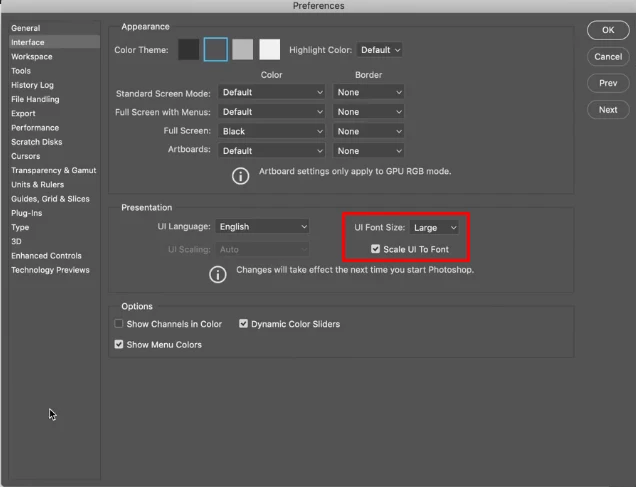Photoshop 2019: How to scale the UI?
Ok so I see the new feature list for the new Photoshop says you can scale the UI (tools, etc.). But not a word on HOW to do this. The new Illustrator has an easy slider in the preferences window. But Photoshop? I have no idea.
Anyone know how to scale the UI in Photoshop 2019? (I'm on a Mac)
Thanks-