- Home
- Photoshop ecosystem
- Discussions
- Re: Photoshop 2019 maintain aspect ratio on SHIFT ...
- Re: Photoshop 2019 maintain aspect ratio on SHIFT ...
Copy link to clipboard
Copied
On the new 2019 update the Free Transform tool now has fixed aspect ratio on scale set to default and you hold the SHIFT key to scale non-uniform.
This would be fine if it was always the case. The problem is that it is not the case on vector objects, the use of the SHIFT key is reversed.
Unfortunately it would seem that smart objects are treated as vector objects so when editing a document that has a mix of normal raster layers and smart object layers it can get very confusing when you come to scale the layers. The raster layers don't use shift to constrain aspect and the smart object layers do use shift to constrain the aspect.
If scaling is going to be fixed aspect ratio by default that is fine but please make this consistent throughout all objects in the software.
 1 Correct answer
1 Correct answer
Hi
You can revert to the legacy transform method
New and enhanced features | Latest release of Photoshop CC
Take a look at this bit
How do I turn off the new proportional scaling by default behavior while transforming layers?
Explore related tutorials & articles

Copy link to clipboard
Copied
Hi
You can revert to the legacy transform method
New and enhanced features | Latest release of Photoshop CC
Take a look at this bit
How do I turn off the new proportional scaling by default behavior while transforming layers?
Copy link to clipboard
Copied
This is by far the single most ridiculous thing Adobe has done - why don't they just leave things alone. "If it ain't broke don't fix it". How many years did they ignore customers asking for the Contact Sheet to be reinstated into Bridge? About 10 years of having to install a plug-in each time they updated the software until they eventually listened to their customers. These things shouldn't require a fix or a work-around - Adobe please change it back.
Copy link to clipboard
Copied
Yeah, for the most part the changes Adobe make are very much a case of "how did we live without this feature?" Like the Warp Tool, Smart Objects, and such. But yeah, I definitely agree with "if it ain't broke, don't fix it" -- this is just a needless reversal, and not having the shift key pressed feels looser, like you're not in control of the proportions, so it doesn't even make sense on a metaphorical level...
Copy link to clipboard
Copied
The script works but now my transform handles disappear. Anyone else having that problem?
Copy link to clipboard
Copied
Thanks for posting that.
Why does Adobe do stuff like that. Changing the function
of a core tool is dumb, it's like changing the function assigned to Command C for copy to Command D for dumb.
Its stuff like this is why I am reluctant to upgrade, just because of the amount of time
it wastes.
Copy link to clipboard
Copied
Seems like someone at adobe is trying to justify their continued employment by changing things that didn't need to be changed.
Copy link to clipboard
Copied
Thank Christ on the internet there's almost always a work around! Yet, the fact that there always needs to be a work around should give a tip to Adobe that they should probably beta major changes a bit better.
Copy link to clipboard
Copied
Though I like that the new default does not require holding the SHIFT key as the majority of the time I want to retain dimensions, and not the other way around. The issue is the inconsistency.
Suddenly, last night, proportional scaling turned off by default midway through working on a file, though I don't have Legacy Transform enabled. Is there some sort of keyboard shortcut that toggles this behaviour I'm unaware of. Completely stumped here...?
[Photoshop 2020 (21.0.3) Mac OS Catalina (10.15.3)]
[EDIT: Turns out it was a very simple fix regarding my sudden loss of proportional scaling. I had unlinked the dimensions in the Properties window (Transform tool. Screencap attached. Note the link icon to the left of the Width and Height fields). Doh! Simply error on my part. And an alternative to setting Legacy Transform in the preferences menu... Cheers!]
Copy link to clipboard
Copied
How can I set that as default? I, unlike many others, got used to the proportional scaling without having to push shift, now they've reverted it back it seems. I don't have legacy checked, yet every file I open I must use shift to scale proportionately. Your suggestion here works, but it resets back with each new file, I'd like for it to be default.
Copy link to clipboard
Copied
Odd. It should not reset back. I've confirmed and reconfirmed on my
workstation (iMac, OS Catalina). Perhaps you need to restart your computer
and/or reset your Photoshop preferences? (Preferences)
Copy link to clipboard
Copied
Hello, I would suggest searching for a thread with the same subject, or creating one on Adobe Photoshop Family, and explain/describe the inconsistency within Photoshop itself, and with the other Creative Cloud apps.
Frankly, if the change is not with all scaling functions nor suite wide, it is a rushed attempt.
Copy link to clipboard
Copied
Adobe knew most Photoshop users that have been using Photoshop for years would be like you. Still Adobe changed Transform and botch it for the Tool option bar link control does not function.
In the announcement Adobe noted this and when use you will be back in business and the tools option bar will function correctly.

Copy link to clipboard
Copied
The path that worked for me (on a Mac) was /Applications/Adobe Photoshop CC 2019/Configuration.
Copy link to clipboard
Copied
How did you respond to this pop-up when doing it that way?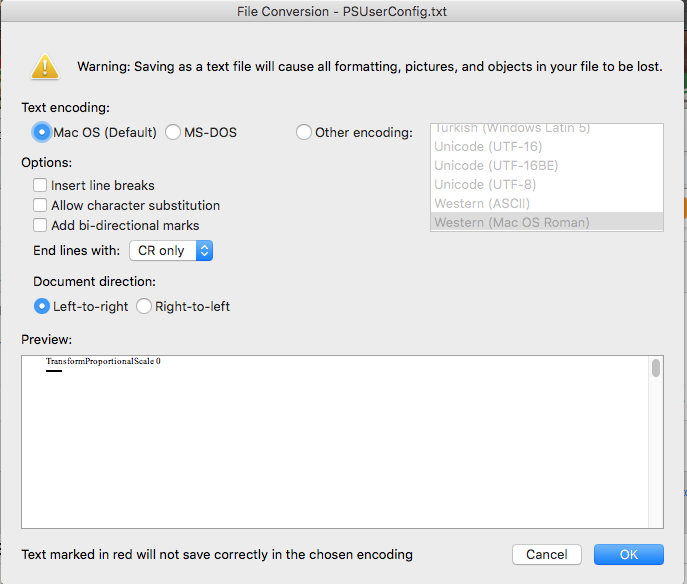
Copy link to clipboard
Copied
I placed it in this path and it worked... yesterday. Today it reverted back to the way it was.
Adobe... stop. Just stop.
Copy link to clipboard
Copied
Same here. Thank you for that.
PS 20.0.5
Mojave 10.14.5
Copy link to clipboard
Copied
Actually this didn’t work permanently...
Go to Edit > Preferences > General (or Ctrl-K) on General tab check Use Legacy Free Transform. And that will solve the probem.
Copy link to clipboard
Copied
Your answer was few posts higher: Re: Photoshop 2019 maintain aspect ratio on SHIFT key inconsistent
Copy link to clipboard
Copied
There isnt a file called "Adobe Photoshop CC 2019 Settings". I must be missing something. A video tutorial would be helpful.

Copy link to clipboard
Copied
Windows or MAC
Copy link to clipboard
Copied
It's not a file its a folder but I cant find that folder either....WIndows 10
Copy link to clipboard
Copied
Make sure you have View > Hidden items checked -- otherwise the folder won't immediately appear without some blind searching
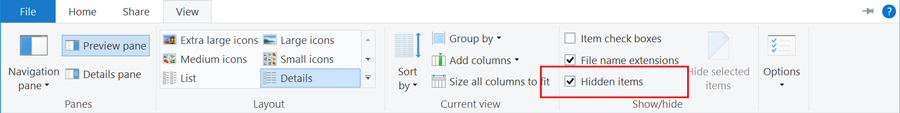
Copy link to clipboard
Copied
I am on a MAC. When I go to Library -> Preferences, there is no folder called "Photoshop CC 2019 Settings"
Copy link to clipboard
Copied
THANK YOU for your post to disable the idiotic change sans legacy pref.
On Macintosh High Sierra 10.13.6, I did exactly as you detailed (copy/pasting the command, so it's case sensitive; checking for invisibles, none except the single space; etc.)
~/Library/Preferences/Adobe Photoshop CC 2019 Settings/PSUserConfig.txt
=> TransformProportionalScale 0
Quit/restart PS and no change.
Any further wisdom to fix this maddening new behavior?





