- Home
- Photoshop ecosystem
- Discussions
- Re: Photoshop 2019 version 20.0 crashes at startup
- Re: Photoshop 2019 version 20.0 crashes at startup
Copy link to clipboard
Copied
Hello,
Im a big fan of photoshop, I have never had any issues with Photoshop.
Now photoshop suddenly started crashing at startup.
I reinstalled it, tried olders versions & updated my drivers.
Im not a big photoshop nerd. so i may act stupid to some of u. ![]()
Can someone help me?
This is the error file i get:
<?xml version="1.0"?>
<!DOCTYPE AdobeCrashReport SYSTEM "AdobeCrashReporter.dtd">
<crashreport serviceVersion="2.0.3" clientVersion="2.0.3" applicationName="Adobe Photoshop CC" applicationVersion="20.0.0" build="20180920.r.24" source="Windows-Client">
<time year="2018" month="10" day="15" hour="18" minute="27" second="17" timeoffset="60" timezone="West-Europa (zomertijd)"/>
<user guid="8c92ef65-a6da-48ce-ab53-1876ff9bbd83"/>
<system platform="Windows 10 Home" osversion="10.0" osbuild="17134" applicationlanguage="nl-nl" userlanguage="nl-NL" oslanguage="nl-NL" ram="15802" machine="Intel(R) Core(TM) i7-6700HQ CPU @ 2.60GHz" model="Intel64 Family 6 Model 94 Stepping 3" cpuCount="8" cpuType="8664" cpuFreq="2592 MHz"/>
<crash exception="EXCEPTION_ACCESS_VIOLATION" exceptionCode="0xc0000005" instruction="0x00007FFD787309C0">
<backtrace crashedThread="0">
<thread index="0">
<stackStatement index="0" address="0x00007FFD787309C0" symbolname="clGetCLObjectInfoINTEL"/>
<stackStatement index="1" address="0x00007FFDBB8645A1" symbolname="StretchBlt"/>
<stackStatement index="2" address="0x00007FFDBC2334BC" symbolname="RtlUnsubscribeWnfNotificationWaitForCompletion"/>
<stackStatement index="3" address="0x00007FFDBC233196" symbolname="RtlUnsubscribeWnfNotificationWaitForCompletion"/>
<stackStatement index="4" address="0x00007FFDBC233030" symbolname="RtlUnsubscribeWnfNotificationWaitForCompletion"/>
<stackStatement index="5" address="0x00007FFDBC232D34" symbolname="RtlUnsubscribeWnfNotificationWaitForCompletion"/>
<stackStatement index="6" address="0x00007FFDBC20F5C9" symbolname="RtlReleaseSRWLockExclusive"/>
<stackStatement index="7" address="0x00007FFDBBDE3034" symbolname="BaseThreadInitThunk"/>
<stackStatement index="8" address="0x00007FFDBC261461" symbolname="RtlUserThreadStart"/>
</thread>
</backtrace>
<registerSet>
<register name="RAX" value="0x00007FFD787309C0"/>
<register name="RBX" value="0x0000018CD4B491D0"/>
<register name="RCX" value="0x0000000E04AFF820"/>
<register name="RDX" value="0x0000018CD4B2DF90"/>
<register name="RSI" value="0x0000000000000000"/>
<register name="RDI" value="0x0000000000000001"/>
<register name="RSP" value="0x0000000E04AFF7F8"/>
<register name="RBP" value="0x000000000000CBB8"/>
<register name="RIP" value="0x00007FFD787309C0"/>
<register name="EFL" value="0x0000000000010202"/>
<register name="LastExceptionToRip" value="0x0000000000000000"/>
<register name="LastExceptionFromRip" value="0x0000000000000000"/>
</registerSet>
<binaryImageSet>
<binaryImage start="0x00007FF7402D0000" end="0x00007FF74D90B000" path="adobe\Photoshop.exe"/>
<binaryImage start="0x00007FFDBC1F0000" end="0x00007FFDBC3D1000" path="ntdll.dll"/>
<binaryImage start="0x00007FFDBBDD0000" end="0x00007FFDBBE82000" path="kernel32.dll"/>
<binaryImage start="0x00007FFDB8BF0000" end="0x00007FFDB8E63000" path="KERNELBASE.dll"/>
<binaryImage start="0x00007FFDB5C40000" end="0x00007FFDB5CCB000" path="apphelp.dll"/>
<binaryImage start="0x00007FFDB09C0000" end="0x00007FFDB0A19000" path="AcGenral.dll"/>
<binaryImage start="0x00007FFDBB590000" end="0x00007FFDBB62E000" path="msvcrt.dll"/>
<binaryImage start="0x00007FFDBBD00000" end="0x00007FFDBBD5B000" path="sechost.dll"/>
<binaryImage start="0x00007FFDBB240000" end="0x00007FFDBB364000" path="rpcrt4.dll"/>
<binaryImage start="0x00007FFDB9690000" end="0x00007FFDB96E1000" path="shlwapi.dll"/>
<binaryImage start="0x00007FFDBBE90000" end="0x00007FFDBC1B3000" path="combase.dll"/>
<binaryImage start="0x00007FFDB9580000" end="0x00007FFDB967A000" path="ucrtbase.dll"/>
<binaryImage start="0x00007FFDB85C0000" end="0x00007FFDB863A000" path="bcryptPrimitives.dll"/>
<binaryImage start="0x00007FFDBB860000" end="0x00007FFDBB888000" path="gdi32.dll"/>
<binaryImage start="0x00007FFDB8640000" end="0x00007FFDB87D2000" path="gdi32full.dll"/>
<binaryImage start="0x00007FFDB8A30000" end="0x00007FFDB8ACF000" path="msvcp_win.dll"/>
<binaryImage start="0x00007FFDBB6D0000" end="0x00007FFDBB860000" path="user32.dll"/>
<binaryImage start="0x00007FFDB8BD0000" end="0x00007FFDB8BF0000" path="win32u.dll"/>
<binaryImage start="0x00007FFDB9BC0000" end="0x00007FFDB9D11000" path="ole32.dll"/>
<binaryImage start="0x00007FFDB9D30000" end="0x00007FFDBB16F000" path="shell32.dll"/>
<binaryImage start="0x00007FFDB8AD0000" end="0x00007FFDB8B19000" path="cfgmgr32.dll"/>
<binaryImage start="0x00007FFDBB4A0000" end="0x00007FFDBB549000" path="SHCore.dll"/>
<binaryImage start="0x00007FFDB8E70000" end="0x00007FFDB957D000" path="windows.storage.dll"/>
<binaryImage start="0x00007FFDBB3F0000" end="0x00007FFDBB491000" path="advapi32.dll"/>
<binaryImage start="0x00007FFDB85A0000" end="0x00007FFDB85B1000" path="kernel.appcore.dll"/>
<binaryImage start="0x00007FFDB8520000" end="0x00007FFDB853F000" path="profapi.dll"/>
<binaryImage start="0x00007FFDB8550000" end="0x00007FFDB859C000" path="powrprof.dll"/>
<binaryImage start="0x00007FFDB8540000" end="0x00007FFDB854A000" path="fltLib.dll"/>
<binaryImage start="0x00007FFDB8400000" end="0x00007FFDB8430000" path="sspicli.dll"/>
<binaryImage start="0x00007FFDB8430000" end="0x00007FFDB8458000" path="userenv.dll"/>
<binaryImage start="0x00007FFDAC310000" end="0x00007FFDAC32A000" path="mpr.dll"/>
<binaryImage start="0x00007FFDBB560000" end="0x00007FFDBB58D000" path="imm32.dll"/>
<binaryImage start="0x00007FFDBBD60000" end="0x00007FFDBBDCC000" path="ws2_32.dll"/>
<binaryImage start="0x00007FFDAEB10000" end="0x00007FFDAECAA000" path="GdiPlus.dll"/>
<binaryImage start="0x00007FFDB8840000" end="0x00007FFDB8A22000" path="crypt32.dll"/>
<binaryImage start="0x00007FFDB72C0000" end="0x00007FFDB737B000" path="dxgi.dll"/>
<binaryImage start="0x00007FFDB8500000" end="0x00007FFDB8512000" path="msasn1.dll"/>
<binaryImage start="0x00007FFDB46E0000" end="0x00007FFDB4B0F000" path="D3DCOMPILER_47.dll"/>
<binaryImage start="0x00007FFDADFA0000" end="0x00007FFDAE048000" path="mscms.dll"/>
<binaryImage start="0x00007FFDB7B00000" end="0x00007FFDB7B38000" path="IPHLPAPI.DLL"/>
<binaryImage start="0x00007FFDA3350000" end="0x00007FFDA3470000" path="opengl32.dll"/>
<binaryImage start="0x00007FFDB33B0000" end="0x00007FFDB348C000" path="winhttp.dll"/>
<binaryImage start="0x00007FFDA8B00000" end="0x00007FFDA8F6F000" path="wininet.dll"/>
<binaryImage start="0x00007FFDAE9D0000" end="0x00007FFDAEA55000" path="winspool.drv"/>
<binaryImage start="0x00007FFDB0960000" end="0x00007FFDB09B7000" path="adobe\CRClient.dll"/>
<binaryImage start="0x00007FFDB08A0000" end="0x00007FFDB0960000" path="adobe\ExtendScript.dll"/>
<binaryImage start="0x0000000050510000" end="0x0000000050677000" path="adobe\icucnv58.dll"/>
<binaryImage start="0x00007FFDB06A0000" end="0x00007FFDB0895000" path="adobe\AdbePM.dll"/>
<binaryImage start="0x00007FFDB05E0000" end="0x00007FFDB0692000" path="adobe\SCCore.dll"/>
<binaryImage start="0x00007FFD88D00000" end="0x00007FFD897B0000" path="adobe\opencv_world320.dll"/>
<binaryImage start="0x00007FFDA4210000" end="0x00007FFDA428A000" path="adobe\VulcanControl.dll"/>
<binaryImage start="0x00007FFDBB170000" end="0x00007FFDBB232000" path="oleaut32.dll"/>
<binaryImage start="0x00007FFDA3AA0000" end="0x00007FFDA3D18000" path="adobe\AdobeOwl.dll"/>
<binaryImage start="0x00007FFDB0590000" end="0x00007FFDB05D5000" path="adobe\tbb.dll"/>
<binaryImage start="0x00007FFDA38F0000" end="0x00007FFDA3A9C000" path="adobe\AdobeXMPFiles.dll"/>
<binaryImage start="0x000000006A400000" end="0x000000006A475000" path="adobe\cgGL.dll"/>
<binaryImage start="0x00007FFDA41A0000" end="0x00007FFDA420B000" path="adobe\ahclient.dll"/>
<binaryImage start="0x0000000050430000" end="0x0000000050504000" path="adobe\AXEDOMCore.dll"/>
<binaryImage start="0x00007FFDA4100000" end="0x00007FFDA419A000" path="adobe\VulcanMessage5.dll"/>
<binaryImage start="0x0000000050420000" end="0x000000005042E000" path="adobe\dnssd.dll"/>
<binaryImage start="0x00007FFD89FF0000" end="0x00007FFD8A505000" path="adobe\MPS.dll"/>
<binaryImage start="0x00007FFD884F0000" end="0x00007FFD88A74000" path="adobe\PlugPlugOwl.dll"/>
<binaryImage start="0x00007FFD86F10000" end="0x00007FFD87D74000" path="adobe\AdobeLinguistic.dll"/>
<binaryImage start="0x00007FFD8FCB0000" end="0x00007FFD8FD57000" path="msvcp140.dll"/>
<binaryImage start="0x00007FFDB8060000" end="0x00007FFDB8085000" path="bcrypt.dll"/>
<binaryImage start="0x00007FFDA29A0000" end="0x00007FFDA29AC000" path="secur32.dll"/>
<binaryImage start="0x00007FFDB1F30000" end="0x00007FFDB1F46000" path="VCRUNTIME140.dll"/>
<binaryImage start="0x00007FFDAE150000" end="0x00007FFDAE17C000" path="glu32.dll"/>
<binaryImage start="0x00007FFDB7F30000" end="0x00007FFDB7F47000" path="cryptsp.dll"/>
<binaryImage start="0x00007FFDB5B10000" end="0x00007FFDB5B20000" path="ColorAdapterClient.dll"/>
<binaryImage start="0x00007FFDB6240000" end="0x00007FFDB63F4000" path="propsys.dll"/>
<binaryImage start="0x00007FFDB6F10000" end="0x00007FFDB70D9000" path="dbghelp.dll"/>
<binaryImage start="0x00007FFDAFDA0000" end="0x00007FFDAFDC6000" path="adobe\CITThreading.dll"/>
<binaryImage start="0x00007FFDA91E0000" end="0x00007FFDA9224000" path="adobe\tbbmalloc.dll"/>
<binaryImage start="0x0000000050250000" end="0x000000005041D000" path="adobe\icuuc58.dll"/>
<binaryImage start="0x00007FFDA40A0000" end="0x00007FFDA40F3000" path="CONCRT140.dll"/>
<binaryImage start="0x00007FFD87FC0000" end="0x00007FFD884EF000" path="adobe\libmmd.dll"/>
<binaryImage start="0x00007FFD8FB60000" end="0x00007FFD8FCAD000" path="adobe\AdobeXMP.dll"/>
<binaryImage start="0x00007FFDB7F50000" end="0x00007FFDB7F5B000" path="CRYPTBASE.DLL"/>
<binaryImage start="0x00007FFD89CD0000" end="0x00007FFD89FED000" path="adobe\AIDE.dll"/>
<binaryImage start="0x00007FFD7A040000" end="0x00007FFD7B53F000" path="adobe\svml_dispmd.dll"/>
<binaryImage start="0x00007FFDB11C0000" end="0x00007FFDB136E000" path="WindowsCodecs.dll"/>
<binaryImage start="0x0000018CC6920000" end="0x0000018CC8220000" path="adobe\icudt58.dll"/>
<binaryImage start="0x0000000000D70000" end="0x00000000016D4000" path="adobe\cg.dll"/>
<binaryImage start="0x00007FFDB1000000" end="0x00007FFDB1065000" path="ninput.dll"/>
<binaryImage start="0x00007FFDB3490000" end="0x00007FFDB349A000" path="version.dll"/>
<binaryImage start="0x00007FFDB5D70000" end="0x00007FFDB5E08000" path="uxtheme.dll"/>
<binaryImage start="0x00007FFDB7960000" end="0x00007FFDB7993000" path="rsaenh.dll"/>
<binaryImage start="0x00007FFDAC5E0000" end="0x00007FFDAC849000" path="comctl32.dll"/>
<binaryImage start="0x00007FFD998C0000" end="0x00007FFD99913000" path="sti.dll"/>
<binaryImage start="0x00007FFDB96F0000" end="0x00007FFDB9864000" path="msctf.dll"/>
<binaryImage start="0x00007FFDBB630000" end="0x00007FFDBB6D0000" path="clbcatq.dll"/>
<binaryImage start="0x00007FFDA2C30000" end="0x00007FFDA2C3A000" path="wiatrace.dll"/>
<binaryImage start="0x0000018CCA500000" end="0x0000018CCA61A000" path="adobe\Photoshop.dll"/>
<binaryImage start="0x0000018CCA620000" end="0x0000018CCA8CE000" path="adobe\PSViews.dll"/>
<binaryImage start="0x00007FFDB4E30000" end="0x00007FFDB53F7000" path="d2d1.dll"/>
<binaryImage start="0x00007FFDA2F60000" end="0x00007FFDA327C000" path="DWrite.dll"/>
<binaryImage start="0x00007FFDB68D0000" end="0x00007FFDB68F9000" path="dwmapi.dll"/>
<binaryImage start="0x00007FFDAABE0000" end="0x00007FFDAAC38000" path="dataexchange.dll"/>
<binaryImage start="0x00007FFDB4B10000" end="0x00007FFDB4E1B000" path="d3d11.dll"/>
<binaryImage start="0x00007FFDB5400000" end="0x00007FFDB559C000" path="dcomp.dll"/>
<binaryImage start="0x00007FFDB69E0000" end="0x00007FFDB6B98000" path="twinapi.appcore.dll"/>
<binaryImage start="0x00007FFDB69B0000" end="0x00007FFDB69D1000" path="rmclient.dll"/>
<binaryImage start="0x00007FFDA42C0000" end="0x00007FFDA42FC000" path="C_G18030.DLL"/>
<binaryImage start="0x00007FFDB43C0000" end="0x00007FFDB43F6000" path="netprofm.dll"/>
<binaryImage start="0x00007FFDB1E50000" end="0x00007FFDB1E5E000" path="npmproxy.dll"/>
<binaryImage start="0x00007FFDBB550000" end="0x00007FFDBB558000" path="nsi.dll"/>
<binaryImage start="0x00007FFDB20B0000" end="0x00007FFDB20C6000" path="dhcpcsvc6.DLL"/>
<binaryImage start="0x00007FFDB2270000" end="0x00007FFDB228A000" path="dhcpcsvc.dll"/>
<binaryImage start="0x00007FFD8EC40000" end="0x00007FFD8ECBF000" path="adobe\AdobePIP.dll"/>
<binaryImage start="0x00007FFDB79A0000" end="0x00007FFDB79AA000" path="dpapi.dll"/>
<binaryImage start="0x00007FFD8B670000" end="0x00007FFD8B88E000" path="adobe\LogSession.dll"/>
<binaryImage start="0x00007FFD8B270000" end="0x00007FFD8B37D000" path="adobe\adobe_caps.dll"/>
<binaryImage start="0x00007FFD9B840000" end="0x00007FFD9BC24000" path="msi.dll"/>
<binaryImage start="0x00007FFD9D2E0000" end="0x00007FFD9D2F1000" path="wbemprox.dll"/>
<binaryImage start="0x00007FFD9DCD0000" end="0x00007FFD9DD53000" path="wbemcomn.dll"/>
<binaryImage start="0x00007FFD9E220000" end="0x00007FFD9E2B4000" path="webio.dll"/>
<binaryImage start="0x00007FFD9D380000" end="0x00007FFD9D394000" path="wbemsvc.dll"/>
<binaryImage start="0x00007FFDB7D80000" end="0x00007FFDB7DE6000" path="mswsock.dll"/>
<binaryImage start="0x00007FFDB2CF0000" end="0x00007FFDB2CFB000" path="winnsi.dll"/>
<binaryImage start="0x00007FFD9BE30000" end="0x00007FFD9BF22000" path="fastprox.dll"/>
<binaryImage start="0x00007FFDB7B40000" end="0x00007FFDB7BFE000" path="dnsapi.dll"/>
<binaryImage start="0x00007FFDA7FB0000" end="0x00007FFDA7FBA000" path="rasadhlp.dll"/>
<binaryImage start="0x00007FFDAA390000" end="0x00007FFDAA402000" path="FWPUCLNT.DLL"/>
<binaryImage start="0x00007FFDB78A0000" end="0x00007FFDB7919000" path="schannel.dll"/>
<binaryImage start="0x00007FFDA6E30000" end="0x00007FFDA6E44000" path="mskeyprotect.dll"/>
<binaryImage start="0x00007FFDB8030000" end="0x00007FFDB8056000" path="ncrypt.dll"/>
<binaryImage start="0x00007FFDB7FF0000" end="0x00007FFDB8026000" path="ntasn1.dll"/>
<binaryImage start="0x00007FFD89840000" end="0x00007FFD89861000" path="ncryptsslp.dll"/>
<binaryImage start="0x00007FFDB1E30000" end="0x00007FFDB1E37000" path="msimg32.dll"/>
<binaryImage start="0x00007FFDB03D0000" end="0x00007FFDB0467000" path="TextInputFramework.dll"/>
<binaryImage start="0x00007FFDB0CE0000" end="0x00007FFDB0FFE000" path="CoreUIComponents.dll"/>
<binaryImage start="0x00007FFDB58E0000" end="0x00007FFDB59BA000" path="CoreMessaging.dll"/>
<binaryImage start="0x00007FFDB75F0000" end="0x00007FFDB7621000" path="ntmarta.dll"/>
<binaryImage start="0x00007FFDB4000000" end="0x00007FFDB414D000" path="WinTypes.dll"/>
<binaryImage start="0x00007FFDAFD80000" end="0x00007FFDAFD9D000" path="adobe\FastCore.8bx"/>
<binaryImage start="0x00007FFD87EA0000" end="0x00007FFD87FB1000" path="adobe\MMXCore.8bx"/>
<binaryImage start="0x00007FFD8B1C0000" end="0x00007FFD8B269000" path="adobe\MultiProcessor Support.8bx"/>
<binaryImage start="0x00007FFD95F30000" end="0x00007FFD95F6B000" path="adobe\Plugin.dll"/>
<binaryImage start="0x00007FFD76D00000" end="0x00007FFD77419000" path="adobe\HalideBottlenecks.8bx"/>
<binaryImage start="0x00007FFD71930000" end="0x00007FFD7201D000" path="adobe\Dicom.8bi"/>
<binaryImage start="0x00007FFD9D1A0000" end="0x00007FFD9D1B7000" path="netapi32.dll"/>
<binaryImage start="0x00007FFDB7110000" end="0x00007FFDB7119000" path="wsock32.dll"/>
<binaryImage start="0x00000000016E0000" end="0x0000000006E97000" path="adobe\Camera Raw.8bi"/>
<binaryImage start="0x00007FFD8B620000" end="0x00007FFD8B66B000" path="adobe\WinRTSupport.dll"/>
<binaryImage start="0x00007FFDAE290000" end="0x00007FFDAE2C0000" path="adobe\Bib.dll"/>
<binaryImage start="0x00007FFDAE250000" end="0x00007FFDAE283000" path="adobe\BIBUtils.dll"/>
<binaryImage start="0x00007FFDA3720000" end="0x00007FFDA3797000" path="adobe\AdobeSVGAGM.dll"/>
<binaryImage start="0x0000000077BF0000" end="0x0000000077FF4000" path="adobe\SVGRE.dll"/>
<binaryImage start="0x00007FFD91750000" end="0x00007FFD918ED000" path="adobe\ACE.dll"/>
<binaryImage start="0x00007FFD91260000" end="0x00007FFD91743000" path="adobe\AGM.dll"/>
<binaryImage start="0x00007FFDBB8B0000" end="0x00007FFDBBCFB000" path="setupapi.dll"/>
<binaryImage start="0x00007FFD90E40000" end="0x00007FFD9125C000" path="adobe\CoolType.dll"/>
<binaryImage start="0x0000000050220000" end="0x0000000050247000" path="adobe\AXE8SharedExpat.dll"/>
<binaryImage start="0x00007FFDAE1A0000" end="0x00007FFDAE1E3000" path="icm32.dll"/>
<binaryImage start="0x00007FFD78FD0000" end="0x00007FFD797A9000" path="adobe\ScriptingSupport.8li"/>
<binaryImage start="0x00007FFD8B020000" end="0x00007FFD8B1A2000" path="adobe\Spaces.8li"/>
<binaryImage start="0x00007FFD68BB0000" end="0x00007FFD6EAB8000" path="adobe\libcef.dll"/>
<binaryImage start="0x00007FFDB9D20000" end="0x00007FFDB9D28000" path="psapi.dll"/>
<binaryImage start="0x00007FFDB9870000" end="0x00007FFDB995D000" path="comdlg32.dll"/>
<binaryImage start="0x00007FFDAE960000" end="0x00007FFDAE9CB000" path="oleacc.dll"/>
<binaryImage start="0x00007FFDB4400000" end="0x00007FFDB4423000" path="winmm.dll"/>
<binaryImage start="0x00007FFDB87E0000" end="0x00007FFDB8837000" path="wintrust.dll"/>
<binaryImage start="0x00007FFDB70E0000" end="0x00007FFDB70EC000" path="hid.dll"/>
<binaryImage start="0x00007FFDAEA60000" end="0x00007FFDAEA79000" path="usp10.dll"/>
<binaryImage start="0x00007FFDABC40000" end="0x00007FFDABC51000" path="credui.dll"/>
<binaryImage start="0x00007FFDAA6B0000" end="0x00007FFDAA878000" path="urlmon.dll"/>
<binaryImage start="0x00007FFD921F0000" end="0x00007FFD92286000" path="cryptui.dll"/>
<binaryImage start="0x00007FFDB70F0000" end="0x00007FFDB7103000" path="wtsapi32.dll"/>
<binaryImage start="0x00007FFDAF1B0000" end="0x00007FFDAF347000" path="d3d9.dll"/>
<binaryImage start="0x00007FFDA8660000" end="0x00007FFDA8682000" path="dxva2.dll"/>
<binaryImage start="0x00007FFDB4390000" end="0x00007FFDB43BA000" path="WINMMBASE.dll"/>
<binaryImage start="0x00007FFDB3680000" end="0x00007FFDB36E5000" path="wevtapi.dll"/>
<binaryImage start="0x00007FFDAB8F0000" end="0x00007FFDABB95000" path="iertutil.dll"/>
<binaryImage start="0x00007FFD90DA0000" end="0x00007FFD90E33000" path="adobe\chrome_elf.dll"/>
<binaryImage start="0x00007FFDB30F0000" end="0x00007FFDB3108000" path="samcli.dll"/>
<binaryImage start="0x00007FFDB7C00000" end="0x00007FFDB7C0E000" path="netutils.dll"/>
<binaryImage start="0x00007FFDB7690000" end="0x00007FFDB76E6000" path="winsta.dll"/>
<binaryImage start="0x00007FFDB0200000" end="0x00007FFDB023B000" path="rometadata.dll"/>
<binaryImage start="0x00007FFDAE2C0000" end="0x00007FFDAE95B000" path="OneCoreUAPCommonProxyStub.dll"/>
<binaryImage start="0x00007FFDA0060000" end="0x00007FFDA010B000" path="StructuredQuery.dll"/>
<binaryImage start="0x00007FFDA4D40000" end="0x00007FFDA4E71000" path="Windows.StateRepositoryPS.dll"/>
<binaryImage start="0x00007FFD965D0000" end="0x00007FFD9668D000" path="Windows.Storage.Search.dll"/>
<binaryImage start="0x00007FFDA9000000" end="0x00007FFDA901D000" path="cldapi.dll"/>
<binaryImage start="0x00007FFDA6E90000" end="0x00007FFDA6ED4000" path="edputil.dll"/>
<binaryImage start="0x00007FFDB59C0000" end="0x00007FFDB59D9000" path="nlaapi.dll"/>
<binaryImage start="0x00007FFDB8310000" end="0x00007FFDB8337000" path="devobj.dll"/>
<binaryImage start="0x00007FFD9D740000" end="0x00007FFD9D86C000" path="AudioSes.dll"/>
<binaryImage start="0x00007FFDB1C80000" end="0x00007FFDB1CF6000" path="MMDevAPI.dll"/>
<binaryImage start="0x00007FFDB3720000" end="0x00007FFDB372A000" path="avrt.dll"/>
<binaryImage start="0x00007FFDB64B0000" end="0x00007FFDB6518000" path="wlanapi.dll"/>
<binaryImage start="0x00007FFDAA4E0000" end="0x00007FFDAA57B000" path="twinapi.dll"/>
<binaryImage start="0x00007FFDB0470000" end="0x00007FFDB0584000" path="Windows.UI.dll"/>
<binaryImage start="0x00007FFDB3500000" end="0x00007FFDB3579000" path="InputHost.dll"/>
<binaryImage start="0x00007FFDB8360000" end="0x00007FFDB83FA000" path="sxs.dll"/>
<binaryImage start="0x00007FFD920F0000" end="0x00007FFD92105000" path="ondemandconnroutehelper.dll"/>
<binaryImage start="0x00007FFDB21D0000" end="0x00007FFDB21FE000" path="cryptnet.dll"/>
<binaryImage start="0x00007FFD91AA0000" end="0x00007FFD91C32000" path="D3D12.dll"/>
<binaryImage start="0x00007FFDB3DE0000" end="0x00007FFDB3E71000" path="msvcp110_win.dll"/>
<binaryImage start="0x00007FFD89880000" end="0x00007FFD89A31000" path="adobe\aif.dll"/>
<binaryImage start="0x00007FFDBB890000" end="0x00007FFDBB8AD000" path="imagehlp.dll"/>
<binaryImage start="0x0000000074750000" end="0x0000000076DCD000" path="nvoglv64.dll"/>
<binaryImage start="0x00007FFDAC900000" end="0x00007FFDADA5D000" path="igc64.dll"/>
<binaryImage start="0x00007FFD8ED10000" end="0x00007FFD8EDFE000" path="nvldumdx.dll"/>
<binaryImage start="0x00007FFD74970000" end="0x00007FFD76CF1000" path="nvwgf2umx.dll"/>
<binaryImage start="0x00007FFDAECB0000" end="0x00007FFDAF1A1000" path="nvapi64.dll"/>
<binaryImage start="0x00007FFD93760000" end="0x00007FFD94CDC000" path="igd10iumd64.dll"/>
<binaryImage start="0x00007FFD88B70000" end="0x00007FFD88CF2000" path="IntelOpenCL64.dll"/>
<binaryImage start="0x00007FFD789B0000" end="0x00007FFD78B87000" path="intelocl64.dll"/>
<binaryImage start="0x00007FFD91970000" end="0x00007FFD91A0E000" path="task_executor64.dll"/>
<binaryImage start="0x00007FFD8E180000" end="0x00007FFD8E258000" path="cpu_device64.dll"/>
<binaryImage start="0x00007FFD66A60000" end="0x00007FFD68BAB000" path="nvopencl.dll"/>
<binaryImage start="0x00007FFD78880000" end="0x00007FFD789A3000" path="nvfatbinaryLoader.dll"/>
<binaryImage start="0x00007FFDA36B0000" end="0x00007FFDA371B000" path="IntelOpenCL64.dll"/>
<binaryImage start="0x00007FFD781A0000" end="0x00007FFD78871000" path="igdrcl64.dll"/>
<binaryImage start="0x00007FFD96860000" end="0x00007FFD968A7000" path="igdfcl64.dll"/>
<binaryImage start="0x00007FFD77B00000" end="0x00007FFD7819C000" path="igdmcl64.dll"/>
<binaryImage start="0x00007FFD91A10000" end="0x00007FFD91A97000" path="OpenCL.DLL"/>
<binaryImage start="0x00007FFD643F0000" end="0x00007FFD66A57000" path="nvcompiler.dll"/>
<binaryImage start="0x00007FFD72020000" end="0x00007FFD72F34000" path="nvptxJitCompiler.dll"/>
<binaryImage start="0x00007FFD778F0000" end="0x00007FFD77AF2000" path="adobe\IMSLib.dll"/>
<binaryImage start="0x0000000000400000" end="0x00000000007A2000" path="adobe\MediaCoreIF.DLL"/>
<binaryImage start="0x0000000006EA0000" end="0x0000000006EAE000" path="adobe\boost_system.dll"/>
<binaryImage start="0x0000000006EB0000" end="0x0000000006EC9000" path="adobe\boost_date_time.dll"/>
<binaryImage start="0x0000000006ED0000" end="0x0000000006EF3000" path="adobe\boost_threads.dll"/>
<binaryImage start="0x0000000006F00000" end="0x0000000006F8D000" path="adobe\dvatransport.dll"/>
<binaryImage start="0x0000000006F90000" end="0x0000000007031000" path="adobe\dvamediatypes.dll"/>
<binaryImage start="0x0000000007040000" end="0x000000000743C000" path="adobe\dvacore.dll"/>
<binaryImage start="0x0000000007440000" end="0x0000000007487000" path="adobe\dvamarshal.dll"/>
<binaryImage start="0x0000000007490000" end="0x0000000007669000" path="adobe\dvaaudiodevice.dll"/>
<binaryImage start="0x0000000007670000" end="0x00000000078A9000" path="adobe\dynamiclink.dll"/>
<binaryImage start="0x00000000078B0000" end="0x00000000079CE000" path="adobe\dvaplayer.dll"/>
<binaryImage start="0x00000000079D0000" end="0x0000000007A01000" path="adobe\dvaunittesting.dll"/>
<binaryImage start="0x0000000007A10000" end="0x0000000007A38000" path="adobe\boost_filesystem.dll"/>
<binaryImage start="0x0000000007A40000" end="0x0000000007BB4000" path="adobe\dvascripting.dll"/>
<binaryImage start="0x0000000007BC0000" end="0x0000000008838000" path="adobe\dvaaccelerate.dll"/>
<binaryImage start="0x00007FFD5C240000" end="0x00007FFD5E53E000" path="common_clang64.dll"/>
<binaryImage start="0x00007FFDB7220000" end="0x00007FFDB7242000" path="gpapi.dll"/>
<binaryImage start="0x00007FFD775A0000" end="0x00007FFD777D4000" path="msxml3.dll"/>
<binaryImage start="0x0000000180000000" end="0x0000000180210000" path="adobe\WRServices.dll"/>
<binaryImage start="0x00007FFD56C50000" end="0x00007FFD57B8C000" path="adobe\AdobeHunspellPlugin.dll"/>
<binaryImage start="0x0000018D3B330000" end="0x0000018D3B437000" path="adobe\WRLiloPlugin.dll"/>
</binaryImageSet>
<dumpType>
Mini
</dumpType>
</crash>
</crashreport>
 1 Correct answer
1 Correct answer
Are you also on Windows also? Did you try disabling UAC? Do you have multiple monitors or GPUs?
How to Turn User Account Control On or Off in Windows 10 - Articulate Support
Explore related tutorials & articles
Copy link to clipboard
Copied
Sorry Photoshop is misbehaving! We're trying to figure out why this is happening for some users and not others. Can you tell me what version and build of Windows you're running? (Windows key, search for Settings, click System, click About, scroll to find what Edition and Version you have. For example, I have Windows 10 Enterprise, Version 1803.)
Copy link to clipboard
Copied
Sure thing...
Microsoft Windows 10 Enterprise
10.0.15603 Build 15063
Version 1703
HP Z840 Workstation
x64-based PC
Copy link to clipboard
Copied
For anyone who is still in a Photoshop-crashes-at-launch situation with Windows 10 and care to help us diagnose the problem, please try this workaround and report back.
1. Set Photoshop to runh in Windows 8 Compatibility Mode:
a. Right-click on Photoshop and choose "Properties"
b. Click on the Compatibility tab
c. Check Run this program in compatibility mode for:
d. Choose Windows 8
2. Launch Photoshop (let me know if it still does not launch)
3. Create a new Document
4. If the Learn Panel is visible, click on its flyout menu and choose Close Tab Group
5. If the Libraries Panel is visible, click on its flyout menu and choose Close Tab Group
6. Open the Preferences (Ctrl+K), General panel
7. Uncheck Show "Start" Workspace When No Documents Are Open
8. Check Use Legacy "New Document" Interface
9. Click OK to save Preferences.
10. Quit Photoshop
11. Turn off Windows 8 Compatibility Mode (reverse of step 1)
Does Photoshop launch without crashing?
Copy link to clipboard
Copied
Away from work for the rest of the week - can test Monday if nobody else tries and confirms it before then! Thanks for your support!
Copy link to clipboard
Copied
Changed my settings as follows - still crashes at launch as soon as I disable compatibility mode: KevinHopps
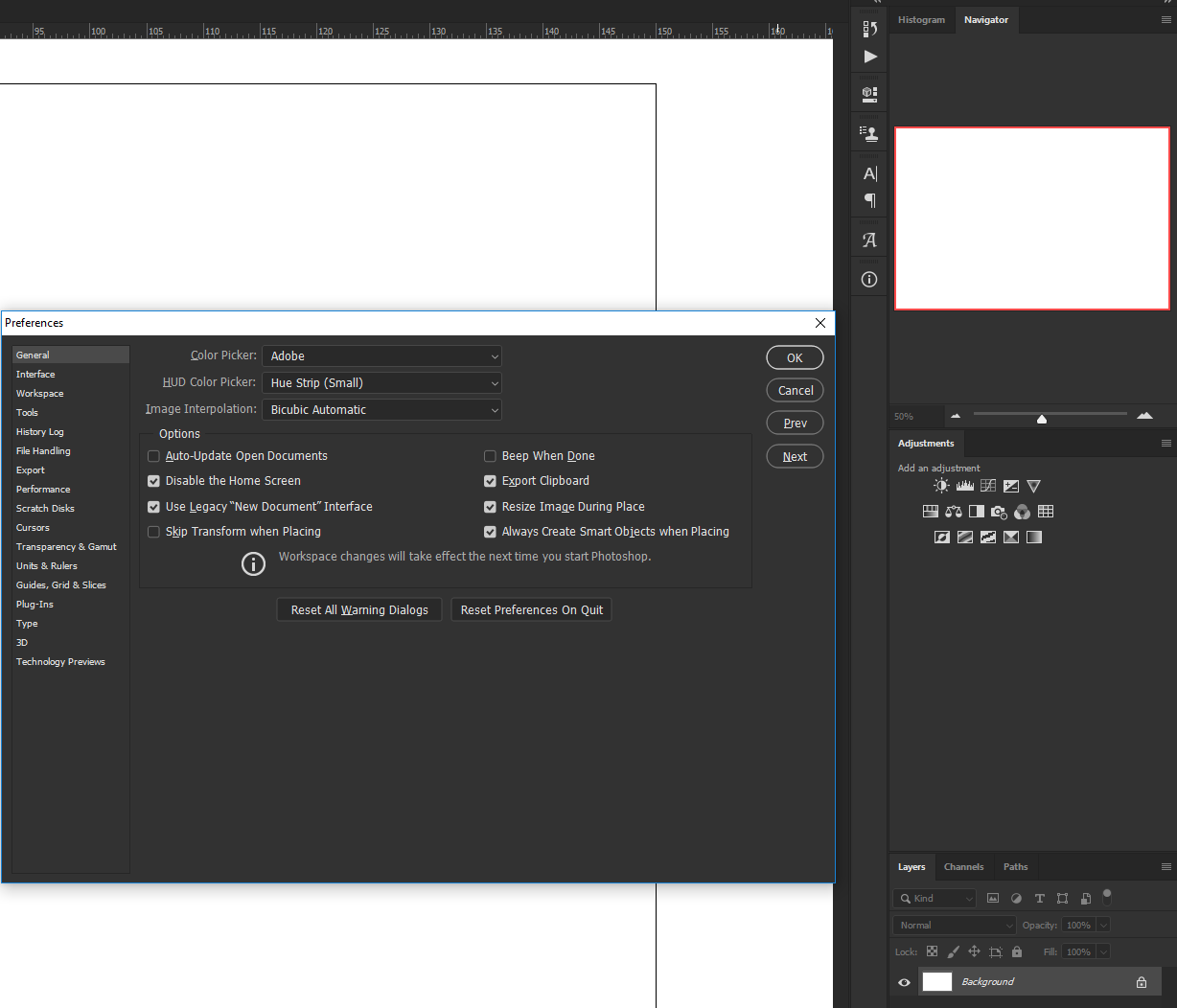
Copy link to clipboard
Copied
Thanks for this information!
Copy link to clipboard
Copied
Same for me as well. Crashes as soon as I turn off compatibility mode following your instructions.
Copy link to clipboard
Copied
Same problem here. I can’t USD photoshop at the moment. It stops everyte I try to start up the program. And it’s so complicaties to contact a helpdesk hete.
Copy link to clipboard
Copied
Just installed the latest update that came out today and it is still crashing. That said it only crashes sometimes now, so I guess that's progress?
Copy link to clipboard
Copied
So has there been any new information on Photoshop yet fix yet? I noticed InDesign's recent update seems to have worked on that side.
Copy link to clipboard
Copied
Hoping that Adobe is still looking at this post as it is flagged as answered. i'm also experiencing this issue, unable to use PS 2019 CC and sent in crash reports.
Copy link to clipboard
Copied
It shouldn't be flagged as answered as they still haven't fixed the issue. I still have to run 2019 in compatibility mode to get it to work.
Copy link to clipboard
Copied
I agree, it shouldn't have been marked as answered - the original poster hadn't even had their problem solved, just being polite I guess. I've totally taken it off my machine and have been using 2018. Not worth the aggravation trying to get an expensive program to work that should never have been released into the wild with this many issues.
Copy link to clipboard
Copied
Hello
To all of you experiencing crashes after a few seconds (or minutes) when using ANY CC application (Seen on PS, LR classic, PPro...), I suggest you try the following solution that worked for me (after MANY tinkerings with updates, drivers...)
Even though my active GPU was Nvidia, the fix was to upgrade the INTEL drivers. I know this sounds strange.
I was @ version 24.xxx and I had to upgrade to 25.xxx
However this is not straightforward : if you just download the new driver and launch exe, in my case, it refused to install because manufacturer drivers were installed (Dell). I had to :
- Download latest Intel driver from Downloads for Intel® HD Graphics 630 (in my case, since I have HD 630)
- Unzip the exe in a folder using, for instance, 7zip
- go to device manager (Windows + X --> device manager)
- uninstall Intel drivers and click on "Delete driver files"
- DISCONNECT YOUR INTERNET CONNECTION
- In the device manager, right-click anywhere and choose "Scan for hardware changes"
- Wait for the Intel display adapter to appear
- Right click and choose "Update driver". If it is disabled, click on Properties then Driver then Update driver.
- Choose "Have disk" and locate the place where you extracted the Intel driver
- Let it install
- Renable Internet connection

Hopefully once this is done, your problems are over. They were for me, even though I was using the Nvidia driver!!!! (go figure)
A reboot might be necessary.
Wish you all the best of luck
Copy link to clipboard
Copied
Actually most of us are on locked down systems at our place of employ and can't load programs or mess with the drivers. Plus I'm not going to do the heavy lifting for Adobe, they can either come out with a fix like they did for InDesign or I just keep using the 2018 version which was never buggy to begin with - but they are being strangely quiet on this one..
Copy link to clipboard
Copied
Hello
I understand you cannot mess with the system. However, please note that, in my case, ALL Photoshop CC versions did crash in the same way (2017, 2018 and 2019). Also, the fact that upgrading the Intel driver did fix the issue indicates that maybe it's not a problem on Adobe's end.
Cheers
