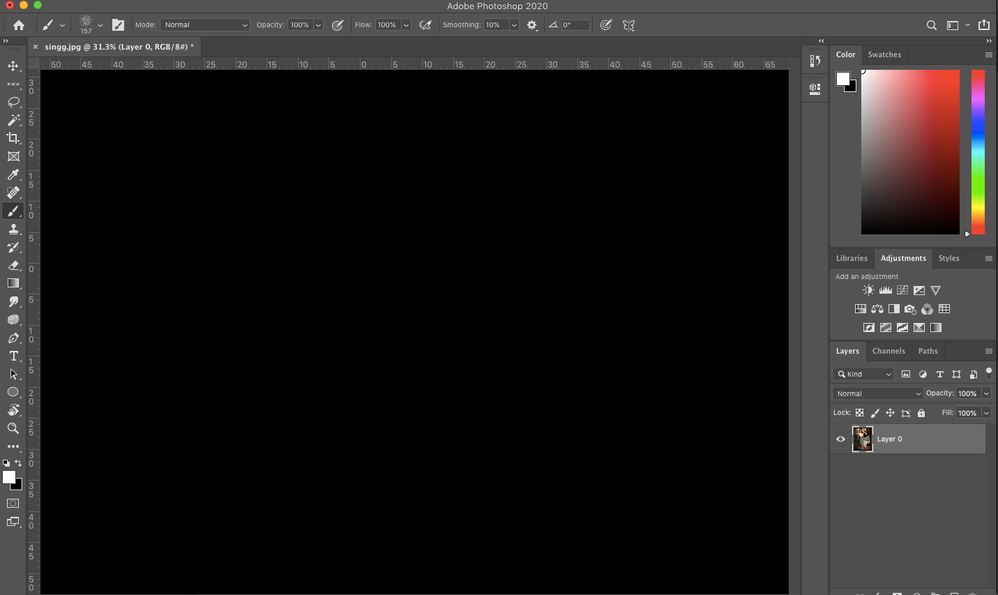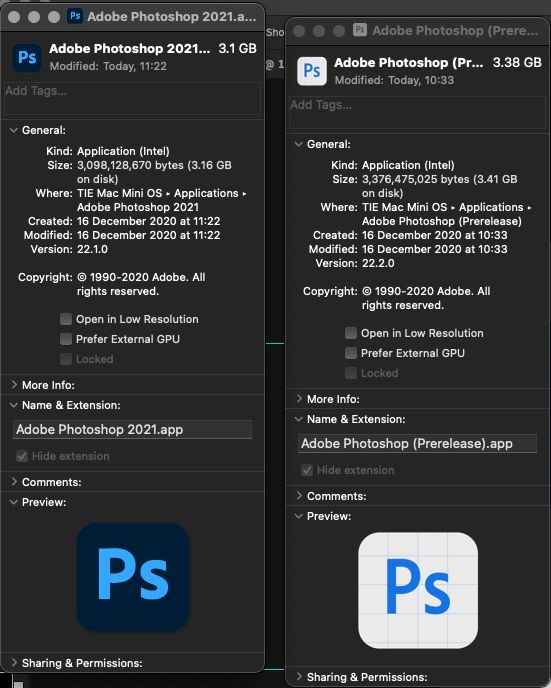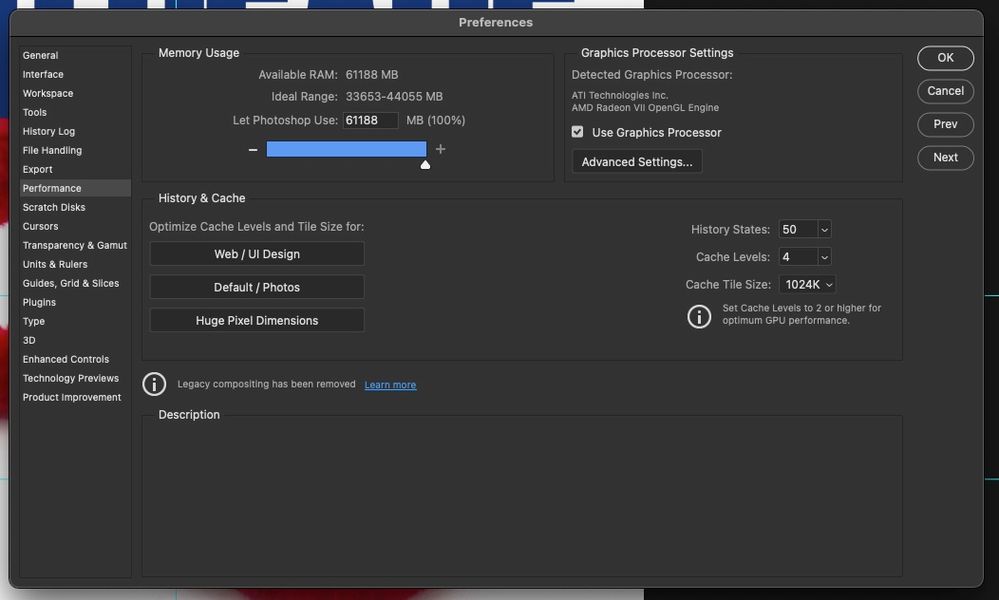Adobe Community
Adobe Community
- Home
- Photoshop ecosystem
- Discussions
- Re: Photoshop 2020 Blank work-space issue: Black S...
- Re: Photoshop 2020 Blank work-space issue: Black S...
Copy link to clipboard
Copied
I can't seem to open any files or start any new docs in the new update, I had no issues with the previous version and now that I updated I have this plain black screen regardless of what I do? How do I get my art board and images back?
{Thread renamed by moderator}
 2 Correct answers
2 Correct answers
Ok thanks I tried that but it didn't work so I have just uninstalled the new photoshop and put the older version back in and it's fine now.
If the document window is blank - see https://helpx.adobe.com/photoshop/kb/troubleshoot-gpu-graphics-card.html
If the Home Screem is blank - See https://helpx.adobe.com/photoshop/kb/troubleshoot-home-screen-issues.html
Explore related tutorials & articles
Copy link to clipboard
Copied
Apparently still an issue. Installing newest version 22 caused this for me for the first time. Came to community for answers and tried the first one found - update graphic driver. Nvidia studio driver had a 10/20 update specifically for these new adobe versions so I updated. After update the problem seemed fixed for one day. Next day, same black screen on any image I try to open.
This is just silly. I never knew others were having this problem with previous versions. This is a first for me, black screens. No, I'm not going to check a box that turns off my graphics card. The G card is four months old.
Copy link to clipboard
Copied
glgpu[0].GLVersion="2.1"
glgpu[0].IsIntegratedGLGPU=0
glgpu[0].GLMemoryMB=8011
glgpu[0].GLName="GeForce RTX 2070 SUPER/PCIe/SSE2"
glgpu[0].GLVendor="NVIDIA"
glgpu[0].GLDriverVersion="27.21.14.5671"
Copy link to clipboard
Copied
Deleting Preferences for vers 22 seems to have stopped the black screen. At least for now. We will see about tomorrow.
Wouldn't it be nice if the installer was aware that Preferences exist in the previous versions and be programmed to be ready to handle preferences known to hang the new version or "black screen" it. None of us enjoy having to reset custom preferences, hot keys, etc.
Copy link to clipboard
Copied
I don't know if this will help some folk but it might. I use a 2018 MacMini with two external eGPU enclosures containing two Radeon VII graphics cards...multiple monitors with an iPad Pro so I can mask etc using Apple Pencil. I am running the latest version of MacOS Big Sur. I also had this problem and tried the solutions here and some of my own. I eventually solved it by unchecking the Use External GPU option...under Finder Info...and ensuring that my main monitor was running off one of the external graphics cards.
This fixed the issue in both the prerelease and the latest stable one.
Copy link to clipboard
Copied
Just a quick follow up to my initial post. This has not fixed this issue for when I drag the main canvas onto my iPad Pro for masking..drawing etc...it's a blank canvas but with all layer info showing...
Copy link to clipboard
Copied
a black screen happens when your Gpu fails and it tends to be the software that wasn't installed correct instead of the actual Gpu hardware itself
- try a different software that also uses the Gpu settings like Blender for example... if this is also blank at start up then its your system not Adobe
- Windows users should look at when they last updated their antivirus or Gpu software... under a week ago = its a good bet this is the real cause
Copy link to clipboard
Copied
This worked!!
Copy link to clipboard
Copied
It seems Adobe has never heard the old saying "If it ain't broke, don't fix it"
They just keep breaking things that were fine just the way they were.
I wish I had an Adobe time machine. I would roll it back 10 years and hit pause.
I have not wanted or appreciated any of this change. It is all very annoying and unnecessary.
Please just stop.
Copy link to clipboard
Copied
This answer from another post made it for me:
Unsure if your graphics processor or driver is the cause of the issue you're facing with Photoshop? Disabling the GPU acceleration will help you narrow down the cause of the issue.
- Navigate to Edit > Preferences > Performance Windows or Photoshop , Preferences, Performance (macOS).
- Uncheck Use Graphics Processor.
- Restart Photoshop.