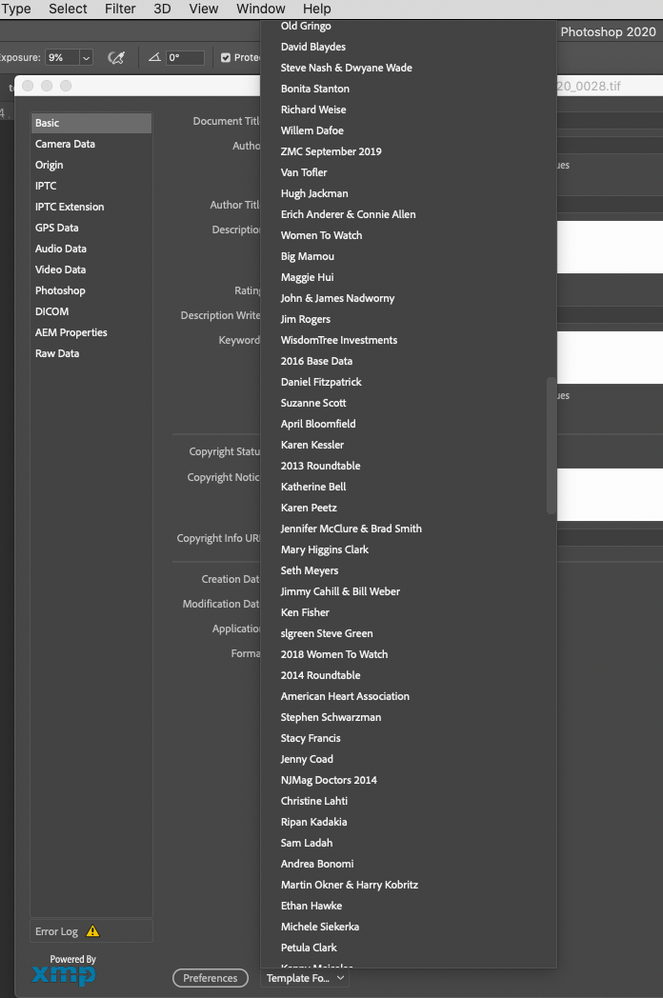- Home
- Photoshop ecosystem
- Discussions
- Re: Photoshop 2020 Bug - File Info/Metadata/Templa...
- Re: Photoshop 2020 Bug - File Info/Metadata/Templa...
Photoshop 2020 Bug - File Info/Metadata/Template Folder Non-Alphabetical Random Order
Copy link to clipboard
Copied
Photoshop 21.2.0
Under File Info, all my saved metadata templates are totally out of order! Of course, in their folder they are fine, but pulling up File Info shows a complete jumble of over 500 saved names, so I now must slowly scroll through every entry until I come across the data file I'm looking for!
Is there a preference file I can trash to make things get back into order???
Computer Info:
iMac (Retina 5K, 27-inch, 2019)
3.6 GHz 8-Core Intel Core i9
128 GB 2667 MHz DDR4
Radeon Pro Vega 48 8 GB
Screen shot attached to show out of order data entries.....
Explore related tutorials & articles
Copy link to clipboard
Copied
Since nobody seems to have any clues as to how to fix this issue, I've spent hours searching he forums for similar problems and came across the exact thing in Bridge from over two years ago...
https://community.adobe.com/t5/bridge/sorting-metadata-templets/m-p/11280460#M19815
Since having 'File Info' list metadata randomly has been a problem in the past that had to be addressed in a software update, how about someone from Adobe let me know if they've seen this in the current version on Photoshop?!! Having to hunt & peck for a metadata file from a pull-down menu that show over 500 random names not only screws up my workflow, but the frustration truly makes me wanna punch a wall
!!! 😡
Copy link to clipboard
Copied
A week later am not a single reply? Does that mean I'm the only person alive who's having this issue, or simply that there is no fix available? Since this is the only way for users to 'speak' to an Adobe tech regarding issues, it would be nice to have someone chime in...😡
Copy link to clipboard
Copied
So it's the middle of August and still no reply from Adobe on this issue?!! I've written directly to Adobe techs and no response...I've posted across forums and no response...but other users are experiencing the same problem! It's getting pretty damn infuriating to not have a single person from Adobe at least acknowledge that users are seeing this problem and that just maybe they're doing something to correct it!
Copy link to clipboard
Copied
This problem still exists 3 years on - Big Sur OS still dispalys the very same out of alphabetical order that has been prevelent for many years now - Adobe, please focus on a resolution. My workflow is dramatically compromised
Copy link to clipboard
Copied
This problem still exists 3 years on - Big Sur OS still displays the very same out of alphabetical order that has been prevalent for many years now - Adobe, please focus on a resolution. My workflow is dramatically compromised (spellchecked version)
Copy link to clipboard
Copied
Nick...I'm pretty much convinced nobody from Adobe looks at these posts or gives a rat's ass what we write in here about the probles we face every day! This metadata issue is hardly an inconsequential problem, yet we get NOTHING from Adobe about a resolution! And why don't they care?!! Cuz we pay and we pay and we pay every bloody month and they know we'll keep on paying cuz what other choice do we have???
Copy link to clipboard
Copied
Hi...
Found this solution on another thread and it worked for me, on a Mac.
- With an image open in photoshop...
- In the menu bar select 'File' > 'File info' > 'Template Folder' > 'Import' > 'Metadata Templates Folder'
- Select your template > Open
I hope that helps
Copy link to clipboard
Copied
Thanks for the advice
All seems to be fine now in Photoshop - regarding the template alphabetical order
File Info templates in Bridge still continues to be jumbled and an absolute pain (and time waster). Hopefully a solution is not far off