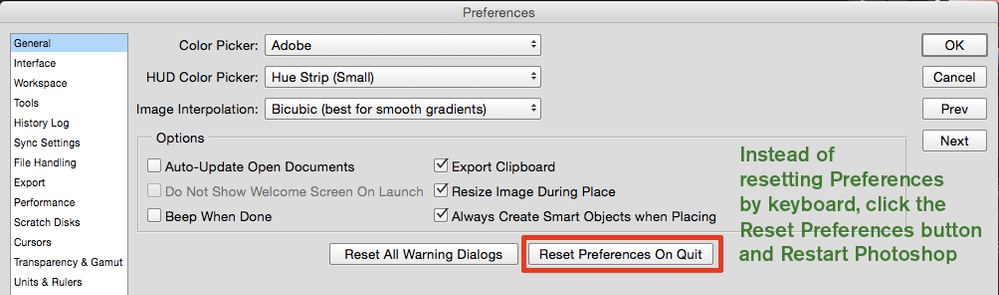- Home
- Photoshop ecosystem
- Discussions
- Re: Photoshop 2020 - Can't change screen modes
- Re: Photoshop 2020 - Can't change screen modes
Copy link to clipboard
Copied
I just recently started having an issue where Photoshop won't go into other screen modes (Full screen or full screen with menue bar)
This really frustrating.
Does anyone know what would be causing this?
Windows 10
Photoshop CC 2020
 1 Correct answer
1 Correct answer
Likely corrupted Preferences. Please try a reset as shown below:
Explore related tutorials & articles
Copy link to clipboard
Copied
Likely corrupted Preferences. Please try a reset as shown below:
Copy link to clipboard
Copied
That did the trick! Thank you!
Copy link to clipboard
Copied
Yes, this worked on restoring my missing canvas with Standard Screen Mode (using Pshop 22.0.1 - new for 2021 on Mojave)
Copy link to clipboard
Copied
This solved the problem for a day. Today it started to glitch again - choosing any other screen mode resets to Standard Screen Mode immediately. Is there a long term solution to stop the preferences from getting corrupted? I like to have a lot of custom shortcuts and stuff : /
Copy link to clipboard
Copied
Maybe save your workspace, then reset preferences, relaunch Photoshop and load workspace.
Copy link to clipboard
Copied
I had the same problem with Release 22.0 in a late 2016 iMac / Catalina 10.15.7
The first press of F is supposed to show full screen with menus; the second press of F shows full screen with no menus.
That middle VIEW MODE Full Screen with menus disappeared the image but kept the menus. I did as you describe here, "Reset Preferences On Quit." So now on restart, the View Mode with Menus looks correct UNTIL PRESSING TAB to toggle menus and then everything disappears COMPLETELY again.
Copy link to clipboard
Copied
I apologize for not having replied initially, but I figure it was a piggyback off OP for someone with more knowledge to answer T_T.
Did you ever get a solution for this? I havent experienced this, so can't really help. But figure Id "bump" it *many years later*.
Copy link to clipboard
Copied
Upload your video if you still have it 😉
Copy link to clipboard
Copied
Oh I appreciate it... but I was just replying to (in support of?) @johndeckert
My thing was handled. Thank you again.
Find more inspiration, events, and resources on the new Adobe Community
Explore Now