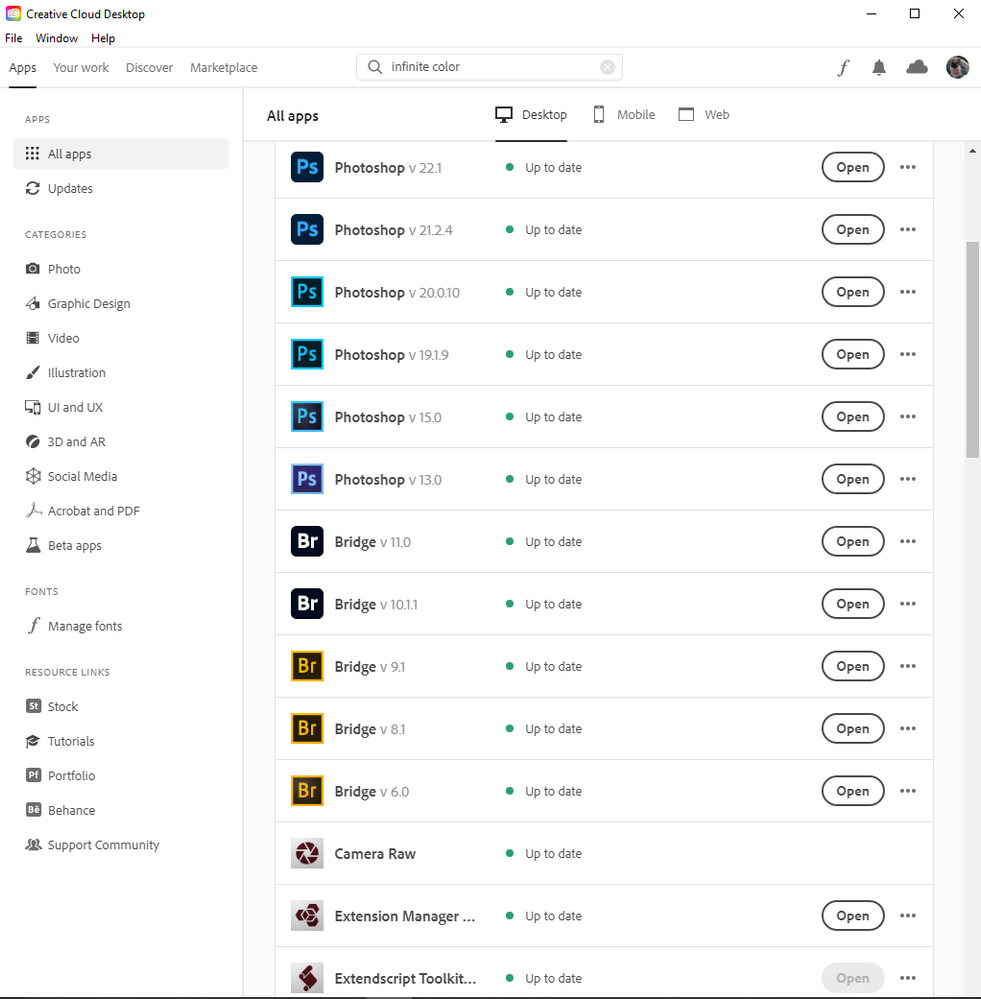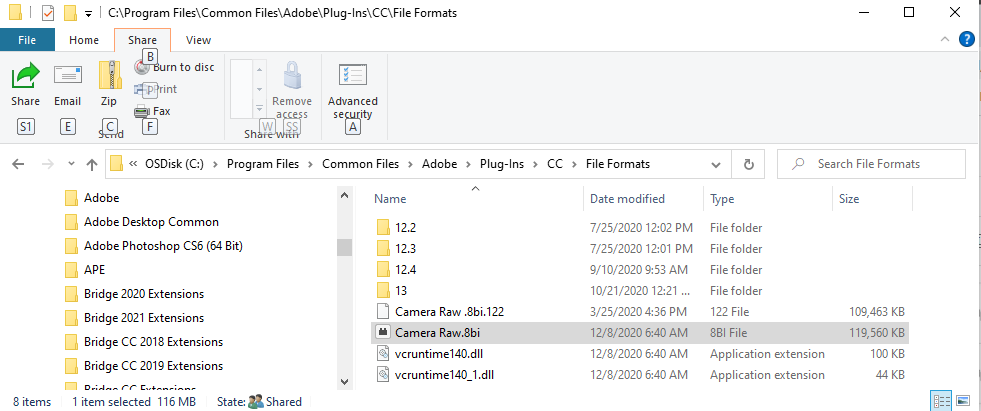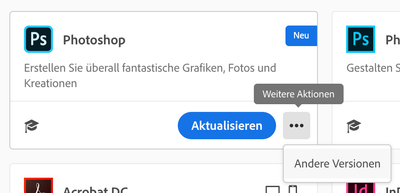- Home
- Photoshop ecosystem
- Discussions
- Re: Photoshop 2020 running slow
- Re: Photoshop 2020 running slow
Photoshop 2020 running slow
Copy link to clipboard
Copied
My Adobe Photoshop auto-updated for me this morning (yay!) but as I have been using it throughout the day, it has started to lag. At this point I wasn't even able to make a selection without having to wait 10 minutes (approximately) before it was ready to move on to the next step. Is there a reason it's running so slow?
Explore related tutorials & articles
Copy link to clipboard
Copied
The last version of ACR you install will be used. Install the version of ACR you want to use. It will be used by all Photoshop versions newer that CS6 Installed. CS6 will continue toe usr the version you have installed for it. CS3 the version your have installed for it will be used. If you install Photoshop 21.2.4 the installer will uninstall Photoshop 22.x if its installed. I do not uninstall Photoshop versions I may use. I have CS2, CS3 and some Creatibet cloud versions installed.
- Camera Raw 13.1 installer
- Camera Raw 12.4 installer
- Camera Raw 12.2.1 installer
- Camera Raw 11.4.1 installer
- Camera Raw 10.5 installer
By changing the Camera Raw.8bi file in the CC plug-in folder I can user ant version of ACR the I want to.
Copy link to clipboard
Copied
I simply couldn't get the 2020 version to work, no way. I also (as many others) couldn't get Luminar 4 to work, and I tried to install on a fresh system.
Luminar 4.3 worked perfectly, and Adobe 2020 worked as well - even though it's painfully slow compared to 2019 version. ACR is slow, and brushwork is lagging so you can cry.
I have an HP Workstation, 36 GB of RAM and a Quadro 5000 videocard, SSD-disks, also a separate SSD for Lightroom-files. So, something with Adobes 2020 is really bad.
Let's hope the new 2021 has fixed this crap, because I'm used to Adobe and would hate to have to change to Affinity...
Copy link to clipboard
Copied
Well for me it is slow and continues to be. I've rebooted with no change.
Dragging objects is laggy. Selection handles disappear while dragging. Wheel zoom is laggy. It's unusable.
I tried legacy render mode, normal GPU mode, OpenCL, native GPU. No improvement.
Mac Pro 2013 64GB dual D700 Mojave latest.
Middle of a job, work stoppage. My bad for assuming no harm in updating. Now looking to revert.
Copy link to clipboard
Copied
All the same for me
Copy link to clipboard
Copied
I have a Mac 27' new model and 16GB with SSD. Michine is super fast. Everyting works fine. Problem started with the upgrade to Cathalina. Not that Cathalina is a problem. First I had to buy a new licence for a software I just bought and now, even after a clean install, nothing works well. I mean Adobe Premiere Elements 2020 not working at all. Constantly crashes. I had to restart my projects for 7 times until I finally could load all my pictures. Autosave is very slow. It takes about 5 minuts before its finished and letting me continuing working. And there are a lot of other things which just are anoying, not working or not supported. I don't even bother anymore making tickets because the issues aren't solved 90% of the time.
I'm not sure why Adobe is still used as a professional tool when there are so many other applications much better and cheaper than Adobes applications. My concluson is to leave Adobe apps for what they areand continue with more suffisticated and more relible applications, not comming from Adobe.
Copy link to clipboard
Copied
When I turn off GPU acceleration entirely (and restart Photoshop), drawing performance improves dramatically in the case of dragging an object. Turning GPU back on, it slows down again.
Copy link to clipboard
Copied
I reinsalled PS 2019, and it's lightning fast. The 2020 issue is unresolved.
Copy link to clipboard
Copied
I have the same issue on my 2018 Macbook pro, I did not update to Catalina OS because PS was supposed to have some issues with this OS version. But PS '20 is really really slow. Go back to PS '19 right now....
Copy link to clipboard
Copied
I thought the problem was resolved, but I had also closed everything out and restarted my computer. The longer I worked, the slower the program became. Thankfully when PS2020 was installed, it left the 2019 version on my machine. I'll be using that until the problem is actually fixed. I'm sorry you're having the same difficulties, but I'm glad it's not just me.
Copy link to clipboard
Copied
Can you tell me how can I go back to PS 2019 because it's not possible now via Adobe creative cloud...
My PS 2020 is not able to load recent projects, WTF...
Copy link to clipboard
Copied
Look at my screenshot - does it help?
Copy link to clipboard
Copied
All the same for me
Copy link to clipboard
Copied
Same problem! HEEEELP!!!!
Copy link to clipboard
Copied
Same problem, MacBook Pro (Retina, 13-inch, Early 2015) Mojave
Copy link to clipboard
Copied
I deinstalled the version - no time for such games 😄
Copy link to clipboard
Copied
Literally I´ve just done the same. Can´t be bothered.
Copy link to clipboard
Copied
I am experiencing the same problem with Photoshop 2020. Everything running very slow. How do we get a reply as to what can be done to remedy this problem?
Copy link to clipboard
Copied
Do you have slices in your document? If you do try turning off show slices - there seems to be a bug with slices that grind photoshop to a halt.
Copy link to clipboard
Copied
Yes I am showing slices, and turning that off speeds things up to what looks like normal, at a glance.
Copy link to clipboard
Copied
Yes, it was because of slices showing. Turning that off sped things up.
Copy link to clipboard
Copied
Thankfully I found this post. Going to "View" and hiding the "Slices" did the trick for me. Was painfully slow with the slices on. This needs to get fixed soon. Our organization does a lot of web design and we rely on the slices for saving for web.
Copy link to clipboard
Copied
Hello, what is meant by "slices". I am German cannot find a translation to anything that is shown in "view"
Copy link to clipboard
Copied
Copy link to clipboard
Copied
Same here... It's taking ridiculously long to do any normal feature like a gaussian blur, selection... definitely something is going on in this version.
Copy link to clipboard
Copied
Same problem here. MacBook Pro (Retina, 15-inch, Mid 2015).
Find more inspiration, events, and resources on the new Adobe Community
Explore Now