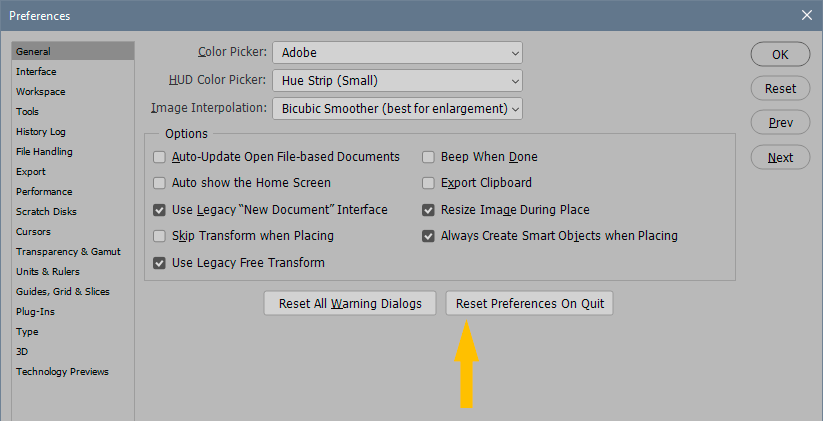- Home
- Photoshop ecosystem
- Discussions
- Re: Photoshop 2020 running slow
- Re: Photoshop 2020 running slow
Photoshop 2020 running slow
Copy link to clipboard
Copied
My Adobe Photoshop auto-updated for me this morning (yay!) but as I have been using it throughout the day, it has started to lag. At this point I wasn't even able to make a selection without having to wait 10 minutes (approximately) before it was ready to move on to the next step. Is there a reason it's running so slow?
Explore related tutorials & articles
Copy link to clipboard
Copied
I am SO GLAD to have found this post. PS20 has been driving me mad! I'm thus reverting to 2019 as you advised on here. Let's hope it does the trick. Damn thing nearly got me crying! 🤯
Copy link to clipboard
Copied
It does the trick @KellyRuys. Other recently released Adobe softwares also have the same slowdown issue. They messed up big this time.
Copy link to clipboard
Copied
I'm glad I found this thread. Everything I did in 2020 paused with spinning beachballs for alarming long times. I'm going to stick to 2019 and 2018. 2019 introduced 3d rendering bugs that make it unusable for an art projects I've been working on for the last 3 years, so I use 2018 for this. 2020's rendering bugs were worse.
Copy link to clipboard
Copied
PS20 is so insanely bugged and slow. Editing simple text for web layouts causes the whole program to sit and spin. Cropping things does the same. It's REALLY messing up my workflow.
Copy link to clipboard
Copied
yes , so disappoint with this upgrade , so disappoint with mac . uninstall and turn to use Clip Studio on windows
Copy link to clipboard
Copied
Everyone: did you migrate preferences from 2019? If so, try to reset preferences. Corrupt preferences can cause all kinds of unpredictable behavior:
Copy link to clipboard
Copied
HI D_Fosse, I would be willing to try this personally, but my only question (since I never mess with this kind of thing!) is ... I would guess I'd lose all my preferences then, right? Or is that not the case? (I've just spent years fine-tuning things just the way I like, and I'd hate to lose that and not know how to get it all back).
Copy link to clipboard
Copied
@D_Fosse
I have same problem. (PS 21.0.2, latest Windows 10, i7-9750H, 32GB ram, SSD, Quadro P620)
Reset Preferences did not help.
Copy link to clipboard
Copied
Reset did help to me. Luckily, I did not have too many custom preferences...
Copy link to clipboard
Copied
Resetting preferences is only a temporary fix for this problem!
So don't lose work for it. That sticky, slow, laggy behaviour, and the pinwheel of death will be back with you shortly.
Reverting to PS 2019 is the only "solution" that works.
And there's more of the same here:
This is about the same problem, but wrongly marked as "fixed" using exactly the same method. Don't lose all your preferences just for a few days when PS2020 kind of works - it's not worth it!
Adobe, you need to sort this out. Now.
Copy link to clipboard
Copied
I have uninstalled and have reverted to the old version until they fix it.
Adobe support wanted to remote on to my computer again yesterday - its not my computer its Photoshop - they seem to ignore the fact I have tried on several different computers and have the same problem with slices killing performance on all (2 Windows 10 PCs, a brand new i 5 MacBook Pro and a brand new i9 iMac).
I dont have time for this - hopefully they work it out before too long and fix the issues.
Copy link to clipboard
Copied
Same problem. Photoshop 2020 is very slow and it becomes slower with every year.
SSD Samsung EVO 850
16GB RAM
i7 2.40 Ghz quad core
2GB video ram, NVIDIA 740M
Copy link to clipboard
Copied
its same here! slow loading compare with cs6! window10 I5-8250
any setting can improve it?
Copy link to clipboard
Copied
I uninstalled 21.0.2 and went back to 20.0.8 and it's back normal for me. If you dont know how, open creative cloud, uninstall photoshop and then click the three dots. This should show "other versions" Try 20.0.8 Good Luck!
Copy link to clipboard
Copied
I have the same issues. I have contacted support a couple of times now and they all have the same obvious tips and advice but none of them helps. I guess next to the Premiere problems this is the beginning of the end of Adobe now there are more (and maybe better) alternatives.
Copy link to clipboard
Copied
I can confirm that after uninstalling 2020 and going back to 20.0.8 everything was smooth(er) and fast(er). The last straw was waiting minutes to add a text layer in a blank new 1080 x 1920 background (no other layers), and then each mouse click took 20 seconds despite no other apps being open.
I had tried everything. GPU settings, scratch disks and every combo of each individual settings. My PC is a latest fast PC with 12GB of RAM (Windows 10) and an SSD harddisk and a graphics card that can run the latest games smoothly at 60 fps in 4K.
Copy link to clipboard
Copied
I have the same performance problems with v21.0.2, it unusable, so I reinstalled v20.0.8.
Has anybody seen any official info from Adobe about this problem and when it is likely to be addressed?
Copy link to clipboard
Copied
I have been having the same issues. After reading through the above comments, it's clear I need to uninstall the current PSD version and go to an earlier one.
Right now, it's impossible to do work and I have a work deadline in a few weeks, argh.
Copy link to clipboard
Copied
You should never un-install the curren version of Photoshop you are using when you install a new Photoshop version. You never know what the bugs in the new Photoshop version will do on your machine.
Copy link to clipboard
Copied
Every year the same crap. New versions are unusable for at least half a year. $ad, so $ad Adobe.
Copy link to clipboard
Copied
I just wanted to say I'm also having this problem. Twice now I've uninstalled and re-installed PS 21.2 and started over with fresh settings (importing workspaces and keyboard, etc from a backup location) and it's been great for about a day. Then PS starts hanging a couple of actions here and there - switching tools, layer visibility. Now it hangs on all actions - clicking on items, changing tools, everything) I'm going to take the dive and roll back a version.
For reference, I'm running on a Mac Pro, Catalina, PS 21.2
Copy link to clipboard
Copied
I use photoshop at work and at home on PC, and basically running into the same problem, mostly I find when sampling colors it'll just freeze, and then sometimes if I give it 30 seconds or so it'll suddenly "catch up" running through all the clicks and mistaken brush strokes I've made during the freeze, or it'll just freeze forever. This is pretty bad and I know it's not my computer because it occurs both at work and home.
Copy link to clipboard
Copied
I just realized it might be caused by a running Time Machine backup. While the backup is running, the strange lagging in Photoshop occurs. Who can confirm that?
Copy link to clipboard
Copied
Sent from my iPhone
Copy link to clipboard
Copied
Yep and I use a PC, so no Time Machine either. I've checked before to see if somehow other processes are happening that are causing this, but no, it's too widespread across multiple PC's that have different set ups. The only similarity that is suspicious is that they all have Wacom Cintiq tablets as a screen and input device, and support for the tablets have been iffy from both Windows and Adobe.