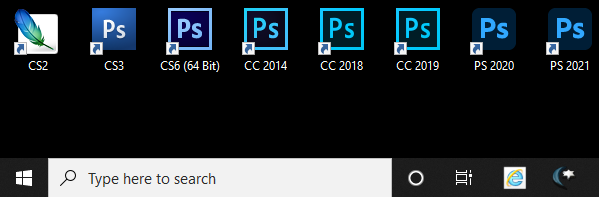Adobe Community
Adobe Community
- Home
- Photoshop ecosystem
- Discussions
- Re: Photoshop 2021 slow and laggy
- Re: Photoshop 2021 slow and laggy
Copy link to clipboard
Copied
This thread is now locked by a moderator and you are welcome to continue a civil discussion in a new thread or add to the bug report that goes to the product developers. See the link in the answer marked "Correct".
Here are the forum guidelines:
I'm going to start this new thread for the new version of photoshop.
There are hundreds of comments about 2020 being slow and laggy and not a single adobe rep has even acknowledged it. I was hoping the upgrade would solve everyone's issues but alas that isn't the case.
So this thread is for all you old and newcomers with new and old machines where photoshop runs like crap to complain about. Maybe their newest software might be seen for them to do something.
I'll go first:
Ryzen 9, 64 gigs of 3200 ram, 1080 ti gfx, 1nvme 3200mb.s ssd for programs, 1 tb sata sdd cache drive, 2 tb WD black for files.
Photoshop takes almost 3 seconds to do simple things like changing to a shape pen tool to make shapes.
Lags on anything pen tool, and type tool
Played with every setting in the performance and went through their pages on optimizing.
I even went through the Nvidia setting but only gained a slight boost in performance.
 1 Correct answer
1 Correct answer
I've linked the bug thread you started below so that others can vote and add their own system info:
https://community.adobe.com/t5/photoshop-ecosystem-bugs/slowness-and-lag-in-photoshop/idi-p/12403870
Dave
Explore related tutorials & articles
Copy link to clipboard
Copied
This latest edition is hosed. The previous version before this wasn't as bad...took about two minutes to load up and stablize and then was good after that. This one...click, wait, click wait....no rhyme/reason. It doesn't matter if it's the only app open or if I've got a full desktop array with multiple CC apps/browser/email, etc. As I just went back to do some edits, it was working fine again...yesterday, not so much. Who knows what tomorrow will bring, but you'd think a mature product like Ps could at least work consistently. Btw, the rest of the CC apps don't have this issue, at least for me. Premiere still take a lot of resources, but does work when I need it to.
Copy link to clipboard
Copied
Some Photoshop version will get the job done.I
Copy link to clipboard
Copied
Love it! I do have a some disks in the closet I might pull out. Seems like after 2018-2019, it all went south. I do have a friend who works there...may have to bend his ear and find out wth is going on with that team/product.
Copy link to clipboard
Copied
PS seems to be getting slower and more bloated with each single update. Please consider devoting more manpower to performance optimization rather than bloating the app with more funny Instagram filters.
Transform = super slow and laggy, used to run flawlessly.
Anything involving vectors = unbelievably slow, was never fantastic, but was definitely better than now.
Any transform involving more than five vector objects = practically unusable.
Copy link to clipboard
Copied
Latest version is like swimming through bricks. Tried on a top end Mac Pro, M1 iMac, threadripper PC. Photoshop runs like absolute hell on all of them
Copy link to clipboard
Copied
Anyone found decent alternatives to PS yet?
Copy link to clipboard
Copied
So I've got a brand new Mac Mini, with minty fresh CS suite just installed. Things generally move around noticebly quicker and smoother than 2018 MBP. But the lag on marque tool, like 1.5 secs everytime... thats the first thing I've noticed. Thought I must have a setting wrong. Didn't expect to come here and find so many complaints about the same issues. Feels a bit half baked Adobe.
Copy link to clipboard
Copied
2021 M1 Mac Mini 16GB
Copy link to clipboard
Copied
Hello, make sure to update to 22.5.1 if you experience slowness with the selection tools on an Apple Silicon Mac, see: https://helpx.adobe.com/photoshop/kb/fixed-issues.html
Copy link to clipboard
Copied
I am now using the 2018 version. It works way smoother than the 2021. Surely I missed the Sky and Subject selection, but I will take reliable tool than that buggy 2021.
Copy link to clipboard
Copied
Hi,
Are you able to use the 2018 version with Mac M1 chip?
Photoshop 2017 used to run better on my late 2014 Macbook pro than with the newest M1 (with 16gb ram) and the latest version - CS 2021 gets jammed up just by swirling around with curve tool in medium res jpg, I just can't believe this.
Thanks!
Copy link to clipboard
Copied
Unfortunately, I don't use any Apple devices.
Copy link to clipboard
Copied
I can't believe that we are kinda all agree that the best solve to get a working PS today, is to use PS 2018.
The software was realeased 3 years ago, while we were paying during 3 years subscriptions to get feature upgrade and improvment. We only get a tool that has lost his mind: shortcuts / UI / stability they are navigating at sight.
I'm done with Adobe, they have cross the red line by reaching a level of non professional behavior.
We are professional, we make money with our tools, the more efficient we are the more money we make.
Sorry my software is too slow is not an argument that any client will listen ....
I will switch to affinity at the end of my subs. I prefer PS and AI but , better use a working tool with less feature, than a full featured broken mess.
Subscriptions is evil, they just force you to pay for watching them sinking the ship.
Copy link to clipboard
Copied
All my laggy lasso tool issues were solved by partially disabling GPU acceleration in Lightroom (in my workflow I always have both LR and PS open).
I moved from a Mac Pro to a PC with AMD Ryzen processor and the problem persisted after the change. Disabling GPU in LR was the only solution I found for my laggy lasso tool.
Copy link to clipboard
Copied
Hello, did you post a Bug report in the Lightroom forums, explaining that its GPU acceleration causes issues in Photoshop?
2 videos showing the issues with and without, some explanations about your setup might be useful (in Ps: help>system info, copy, put in a .txt file in the bug report thread)
Copy link to clipboard
Copied
the annoucment of adobe removing 3d from newer photoshops leads me to believe I was right and this software is locking up the cpus
Copy link to clipboard
Copied
@adamt18510785 3D removal is triggered by the change from OpenGL GPU functionality to DirectX on Windows and Metal on Macs. Nothing to do with CPU functions.
Dave
Copy link to clipboard
Copied
I think Adobe also realized that Photoshop 3D feature was quite limited and Adobe has better 3D application users should use for 3D work for it would cost Adobe a lot to updated Photoshop 3D features for Photoshop 2021. Unfortunately, users now have a new compatibility issues. Users now need to keep old version of Photoshop to be able to use their Photoshop documents which will no longer be compatible with Adobe Photoshop. Some day old Photoshop versions will no longer be usable. Users will need to change their work flows learn to use 3D Application like Open Source Blender or pay Adobe more rent for additional Adobe Application that are not part of Adobe Creative Cloud subscription. New compatibility issues are good for business.
Copy link to clipboard
Copied
the trasport of handling the gpus is from cpu but it's my only guess since adobe still won't acknowlege our issues
Copy link to clipboard
Copied
if i open photoshop, and create 1 single shape layer, then try and move said shape it starts lagging instantly. adobe please sort this out its driving me crazy!!!
Copy link to clipboard
Copied
Yep, Photoshop runs at 10 fps now. Everything is treacly and slow, then you get massive jumps and glitches when it tries to catch up. An absolute horror show to work with even on the latest hardware with tons of Ram. Adobe have completely ruined this once magnificent program. Feels like an early alpha now. Sad, sad, sad.
Copy link to clipboard
Copied
Around here I'm having the same problem.
Working in Photoshop with a Ryzen 9 3900x / 32gb / RTX 2080 Super / NVME 512gb
Everything is slow in Photoshop, whether it's using styles in fonts, switching fonts, changing blending options and even working with Artboards.
Has anyone found the solution?
Copy link to clipboard
Copied
There is no solution dsepsite what the unpaid Adobe reps here will tell you. Adobe have employed unskilled coders who have completely wrecked and ruined Photoshop. Adobe is led by marketing and the quaility of their products has declined to a point of being almost unusable. Users of Ilustrator, After Effects, Premiere and InDesign are all complaining as well. Even on highly specced, professional hardware, Adobe apps run like absolute hell. There is nothing you can do. This is how it is now.
The latest bug - if Photoshop is just open in the background, my mouse cursor flickers and glitches in OTHER applications. Quit Photoshop and everything is back to normal.
I used to love my job as a digital artist and designer. Because of Adobe I loathe my work now. I absolutely despise what Adobe has become. The people ruining this program and still taking our money every year are the absolute scum of the earth in my opnion.
Copy link to clipboard
Copied
yes use PS 2018 if you need a good experience, it's the last usable release imo.
adobe will not be able to stay credible in the pro market very long.
PS is now below the good enough software paradigm, it's NOT good enough anymore.
The positive side of things is that thanks to adobe i realise that Autodesk is not as bad as that. They are improving and delivering. slowly indeed but they at least do their work. Adobe has now become a scam over the last 2 years, i'm done with CC stuff.
Copy link to clipboard
Copied
So, some months ago I bought a half price version of Affinity Photo (then
1.9). I initially found the Affinity workflows challenging, but after
three months I was so convinced of Affinity Photo's superiority I ditched
my PS subscription (after 25 solid years of supporting PS and Lightroom).;
If you change, ensure you don't do it overnight, as the learning curve
takes a little time. But frankly, Affinity is superior in speed,
processor demands, GPU integration, and layers management. Photoshop is
slightly superior is Raw processing and managing warping, but only
slightly. Affinity is superior in HDR, (both real and pretend). Like PS,
Affinity has a great user community so there are plenty of help and
instructional materials out there. I miss the Lightroom workflow, but
frankly only a bit. I have found alternatives including using my Photolab
a lot more. But, key to all, is my productivity is way up.