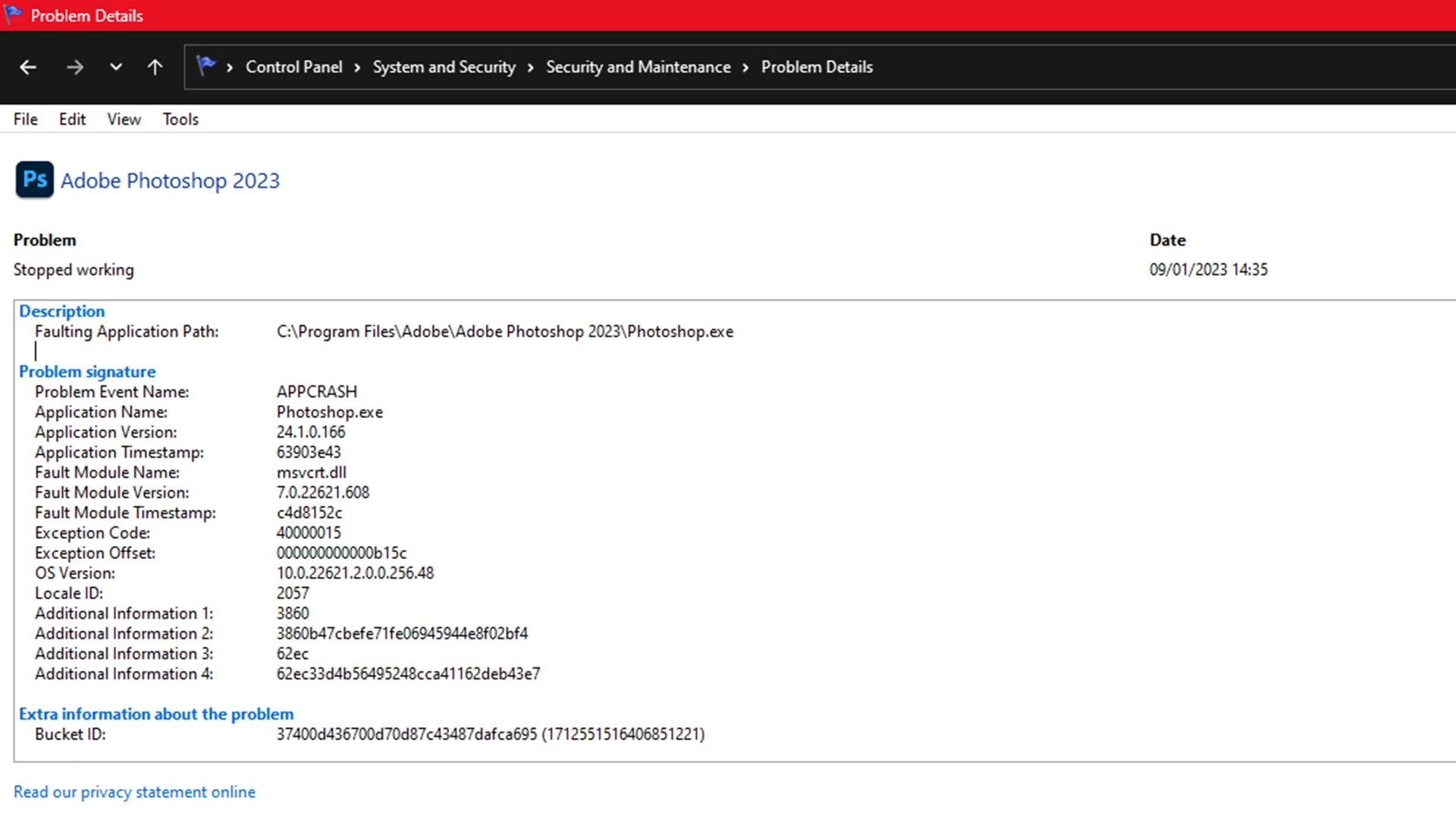Photoshop 2022-23 Startup Crash Help (Log Included)
For Months now had an issue where Photoshop crashes/closes immediately after start up with no error. All other Adobe software works perfectly.
Opening a PSD file or Preference Reset sometimes works but its 50/50 and today it stopped working all together.
I have managed to find a log of the crash (Log attached) that might help solve this... Please help me I'm desperate for this to be fixed. Thank you