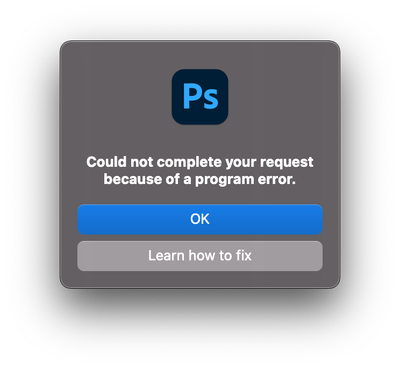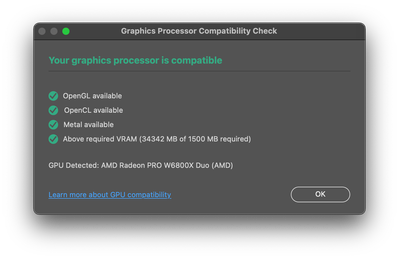Adobe Community
Adobe Community
- Home
- Photoshop ecosystem
- Discussions
- Re: Photoshop ( still ) can't create new files on ...
- Re: Photoshop ( still ) can't create new files on ...
Photoshop 2022 crashes when creating or opening files
Copy link to clipboard
Copied
All versions of Photoshop 2022 crash when opening or creating files. Reverting to any version of 2021 gives an error but doesn't crash. Disabling graphics accelleration in the PS preferences solves the problem but app becomes so slow its unusable for either version.
This is on a Mac Pro with macOS 12.2 and the Pro W6800 MPX gpu. Same apps work perfectly on another Mac Pro with the Pro Vega II MPX gpu. Both systems are on the same OS version and have the system Privacy and Security options for PS in the Disk Access and Accessibility panes.
Was working before on the Pro W6800 system but panning and zooming was lagging, indicating a gpu compatibility bug. After uninstalling and reinstalling it no longer can open or create files. GPU Compatibility from the PS Help menu shows everything as green on both systems.
Already disabled the home screen and endabled the legacy new document window.
Photoshop is now completely unusable on this system and no amount of deleting preference files, adding to security settings, reinstalling, or reverting to old versions fixes the problem. A quick google search shows this isn't uncommon and this isn't exactly a brand new hardware / driver config. Is there any hope for this to work again?
Explore related tutorials & articles
Copy link to clipboard
Copied
Forgot to mention : All combinations of grapics processor settings in PS preferences don't work, including OpenCL checkbocx, cache levels, cache tile size, etc.
Copy link to clipboard
Copied
What is the error in the older version? If turning OFF GPU works, it's a GPU bug and you need to contact the manufacturer or find out if there's an updated driver for it.
Also see: https://helpx.adobe.com/photoshop/kb/acr-gpu-faq.html
Copy link to clipboard
Copied
"Learn how to fox" takes you to :
https://helpx.adobe.com/photoshop/kb/program-error-opening-psd.html#Programerrorwhilesavingfiles
None of the solutions on the page work. As stated in the original post, these are MPX modules made by Apple who write their own drivers. These systems run many other GPU heavy apps ( C4D, Octane, Redshift, FCP, Resolve, Fusion, etc ) and none have problems running or simply opening / creating a file. Given the large number of search results over the years representing some version of this problem, the problem itself lies with Photoshop and not the system / drivers that run everything else as expected, including Affinity Photo. All evidence points to Adobe overlooking the current generation of gpu hardware for Intel Macs.
Copy link to clipboard
Copied
Your description of the problem is hard to follow. I'm not sure after what step you're seeing a program error. How are you restoring your prefs?
Let's start from the begining, and make sure we're starting from an absolutely clean spot:
Restore your preferences using this manual method:
https://helpx.adobe.com/photoshop/using/preferences.html#Manually
Then, launch Photoshop, and select Help >System Info...and copy/paste the text in a reply here.
Next, can you open a file or does it crash? If it crashes, please submit all Crash Reports along with your email address: https://helpx.adobe.com/photoshop/kb/submit-crash-reports.html That will help us diagnose the crash.
If that doesn't solve it, you can quit Photoshop and put the Settings folder back.
If it does solve the problem, I would like to get the folder of settings to try and figure out what is bad with them.
We'll deal with the program error next if it's still a problem after doing the above steps.
Copy link to clipboard
Copied
Following the instructions in the link provided didn't solve the issue. Below is what happens.
Photoshop 2022
1. Launch Photoshop 2022
2. Create new document
3. App crashes and throws up macOS crash dialogue
4. Relaunch Photoshop 2022 and disable GPU acceleration in the Performace preferences
5. Create new document that works but is slow
6. Before closing document, reenable GPU acceleration and app crashes
7. Help>GPU Compatibility gives me all green checkmarks
Photoshop 2021
1. Launch Photoshop 2021
2. Create new doument
3. Photoshop error from screenshot "could not complete your request..."
4. Clicking the "learn how to fix" button in the same dialogue goes here: https://helpx.adobe.com/photoshop/kb/program-error-opening-psd.html
5. Nothing here works. "Disable the GPU to quickly narrow down the issue" from that page takes you here: https://helpx.adobe.com/photoshop/kb/troubleshoot-gpu-graphics-card.html#DisableGraphicsProcessor
System Info:
Adobe Photoshop Version: 23.1.1 20220106.r.202 060a6d1 x64 Number of Launches: 3 Operating System: Mac OS 12.2.1 System architecture: Intel CPU Family:6, Model:5, Stepping:7 with MMX, SSE Integer, SSE FP, SSE2, SSE3, SSE4.1, SSE4.2, AVX, AVX2, HyperThreading Physical processor count: 28 Logical processor count: 56 Processor speed: 2500 MHz Built-in memory: 393216 MB Free memory: 262546 MB Memory available to Photoshop: 377094 MB Memory used by Photoshop: 70 % SAM SDK Version: 2.0.0-main.950 ACP.local Status: - SDK Version: 1.50.2 - Core Sync Status: Reachable and compatible - Core Sync Running: 5.4.0.15 - Min Core Sync Required: 4.3.66.0 Live Edit Client SDK Version: 3.86.01 Manta Canvas: Enabled. Alias Layers: Disabled. Modifier Palette: Disabled. Highbeam: Disabled. Touch Bar Property Feedback: Enabled. Image tile size: 1024K Image cache levels: 4 Font Preview: Medium HarfBuzz Version: 2.8.1 TextEngine: Unified Text Engine ======= GPU
Native API stable: True OpenGL API stable: True OpenCL API stable: True GPUDeny: 0
GPUForce: 0
useGPU: 1
useOpenCL: 1
isGPUCapable: 1
GPUName: AMD Radeon PRO W6800X Duo
GPUVendor: AMD
IsNativeGPUCapable: 1
IsOpenGLGPUCapable: 1
IsOpenCLGPUCapable: 1
HasSufficientRAM: 1
GPU accessible RAM: 34,342 MB
Required GPU accessible RAM: 1,500 MB
UseGraphicsProcessorChecked: 1
UseOpenCLChecked: 1
Display: 1 Display Bounds: top=0, left=0, bottom=1692, right=3008 High DPI Monitor Main Display ------- Sniffer output
[0 ms]
Launch GPUSnifferThread
[0 ms]
Start RunAllAPIs
[0 ms]
"/Applications/Adobe Photoshop 2022/Adobe Photoshop 2022.app/Contents/MacOS/sniffer" -baseTimeMS=975856764 -comment=Photoshop Version: Adobe Photoshop 23.1.1 20220106.r.202 060a6d1 x64
[317 ms]
Start sniffer 2022-02-22 01:02:17
# Photoshop Version: Adobe Photoshop 23.1.1 20220106.r.202 060a6d1 x64
sniffer -baseTimeMS=975856764 -comment=Photoshop Version: Adobe Photoshop 23.1.1 20220106.r.202 060a6d1 x64
{15 ms}
Start platform native
# displays: 1
Display 0
Display: 69965976
Main: TRUE
Built in: FALSE
Stereo: FALSE
Bounds: ((0 0) -> (3,008 1,692), w=3,008, h=1,692)
Dimensions: (6,016 3,384)
Physical size: (700.947 390.698)
Pixel size: (0.116514 0.115455)
Dynamic range: (0 1)
Potential dynamic range: (0 16)
Reference dynamic range: (0 0)
Attached Device: (DeviceID name=AMD Radeon PRO W6800X Duo index=2 preferred=1)
# devices: 4
Device 0
Name: AMD Radeon PRO W6800X Duo
Preferred: FALSE
Power Envelope: DISCRETE
Attachment: EMBEDDED
# attached displays: 0
GPU accessible RAM: 34,342 MB
VRAM: 34,342 MB
Dedicated System RAM: 0 MB
Shared System RAM: 0 MB
API version: 1.0 (1.0)
Device version: 1.0 (1.0)
Vendor name: AMD
Driver: UNKNOWN
Driver date: UNKNOWN
Driver age: UNKNOWN
Driver version: UNKNOWN
Device 1
Name: AMD Radeon PRO W6800X Duo
Preferred: FALSE
Power Envelope: DISCRETE
Attachment: EMBEDDED
# attached displays: 0
GPU accessible RAM: 34,342 MB
VRAM: 34,342 MB
Dedicated System RAM: 0 MB
Shared System RAM: 0 MB
API version: 1.0 (1.0)
Device version: 1.0 (1.0)
Vendor name: AMD
Driver: UNKNOWN
Driver date: UNKNOWN
Driver age: UNKNOWN
Driver version: UNKNOWN
Device 2
Name: AMD Radeon PRO W6800X Duo
Preferred: TRUE
Power Envelope: DISCRETE
Attachment: EMBEDDED
# attached displays: 1
69965976
GPU accessible RAM: 34,342 MB
VRAM: 34,342 MB
Dedicated System RAM: 0 MB
Shared System RAM: 0 MB
API version: 1.0 (1.0)
Device version: 1.0 (1.0)
Vendor name: AMD
Driver: UNKNOWN
Driver date: UNKNOWN
Driver age: UNKNOWN
Driver version: UNKNOWN
Device 3
Name: AMD Radeon PRO W6800X Duo
Preferred: FALSE
Power Envelope: DISCRETE
Attachment: EMBEDDED
# attached displays: 0
GPU accessible RAM: 34,342 MB
VRAM: 34,342 MB
Dedicated System RAM: 0 MB
Shared System RAM: 0 MB
API version: 1.0 (1.0)
Device version: 1.0 (1.0)
Vendor name: AMD
Driver: UNKNOWN
Driver date: UNKNOWN
Driver age: UNKNOWN
Driver version: UNKNOWN
End platform native
{236 ms}
{236 ms}
Start platform OpenGL
# displays: 1
Display 0
Display: 69965976
Main: TRUE
Built in: FALSE
Stereo: FALSE
Bounds: ((0 0) -> (3,008 1,692), w=3,008, h=1,692)
Dimensions: (6,016 3,384)
Physical size: (700.947 390.698)
Pixel size: (0.116514 0.115455)
Dynamic range: (0 1)
Potential dynamic range: (0 16)
Reference dynamic range: (0 0)
Attached Device: NONE
# devices: 2
Device 0
Name: AMD Radeon PRO W6800X Duo OpenGL Engine
Preferred: TRUE
Power Envelope: DISCRETE
Attachment: UNKNOWN
# attached displays: 0
GPU accessible RAM: 32,752 MB
VRAM: 32,752 MB
Dedicated System RAM: 0 MB
Shared System RAM: 0 MB
API version: 2.1 (2.1 ATI-4.7.103)
Device version: 2.1 (2.1 ATI-4.7.103)
Vendor name: AMD
Driver: UNKNOWN
Driver date: UNKNOWN
Driver age: UNKNOWN
Driver version: UNKNOWN
GLSL version: 1.20 (1.20)
CGL ID: 16915972
Display mask: 1023
Device 1
Name: AMD Radeon PRO W6800X Duo OpenGL Engine
Preferred: FALSE
Power Envelope: DISCRETE
Attachment: UNKNOWN
# attached displays: 0
GPU accessible RAM: 32,752 MB
VRAM: 32,752 MB
Dedicated System RAM: 0 MB
Shared System RAM: 0 MB
API version: 2.1 (2.1 ATI-4.7.103)
Device version: 2.1 (2.1 ATI-4.7.103)
Vendor name: AMD
Driver: UNKNOWN
Driver date: UNKNOWN
Driver age: UNKNOWN
Driver version: UNKNOWN
GLSL version: 1.20 (1.20)
CGL ID: 33693188
Display mask: 31744
End platform OpenGL
{251 ms}
{251 ms}
Start platform OpenCL
# displays: 0
# devices: 4
Device 0
Name: AMD Radeon PRO W6800X Duo Compute Engine
Preferred: FALSE
Power Envelope: DISCRETE
Attachment: UNKNOWN
# attached displays: 0
GPU accessible RAM: 34,342 MB
VRAM: 34,342 MB
Dedicated System RAM: 0 MB
Shared System RAM: 0 MB
API version: 1.2 (OpenCL 1.2 (Dec 17 2021 16:38:42))
Device version: 1.2 (OpenCL 1.2 )
Vendor name: AMD
Driver: UNKNOWN
Driver date: UNKNOWN
Driver age: UNKNOWN
Driver version: UNKNOWN
Bandwidth: 946 GB / s
Compute score: 7,159.73
Device name string: AMD Radeon PRO W6800X Duo Compute Engine
Device vendor string: AMD
Platform name string: Apple
Platform vendor string: Apple
Device 1
Name: AMD Radeon PRO W6800X Duo Compute Engine
Preferred: FALSE
Power Envelope: DISCRETE
Attachment: UNKNOWN
# attached displays: 0
GPU accessible RAM: 34,342 MB
VRAM: 34,342 MB
Dedicated System RAM: 0 MB
Shared System RAM: 0 MB
API version: 1.2 (OpenCL 1.2 (Dec 17 2021 16:38:42))
Device version: 1.2 (OpenCL 1.2 )
Vendor name: AMD
Driver: UNKNOWN
Driver date: UNKNOWN
Driver age: UNKNOWN
Driver version: UNKNOWN
Bandwidth: 955 GB / s
Compute score: 6,793.02
Device name string: AMD Radeon PRO W6800X Duo Compute Engine
Device vendor string: AMD
Platform name string: Apple
Platform vendor string: Apple
Device 2
Name: AMD Radeon PRO W6800X Duo Compute Engine
Preferred: FALSE
Power Envelope: DISCRETE
Attachment: UNKNOWN
# attached displays: 0
GPU accessible RAM: 34,342 MB
VRAM: 34,342 MB
Dedicated System RAM: 0 MB
Shared System RAM: 0 MB
API version: 1.2 (OpenCL 1.2 (Dec 17 2021 16:38:42))
Device version: 1.2 (OpenCL 1.2 )
Vendor name: AMD
Driver: UNKNOWN
Driver date: UNKNOWN
Driver age: UNKNOWN
Driver version: UNKNOWN
Bandwidth: 714 GB / s
Compute score: 7,018.04
Device name string: AMD Radeon PRO W6800X Duo Compute Engine
Device vendor string: AMD
Platform name string: Apple
Platform vendor string: Apple
Device 3
Name: AMD Radeon PRO W6800X Duo Compute Engine
Preferred: TRUE
Power Envelope: DISCRETE
Attachment: UNKNOWN
# attached displays: 0
GPU accessible RAM: 34,342 MB
VRAM: 34,342 MB
Dedicated System RAM: 0 MB
Shared System RAM: 0 MB
API version: 1.2 (OpenCL 1.2 (Dec 17 2021 16:38:42))
Device version: 1.2 (OpenCL 1.2 )
Vendor name: AMD
Driver: UNKNOWN
Driver date: UNKNOWN
Driver age: UNKNOWN
Driver version: UNKNOWN
Bandwidth: 958 GB / s
Compute score: 7,123.78
Device name string: AMD Radeon PRO W6800X Duo Compute Engine
Device vendor string: AMD
Platform name string: Apple
Platform vendor string: Apple
End platform OpenCL
{314 ms}
Exit code kExitNormal
End sniffer 2022-02-22 01:02:17
[kStatusNormal, kExitNormal]
[317 ms]
Finish RunAllAPIs
[1563 ms]
Start GetSnifferResult
[1563 ms]
Finish GetSnifferResult
------- Sniffer output
======= GPU
License Type: Subscription Serial number: 90970510142470204799 GUIDBucket: Composite Core (enable_composite_core): on Composite Core GPU (comp_core_gpu): off Composite Core Threads (MultithreadedCompositing): off Composite Core UI (comp_core_ui): off Composite Core Feature Prefs (CompCoreFeaturePrefs): off Document Graph (enable_doc_graph): off Application folder: /Applications/Adobe Photoshop 2022/ Photoshop scratch has async I/O enabled Scratch volume(s): Startup, 931.5G, 485.9G free Required Plugins folder: /Applications/Adobe Photoshop 2022/Adobe Photoshop 2022.app/Contents/PlugIns/Required/ Primary Plugins folder: /Applications/Adobe Photoshop 2022/Plug-ins/ Installed components: dvametadata.framework dvametadata 14.0.0.0 AdobeXMPScript.framework AdobeXMPScript 79.eda2b3fac 79.eda2b3fac ICUUnicode.framework ICUUnicode 13.1.0c6496f ICUConverter.framework ICUConverter 13.1.0c6496f AdobeCrashReporter.framework AdobeCrashReporter 10.3.2 boost_system.framework boost_system 14.0.0.0 AdobeACE.framework AdobeACE 3.2.1 79.03ebf19736. dvanet.framework dvanet 14.0.0.0 AdobeOwl.framework AdobeOwl 5.5.0 mediacoreif.framework mediacoreif 14.0.0.0 dvascripting.framework dvascripting 14.0.0.0 dvaappsupport.framework dvaappsupport 14.0.0.0 dvaunittesting.framework dvaunittesting 14.0.0.0 AdobeAXE8SharedExpat.framework AdobeAXE8SharedExpat 4.1.0 79.ca6d1f4. AIDE.framework AIDE 2.3.0 79.79a213b5 boost_chrono.framework boost_chrono 14.0.0.0 dynamiclink.framework dynamiclink 14.0.0.0 dvaaccelerate.framework dvaaccelerate 14.0.0.0 dvametadataUI.framework dvametadataUI 14.0.0.0 AdobeARE.framework AdobeARE 2.0.0.1 79.625377 AdobePDFPort.framework AdobePDFPort 3.0.0.1 79.625377 ICUInternationalization.framework ICUInternationalization 13.1.0c6496f boost_filesystem.framework boost_filesystem 14.0.0.0 AdobeBIB.framework AdobeBIB 2.0.3 79.03ebf19736. AdobeXMPFiles.framework AdobeXMPFiles 79.eda2b3fac 79.eda2b3fac AdobeLinguistic.framework 14.4.1.16bcc02 dvaplayer.framework dvaplayer 14.0.0.0 filterport.framework filterport 26.0.0.670 PlugPlugOwl.framework PlugPlugOwl 11.2.0.100 libzip.framework libzip 14.0.0.0 AdobeAGM.framework AdobeAGM 5.0.3 79.03ebf19736. adobe_caps.framework adobe_caps 11.0.0.14 1.584361 AdobeSVGRE.framework AdobeSVGRE 7.0.4 "BUILDVERSION_HELPER" AdobePDFL.framework AdobePDFL 16.0.4 79 . c500e561 dvavulcansupport.framework dvavulcansupport 14.0.0.0 dvacore.framework dvacore 14.0.0.0 aiport.framework aiport 26.0.0.670 AdobePIP.framework AdobePIP 8.2.0.16 AdobePDFSettings.framework AdobePDFSettings 1.7 AdobeAXEDOMCore.framework AdobeAXEDOMCore 4.1.0 79.ca6d1f4. dvatransport.framework dvatransport 14.0.0.0 AdobeXMP.framework AdobeXMPCore 79.eda2b3fac 79.eda2b3fac AdobeJP2K.framework AdobeJP2K 2.0.4 79.403bb2b dvaaudiodevice.framework dvaaudiodevice 14.0.0.0 LogSession.framework LogSession 8.2.0.16 PlugPlugExternalObject.framework 11.2.0.100 utest.framework utest 14.0.0.0 AdobeSVGAGM.framework AdobeSVGAGM 2.0.4 79.0dd9fac. dvametadataapi.framework dvametadataapi 14.0.0.0 WRServices.framework WRServices 17.0.0 17.0.0.0 AdobeBIBUtils.framework AdobeBIBUtils 2.0.3 79.03ebf19736. boost_threads.framework boost_threads 14.0.0.0 CloudAILib.framework CloudAILib 26.0.0.670 SPBasic.framework SPBasic 26.0.0.670 AdobeCoolType.framework AdobeCoolType 6.0.2 79.03ebf19736. boost_regex.framework boost_regex 14.0.0.0 boost_program_options.framework boost_program_options 14.0.0.0 dvamediatypes.framework dvamediatypes 14.0.0.0 AdbePM.framework AdbePM 1 boost_date_time.framework boost_date_time 14.0.0.0 dynamic-torqnative.framework Torq Native local AdobeMPS.framework AdobeMPS 6.0.1.49907 79.03e4145a dvaui.framework dvaui 14.0.0.0 MacMemory.framework MacMemory 26.0.0.670 AILib.framework AILib 26.0.0.670 ICUData.framework ICUData 13.1.0c6496f dvamarshal.framework dvamarshal 14.0.0.0 aifm.framework aifm 26.0.0.670 Unified Extensibility Platform uxp-5.5.6-1-720c425 UPIC 2.3.1 Required plugins: Accented Edges 23.1.1, © 1991-2021 Adobe. All rights reserved. - from the file “Filter Gallery.plugin” Adaptive Wide Angle 23.1.1, © 2014-2021 Adobe. All rights reserved. - from the file “Adaptive Wide Angle.plugin” Angled Strokes 23.1.1, © 1991-2021 Adobe. All rights reserved. - from the file “Filter Gallery.plugin” Average 23.1 © 1993-2021 Adobe. All rights reserved. - from the file “Average.plugin” Bas Relief 23.1.1, © 1991-2021 Adobe. All rights reserved. - from the file “Filter Gallery.plugin” BMP 23.1.1, © 2003-2021 Adobe. All rights reserved. - from the file “Standard Multiplugin.plugin” Camera Raw 14.2 (1028), Copyright © 2022 Adobe Systems Incorporated - from the file “Camera Raw.plugin” Camera Raw Filter 14.2 (1028), Copyright © 2022 Adobe Systems Incorporated - from the file “Camera Raw.plugin” Chalk & Charcoal 23.1.1, © 1991-2021 Adobe. All rights reserved. - from the file “Filter Gallery.plugin” Charcoal 23.1.1, © 1991-2021 Adobe. All rights reserved. - from the file “Filter Gallery.plugin” Chrome 23.1.1, © 1991-2021 Adobe. All rights reserved. - from the file “Filter Gallery.plugin” Cineon 23.1 © 2002-2021 Adobe. All rights reserved. - from the file “Cineon.plugin” Clouds 23.1 © 1993-2021 Adobe. All rights reserved. - from the file “Clouds.plugin” Color Halftone 23.1.1, © 2003-2021 Adobe. All rights reserved. - from the file “Standard Multiplugin.plugin” Colored Pencil 23.1.1, © 1991-2021 Adobe. All rights reserved. - from the file “Filter Gallery.plugin” Conté Crayon 23.1.1, © 1991-2021 Adobe. All rights reserved. - from the file “Filter Gallery.plugin” Craquelure 23.1.1, © 1991-2021 Adobe. All rights reserved. - from the file “Filter Gallery.plugin” Crop and Straighten Photos 23.1 © 2003-2021 Adobe. All rights reserved. - from the file “CropPhotosAuto.plugin” Crop and Straighten Photos Filter 23.1.1, © 2003-2021 Adobe. All rights reserved. - from the file “Standard Multiplugin.plugin” Crosshatch 23.1.1, © 1991-2021 Adobe. All rights reserved. - from the file “Filter Gallery.plugin” Crystallize 23.1.1, © 2003-2021 Adobe. All rights reserved. - from the file “Standard Multiplugin.plugin” Cutout 23.1.1, © 1991-2021 Adobe. All rights reserved. - from the file “Filter Gallery.plugin” Dark Strokes 23.1.1, © 1991-2021 Adobe. All rights reserved. - from the file “Filter Gallery.plugin” De-Interlace 23.1.1, © 2003-2021 Adobe. All rights reserved. - from the file “Standard Multiplugin.plugin” Dicom 23.1 © 2003-2021 Adobe. All rights reserved. - from the file “dicom.plugin” Difference Clouds 23.1 © 1993-2021 Adobe. All rights reserved. - from the file “Clouds.plugin” Diffuse Glow 23.1.1, © 1991-2021 Adobe. All rights reserved. - from the file “Filter Gallery.plugin” Displace 23.1.1, © 2003-2021 Adobe. All rights reserved. - from the file “Standard Multiplugin.plugin” Dry Brush 23.1.1, © 1991-2021 Adobe. All rights reserved. - from the file “Filter Gallery.plugin” Entropy 23.1 © 2006-2021 Adobe. All rights reserved. - from the file “statistics.plugin” Export Color Lookup Tables 23.1 © 2012-2021 Adobe. All rights reserved. - from the file “Export3DLUT.plugin” Extrude 23.1.1, © 2003-2021 Adobe. All rights reserved. - from the file “Standard Multiplugin.plugin” FastCore Routines 23.1 © 1990-2021 Adobe. All rights reserved. - from the file “FastCore.plugin” Fibers 23.1.1, © 2003-2021 Adobe. All rights reserved. - from the file “Standard Multiplugin.plugin” Film Grain 23.1.1, © 1991-2021 Adobe. All rights reserved. - from the file “Filter Gallery.plugin” Filter Gallery 23.1.1, © 1991-2021 Adobe. All rights reserved. - from the file “Filter Gallery.plugin” Fresco 23.1.1, © 1991-2021 Adobe. All rights reserved. - from the file “Filter Gallery.plugin” Glass 23.1.1, © 1991-2021 Adobe. All rights reserved. - from the file “Filter Gallery.plugin” Glowing Edges 23.1.1, © 1991-2021 Adobe. All rights reserved. - from the file “Filter Gallery.plugin” Grain 23.1.1, © 1991-2021 Adobe. All rights reserved. - from the file “Filter Gallery.plugin” Graphic Pen 23.1.1, © 1991-2021 Adobe. All rights reserved. - from the file “Filter Gallery.plugin” Halftone Pattern 23.1.1, © 1991-2021 Adobe. All rights reserved. - from the file “Filter Gallery.plugin” Halide Bottlenecks 23.1 © 2021 Adobe. All rights reserved. - from the file “HalideBottlenecks.plugin” HDRMergeUI 23.1, Copyright © 2002-2021 Adobe. All rights reserved. - from the file “HDRMergeUI.plugin” HSB/HSL 23.1.1, © 2003-2021 Adobe. All rights reserved. - from the file “Standard Multiplugin.plugin” IFF Format 23.1.1, © 2003-2021 Adobe. All rights reserved. - from the file “Standard Multiplugin.plugin” IGES 23.1 © 2006-2021 Adobe. All rights reserved. - from the file “U3D.plugin” Ink Outlines 23.1.1, © 1991-2021 Adobe. All rights reserved. - from the file “Filter Gallery.plugin” JPEG 2000 23.1 © 2001-2021 Adobe. All rights reserved. - from the file “JPEG2000.plugin” Kurtosis 23.1 © 2006-2021 Adobe. All rights reserved. - from the file “statistics.plugin” Lens Blur 23.1.1, © 2002-2021 Adobe. All rights reserved. - from the file “Lens Blur.plugin” Lens Correction 23.1.1, © 2002-2021 Adobe. All rights reserved. - from the file “Lens Correct.plugin” Lens Flare 23.1.1, © 2003-2021 Adobe. All rights reserved. - from the file “Standard Multiplugin.plugin” Liquify 23.1.1, © 2001-2021 Adobe. All rights reserved. - from the file “Liquify.plugin” Matlab Operation 23.1 © 1993-2021 Adobe. All rights reserved. - from the file “ChannelPort.plugin” Maximum 23.1 © 2006-2021 Adobe. All rights reserved. - from the file “statistics.plugin” Mean 23.1 © 2006-2021 Adobe. All rights reserved. - from the file “statistics.plugin” Measurement Core 23.1 © 1993-2021 Adobe. All rights reserved. - from the file “MeasurementCore.plugin” Median 23.1 © 2006-2021 Adobe. All rights reserved. - from the file “statistics.plugin” Mezzotint 23.1.1, © 2003-2021 Adobe. All rights reserved. - from the file “Standard Multiplugin.plugin” Minimum 23.1 © 2006-2021 Adobe. All rights reserved. - from the file “statistics.plugin” MMXCore Routines 23.1 © 1990-2021 Adobe. All rights reserved. - from the file “MMXCore.plugin” Mosaic Tiles 23.1.1, © 1991-2021 Adobe. All rights reserved. - from the file “Filter Gallery.plugin” Multiprocessor Support 23.1 © 1990-2021 Adobe. All rights reserved. - from the file “MultiProcessor Support.plugin” Neon Glow 23.1.1, © 1991-2021 Adobe. All rights reserved. - from the file “Filter Gallery.plugin” Note Paper 23.1.1, © 1991-2021 Adobe. All rights reserved. - from the file “Filter Gallery.plugin” NTSC Colors 23.1 © 1993-2021 Adobe. All rights reserved. - from the file “NTSC Colors.plugin” Ocean Ripple 23.1.1, © 1991-2021 Adobe. All rights reserved. - from the file “Filter Gallery.plugin” OpenEXR 23.1.1, © 2003-2021 Adobe. All rights reserved. - from the file “Standard Multiplugin.plugin” Paint Daubs 23.1.1, © 1991-2021 Adobe. All rights reserved. - from the file “Filter Gallery.plugin” Palette Knife 23.1.1, © 1991-2021 Adobe. All rights reserved. - from the file “Filter Gallery.plugin” Patchwork 23.1.1, © 1991-2021 Adobe. All rights reserved. - from the file “Filter Gallery.plugin” Paths to Illustrator 23.1.1, © 2003-2021 Adobe. All rights reserved. - from the file “Standard Multiplugin.plugin” PCX 23.1 © 1989-2021 Adobe. All rights reserved. - from the file “PCX.plugin” Photocopy 23.1.1, © 1991-2021 Adobe. All rights reserved. - from the file “Filter Gallery.plugin” Picture Package Filter 23.1 © 1993-2021 Adobe. All rights reserved. - from the file “ChannelPort.plugin” Pinch 23.1.1, © 2003-2021 Adobe. All rights reserved. - from the file “Standard Multiplugin.plugin” Pixar 23.1 © 1989-2021 Adobe. All rights reserved. - from the file “Pixar.plugin” Plaster 23.1.1, © 1991-2021 Adobe. All rights reserved. - from the file “Filter Gallery.plugin” Plastic Wrap 23.1.1, © 1991-2021 Adobe. All rights reserved. - from the file “Filter Gallery.plugin” Pointillize 23.1.1, © 2003-2021 Adobe. All rights reserved. - from the file “Standard Multiplugin.plugin” Polar Coordinates 23.1.1, © 2003-2021 Adobe. All rights reserved. - from the file “Standard Multiplugin.plugin” Portable Bit Map 23.1 © 1989-2021 Adobe. All rights reserved. - from the file “PBM.plugin” Poster Edges 23.1.1, © 1991-2021 Adobe. All rights reserved. - from the file “Filter Gallery.plugin” PRC 23.1 © 2006-2021 Adobe. All rights reserved. - from the file “U3D.plugin” Radial Blur 23.1.1, © 2003-2021 Adobe. All rights reserved. - from the file “Standard Multiplugin.plugin” Radiance 23.1 © 2003-2021 Adobe. All rights reserved. - from the file “Radiance.plugin” Range 23.1 © 2006-2021 Adobe. All rights reserved. - from the file “statistics.plugin” Render Color Lookup Grid 23.1 © 2012-2021 Adobe. All rights reserved. - from the file “Export3DLUT.plugin” Reticulation 23.1.1, © 1991-2021 Adobe. All rights reserved. - from the file “Filter Gallery.plugin” Ripple 23.1.1, © 2003-2021 Adobe. All rights reserved. - from the file “Standard Multiplugin.plugin” Rough Pastels 23.1.1, © 1991-2021 Adobe. All rights reserved. - from the file “Filter Gallery.plugin” Save for Web 23.1.1, © 1999-2021 Adobe. All rights reserved. - from the file “Save for Web.plugin” ScriptingSupport 23.1, © 2002-2021 Adobe. All rights reserved. - from the file “ScriptingSupport.plugin” Shake Reduction 23.1.1, © 2014-2021 Adobe. All rights reserved. - from the file “Shake Reduction.plugin” Shear 23.1.1, © 2003-2021 Adobe. All rights reserved. - from the file “Standard Multiplugin.plugin” Skewness 23.1 © 2006-2021 Adobe. All rights reserved. - from the file “statistics.plugin” Smart Blur 23.1.1, © 2003-2021 Adobe. All rights reserved. - from the file “Standard Multiplugin.plugin” Smudge Stick 23.1.1, © 1991-2021 Adobe. All rights reserved. - from the file “Filter Gallery.plugin” Solarize 23.1 © 1993-2021 Adobe. All rights reserved. - from the file “Solarize.plugin” Spaces 23.1, © 2015-2021 Adobe. All rights reserved. - from the file “Spaces.plugin” Spatter 23.1.1, © 1991-2021 Adobe. All rights reserved. - from the file “Filter Gallery.plugin” Spherize 23.1.1, © 2003-2021 Adobe. All rights reserved. - from the file “Standard Multiplugin.plugin” Sponge 23.1.1, © 1991-2021 Adobe. All rights reserved. - from the file “Filter Gallery.plugin” Sprayed Strokes 23.1.1, © 1991-2021 Adobe. All rights reserved. - from the file “Filter Gallery.plugin” Stained Glass 23.1.1, © 1991-2021 Adobe. All rights reserved. - from the file “Filter Gallery.plugin” Stamp 23.1.1, © 1991-2021 Adobe. All rights reserved. - from the file “Filter Gallery.plugin” Standard Deviation 23.1 © 2006-2021 Adobe. All rights reserved. - from the file “statistics.plugin” Sumi-e 23.1.1, © 1991-2021 Adobe. All rights reserved. - from the file “Filter Gallery.plugin” Summation 23.1 © 2006-2021 Adobe. All rights reserved. - from the file “statistics.plugin” Targa 23.1.1, © 2003-2021 Adobe. All rights reserved. - from the file “Standard Multiplugin.plugin” Texturizer 23.1.1, © 1991-2021 Adobe. All rights reserved. - from the file “Filter Gallery.plugin” Tiles 23.1.1, © 2003-2021 Adobe. All rights reserved. - from the file “Standard Multiplugin.plugin” Torn Edges 23.1.1, © 1991-2021 Adobe. All rights reserved. - from the file “Filter Gallery.plugin” Twirl 23.1.1, © 2003-2021 Adobe. All rights reserved. - from the file “Standard Multiplugin.plugin” U3D 23.1 © 2006-2021 Adobe. All rights reserved. - from the file “U3D.plugin” Underpainting 23.1.1, © 1991-2021 Adobe. All rights reserved. - from the file “Filter Gallery.plugin” Vanishing Point 23.1.1, © 2003-2021 Adobe. All rights reserved. - from the file “VanishingPoint.plugin” Variance 23.1 © 2006-2021 Adobe. All rights reserved. - from the file “statistics.plugin” Water Paper 23.1.1, © 1991-2021 Adobe. All rights reserved. - from the file “Filter Gallery.plugin” Watercolor 23.1.1, © 1991-2021 Adobe. All rights reserved. - from the file “Filter Gallery.plugin” Wave 23.1.1, © 2003-2021 Adobe. All rights reserved. - from the file “Standard Multiplugin.plugin” Wind 23.1.1, © 2003-2021 Adobe. All rights reserved. - from the file “Standard Multiplugin.plugin” Wireless Bitmap 23.1 © 1989-2021 Adobe. All rights reserved. - from the file “WBMP.plugin” ZigZag 23.1.1, © 2003-2021 Adobe. All rights reserved. - from the file “Standard Multiplugin.plugin” Optional and third party plugins: NONE Duplicate and Disabled plugins: NONE Plugins that failed to load: NONE Unified Extensibility Platform - Extensions: Home Screen (Loaded) 5.2.0.54 - from the file "/Library/Application Support/Adobe/UXP/extensions/com.adobe.ccx.start-5.2.0/" CDO: 1.107.0
CmdN: 1.10.5
CDP: 1.132.0
Projects: 1.1.3 Loaded at: 62 ms - launch time impact: 0 ms ccx-timeline (Prepared) 2.6.41.0 - from the file "Required Folder" CCX Commenting UXP Webview (Loaded) 21.4.2.0 - from the file "Required Folder" Loaded at: 1789 ms - launch time impact: 0 ms CCX Sharesheet UXP (Prepared) 20.7.3.0 - from the file "Required Folder" CC Libraries Panel (Prepared) 3.18.149.0 - from the file "/Library/Application Support/Adobe/CEP/extensions/CC_LIBRARIES_PANEL_EXTENSION_3_18_149/" CAPTURE: 2.0.22 STOCK: 2.0.32 Neural Filters (Prepared) 1.10.5.0 - from the file "Required Folder" Photoshop Cloud Value Dialog (Prepared) 1.0.1.0 - from the file "Required Folder" Photoshop UXP Export-As (Prepared) 5.5.12.0 - from the file "Required Folder" Photoshop In App Messaging (Loaded) 2.4.1.0 - from the file "Required Folder" Loaded at: 1790 ms - launch time impa
Copy link to clipboard
Copied
Ok. From our GPU eng: I see 4 GPU devices in the forum log and 1 display. At the first step, I'd like them to switch the display to the other duo card. On the back of the mac, each duo card will kind of look like 1 dual height card.
Copy link to clipboard
Copied
Resurecting this thread because this still isn't fixed in 24.2.0 in Ventura 13.2.1. Other bugs in macOS crash the system when using the GPU Photoshop works on. This feels like something Apple and Adobe should have worked out by now.
Affinity Photo doesn't have this problem.
Copy link to clipboard
Copied
Don't know why it matters which GPU the monitor is physically plugged into since they're identical, but I'm glad this works. Never had any other app care which card is used when they're the same, so this is definitely a first. Glad the solution was so simple. Is there any documentation on card preference?
Copy link to clipboard
Copied
Don't know why it matters which GPU the monitor is physically plugged into since they're identical
By @futureSpooker
This isn't a simple downstream flow that can just be redirected. Photoshop uses the GPU for actual data processing, and the result returned to Photoshop for further processing. There can only be one GPU in that equation - you can't send data to one GPU and get it back from the other.
Generally it should work as long as the GPUs are identical and use the same driver - but apparently there are some configuration differences at play here.
Copy link to clipboard
Copied
Well aware of the differences between GPU display and compute. Spend all day in C4D, FCP, Resolve, Substance, Fusion, AE and others. All use GPUs for both display and compute. All work except Photoshop. If all other apps that utilize multiple gpus work fine, including their competitors and other apps in the CC suite, the problem rests with Adobe, particularly if their Photoshop GPU implimentation is still using OpenCL. Metal was announed in 2015 for Macs.
Given this was reported so long ago and there's still no solution, one or both of the following assumptions can be made :
1. The Photoshop team's apathy is being consumed with creating a newer and slower home screen
2. The Photoshop team is bad at making software
Copy link to clipboard
Copied
If turning OFF the GPU works, it's a GPU bug, and you need to contact the manufacturer or find out if there's an updated driver for it. This is why disabling GPU is an option as more and more functionality moves to the GPU in newer versions of many Adobe products.
Also see:
https://helpx.adobe.com/lightroom-classic/kb/lightroom-gpu-faq.html
https://helpx.adobe.com/photoshop/kb/photoshop-cc-gpu-card-faq.html
https://helpx.adobe.com/photoshop/kb/acr-gpu-faq.html
Disable third-party graphics accelerators. Third-party GPU overclocking utilities and haxies aren't supported.
Copy link to clipboard
Copied
Appriciate the links but still not aplicable. No third-party accelerators, haxies, or overlocking utilities are used since this is a Mac. While technically possible they're unconommon on the Mac platform and not being used here.
Turning off GPU Utilization technically works but is so slow as to be unusable. If all other apps mentioned work on the same system, the problem is with Photoshop. Not sure how this keeps being ovelooked. This shouldn't be news to anyone, but Apple creates their own graphics drivers bundled with the OS so not possible to update separetely. And if everything else works with the same drivers all evidence points to Photoshop itself.
Copy link to clipboard
Copied
Turning off GPU Utilization technically works but is so slow as to be unusable.
Yes, that's a GPU bug.
Let's say for the sake of argument that yes, this is an LR or PS (or fill in the blank), not a GPU bug. What to do?
File a bug report to Adobe:
https://community.adobe.com/t5/photoshop-ecosystem-bugs/how-do-i-write-a-bug-report/idi-p/12373403
Provide as much information about your system and hardware.
That wasn't done here.
Disable GPU. Again, very often, this fixes the primary issue. Yes, it slows down some operations, but that's better than a crash or freeze. We know from your post that it fixes the problem and yes, it slows down operations.
Roll back a version where it is possible this 'bug' isn't an issue (more likely, a feature hasn't been updated to run on a GPU).
If you wish to roll back to an older version, use the Creative Cloud application, click on the three dots (...) and select “Other Versions.”
Do none of the above and stick with the issue that keeps you from working; that's really ineffective, but anyone is free to do so and keep complaining (pointless).
Copy link to clipboard
Copied
Agreed it's pointless to keep complaining. But what else is there to do when the bug was reported and this thread was created 1 full year ago with no progress? Report the bug and wait another year? Tested rolling back to earlier version available through CC and still the same problem.
Copy link to clipboard
Copied
If it's a GPU bug, you have to deal with who makes the GPU and the drivers for it. Or replace it.
Copy link to clipboard
Copied
Repeatadely saying this is a GPU bug doesn't address the issue. There was never any confusion about this. Doesn't address that the workaround was needed to begin with or why a bug filed a year ago hasn't been addressed.
Copy link to clipboard
Copied
Repeatadely saying this is a GPU bug doesn't address the issue. There was never any confusion about this. Doesn't address that the workaround was needed to begin with or why a bug filed a year ago hasn't been addressed.
By @futureSpooker
It only does IF you want to know what the issue is and how you might get it fixed.
The workarounds are simple and somewhat obvious. And outlined earlier today.
Copy link to clipboard
Copied
Been a full year and still can't create or open files on any verion of Photoshop on a Mac Pro with W6800X Duos. Previous solution was to plug the monitor directly into top GPU ( slot 3 ), but this no longer works as there's currenty a graphics driver bug in macOS Ventura 13.2 that crashes the windowserver and forces a restart. Using non GPU port automatically routes to the bottom GPU ( slot 1 ) which makes clear with GPU macOS prefers. For some reason this isn't the one Photoshop wants to use with no way to change it. Swapping out the W6800X Duos for Vega II MPXs also works but would be a big downgrade in overall GPU performance for the rest of the production pipeline.
Already tried PRAM / SMC reset and a full reinstall of macOS Ventura. Rolling back to previous macOS not an option. Disabling the GPU in Photoshop's preferences works but makes the app slow enough to be unusable. Tried every troubleshooting step listed in the documentation.
All other apps using GPU for both display and compute work fine including Cinema 4D ( with and without Redshift ), Final Cut Pro, Davinci Resolve, Fusion Studio, After Effects, all Substance apps, and Affinity Photo.
While an updated graphics driver from Apple would allow me use the alternate GPU workaround, that this is even required in the first place is puzzling, both in it's necessity and the bug's longevity. It's been a full year. Please fix this.
Copy link to clipboard
Copied
Hi @futureSpooker sorry to hear this.
Let's make sure we're in a default state and there are no stale settings somewhere:
Restore your preferences using this manual method:
https://helpx.adobe.com/photoshop/using/preferences.html#Manually
Does it work correctly?
If that doesn't solve it, you can quit Photoshop and put the Settings folder back.
It may help if we could see your Photoshop System Info. Launch Photoshop, and select Help >System Info...and copy/paste the text in a reply.
Thank you,
Cory
Copy link to clipboard
Copied
@CoryShubert his system specs are loaded above in his original post.
Copy link to clipboard
Copied
Mentioned above but this happens on a fresh install of macOS so resetting Photoshop's preferences shouldn't apply. Just to be safe I tried it again and it still didn't work.
Forgot to mention this is on a different system than the original post but with almost identical hardware. Olny difference is model of the Xeon ( 16c vs 28c ). If the bug is still present on different hardware of the same model(s) that rules out a hardware issue. Same applies if it spans major releases of the OS which this does. All evidence points to a software incompatibility with the W6800X Duos.
Overview of hardware:
Mac Pro 2019
16c Xeon CPU
2x W6800X Duo GPU
Afterburner card
192GB RAM
macOS 13.2.1
For reference, here is the system info and GPU compatibility check on the new system :
Adobe Photoshop Version: 24.2.0 20230218.r.315 28c9f72 x64 Number of Launches: 3 Operating System: Mac OS 13.2.1 System architecture: Intel CPU Family:6, Model:5, Stepping:7 with MMX, SSE Integer, SSE FP, SSE2, SSE3, SSE4.1, SSE4.2, AVX, AVX2, AVX-512, HyperThreading Physical processor count: 16 Logical processor count: 32 Processor speed: 3200 MHz Built-in memory: 196608 MB Free memory: 128442 MB Memory available to Photoshop: 185810 MB Memory used by Photoshop: 70 % Crash Handler: Adobe DCX Version: 6.23.1 SAM SDK Version: 3.0.0-main.12-ps.2 ACP.local Status: - SDK Version: 3.0.1.1 - Core Sync Status: Reachable and compatible - Core Sync Running: 6.2.0.5 - Min Core Sync Required: 4.3.66.28 Live Edit Client SDK Version: 4.0.0 Content Credential Helper Version: 0.5.3 Manta Canvas: Enabled. Alias Layers: Disabled. Modifier Palette: Disabled. Highbeam: Disabled. Touch Bar Property Feedback: Enabled. Image tile size: 1024K Image cache levels: 4 Font Preview: Medium HarfBuzz Version: 4.3.0 TextEngine: Unified Text Engine ======= GPU
Native API stable: True OpenGL API stable: True OpenCL API stable: True GPUDeny: 0
GPUForce: 0
useGPU: 1
useOpenCL: 1
isGPUCapable: 1
GPUName: AMD Radeon PRO W6800X Duo
GPUVendor: AMD
IsNativeGPUCapable: 1
IsOpenGLGPUCapable: 1
IsOpenCLGPUCapable: 1
HasSufficientRAM: 1
GPU accessible RAM: 34,342 MB
Required GPU accessible RAM: 1,500 MB
UseGraphicsProcessorChecked: 1
UseOpenCLChecked: 1
Display: 1 Display Bounds: top=0, left=0, bottom=1692, right=3008 High DPI Monitor Main Display ------- Sniffer output
[0 ms]
Launch GPUSnifferThread
[1 ms]
Start RunAllAPIs
[1 ms]
"/Applications/Adobe Photoshop 2023/Adobe Photoshop 2023.app/Contents/MacOS/sniffer" -baseTimeMS=228961193 -comment=Photoshop Version: Adobe Photoshop 24.2.0 20230218.r.315 28c9f72 x64
[324 ms]
Start sniffer 2023-03-01 16:08:02
# Photoshop Version: Adobe Photoshop 24.2.0 20230218.r.315 28c9f72 x64
sniffer -baseTimeMS=228961193 -comment=Photoshop Version: Adobe Photoshop 24.2.0 20230218.r.315 28c9f72 x64
{21 ms}
Start platform native
# displays: 1
Display 0
Display: 69961616
Main: TRUE
Built in: FALSE
Stereo: FALSE
Bounds: (0, 0) -> (3,008, 1,692)
Dimensions: (6,016 3,384)
Physical size: (700.947 390.698)
Pixel size: (0.116514 0.115455)
Dynamic range: (0 1)
Potential dynamic range: (0 16)
Reference dynamic range: (0 0)
Attached Device: (DeviceID name=AMD Radeon PRO W6800X Duo index=2)
# devices: 4
Device 0
Name: AMD Radeon PRO W6800X Duo
Preferred: FALSE
Power Envelope: DISCRETE
Attachment: EMBEDDED
# attached displays: 0
GPU accessible RAM: 34,342 MB
VRAM: 34,342 MB
Dedicated System RAM: 0 MB
Shared System RAM: 0 MB
API version: 1.0 (1.0)
Device version: 1.0 (1.0)
Vendor name: AMD
Driver date: UNKNOWN
Driver age: UNKNOWN
Driver version: UNKNOWN
Device 1
Name: AMD Radeon PRO W6800X Duo
Preferred: FALSE
Power Envelope: DISCRETE
Attachment: EMBEDDED
# attached displays: 0
GPU accessible RAM: 34,342 MB
VRAM: 34,342 MB
Dedicated System RAM: 0 MB
Shared System RAM: 0 MB
API version: 1.0 (1.0)
Device version: 1.0 (1.0)
Vendor name: AMD
Driver date: UNKNOWN
Driver age: UNKNOWN
Driver version: UNKNOWN
Device 2
Name: AMD Radeon PRO W6800X Duo
Preferred: TRUE
Power Envelope: DISCRETE
Attachment: EMBEDDED
# attached displays: 1
69961616
GPU accessible RAM: 34,342 MB
VRAM: 34,342 MB
Dedicated System RAM: 0 MB
Shared System RAM: 0 MB
API version: 1.0 (1.0)
Device version: 1.0 (1.0)
Vendor name: AMD
Driver date: UNKNOWN
Driver age: UNKNOWN
Driver version: UNKNOWN
Device 3
Name: AMD Radeon PRO W6800X Duo
Preferred: FALSE
Power Envelope: DISCRETE
Attachment: EMBEDDED
# attached displays: 0
GPU accessible RAM: 34,342 MB
VRAM: 34,342 MB
Dedicated System RAM: 0 MB
Shared System RAM: 0 MB
API version: 1.0 (1.0)
Device version: 1.0 (1.0)
Vendor name: AMD
Driver date: UNKNOWN
Driver age: UNKNOWN
Driver version: UNKNOWN
End platform native
{219 ms}
{219 ms}
Start platform OpenGL
# displays: 1
Display 0
Display: 69961616
Main: TRUE
Built in: FALSE
Stereo: FALSE
Bounds: (0, 0) -> (3,008, 1,692)
Dimensions: (6,016 3,384)
Physical size: (700.947 390.698)
Pixel size: (0.116514 0.115455)
Dynamic range: (0 1)
Potential dynamic range: (0 16)
Reference dynamic range: (0 0)
Attached Device: NONE
# devices: 2
Device 0
Name: AMD Radeon PRO W6800X Duo OpenGL Engine
Preferred: TRUE
Power Envelope: DISCRETE
Attachment: UNKNOWN
# attached displays: 0
GPU accessible RAM: 32,752 MB
VRAM: 32,752 MB
Dedicated System RAM: 0 MB
Shared System RAM: 0 MB
API version: 2.1 (2.1 ATI-4.9.51)
Device version: 2.1 (2.1 ATI-4.9.51)
Vendor name: AMD
Driver date: UNKNOWN
Driver age: UNKNOWN
Driver version: UNKNOWN
GLSL version: 1.20 (1.20)
CGL ID: 16915972
Display mask: 1023
Device 1
Name: AMD Radeon PRO W6800X Duo OpenGL Engine
Preferred: FALSE
Power Envelope: DISCRETE
Attachment: UNKNOWN
# attached displays: 0
GPU accessible RAM: 32,752 MB
VRAM: 32,752 MB
Dedicated System RAM: 0 MB
Shared System RAM: 0 MB
API version: 2.1 (2.1 ATI-4.9.51)
Device version: 2.1 (2.1 ATI-4.9.51)
Vendor name: AMD
Driver date: UNKNOWN
Driver age: UNKNOWN
Driver version: UNKNOWN
GLSL version: 1.20 (1.20)
CGL ID: 33693188
Display mask: 31744
End platform OpenGL
{241 ms}
{241 ms}
Start platform OpenCL
# displays: 0
# devices: 4
Device 0
Name: AMD Radeon PRO W6800X Duo Compute Engine
Preferred: FALSE
Power Envelope: DISCRETE
Attachment: UNKNOWN
# attached displays: 0
GPU accessible RAM: 34,342 MB
VRAM: 34,342 MB
Dedicated System RAM: 0 MB
Shared System RAM: 0 MB
API version: 1.2 (OpenCL 1.2 (Dec 16 2022 20:35:20))
Device version: 1.2 (OpenCL 1.2 )
Vendor name: AMD
Driver date: UNKNOWN
Driver age: UNKNOWN
Driver version: UNKNOWN
Bandwidth: 885 GB / s
Compute score: 6,754.7
Device name string: AMD Radeon PRO W6800X Duo Compute Engine
Device vendor string: AMD
Platform name string: Apple
Platform vendor string: Apple
Device 1
Name: AMD Radeon PRO W6800X Duo Compute Engine
Preferred: FALSE
Power Envelope: DISCRETE
Attachment: UNKNOWN
# attached displays: 0
GPU accessible RAM: 34,342 MB
VRAM: 34,342 MB
Dedicated System RAM: 0 MB
Shared System RAM: 0 MB
API version: 1.2 (OpenCL 1.2 (Dec 16 2022 20:35:20))
Device version: 1.2 (OpenCL 1.2 )
Vendor name: AMD
Driver date: UNKNOWN
Driver age: UNKNOWN
Driver version: UNKNOWN
Bandwidth: 759 GB / s
Compute score: 6,559.74
Device name string: AMD Radeon PRO W6800X Duo Compute Engine
Device vendor string: AMD
Platform name string: Apple
Platform vendor string: Apple
Device 2
Name: AMD Radeon PRO W6800X Duo Compute Engine
Preferred: FALSE
Power Envelope: DISCRETE
Attachment: UNKNOWN
# attached displays: 0
GPU accessible RAM: 34,342 MB
VRAM: 34,342 MB
Dedicated System RAM: 0 MB
Shared System RAM: 0 MB
API version: 1.2 (OpenCL 1.2 (Dec 16 2022 20:35:20))
Device version: 1.2 (OpenCL 1.2 )
Vendor name: AMD
Driver date: UNKNOWN
Driver age: UNKNOWN
Driver version: UNKNOWN
Bandwidth: 968 GB / s
Compute score: 6,725.4
Device name string: AMD Radeon PRO W6800X Duo Compute Engine
Device vendor string: AMD
Platform name string: Apple
Platform vendor string: Apple
Device 3
Name: AMD Radeon PRO W6800X Duo Compute Engine
Preferred: TRUE
Power Envelope: DISCRETE
Attachment: UNKNOWN
# attached displays: 0
GPU accessible RAM: 34,342 MB
VRAM: 34,342 MB
Dedicated System RAM: 0 MB
Shared System RAM: 0 MB
API version: 1.2 (OpenCL 1.2 (Dec 16 2022 20:35:20))
Device version: 1.2 (OpenCL 1.2 )
Vendor name: AMD
Driver date: UNKNOWN
Driver age: UNKNOWN
Driver version: UNKNOWN
Bandwidth: 488 GB / s
Compute score: 6,773
Device name string: AMD Radeon PRO W6800X Duo Compute Engine
Device vendor string: AMD
Platform name string: Apple
Platform vendor string: Apple
End platform OpenCL
{321 ms}
Exit code kExitNormal
End sniffer 2023-03-01 16:08:03
[kStatusNormal, kExitNormal]
[324 ms]
Finish RunAllAPIs
[2035 ms]
Start GetSnifferResult
[2035 ms]
Finish GetSnifferResult
------- Sniffer output
======= GPU
License Type: Subscription Serial number: 90970510142470204799 GUIDBucket: Composite Core (enable_composite_core): on Composite Core GPU (comp_core_gpu): off Composite Core Threads (MultithreadedCompositing): on Composite Core UI (comp_core_ui): off Composite Core Feature Prefs (CompCoreFeaturePrefs): off Document Graph (enable_doc_graph): off Application folder: /Applications/Adobe Photoshop 2023/ Photoshop scratch has async I/O enabled Scratch volume(s): Startup, 931.5G, 741.1G free Required Plugins folder: /Applications/Adobe Photoshop 2023/Adobe Photoshop 2023.app/Contents/PlugIns/Required/ Primary Plugins folder: /Applications/Adobe Photoshop 2023/Plug-ins/ Installed components: dvametadata.framework dvametadata 23.0.0.0 AdobeXMPScript.framework AdobeXMPScript 79.14ecb42f2c 79.14ecb42f2c libdynamic-napi.framework Torq Native local ICUUnicode.framework ICUUnicode 14.0.04ee3a5 ICUConverter.framework ICUConverter 14.0.04ee3a5 AdobeCrashReporter.framework AdobeCrashReporter 10.5.6 boost_system.framework boost_system 23.0.0.0 AdobeACE.framework AdobeACE 5.0.0 79.dd51acde85. dvanet.framework dvanet 23.0.0.0 AdobeOwl.framework AdobeOwl mediacoreif.framework mediacoreif 23.0.0.0 dvascripting.framework dvascripting 23.0.0.0 dvaappsupport.framework dvaappsupport 23.0.0.0 AdobeAXE8SharedExpat.framework AdobeAXE8SharedExpat 6.0.0 79.002995e5. AIDE.framework AIDE 5.1.1 79.fbc946dc boost_chrono.framework boost_chrono 23.0.0.0 dynamiclink.framework dynamiclink 23.0.0.0 dvaaccelerate.framework dvaaccelerate 23.0.0.0 dvametadataUI.framework dvametadataUI 23.0.0.0 AdobeARE.framework AdobeARE 3.0.0 79.625377 AdobePDFPort.framework AdobePDFPort 4.0.0 79.625377 ICUInternationalization.framework ICUInternationalization 14.0.04ee3a5 boost_filesystem.framework boost_filesystem 23.0.0.0 AdobeBIB.framework AdobeBIB 4.0.0 79.dd51acde85. AdobeXMPFiles.framework AdobeXMPFiles 79.14ecb42f2c 79.14ecb42f2c AdobeLinguistic.framework 14.5.0.32668ad dvaplayer.framework dvaplayer 23.0.0.0 filterport.framework filterport 27.1.0.170 PlugPlugOwl.framework PlugPlugOwl 11.5.2.130 libzip.framework libzip 23.0.0.0 AdobeAGM.framework AdobeAGM 7.0.0 79.dd51acde85. AdobeSVGRE.framework AdobeSVGRE 9.2.0 "BUILDVERSION_HELPER" AdobePDFL.framework AdobePDFL 17.0.0 79 . 5af4230a0 dvavulcansupport.framework dvavulcansupport 23.0.0.0 dvacore.framework dvacore 23.0.0.0 aiport.framework aiport 27.1.0.170 AdobePIP.framework AdobePIP 8.2.0.16 AdobePDFSettings.framework AdobePDFSettings 1.7 AdobeAXEDOMCore.framework AdobeAXEDOMCore 6.0.0 79.002995e5. dvatransport.framework dvatransport 23.0.0.0 AdobeXMP.framework AdobeXMPCore 79.14ecb42f2c 79.14ecb42f2c AdobeJP2K.framework AdobeJP2K 4.0.0 79.e13144d dvaaudiodevice.framework dvaaudiodevice 23.0.0.0 LogSession.framework LogSession 8.2.0.16 dvaaudiodsp.framework dvaaudiodsp 23.0.0.0 PlugPlugExternalObject.framework 11.5.2.130 AdobeSVGAGM.framework AdobeSVGAGM 4.0.0 79.b4ac713. dvametadataapi.framework dvametadataapi 23.0.0.0 WRServices.framework WRServices 17.5.1 17.5.1.0 AdobeBIBUtils.framework AdobeBIBUtils 4.0.0 79.dd51acde85. boost_threads.framework boost_threads 23.0.0.0 CloudAILib.framework CloudAILib 27.1.0.170 SPBasic.framework SPBasic 27.1.0.170 AdobeCoolType.framework AdobeCoolType 8.1.1 79.dd51acde85. boost_regex.framework boost_regex 23.0.0.0 dvamediatypes.framework dvamediatypes 23.0.0.0 AdbePM.framework AdbePM 1 boost_date_time.framework boost_date_time 23.0.0.0 dynamic-torqnative.framework Torq Native local AdobeMPS.framework AdobeMPS 9.0.0.52224 79.819387611 dvaui.framework dvaui 23.0.0.0 MacMemory.framework MacMemory 27.1.0.170 AILib.framework AILib 27.1.0.170 ICUData.framework ICUData 14.0.04ee3a5 dvamarshal.framework dvamarshal 23.0.0.0 aifm.framework aifm 27.1.0.170 Unified Extensibility Platform uxp-6.5.1-1-ea444db UPIC 2.6.0 Required plugins: Accented Edges 24.2.0, © 1991-2023 Adobe. All rights reserved. - from the file “Filter Gallery.plugin” Adaptive Wide Angle 24.2.0, © 2014-2023 Adobe. All rights reserved. - from the file “Adaptive Wide Angle.plugin” Angled Strokes 24.2.0, © 1991-2023 Adobe. All rights reserved. - from the file “Filter Gallery.plugin” Average 24.2 © 1993-2023 Adobe. All rights reserved. - from the file “Average.plugin” Bas Relief 24.2.0, © 1991-2023 Adobe. All rights reserved. - from the file “Filter Gallery.plugin” Blackmagic Image Export NO VERSION - from the file “DeckLinkImportExport.plugin” Blackmagic Image Import NO VERSION - from the file “DeckLinkImportExport.plugin” BMP 24.2.0, © 2003-2023 Adobe. All rights reserved. - from the file “Standard Multiplugin.plugin” Camera Raw 15.2 (1381), Copyright © 2023 Adobe Systems Incorporated - from the file “Camera Raw.plugin” Camera Raw Filter 15.2 (1381), Copyright © 2023 Adobe Systems Incorporated - from the file “Camera Raw.plugin” Chalk & Charcoal 24.2.0, © 1991-2023 Adobe. All rights reserved. - from the file “Filter Gallery.plugin” Charcoal 24.2.0, © 1991-2023 Adobe. All rights reserved. - from the file “Filter Gallery.plugin” Chrome 24.2.0, © 1991-2023 Adobe. All rights reserved. - from the file “Filter Gallery.plugin” Cineon 24.2 © 2002-2023 Adobe. All rights reserved. - from the file “Cineon.plugin” Clouds 24.2 © 1993-2023 Adobe. All rights reserved. - from the file “Clouds.plugin” Color Halftone 24.2.0, © 2003-2023 Adobe. All rights reserved. - from the file “Standard Multiplugin.plugin” Colored Pencil 24.2.0, © 1991-2023 Adobe. All rights reserved. - from the file “Filter Gallery.plugin” Conté Crayon 24.2.0, © 1991-2023 Adobe. All rights reserved. - from the file “Filter Gallery.plugin” Craquelure 24.2.0, © 1991-2023 Adobe. All rights reserved. - from the file “Filter Gallery.plugin” Crop and Straighten Photos 24.2 © 2003-2023 Adobe. All rights reserved. - from the file “CropPhotosAuto.plugin” Crop and Straighten Photos Filter 24.2.0, © 2003-2023 Adobe. All rights reserved. - from the file “Standard Multiplugin.plugin” Crosshatch 24.2.0, © 1991-2023 Adobe. All rights reserved. - from the file “Filter Gallery.plugin” Crystallize 24.2.0, © 2003-2023 Adobe. All rights reserved. - from the file “Standard Multiplugin.plugin” Cutout 24.2.0, © 1991-2023 Adobe. All rights reserved. - from the file “Filter Gallery.plugin” Dark Strokes 24.2.0, © 1991-2023 Adobe. All rights reserved. - from the file “Filter Gallery.plugin” De-Interlace 24.2.0, © 2003-2023 Adobe. All rights reserved. - from the file “Standard Multiplugin.plugin” Dicom 24.2 © 2003-2023 Adobe. All rights reserved. - from the file “dicom.plugin” Difference Clouds 24.2 © 1993-2023 Adobe. All rights reserved. - from the file “Clouds.plugin” Diffuse Glow 24.2.0, © 1991-2023 Adobe. All rights reserved. - from the file “Filter Gallery.plugin” Displace 24.2.0, © 2003-2023 Adobe. All rights reserved. - from the file “Standard Multiplugin.plugin” Dry Brush 24.2.0, © 1991-2023 Adobe. All rights reserved. - from the file “Filter Gallery.plugin” Entropy 24.2 © 2006-2023 Adobe. All rights reserved. - from the file “statistics.plugin” Export Color Lookup Tables 24.2 © 2012-2023 Adobe. All rights reserved. - from the file “Export3DLUT.plugin” Extrude 24.2.0, © 2003-2023 Adobe. All rights reserved. - from the file “Standard Multiplugin.plugin” FastCore Routines 24.2 © 1990-2023 Adobe. All rights reserved. - from the file “FastCore.plugin” Fibers 24.2.0, © 2003-2023 Adobe. All rights reserved. - from the file “Standard Multiplugin.plugin” Film Grain 24.2.0, © 1991-2023 Adobe. All rights reserved. - from the file “Filter Gallery.plugin” Filter Gallery 24.2.0, © 1991-2023 Adobe. All rights reserved. - from the file “Filter Gallery.plugin” Fresco 24.2.0, © 1991-2023 Adobe. All rights reserved. - from the file “Filter Gallery.plugin” Glass 24.2.0, © 1991-2023 Adobe. All rights reserved. - from the file “Filter Gallery.plugin” Glowing Edges 24.2.0, © 1991-2023 Adobe. All rights reserved. - from the file “Filter Gallery.plugin” Grain 24.2.0, © 1991-2023 Adobe. All rights reserved. - from the file “Filter Gallery.plugin” Graphic Pen 24.2.0, © 1991-2023 Adobe. All rights reserved. - from the file “Filter Gallery.plugin” Halftone Pattern 24.2.0, © 1991-2023 Adobe. All rights reserved. - from the file “Filter Gallery.plugin” Halide Bottlenecks 24.2 © 2023 Adobe. All rights reserved. - from the file “HalideBottlenecks.plugin” HDRMergeUI 24.2, Copyright © 2002-2023 Adobe. All rights reserved. - from the file “HDRMergeUI.plugin” HSB/HSL 24.2.0, © 2003-2023 Adobe. All rights reserved. - from the file “Standard Multiplugin.plugin” IFF Format 24.2.0, © 2003-2023 Adobe. All rights reserved. - from the file “Standard Multiplugin.plugin” IGES 24.2 © 2006-2023 Adobe. All rights reserved. - from the file “U3D.plugin” Ink Outlines 24.2.0, © 1991-2023 Adobe. All rights reserved. - from the file “Filter Gallery.plugin” JPEG 2000 24.2 © 2001-2023 Adobe. All rights reserved. - from the file “JPEG2000.plugin” Kurtosis 24.2 © 2006-2023 Adobe. All rights reserved. - from the file “statistics.plugin” Lens Blur 24.2.0, © 2002-2023 Adobe. All rights reserved. - from the file “Lens Blur.plugin” Lens Correction 24.2.0, © 2002-2023 Adobe. All rights reserved. - from the file “Lens Correct.plugin” Lens Flare 24.2.0, © 2003-2023 Adobe. All rights reserved. - from the file “Standard Multiplugin.plugin” Liquify 24.2.0, © 2001-2023 Adobe. All rights reserved. - from the file “Liquify.plugin” Matlab Operation 24.2 © 1993-2023 Adobe. All rights reserved. - from the file “ChannelPort.plugin” Maximum 24.2 © 2006-2023 Adobe. All rights reserved. - from the file “statistics.plugin” Mean 24.2 © 2006-2023 Adobe. All rights reserved. - from the file “statistics.plugin” Measurement Core 24.2 © 1993-2023 Adobe. All rights reserved. - from the file “MeasurementCore.plugin” Median 24.2 © 2006-2023 Adobe. All rights reserved. - from the file “statistics.plugin” Mezzotint 24.2.0, © 2003-2023 Adobe. All rights reserved. - from the file “Standard Multiplugin.plugin” Minimum 24.2 © 2006-2023 Adobe. All rights reserved. - from the file “statistics.plugin” MMXCore Routines 24.2 © 1990-2023 Adobe. All rights reserved. - from the file “MMXCore.plugin” Mosaic Tiles 24.2.0, © 1991-2023 Adobe. All rights reserved. - from the file “Filter Gallery.plugin” Multiprocessor Support 24.2 © 1990-2023 Adobe. All rights reserved. - from the file “MultiProcessor Support.plugin” Neon Glow 24.2.0, © 1991-2023 Adobe. All rights reserved. - from the file “Filter Gallery.plugin” Note Paper 24.2.0, © 1991-2023 Adobe. All rights reserved. - from the file “Filter Gallery.plugin” NTSC Colors 24.2 © 1993-2023 Adobe. All rights reserved. - from the file “NTSC Colors.plugin” Ocean Ripple 24.2.0, © 1991-2023 Adobe. All rights reserved. - from the file “Filter Gallery.plugin” OpenEXR 24.2.0, © 2003-2023 Adobe. All rights reserved. - from the file “Standard Multiplugin.plugin” Paint Daubs 24.2.0, © 1991-2023 Adobe. All rights reserved. - from the file “Filter Gallery.plugin” Palette Knife 24.2.0, © 1991-2023 Adobe. All rights reserved. - from the file “Filter Gallery.plugin” Patchwork 24.2.0, © 1991-2023 Adobe. All rights reserved. - from the file “Filter Gallery.plugin” Paths to Illustrator 24.2.0, © 2003-2023 Adobe. All rights reserved. - from the file “Standard Multiplugin.plugin” PCX 24.2 © 1989-2023 Adobe. All rights reserved. - from the file “PCX.plugin” Photocopy 24.2.0, © 1991-2023 Adobe. All rights reserved. - from the file “Filter Gallery.plugin” Picture Package Filter 24.2 © 1993-2023 Adobe. All rights reserved. - from the file “ChannelPort.plugin” Pinch 24.2.0, © 2003-2023 Adobe. All rights reserved. - from the file “Standard Multiplugin.plugin” Pixar 24.2 © 1989-2023 Adobe. All rights reserved. - from the file “Pixar.plugin” Plaster 24.2.0, © 1991-2023 Adobe. All rights reserved. - from the file “Filter Gallery.plugin” Plastic Wrap 24.2.0, © 1991-2023 Adobe. All rights reserved. - from the file “Filter Gallery.plugin” Pointillize 24.2.0, © 2003-2023 Adobe. All rights reserved. - from the file “Standard Multiplugin.plugin” Polar Coordinates 24.2.0, © 2003-2023 Adobe. All rights reserved. - from the file “Standard Multiplugin.plugin” Portable Bit Map 24.2 © 1989-2023 Adobe. All rights reserved. - from the file “PBM.plugin” Poster Edges 24.2.0, © 1991-2023 Adobe. All rights reserved. - from the file “Filter Gallery.plugin” PRC 24.2 © 2006-2023 Adobe. All rights reserved. - from the file “U3D.plugin” Radial Blur 24.2.0, © 2003-2023 Adobe. All rights reserved. - from the file “Standard Multiplugin.plugin” Radiance 24.2 © 2003-2023 Adobe. All rights reserved. - from the file “Radiance.plugin” Range 24.2 © 2006-2023 Adobe. All rights reserved. - from the file “statistics.plugin” Render Color Lookup Grid 24.2 © 2012-2023 Adobe. All rights reserved. - from the file “Export3DLUT.plugin” Reticulation 24.2.0, © 1991-2023 Adobe. All rights reserved. - from the file “Filter Gallery.plugin” Ripple 24.2.0, © 2003-2023 Adobe. All rights reserved. - from the file “Standard Multiplugin.plugin” Rough Pastels 24.2.0, © 1991-2023 Adobe. All rights reserved. - from the file “Filter Gallery.plugin” Save for Web 24.2.0, © 1999-2023 Adobe. All rights reserved. - from the file “Save for Web.plugin” ScriptingSupport 24.2, © 2002-2023 Adobe. All rights reserved. - from the file “ScriptingSupport.plugin” Shear 24.2.0, © 2003-2023 Adobe. All rights reserved. - from the file “Standard Multiplugin.plugin” Skewness 24.2 © 2006-2023 Adobe. All rights reserved. - from the file “statistics.plugin” Smart Blur 24.2.0, © 2003-2023 Adobe. All rights reserved. - from the file “Standard Multiplugin.plugin” Smudge Stick 24.2.0, © 1991-2023 Adobe. All rights reserved. - from the file “Filter Gallery.plugin” Solarize 24.2 © 1993-2023 Adobe. All rights reserved. - from the file “Solarize.plugin” SP Substance Suite 21.0 © 2019 Adobe. All rights reserved. - from the file “MaterialSuite.plugin” Spatter 24.2.0, © 1991-2023 Adobe. All rights reserved. - from the file “Filter Gallery.plugin” Spherize 24.2.0, © 2003-2023 Adobe. All rights reserved. - from the file “Standard Multiplugin.plugin” Sponge 24.2.0, © 1991-2023 Adobe. All rights reserved. - from the file “Filter Gallery.plugin” Sprayed Strokes 24.2.0, © 1991-2023 Adobe. All rights reserved. - from the file “Filter Gallery.plugin” Stained Glass 24.2.0, © 1991-2023 Adobe. All rights reserved. - from the file “Filter Gallery.plugin” Stamp 24.2.0, © 1991-2023 Adobe. All rights reserved. - from the file “Filter Gallery.plugin” Standard Deviation 24.2 © 2006-2023 Adobe. All rights reserved. - from the file “statistics.plugin” Substance 21.0 © 2019 Adobe. All rights reserved. - from the file “MaterialFilter.plugin” Sumi-e 24.2.0, © 1991-2023 Adobe. All rights reserved. - from the file “Filter Gallery.plugin” Summation 24.2 © 2006-2023 Adobe. All rights reserved. - from the file “statistics.plugin” Targa 24.2.0, © 2003-2023 Adobe. All rights reserved. - from the file “Standard Multiplugin.plugin” Texturizer 24.2.0, © 1991-2023 Adobe. All rights reserved. - from the file “Filter Gallery.plugin” Tiles 24.2.0, © 2003-2023 Adobe. All rights reserved. - from the file “Standard Multiplugin.plugin” Torn Edges 24.2.0, © 1991-2023 Adobe. All rights reserved. - from the file “Filter Gallery.plugin” Twirl 24.2.0, © 2003-2023 Adobe. All rights reserved. - from the file “Standard Multiplugin.plugin” U3D 24.2 © 2006-2023 Adobe. All rights reserved. - from the file “U3D.plugin” Underpainting 24.2.0, © 1991-2023 Adobe. All rights reserved. - from the file “Filter Gallery.plugin” Vanishing Point 24.2.0, © 2003-2023 Adobe. All rights reserved. - from the file “VanishingPoint.plugin” Variance 24.2 © 2006-2023 Adobe. All rights reserved. - from the file “statistics.plugin” Water Paper 24.2.0, © 1991-2023 Adobe. All rights reserved. - from the file “Filter Gallery.plugin” Watercolor 24.2.0, © 1991-2023 Adobe. All rights reserved. - from the file “Filter Gallery.plugin” Wave 24.2.0, © 2003-2023 Adobe. All rights reserved. - from the file “Standard Multiplugin.plugin” Wind 24.2.0, © 2003-2023 Adobe. All rights reserved. - from the file “Standard Multiplugin.plugin” Wireless Bitmap 24.2 © 1989-2023 Adobe. All rights reserved. - from the file “WBMP.plugin” ZigZag 24.2.0, © 2003-2023 Adobe. All rights reserved. - from the file “Standard Multiplugin.plugin” Optional and third party plugins: NONE Duplicate and Disabled plugins: NONE Plugins that failed to load: NONE Unified Extensibility Platform - Extensions: Home Screen (Loaded) 6.5.0.41 - from the file "Required Folder" CDO: 1.136.0
CmdN: 1.16.1
CDP: 1.160.0
Projects: 1.7.0 Loaded at: 102 ms - launch time impact: 0 ms ccx-timeline (Prepared) 3.1.4.0 - from the file "Required Folder" CCX Commenting UXP Webview (Loaded) 27.3.0.0 - from the file "Required Folder" Loaded at: 2888 ms - launch time impact: 0 ms CCX Sharesheet UXP (Prepared) 24.5.1.0 - from the file "Required Folder" Photoshop Cloud Value Dialog (Loaded) 1.0.1.0 - from the file "Required Folder" Loaded at: 104 ms - launch time impact: 0 ms Share Panel (Loaded) 1.0.6.0 - from the file "Required Folder" Loaded at: 105 ms - launch time impact: 0 ms Content Credentials (Loaded) 0.36.3.0 - from the file "Required Folder" Loaded at: 2567 ms - launch time impact: 0 ms CC Libraries Panel (Prepared) 3.22.9.0 - from the file "/Library/Application Support/Adobe/CEP/extensions/CC_LIBRARIES_PANEL_EXTENSION_3_22_9/" CAPTURE: 2.0.41 STOCK: 4.0.2 Neural Filters (Prepared) 1.15.0.95 - from the file "Required Folder" Substance 3D (Prepared) 0.1.5.0 - from the file "Required Folder" Adjustments Panels (Prepared) 1.6.8.0 - from the file "Required Folder" Photoshop UXP Export-As (Prepared) 5.8.20.0 - from the file "Required Folder" Photoshop Facepile (Loaded) 1.0.0.0 - from the file "Required Folder" Loaded at: 2889 ms - launch time impact: 0 ms Photoshop In App Messaging (Loaded) 3.5.4.0 - from the file "Required Folder" Loaded at: 2889 ms - launch time impact: 0 ms Photoshop Selection Feedback (Prepared) 0.5.0.0 - from the file "Required Folder" Plugins Panel (Prepared) 1.4.3.0 - from the file "Required Folder" IC popup message (Loaded) 1.0.0.0 Loaded at: 2567 ms - launch time impact: 0 ms Multilayer Protection (Loaded) 1.0.0.0 Loaded at: 2568 ms - launch time impact: 0 ms Discover Panel (Loaded) 3.2.0.27 - from the file "Required Folder" Loaded at: 2891 ms - launch time impact: 0 ms Scan time: 0 ms - entries: 24 Extensions: Libraries 1.0.0 - from the file “/Library/Application Support/Adobe/CEP/extensions/CC_LIBRARIES_PANEL_EXTENSION_3_22_9/index.html” com.adobe.stock.panel.licensing-embedded 1.0.0 - from the file “/Library/Application Support/Adobe/CEP/extensions/CC_LIBRARIES_PANEL_EXTENSION_3_22_9/extensions/stock-panel-licensing/index.html” com.adobe.capture.extension 2.0.41 - from the file “/Library/Application Support/Adobe/CEP/extensions/CC_LIBRARIES_PANEL_EXTENSION_3_22_9/extensions/capture/capture.html” Export As 4.8.15 - from the file “/Applications/Adobe Photoshop 2023/Adobe Photoshop 2023.app/Contents/Resources/CEP/extensions/com.adobe.photoshop.crema/index.html” Export As 4.8.15 - from the file “/Applications/Adobe Photoshop 2023/Adobe Photoshop 2023.app/Contents/Resources/CEP/extensions/com.adobe.photoshop.crema/index.html” com.adobe.cclibraries.manager 1.0.0 - from the file “/Library/Application Support/Adobe/CEP/extensions/CC_LIBRARIES_PANEL_EXTENSION_3_22_9/manager.html” Installed TWAIN devices: NONE
Copy link to clipboard
Copied
Seems like you are not alone with the AMD 6800X
Unfortunately this post was on Monterey and you have Ventura so not 1:1
Copy link to clipboard
Copied
Thank you for finding this.
My original post was using Monterey and the problem is still present in Ventura. It's reassuring to see someone else having this problem but frustrating to see it's still here.
That thread is also from Feb 2022 with no follow up.
Copy link to clipboard
Copied
Hi @futureSpooker I merged your duplicate post with your original.