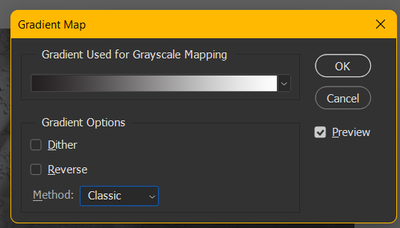- Home
- Photoshop ecosystem
- Discussions
- Re: Photoshop 2022: Gradient map and CMYK color
- Re: Photoshop 2022: Gradient map and CMYK color
Copy link to clipboard
Copied
When using the adjustment layer in CMYK mode, map 100% K to 0% K, I get output in all CMYK colors - useless!
When I import a Grayscale file into a CMYK canvas (as a smart object), it is also converted to all CMYK colors. I'm sorry but this doesn't strike me as a bug, but as a fundamental flaw and misalignment.
 1 Correct answer
1 Correct answer
Update to 23.0.1. Gradient Fills and Gradient Maps created in prior versions will look the same when opened in 23.0.1.
Explore related tutorials & articles
Copy link to clipboard
Copied
I also experienced this today, this is really REALLY bad!
Please fix this ASAP, thanks.
Copy link to clipboard
Copied
jakubk83931695, Please describe the steps you are taking - one at a time.
i.e.: how do you create the image?
what do you mean by "using the adjustment layer in CMYK mode"
- which specific adjustment layer are you referring to?
also you mention "output in all CMYK colors"
what do you mean by output?
do you mean that the file you have open now has colour in all channels?
In CMYK print (depending on the ICC profile) even neutral black is created using a mix of CMY aswell as K [it's known as "rich black"] so that means converting a greyscale image to CMYK will result in a mix of colour. You'd have to delete the CMY channels to get an image file with just K.
I hope this helps
neil barstow, colourmanagement net :: adobe forum volunteer
google me "neil barstow colourmanagement" for lots of free articles on colour management
[please only use the blue reply button at the top of the page, this maintains the original thread title and chronological order of posts]
Copy link to clipboard
Copied
Ah what? ^^
Gradient layer effect on a layer is set to ONLY K but now it is processed in CMYK in Photoshop.
This even happens to older fotos with this adjustment opened in Photoshop 23.
Copy link to clipboard
Copied
I would assume gradient map is basically an RGB function operating on RGB numbers.
In other words, any CMYK numbers are translated via working RGB, and then the returning CMYK output is always 4 plate.
Yes, I can see that a K-only gradient makes sense. Post it under "ideas" (aka feature request).
Copy link to clipboard
Copied
I couldn't agree more - in the previous version it worked exactly as one would expect - when in CMYK, the gradient was in the chosen colour. In addition, adjustments that require RGB are unavailable in CMYK mode.
Copy link to clipboard
Copied
OK. If it worked previously, then it's "bugs", not "ideas".
Copy link to clipboard
Copied
1) Otevřete jakýkoli starý soubor .jpg v RGB (neotevírám upravený soubor - pro jistotu).
2) úpravy / převést do profilu: CMYK Fogra 39 - nyní jsem v CMYK barve módu.
3) adjustment layer - gradient map - levý (tma) bod 0;0;0;100, pravý (světla) 0;0;0;5 (CMYK)
A teď bych měl mít šedou 0;0;0;40 (Photoshop 2021), ale mám 40;32;31;10 (Photoshop 2022). I know about "rich black" ale když chci černou, tak chci jenom černou.
Používám tento postup pro specifickou úpravu WB fotek do knih - ostatní CMY barvy přidávám následně ale pouze do stínů.
Adobe: Please fix this ASAP, thanks!
Copy link to clipboard
Copied
I´m sorry, I paste wrong text 🙂
1) Open any old .jpg file in RGB (I don't open a modified file - just to be sure).
2) Edit/convert to profile: CMYK Fogra 39 - I am now in CMYK color mode.
3) adjustment layer - gradient map - left (dark) point 0;0;0;100, right (light) 0;0;0;5 (CMYK)
And now I should have a grey 0;0;0;40 (Photoshop 2021), but I have 40;32;31;10 (Photoshop 2022). I know about "rich black" but if I want black, I only want black.
I use this for specific editing of WB photos for books - I add other CMY colors afterwards but only for shadows.
Adobe: Please fix this ASAP, thanks!
Translated with www.DeepL.com/Translator (free version)
Copy link to clipboard
Copied
It's not only Gradient Map but Gradient layer effects have the same issue...
Copy link to clipboard
Copied
Update to 23.0.1. Gradient Fills and Gradient Maps created in prior versions will look the same when opened in 23.0.1.
Copy link to clipboard
Copied
This is new feature Method: Perseptual/Linear/Classic. It appears in Gradient and Gradient Map.
https://www.youtube.com/watch?v=enLk_6wtaUY
Change Method to Classic and it'll work as previous. In the begining of polish version of new Photoshop there was a bug and there was no possibility to change Method, but now it's OK. Almost OK because Photoshop doesn't remember this setting in Gradient Map and Perceptual is always default selection. Gradient Tool remembers last selection and you can set default to Classic.
Copy link to clipboard
Copied
Just change the Method to Classic.
Copy link to clipboard
Copied
Thank you!!!!!
Copy link to clipboard
Copied
And still this has to be done in photoshop 24.1...
Is this ever going to be fixed?
Copy link to clipboard
Copied
I have the same problem.
in Photoshop 2024 , gradient map do not working prperly on the CMYK files.
for example : setting gradient from c:0 M:0 Y:0 k:100 black to white , dot work properly.
it is a very big bug in my oppinion.
Copy link to clipboard
Copied
Changing ''Method'' in the dialogue box fixes the problem.
Find more inspiration, events, and resources on the new Adobe Community
Explore Now