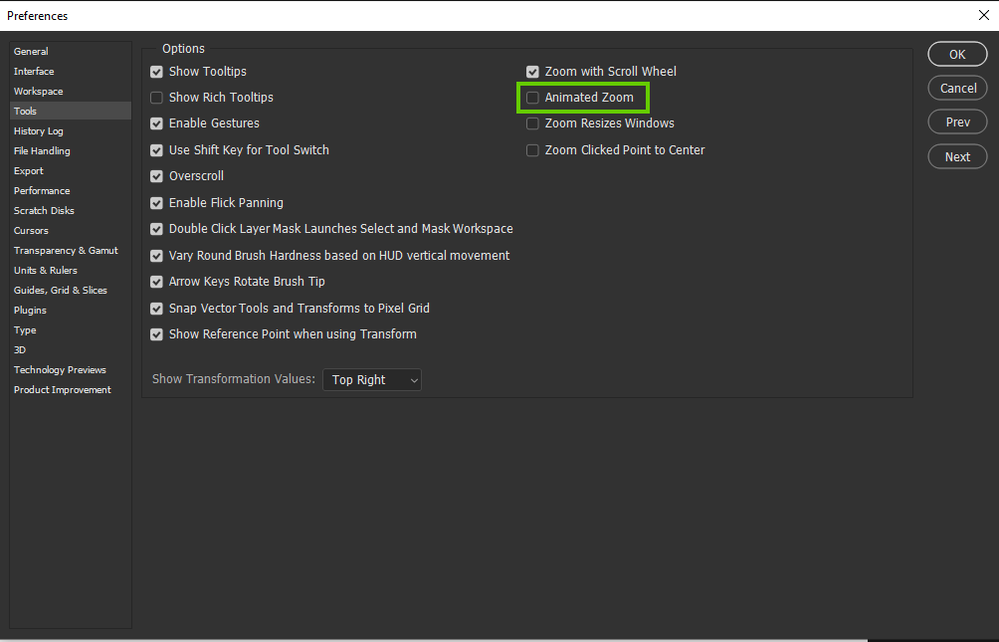Copy link to clipboard
Copied
The zoom (and pan) feature is lagging like hell now. Did not happen with the last version (last release of 2021). Fix this please, I'm reverting back to 2021 until then, thanks.
 1 Correct answer
1 Correct answer
Disable this option in preferences and restart Photoshop to see if it helps
Explore related tutorials & articles
Copy link to clipboard
Copied
If you go to Preferences > Performance... in 2022, is "Use Graphics Processor" enabled?
If you restore your 2022 preferences using this manual method does it work correctly?
https://helpx.adobe.com/photoshop/using/preferences.html#Manually
If that doesn't solve it, you can quit Photoshop and put the Settings folder back.
Copy link to clipboard
Copied
Just had to disable animated zoom. (Why did I have a feeling that was the case, sigh). Thanks for your reply though.
Copy link to clipboard
Copied
Thank you very much! this solved the problem for me
Copy link to clipboard
Copied
Same issues with Photoshop 2022 on Windows!
Copy link to clipboard
Copied
Disable this option in preferences and restart Photoshop to see if it helps
Copy link to clipboard
Copied
Thanks! I had the same issue and when I disabled that option zoom works normally
Copy link to clipboard
Copied
I did that unthick but it didn't fixed the choppy zoom. Both paning and zooming are messed up in this version for me. I have to use 2021 version because this one is smooth with no lag. Any other solutions to try on 2022?
Using it on both Windows 10 & 11 with same problems.
Copy link to clipboard
Copied
This worked for me and will remain as the correct answer. The answer about checking if graphics processer is enabled is incorrect.
Copy link to clipboard
Copied
And you don't have to restart Photoshop, either.
Copy link to clipboard
Copied
Thank you so much! This was an issue with the 2022 update on my Windows machine (amongst a load of other issues with my Adobe apps... 🙄), but thanks to you this is one less to worry about! 🙏🏽☺
Copy link to clipboard
Copied
Thank you..well done
Copy link to clipboard
Copied
Thank you!! Been driving me crazy for a week, fixed the problem!
Copy link to clipboard
Copied
Ok I spoke too soon, it stopped working. Fingers crossed it sorts itself out with a reboot!
Copy link to clipboard
Copied
I have the same issue on Windows 10 PC. For me, unchecking "animated zoom" did fix the problem, but I much prefer the animated zoom function, which no longer works as it did before. It's a workaround and hopefully Adobe will see ou comments and address the core issue.
Copy link to clipboard
Copied
-un-checked/checked animated zoom
-un-cheked Use OpenCL (prefernces/performance/advanced settings)
-made sure Pen & Windows Ink is un-checked from windows settings and from wacom tablet settings
-updated GPU drive
-thought holding Alt while zooming might help (since Ps2020 the sliding/panning on adjustment options and transform steps are too big if not usinf Alt)
-increased MB to 80%
All this and only little improvement, please bring back Ps 2019!!!!!!
Copy link to clipboard
Copied
This issue is reported as been fixed in version 23.0.1
Copy link to clipboard
Copied
Having same problem in latest version too
Copy link to clipboard
Copied
What worked for me was turning off animated zoom I'm preferences.