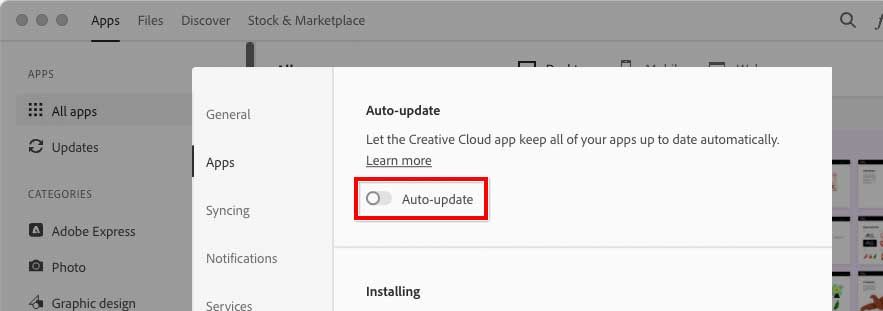- Home
- Photoshop ecosystem
- Discussions
- Photoshop 2023 is NOT working!!!!!
- Photoshop 2023 is NOT working!!!!!
Copy link to clipboard
Copied
This new version of photoshop is telling me I need a whole new computer. IN THIS ECONOMY? Are you all trying to run graphic designers out of business?
 2 Correct answers
2 Correct answers
The others are correct. There is no “forcing,” only a setting that might be a default but can certainly be changed. I have jobs where upgrading in the middle of a project might be disruptive, so I have set the Creative Cloud app in advance to disallow automatic updates. I upgrade Adobe apps manually on a case by case basis, some later than others, only when ready.
The screen shot below shows Auto Update set to Off. This is probably how you want it.
This post is in Photoshop "Discussions". Those of us labeled as "Community Experts" are volunteers and our opinions are our own. Adobe Staff has an "Employee" tag and a red Adobe "A" icon.
All the other software I use asks me if I want to update — nothing else is automatic. I turned off auto-updates in Creative Cloud so long ago that I don't remember when I did it, and I always keep the previous version when I do update. The screenshot I posted earlier was from a 2015 laptop with eig
...Explore related tutorials & articles
Copy link to clipboard
Copied
If your system does not meet the system requirements and you cannot upgrade to macOS11, turn off automatic updates in the CC app and keep the version you have that works on your current system and macOS.
Jane
Copy link to clipboard
Copied
Turning off automatic updates does not reverse the update Adobe alrwady made on my system
Copy link to clipboard
Copied
So re-install an earlier version.
https://helpx.adobe.com/au/download-install/using/install-previous-version.html
Copy link to clipboard
Copied
The link John posted also shows how to uninstall. So you can do both steps: Uninstall what you did not want, and use Other Versions to reinstall an older version that you did want.
Just be aware that Adobe only retains the last two major versions, so because the new 2023 version is out, you can install Photoshop 2023 or 2022, but 2021 has been dropped.
If you disable automatic updates and you also disable Remove Older Versions, then you could continue using the same version indefinitely, it will not be uninstalled. But because an older version eventually becomes unavailable in the Creative Cloud app, the main problem with keeping around a really old version is that it can’t be reinstalled if something goes wrong.
Copy link to clipboard
Copied
@Gruvy26710299d34o wrote:
Turning off automatic updates does not reverse the update Adobe alrwady made on my system
As users just like you, all we can do is tell you how to fix your situation and how to prevent it from happening again in the future.
Jane
Forum volunteer
Copy link to clipboard
Copied
If a user's system is such that a new version of an app won't work on it, CC should *not* update to that version of the app on a system, regardless of the auto-update setting. Nobody wins when CC intentionally breaks an app on the user's system, and expecting the user to predict the future failure, disable updates, and then update everything by hand, just to suit a single application, is pretty unreasonable -- especially when CC already has all the information needed to be able to not break a user.
Copy link to clipboard
Copied
@jg67 wrote:
If a user's system is such that a new version of an app won't work on it, CC should *not* update to that version of the app on a system, regardless of the auto-update setting.
What software company's auto update software does this (checks they OS and hardware) rather than provide a system requirement for users to check first?
Copy link to clipboard
Copied
I can't think of any other software on my computer that auto-updates my software, other than perhaps Steam -- and it'll not do that if a compatible version isn't available.
Though you say "rather than provide a system requirement for users to check first", but you realize that, uhhhh, when CC is auto-updating something, the user isn't given a list of system requirements to check first, right? The system requirements for the software -changed-, the user wasn't notified, and their software was broken.
That shouldn't happen. This shouldn't even be a controversial assertion.
Copy link to clipboard
Copied
You didn't answer my question. ACC offers other and thus compatible versions; you were using it a week ago (before last Auto Update you also had on by your own doing).
I'll ask again but it seems pointless:
What software company's auto update software does this (checks they OS and hardware) rather than provide a system requirement for users to check first?
Copy link to clipboard
Copied
I'll ask again but it seems pointless:
What software company's auto update software does this (checks they OS and hardware) rather than provide a system requirement for users to check first?
Adobe, for one, Andrew.
Jane
Copy link to clipboard
Copied
Yup, tell Jay3263287 😝
”If a user's system is such that a new version of an app won't work on it, CC should *not* update to that version of the app on a system, regardless of the auto-update setting. ”
Copy link to clipboard
Copied
I *did* give an example: Steam.
But it's still not relevant. That you asked this question, regardless of whether you got an answer (though you did), is not relevant to the simple statement of auto updates should not install software that is guaranteed to not work.
And I'm not sure how a user is supposed to "check system requirements first" when the requirements can change and updates can happen without the user even being prompted. Auto-updates are generally a good thing, but I guess your assertion is that if a user doesn't want the requirements to change out from underneath them and break some piece of previously working software, they just shouldn't enable automatic updates? By that criteria, nobody should use automatic updates, because face it, nobody wants the system requirements for their productivity software to change out from underneath them and break their software.
You're obviously going to blame the user no matter what, though, so I'm done here. But I'm legit still absolutely floored that "don't automatically install software that can't possibly work" is at all a controversial stance. Talk about needlessly punishing the user...
Copy link to clipboard
Copied
This post is in Photoshop "Discussions". Those of us labeled as "Community Experts" are volunteers and our opinions are our own. Adobe Staff has an "Employee" tag and a red Adobe "A" icon.
All the other software I use asks me if I want to update — nothing else is automatic. I turned off auto-updates in Creative Cloud so long ago that I don't remember when I did it, and I always keep the previous version when I do update. The screenshot I posted earlier was from a 2015 laptop with eight versions of Photoshop and macOS Catalina. I wasn't surprised to get the message and I don't plan on upgrading the OS. I have a newer iMac and a Windows laptop that both meet system requirements.
What you might do is to make a new post in the Creative Cloud desktop forum and tag it as "Ideas" instead of Discussions. Turning off auto-updates as the default affects all Creative Cloud apps. Put the link back here so others will see it and UpVote it.
https://community.adobe.com/t5/creative-cloud-desktop/ct-p/ct-creative-cloud-desktop
Volunteers can't change anything. We can only tell you how fix this after the fact and avoid it in the future.
Jane
Copy link to clipboard
Copied
Adobe's Auto updates installs software it can't run; you sure?
I don't blame users, I expect them to RTFM and take resposablity for installing software or at the very least, disabling auto update if they don't want an auto update.
You don't know (yet) how to check your system preferences?
This of course is all rather simple and hasn't changed in more than 3 decades of PS use: You either have an OS/hardware that supports the product or you don't and you do not update; nothing new.
Copy link to clipboard
Copied
MINE WONT WORK IM TRYING TO DOWN LOAD AGAIN ANY SAYS MY COMPUTER OK TO USE THIS IS CRAZY DONT THEY REALINE WE PHOTOGRAPHERS WORK WITH DEADLINES FOR REALESTATE DEADLINES FOR NEWMEDIA
Copy link to clipboard
Copied
More information would be useful.
Copy link to clipboard
Copied
@kerryf42981766 wrote:
MINE WONT WORK IM TRYING TO DOWN LOAD AGAIN ANY SAYS MY COMPUTER OK TO USE THIS IS CRAZY DONT THEY REALINE WE PHOTOGRAPHERS WORK WITH DEADLINES FOR REALESTATE DEADLINES FOR NEWMEDIA
"They" probably expect users under a deadline to avoid rushing to update mission-critical software under a deadline....
You could try running the Creative Cloud Cleaner Tool to remove all traces of the Adobe software before reinstalling it (yet again): https://helpx.adobe.com/creative-cloud/kb/cc-cleaner-tool-installation-problems.html
Copy link to clipboard
Copied
You might not need a whole new computer if Apple still supports upgrading your model to a newer version of macOS (macOS 11 or later) that’s supported by the new Adobe apps.
What’s behind this? A few years ago, both Apple and Adobe decided to support only the last three major versions of macOS. Every year, when the new macOS comes out, Apple and Adobe drop support for the third oldest one. This year, with macOS 13 Ventura coming out this month, the last three versions Apple will support becomes macOS 11, 12, and 13, so this year macOS 10.15 Catalina will no longer get updates from Apple or Adobe. Because the pattern has become so regular, it’s reasonable to assume that a year from now, Apple and Adobe will probably support macOS 12, 13, and 14, so macOS 11 will probably be dropped.
Because of this, all of us Mac Adobe users have to plan for the fact that after a Mac passes a certain finite number of years (usually around 7 or 8 years), Apple drops macOS update support for it. At that point, the clock starts ticking on Adobe update support, because if you know your Mac can no longer install the latest macOS, that means after a couple years it will no longer be able to run the latest major updates from Adobe either.
Unfortunately, it is true that “planning” for what is now a known, regular Apple and Adobe schedule actually means “budgeting” for it — if we want to be able to use the latest macOS and Creative Cloud software every year, our business plans now have to budget to replace each Mac sooner than in the past. For example, if someone is running a Mac that can’t go past macOS 11, although they are OK for this year’s latest Adobe upgrades, they may want to start planning (and possibly saving up) to be ready when their Mac (probably) loses update support next year.
Copy link to clipboard
Copied
Im using BigSur 11.6.8
I really wish I could just stick to the Photoshop I'm using and OPT OUT of these yearly updates.
Copy link to clipboard
Copied
@Gruvy26710299d34o wrote:
I really wish I could just stick to the Photoshop I'm using and OPT OUT of these yearly updates.
You can. See the earlier post about turning off automatic updates in the CC app.
Jane
Copy link to clipboard
Copied
You can opt out of updating if you wish.
See https://jkost.com/blog/2022/02/disabling-auto-update-for-adobe-applications.html
Copy link to clipboard
Copied
seems like we have a correct answer.
1. Turn Auto-Updates off.
2. Reinstall the older (useable) version.
3. Move any settings/swatches/scripts/etc. from the newer (un-useable) version to this older (useable) version.
4. Uninstall the newer (un-useable) version.
Copy link to clipboard
Copied
It's true, the Photo Shop 2023 does not work on my MacBook Pro 2016, with oS Monterrey 12.6.
But the worst thing is that Adobe's service, at least here in Latin America, is null, I have two weeks trying to get technical support and I have NOT obtained anything.
Adobe´s chat does not work, the proposed solutions to address error 205, NOT working, your phone in Mexico, does NOT work, and your Messenger on Twitter, do not solve either!
Copy link to clipboard
Copied
Photoshop 2023 works on my 2015 15" MacBook Pro with Monterey.
Copy link to clipboard
Copied
PS 2023 SUCKS!!!! Enormous memory load if does not crash first!!! Printer orientation is ALL MESSED UP!!!!! UNFIXABLE!!!! Literally CANNOT PRINT without correct orientation/measurments. Reverted back to old '2022' version.