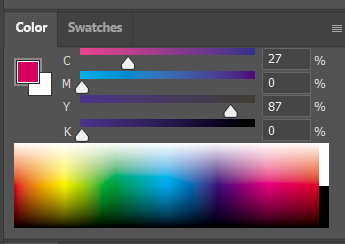Adobe Community
Adobe Community
- Home
- Photoshop ecosystem
- Discussions
- Photoshop 2024 [v25.1] - Color Sliders don't work ...
- Photoshop 2024 [v25.1] - Color Sliders don't work ...
Photoshop 2024 [v25.1] - Color Sliders don't work [Color picker issue -merged]
Copy link to clipboard
Copied
Color Sliders in my new Photoshop 2024 don't work at all - they don't change when i pick a color from the Spectrum or when i change Foreground/Bacground color with X key.
I reset Preferences, reinstaled PS and nothing works. Any ideas?
Photoshop 25.1.0, Windows 10.
Explore related tutorials & articles
Copy link to clipboard
Copied
This is the exact thing that happened to me with the latest update. It's definitely a bug that makes it 50x harder to work with Photoshop. The color wheel and hue box no longer change when using the eyedropper. This makes it impossible to tell if I have the correct hue in place now.
Copy link to clipboard
Copied
Same issue for me !
Copy link to clipboard
Copied
yeah, I have this issue as well. It's so annoying
Copy link to clipboard
Copied
Pude solucionar temporalmente el problema, instala la versión 24.7.2 desde el creative cloud dandole a los 3 puntitos del photoshop instalado, buscar versiones antiguas y lo instalas
Copy link to clipboard
Copied
This is an extremely frustrating issue. I'm also shocked by how many of the recent updates are just breaking big parts of Photoshop for me like never before.
I made a video showcasing the bug and how annoying it is.
Here it is BROKEN in PS v25.1: https://youtu.be/XkwjqW5luw0
Here it is working as intended in PS v25.0: https://youtu.be/kR2QICTcAG4
Adobe, can you please confirm that this is being fixed? I can't update until it is.
Copy link to clipboard
Copied
i'm having the same problem, it started out of nowhere and it's infuriating. i uninstalled the 25.1 version and went back to the 25.0 though and now it's working, i'd advise you to do the same!
Copy link to clipboard
Copied
update, it stopped working again. idk what the deal is.
Copy link to clipboard
Copied
This is a BASIC feature that should be fixed IMMEDIATELY or I will cancel my subscription. Terrible quality control, since this is an incredibly vital feature. Adobe's competietors can all do this. Why not Adobe? Every update adds new bugs, but does not seem to fix old ones. So the sofware is getting worse and worse with every update.
Copy link to clipboard
Copied
I'm a painter!! This makes things very difficult as I'm adjusting colours all the time for mixing and blending.
Copy link to clipboard
Copied
same here 😞
Copy link to clipboard
Copied
Same issue here, very annyoing. Making my life much harder at the minute, I'm dependant on the RGB Sliders working correctly.
Copy link to clipboard
Copied
Is this going to be fixed soon because I'm having the same issue and it's deeply impacting my workflow.
Copy link to clipboard
Copied
Yes the 'Color' panel behavious is broken in PS v25.1.0
I reinstalled v24.7.2 and it works as expected - we need an urgent fixed update for v25 please
Copy link to clipboard
Copied
Apparently this issue will be fixed in v25.2.0 today!
Cory Shubert posted an update in this thread by art31419451edgz
'P: Photoshop(Beta) 25.1.0 color picker not updating'
https://community.adobe.com/t5/photoshop-beta-bugs/p-photoshop-beta-25-1-0-color-picker-not-updating...
Copy link to clipboard
Copied
Ok, glad I'm not going crazy because I'm having the same problem too. I'm hoping that it's just a glitch and that it'll be resolved soon.
Copy link to clipboard
Copied
Pls fix it asap!!! I'm rushing with my assignments and this thing happened 😞
Copy link to clipboard
Copied
I've reset preferences and seems to be working okay now. Hopefully it will last.
Copy link to clipboard
Copied
Well that was shortlived!!! After resetting the preferences everything worked for a short time. Now, I'm back to square one! The only way forward for me until the fix comes through is to keep resetting the prefs.
Copy link to clipboard
Copied
Still not fixed. And I cannot anywhere see where I can update to v25.2.0! I've gone back to 24.7.2
Copy link to clipboard
Copied
I have same issue hopefully it will be fixed at the earliest
Copy link to clipboard
Copied
11-7 it's still broken. most annoying bug in recent memory.
Copy link to clipboard
Copied
For anyone looking for a quick and dirty fix, just roll back to 25.0. Click the ellipses next to photoshop in creative cloud under 'all apps'. > other versions > 25.0
Copy link to clipboard
Copied
Same issue on this end. MacOS Monetrey 12.7.1 and PS 25.1
Resetting my preferences did not work. I am using PS Beta as a production build... then I see that Artboards is broken, won't collapse. PS 7 was the most solid build ever! We need a little version 7 love about right now, Adobe! 🤙🏼
Copy link to clipboard
Copied
Mine still hasn't fixed.
Copy link to clipboard
Copied
Issue not resolved on PS 25.1 as of 11.07.23 MacOS Monterey 12.7.1
Resetting my preferences did nothing but set me back an hour today. The color sliders are still broke.