P: Photoshop(Beta) 25.1.0 color picker not updating

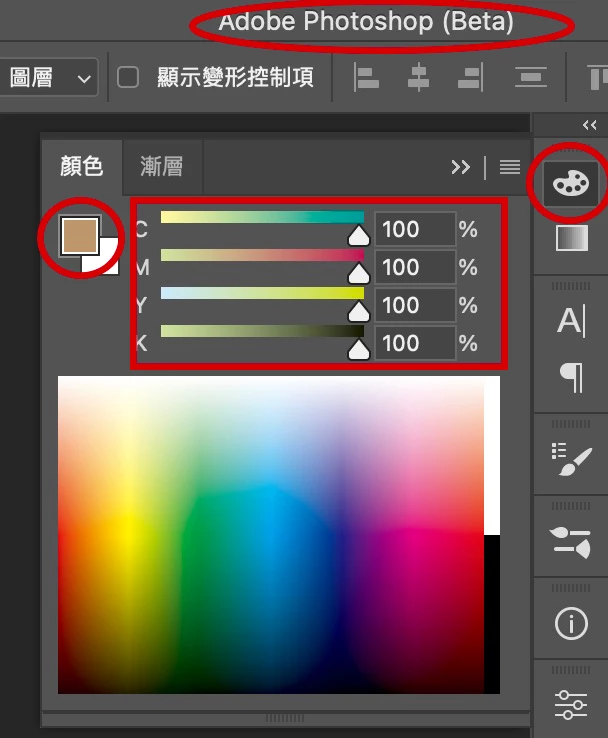
Photoshop(Beta) 25.1.0 , 顏色面板的數值不會變更!!

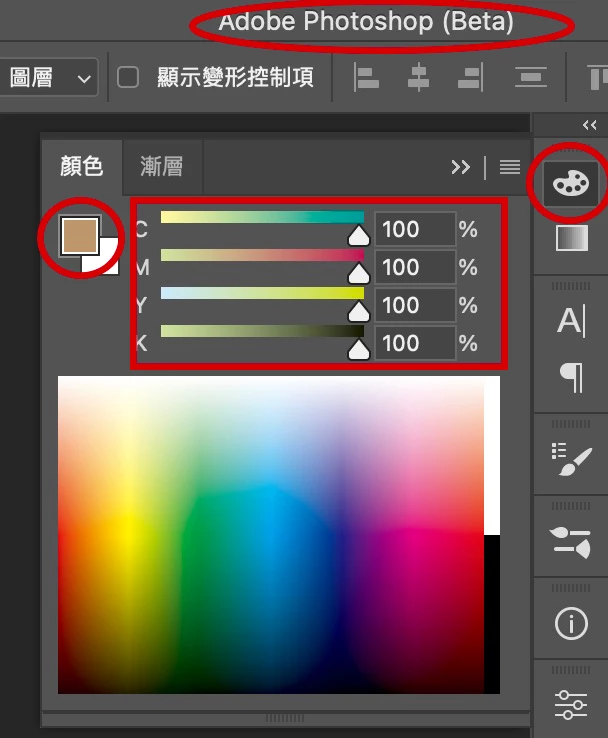
Photoshop(Beta) 25.1.0 , 顏色面板的數值不會變更!!
Already have an account? Login
Enter your E-mail address. We'll send you an e-mail with instructions to reset your password.