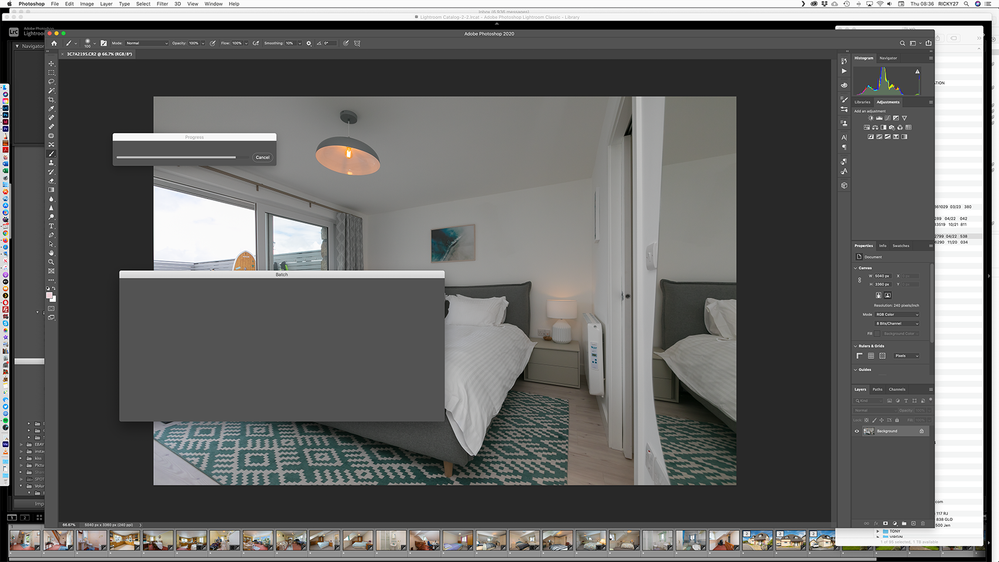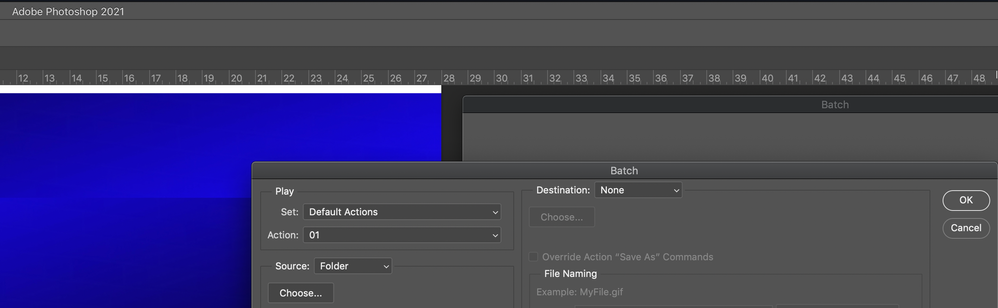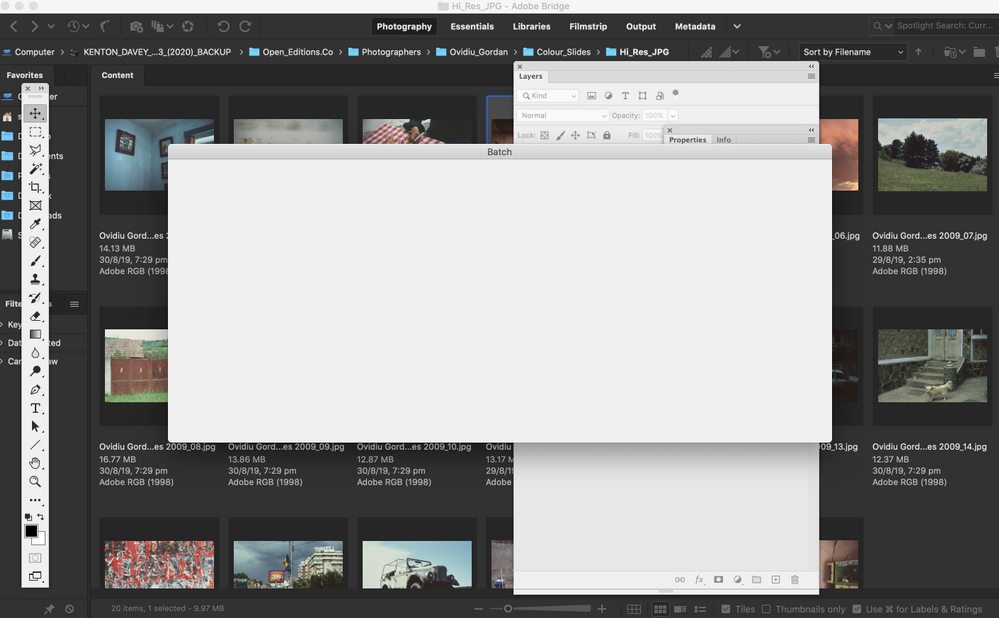Adobe Community
Adobe Community
- Home
- Photoshop ecosystem
- Discussions
- Re: Photoshop blank dialog box always on top, won'...
- Re: Photoshop blank dialog box always on top, won'...
Copy link to clipboard
Copied
(I've isolated this problem to 21.2.X and later. 21.1.3 does not have this problem.) When PS is running a process (such as a Save or a Batch), the dialog box is stuck on top of everything, even if I change the app focus. Here is an example of a batch process dialog box. After the Batch process starts running, the window goes blank but is stuck on top of everything until I restart PS.
This is a problem ONLY with 21.2.X and later. 21.1.3 does not have this problem. I had this problem BEFORE AND AFTER upgrading to OS X 10.15.6, so it's not an OS issue.
Any ideas?
 2 Correct answers
2 Correct answers
Have you tried resetting Photoshop preferences?
I'm just on a chat with Adobe.
This seemed to fix it.
Just need to re-ipmport the batch actions as this reset deletes them all.
Under preferences, you need to open Adobe Photoshop 2021. There you need to rename "Adobe Photoshop 2021 settings" as "Adobe Photoshop 2021 settings.old".
Explore related tutorials & articles
Copy link to clipboard
Copied
On windows 10 PS 21.2.1 I can switch focus between several applications and different and same display when I switch focus back to Photoshop the batch dialog is still usable I can click OK to run the batch switch focus to other applications and see the batch running under other windows. I believe you have a problem but it not one all have.
Copy link to clipboard
Copied
This is on a Mac. Current OSX.
Copy link to clipboard
Copied
I'm having the exact same issue... I just updated to 21.2.1 today, and it started happening immediatly. I run a batch process, then the action dialog box stays on top of everything else (blank) until I restart Photoshop. I"m also on the most current Mac OS.
Copy link to clipboard
Copied
Yeah. I reverted to 21.1.3 until Adobe fixes this problem.
Copy link to clipboard
Copied
Me too:
I am having an annoying problem that manifest itself when I run a batch in Photoshop. 21.2.2.
My batch dialog box will not disappear after it has finished and will stay in the foreground regardless of which other software I am using? and this morning the progress bar has decided to do the same.
I have reinstalled photoshop... no change
I have rebooted... no change...
any ideas???
Copy link to clipboard
Copied
I'm having this issue too, thanks for posting. as a heavy heavy batch user, this is irritating although it does go away when i quit and restart. Running 21.2.2. on a mac. Thanks!
Copy link to clipboard
Copied
Same here on 22.0. I can open a new batch dialog box that will close on it's own, but the first one remains...
Copy link to clipboard
Copied
I'm having the exact same issue on 21.2.5 on OS X 10.15.7.
Copy link to clipboard
Copied
Same really annoying problem here with Big Sur 11.2.3 and PS CC 22.3.0.
Copy link to clipboard
Copied
Am I the only one that feels like there's a reverse evolution going on here lately? Instead of becoming faster, smoother the latest Adobe updates have more than anything brought lagging, weird UIs and bugs like this one.
It feels as if the lack of serious competition is making Adobe lazy and sloppy.
Copy link to clipboard
Copied
You are not the only one. I'm having the same problem in this discussion, as well the "SAVE AS" copy bug where you tell Photoshop to overwrite and it ignores and saves a copy. Bridge is great for scripting and Photoshop batching and while Bridge has alway been crash and freeze prone, currently it is not usable.
Copy link to clipboard
Copied
Copy link to clipboard
Copied
Still happening on macOS Big Sur 11.3, Photoshop CC 22.4.0
Copy link to clipboard
Copied
Maybe try this : Go to Preferences >Technology Previews and check Deactivate Native Canvas. Then quit and restart Photoshop; any better?
Copy link to clipboard
Copied
The "Deactivate Native Canvas" method above worked for me - at least with one test. These kind of strang anomolies are one of the reasons I resist updating things. There's always pieces to pick up. Frustrating when you're actually trying to use these products to do real world work.
Well, rats. After my initial test with "deactivate native canvas" showed positive results, the blank non-disappearing box is back to stay. What gives, Adobe? I've been using batch processing for probably close to 20 years, maybe more, with no issues. Now, all of a sudden, with the latest, greatest release of your product, the dialog box won't go away after the process finishes unless I completely close the application.
Is anyone from Adobe actually on these forums? Are you listening? Will you fix it? This is something pro photogs use!
Unbelieveable.
Copy link to clipboard
Copied
@tipperdon wrote:
Is anyone from Adobe actually on these forums? Are you listening? Will you fix it? This is something pro photogs use!
Unbelieveable.
This is a user to user support forum. To provide feedback, bugs and suggestions about what you desire from Adobe, you should go to this URL and comment after selecting the appropriate product line:
Products
Try disabling GPU in the preferences (Preformance tab). Any better?
If turning OFF GPU works, it's a GPU bug and you need to contact the manufacturer or find out if there's an updated driver for it.
Also see: Adobe Camera Raw graphics processor (GPU) FAQ and troubleshooting
Copy link to clipboard
Copied
Yes Happening to me also... What a pain.
Just got off Adobe chat and they fixed it.
Make sure Photoshop is turned off.
Go to:
Library-preferences-Abobe Photoshop 2021 and add '.old' to this folder name.
Then go into the folder and copy the Actions Palette.psp to the desktop.
Go to the folder Library-preferences-Abobe Photoshop 2021 and then add '.old' to the Actions Palette.psp file
Got to the desktop and copy the Actions Palette.psp file and put it in: Library-preferences-Abobe Photoshop 2021
Worked for me.
Copy link to clipboard
Copied
After a batch process in Photoshop the batch pane does not close and you can not close it.
Mac Big Sur 11.4 Photoshop 22.5.1
Copy link to clipboard
Copied
Have you tried resetting Photoshop preferences?
Adobe Certified Professional
Copy link to clipboard
Copied
I'm just on a chat with Adobe.
This seemed to fix it.
Just need to re-ipmport the batch actions as this reset deletes them all.
Under preferences, you need to open Adobe Photoshop 2021. There you need to rename "Adobe Photoshop 2021 settings" as "Adobe Photoshop 2021 settings.old".
Copy link to clipboard
Copied
Glad to hear that it's working for you now.
Adobe Certified Professional
Copy link to clipboard
Copied
I'm so sorry, but I'm not totally following the instructions. It looks like I need to save all my batch actions and then install them again by clicking the saved ATN files. Is that correct? Then I go into "preferences". I don't think this means the Photoshop preferences window. Sorry if my questions are dumb. 😞