- Home
- Photoshop ecosystem
- Discussions
- Re: Photoshop brush stroke moving canvas?
- Re: Photoshop brush stroke moving canvas?
Copy link to clipboard
Copied
Hello all, whenever I try to make a brush stroke in Photoshop CC 2018, it moves my canvas as though I'm using the hand tool rather than actually putting down a brush stroke. I've tried uninstalling and reinstalling my Intuos3 tablet drivers, uninstalling and reinstalling Photoshop with all of my preferences removed, I've tried resetting my tools to see if that would have any effect and have had absolutely ZERO luck.
I did a test run with Krita to make sure it wasn't a tablet issue and my brush strokes worked 100% fine in that program, so I think this is a Photoshop specific problem. If anyone has any pointers, please, please, please, help. Any advice would be greatly appreciated as this is an issue that only recently came up and I haven't the slightest idea why it might be happening.
Cheers.
 1 Correct answer
1 Correct answer
Hi
No need for any of this now. Microsoft have now issued an update to fix the issue that they caused . See link in this page from Adobe: Cannot paint with stylus when zoomed in on image | Windows 10
Dave
Explore related tutorials & articles
Copy link to clipboard
Copied
OMG thanks so much cassieg28962861, this totally worked for me- just in time, I was about to lose my nut- got a big deadline this morning and couldn't do anything!
Copy link to clipboard
Copied
How do I get into cmd prompt? And type the code
Please help designer in need

Copy link to clipboard
Copied
Hi
Click on the Start Menu and type cmd, then right click on the Command Prompt icon and choose Run as administrator
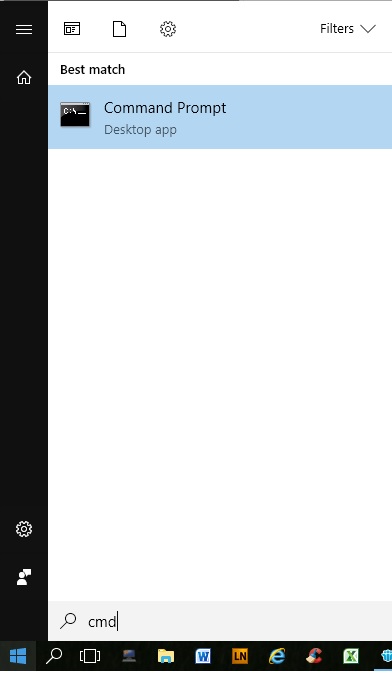
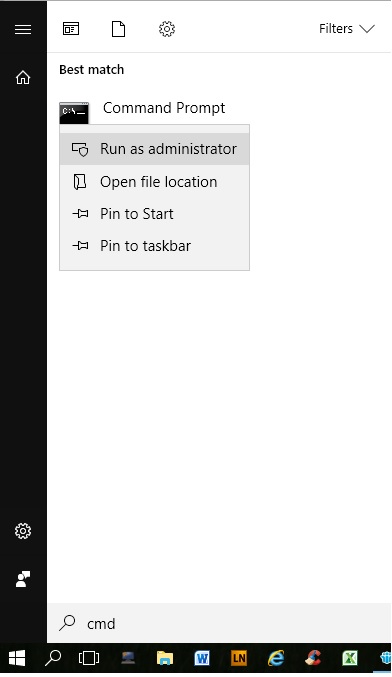
Then just copy and paste the line and hit return
Copy link to clipboard
Copied
Thanks a lot cassieg28962861 !!!!
Copy link to clipboard
Copied
Wooowww.. it's worked!
Copy link to clipboard
Copied
I have a HUION tablet. The wacom fix does not work for it. I'm not sure what to do other than roll back the update. : <

Copy link to clipboard
Copied
Copy link to clipboard
Copied
卸载更新 KB4093112 即可
Copy link to clipboard
Copied
The TXT on settings worked. Thank god!
Copy link to clipboard
Copied
Hi,
I am having same problem with my Photoshop CC 2017.
Please help me to find , which solution should I use for my Photoshop CC 2017 version.
I am stuck with my project ![]() just because of this issue.
just because of this issue.
Thanks in advance.
Nain

Copy link to clipboard
Copied
Hi
You have two choices
Either
1. Use notepad to create a text file and type in :
# Use WinTab
UseSystemStylus 0
2. Save the file as PSUserConfig.txt in the following location
C:\Users\Your Username\AppData\Roaming\Adobe\Adobe Photoshop CC 2017\Adobe Photoshop CC 2017 Settings
3. Go to the Wacom tablet properties and for Photoshop under Mapping uncheck "Use Windows Ink"
Or
1 Select everything inside the quotes here (don't include the quotes): “reg add HKEY_CURRENT_USER\Software\Microsoft\Windows\CurrentVersion\Pen /v LegacyPenInteractionModel /t REG_DWORD /d 1 /f”
2 Copy it with Ctrl + C on the keyboard.
3 Type Windows Key + X (together), a menu will appear
4 Then type "A" on the keyboard. That will give you an elevated administrator PowerShell command prompt.
5 Paste the command you copied into that window with Ctrl + V
6 Hit "Enter" on the keyboard
7 Reboot
If you choose the first option you may need to enable hidden items
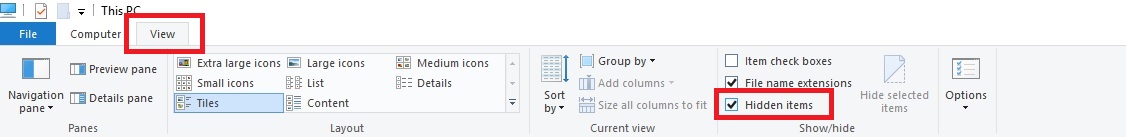
Copy link to clipboard
Copied
Hi Ged,
all of a sudden my pen has completely stopped working. I used option 2 in your post awhile ago and everything was working. If I used option 2, do I need to some how reverse it? I'm so frustrated with this issue. Thanks for your help.
J
Copy link to clipboard
Copied
Hey, I seem to having the same issue with my Huion for Autodesk Sketchbook, only with the pan issue reversed, and the the control buttons are out of whack (undo will close Autodesk). I was wondering if there may be a solution for that?
Copy link to clipboard
Copied
Hey! I had the same problem but managed to fix it through directions from Microsoft community support. They said to do this and it worked immediately for me
If you encounter this issue, you can resolve it using the following steps:
- From Start, search for cmd
- Right-click Command Prompt in the search results, and choose Run as administrator
- At the command prompt, type or copy/paste:
reg add HKEY_CURRENT_USER\Software\Microsoft\Windows\CurrentVersion\Pen /v LegacyPenInteractionModel /t REG_DWORD /d 1 /f - Press Enter
After the command executes, the issue with panning and scrolling should be resolved.
We apologize for any inconvenience this might have caused.
Copy link to clipboard
Copied
Hey, man. Sorry your having this luck and the same exact thing you discrib has happen to me. It turns out it was the new Windows 10 secuirty update on April that was interfering my Photoshop making only scroll. I was mad as hell trying to figure this out but I did.
How To Uninstall and Block Updates and Drivers on Windows 10 - YouTube
This video will teach you how to unistall it. Easy as 1 2 3. If it still isn't working, downgrade your Photoshop to the 2017CC version. 2018 has too many problems for tablet users.
Copy link to clipboard
Copied
There is no need to undo the Windows update.
Either use the PSUserConfig.txt file and disable Windows Ink in tablet properties or use the registry fix issued Microsoft. In either case, type exactly what was posted.
Dave
Copy link to clipboard
Copied
Hi Dave,
I used both the PSUserConfig.txt file and the registry fix issued Microsoft. That stopped the canvas moving problem but killed my pressure sensitivity. I am on a surface, I don't have a tablet. Is there anything I am missing. I haven't uninstalled the windows update.
Thank you so much for your help.
Jamie
Copy link to clipboard
Copied
Hi those fixes are alternatives. You should not mix and match.
So either disable windows ink, which resolves the canvas issue and add the PSUserConfig file which restores pressure sensitivity....
or
Apply the registry fix from Microsoft which changes the behaviour of Windows Ink back to previous
Dave
Copy link to clipboard
Copied
Thanks Dave!!!!
the PSUserConfig is the one that initially disable pen sensitivity. I removed it and everything seems to be working!!! THANK YOU SO MUCH!!!
Jamie
Copy link to clipboard
Copied
How do I apply the Microsoft registry fix? I used the PSUserConfig.txt file thing and now I have wavy lines in Photoshop, so I'm looking for another solution.
Copy link to clipboard
Copied
Hi Dave,
The latest update fixed my canvas. But now I noticed that my lines are jagged instead of smooth. Sorta how it was like before I had wintab. Should I uninstall it and reinstall it?
Thanks,
Surface Pro 4
Copy link to clipboard
Copied
Hi
No need for any of this now. Microsoft have now issued an update to fix the issue that they caused . See link in this page from Adobe: Cannot paint with stylus when zoomed in on image | Windows 10
Dave
Copy link to clipboard
Copied
The latest update (K...105) fixed the moving canvas problem but now I'm seeing my lines/strokes as jagged/blurry.
Copy link to clipboard
Copied
Hi
You should be able to remove WinTab and restore Windows Ink now
Dave
Copy link to clipboard
Copied
Hi Dave,
I did the windows fix a while back and it worked great. All of a sudden yesterday my pen completely stopped working. I noticed windows put out an update to fix the original problem.
Do I need to reverse the fix that I did? It was the one where you past the text into the command window.
Thanks Dave,you've been so helpful! I'm so tired of this problem.
J