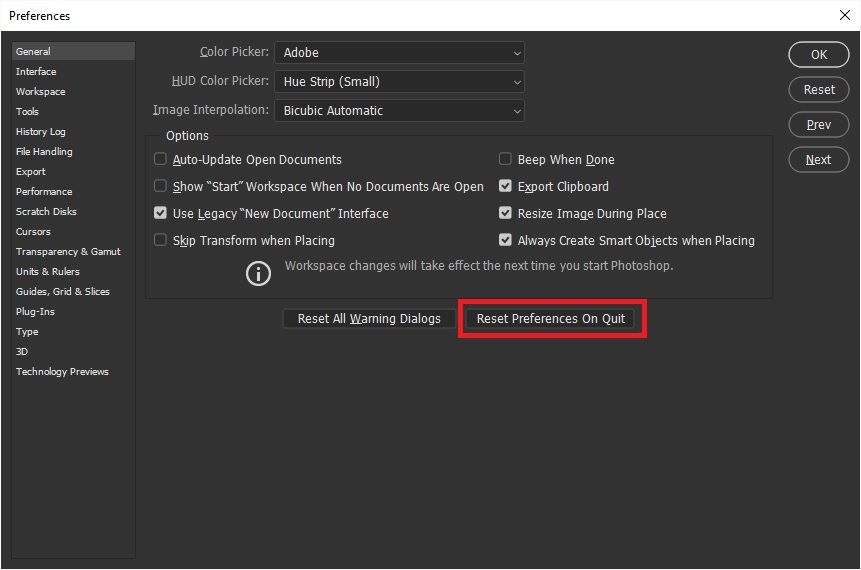Photoshop: Cannot export
Copy link to clipboard
Copied
Hi,
This post is urgent. I have work to export. I got never this problem that I cannot export my files due to location error. I have checked preferences of photoshop, but that hasn't helped.
I got a McBook M1, latest update.
Photoshop 2021, latest update.
Please someone who can help me!
Explore related tutorials & articles
Copy link to clipboard
Copied
One more: I get this error before I have selected the location.
Copy link to clipboard
Copied
Reset Photoshop preferences in "General".
Copy link to clipboard
Copied
Copy link to clipboard
Copied
Not helping unfortunately 😞
Copy link to clipboard
Copied
Ensure you have the latest version of Photoshop – 22.4.1
Copy link to clipboard
Copied
Hi, It is the latest version so 22.4,1
Copy link to clipboard
Copied
What happens if you Save instead of Export?
Copy link to clipboard
Copied
@Derek Cross yeah I always recommend users take control of the process and save a copy rather than using export. Automation of processes is all well and good but knowing how to do it sand whats happening is a better way to exert control IMO.
wow I just spotted that I am replying to a VERY old post here!
I hope this helps
neil barstow, colourmanagement net - adobe forum volunteer - co-author: 'getting colour right'
google me "neil barstow colourmanagement" for lots of free articles on colour management
Help others by clicking "Correct Answer" if the question is answered.
Found the answer elsewhere? Share it here. "Upvote" is for useful posts.
Copy link to clipboard
Copied
Hi,
I understand the urgency of your situation. The location error you're encountering when exporting files in Photoshop on your MacBook M1 might be due to several reasons. First, ensure that the export location has the necessary permissions. You can do this by navigating to the folder, right-clicking, selecting "Get Info," and ensuring the "Sharing & Permissions" section allows read and write access. Also, try exporting to a different location to see if the issue persists. If the problem continues, resetting Photoshop preferences might help. You can do this by holding down Command + Option + Shift while starting Photoshop, then confirming the reset. Additionally, ensure that Photoshop has full disk access by going to System Preferences > Security & Privacy > Privacy tab > Full Disk Access and adding Photoshop to the list. If none of these solutions work, consider reinstalling Photoshop or reaching out to Adobe Support for further assistance.
Copy link to clipboard
Copied
We don't need AI vomit on a three-year-old thread.