 Adobe Community
Adobe Community
- Home
- Photoshop ecosystem
- Discussions
- Re: Photoshop CC 14.1 GPU not detected (MacOS)
- Re: Photoshop CC 14.1 GPU not detected (MacOS)
Copy link to clipboard
Copied
So I upgraded to Photoshop CC 14.1 Mid 2009 Macbook, 10.8.4 6GB ram/NVDIA 9400M GPU 236 MB ram.
When I launch PS by itself, my GPU is detected. If I double click on a file, there is a delay in opening and I get this message:
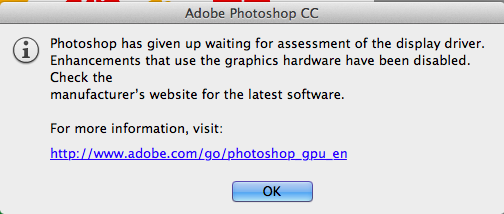
All my OpenGL functions are disabled. So now what can be done to get my GPU working as it did in 14.0?
I'll guess I'm out of luck since NVDIA doesn't issue updated drivers for my GPU.
Just tell me what logfiles you need and how I can get them for you. I'm thinking maybe 14.1 is too much for this system and I'll have to dial back if this is not a bug. ![]()
Gene
 1 Correct answer
1 Correct answer
We have a workaround that should get the GPU working again with 14.1 on affected Mac systems...
1. Navigate to the folder where the application is installed <OS Volume>\Applications\Adobe Photoshop CC\
2. select the Adobe Photoshop CC application and right-click or control click on it - then select Show Package Contents from the menu options
3. Navigate to the following location (within the app package): Contents\MacOS\
4. in that folder you should see something called sniffer - rename that by
...Explore related tutorials & articles
Copy link to clipboard
Copied
Workaround confirmed to work for me. You'll obviously need to restart Photoshop for the change to take effect ![]()
Thanks, Adam.
Copy link to clipboard
Copied
OK guys, oh gosh, at last... the renaming of the sniffer by deleting the s to"niffer" worked, MANY thanks. Now everything works beatifully and FASTER all with multi GPU installed. All tested.
But please fix the sniffer app... 😜
Because my GTX 680 setup supports any actual OpenGL feature, i guess PS without the sniffer starts fully featured, assuming MAX OpenGL/CL settings... and THEN Guys like predharma who have limited GPUs wont work cause without the sniffer, it cant sniff and will not adjust and limit the PS OpenGL features... so PS quits with the above message i guess... look into it.
Copy link to clipboard
Copied
All renaming does`nt help here...
Copy link to clipboard
Copied
premdharma wrote:
All renaming does`nt help here...
Be sure and quit and restart Photoshop after doing the above workaround.
-Noel
Copy link to clipboard
Copied
Of course I did it several times...hm
Copy link to clipboard
Copied
Glad I found this topic to enable graphics support, but the update disabled some plugins I had running. These incomplete updates are becoming an unwelcome side-effect of the Cloud.

Copy link to clipboard
Copied
SnakEyez02 wrote:
These incomplete updates are becoming an unwelcome side-effect of the Cloud.
If it was me, I would wait for a few days to see it the early adopters discovered any problems with update before downloading.
Copy link to clipboard
Copied
The 9600M driver has a serious problem that causes it to slow down over time (the longer the machine runs, the worse it gets). We've investigating this now, and we'll document the problem for Apple as soon as we pinpoint the problem.
Basically, the sniffer test gets so slow after a while, that Photoshop thinks it's hung and the driver doesn't work at all. But after rebooting, it is relatively fast and works.
Copy link to clipboard
Copied
If I reboot, I do notice the sniffer works, but after one or two tries, it goes back to stalling out. I'm happy with the workaround. I appreciate the what Adobe is doing on this and I can only hope you find what's going on with the driver and hopefully Apple will issue an update. I've really gotten to like OpenGL in Photoshop.
Copy link to clipboard
Copied
FYI I have Win 7 and have the same problem as the people above, after the new Photoshop CC update. I tried the ~ in front of sniffer.exe in C:\Program Files\Adobe\Adobe Photoshop CC (64 Bit) but it did not fix the issue.
![]()
I'm using an ASUS Zenbook with i5-3317U CPU / 10GB RAM / 1GB nVida GT 620M driver version 320.49 (latest release July 1, 2013)
THE FIX IS HERE: http://blogs.adobe.com/crawlspace/2013/09/photoshop-cc-14-1-1-update-n ow-available.html
Message was edited by: thinkwebstrategy Reason: added computer/video adapter model information, and now the fix.
Copy link to clipboard
Copied
Did not work here
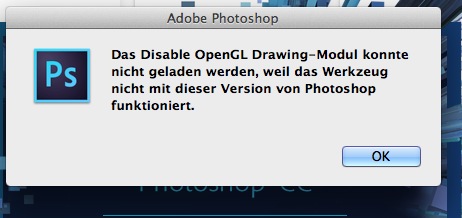
Copy link to clipboard
Copied
Thanks. Doing just that has gotten my OpenGL back again. I guess the sniffer was hanging on opening files.
So before, if I simply started 14.1, the GPU would be detected just fine, but if I double-clicked on a file, I would notice a short delay,then the error I posted in msg. #1.
Gene
Copy link to clipboard
Copied
Thanks for the workaround - works for me!
Copy link to clipboard
Copied
Thank you Adam, the Ps CC 14.1 work around, amending the "sniffer" file with "~" prefix, worked here so far.
Specs:
MacBook Pro 17", Mid 2009
Processor: 3.06 GHz Intel Core 2 Duo
Memory: 4 GB 1067 MHz DDR3
Graphics: NVIDIA GeForce 9600M GT 512 MB
OS X 10.8.4 (12E55)
I apriciate Adobe's attention to this GeForce 9600M driver age sensative deminished speed problem and Adobe's work with Apple to sort this. Looking forward to a Adobe/Apple resolution, sollution, and update from Adobe, Apple, or even NVIDIA.
Mark S
Copy link to clipboard
Copied
thanks so much, this actually worked!
seems the text tool bugs have been fixed as well.
if only the illustrator team would get it together so I could use AI CC
Copy link to clipboard
Copied
Doesn't work for me. Having same issue. I am using latest Macbook pro 2014 model with nvidia 750m graphics card. I need the solution asap. Really stuck at my work and can't move without graphics.
Copy link to clipboard
Copied
Hello,
Please can you help me, I seem to have the same problem as the other on this forum however I cannot find anything called sniffer within the adobe photoshop application.
I can find 1 contents folder that leads to a mac os folder but the only file inside is called ExManBridgeTalkCmd
The other contents folder hold one file called General.utxt
My mac has the following specifications
Model Name: MacBook Pro
Model Identifier: MacBookPro12,1
Processor Name: Intel Core i5
Processor Speed: 2.7 GHz
Number of Processors: 1
Total Number of Cores: 2
L2 Cache (per Core): 256 KB
L3 Cache: 3 MB
Memory: 8 GB
Boot ROM Version: MBP121.0167.B15
SMC Version (system): 2.28f7
Serial Number (system): C02Q4523FVH5
Hardware UUID: 9F51CA84-74CA-594B-A091-DCF804EB21CB
Many thanks
Blaise
Copy link to clipboard
Copied
I just installed Photoshop 2023, as I just also upgraded my OS to Big Sur, it will not recognize my NVidia GTX 1070 ti, here is a link to my setup: https://aencmg.com/nopass/personal/julio/Hackintosh_OC/AboutThisMac_11.7.1.png
I tried putting the tilde in front of the sniffer. Photoshop would not load. I removed the tilde and then photoshop ran, but still no love of the gpu.
Copy link to clipboard
Copied
You are posting in a thread from 2013, which was about PS version 14 (Adobe is now on version 24.) Apple did not use nVidia cards after about 2012; so no wonder that it doesn't work.
Its a license violation to use macOS on a PC that isn't made by Apple. I'm guessing that you are on your own here.
Copy link to clipboard
Copied
Thanks for the workaround, did the trick for me. I've got the exact same system/setup as the original poster. I have had nothing but troubles for the last 2 days getting updated to 14.1, but I'm glad this takes care of what is hopefully my last problem.
Copy link to clipboard
Copied
Does anybody know, if it is possible to update an ATI Radeon HD 4850 card on Mac,
I have an iMac 9,1 with this card, Sytem Mountain Lion.
On the AMD site I did´nt find anything.
Copy link to clipboard
Copied
And also I would be interested to know, why the mentioned workarounds here do not work on my iMac with ATI radeon Hd 4850 card. Anybody knows?
Copy link to clipboard
Copied
A quick update on this.
premdharma was able to resolve his issue by removing optional plug-ins (from 13.0) that are for some reason loading in 14.1.x. Specifically, he had the Disable OpenGL Drawing plug-in installed which was shutting down GPU functionality on his system.
Thanks,
Adam
Copy link to clipboard
Copied
No old plugins here BTW... and also a powerful GTX 680 ! Renamig sniffer works. 14.1.1
Like i said above, the ONLY problem is FOR SURE in the new sniffer code!
So the programmers should look into it again CAREFULLY
Copy link to clipboard
Copied
What we're finding is that the new sniffer is identifying real problems with the GPU drivers - that the old sniffer didn't catch.
Sadly, we're also finding a lot of previously unknown bugs in MacOS GPU drivers...
