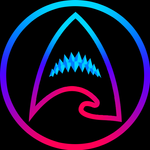- Home
- Photoshop ecosystem
- Discussions
- Photoshop CC 2015 Export As Desktop folder bug
- Photoshop CC 2015 Export As Desktop folder bug
Photoshop CC 2015 Export As Desktop folder bug
Copy link to clipboard
Copied
Hello,
I use Windows 10 64bit and Photoshop CC 2015 with all latest updates installed. I have an issue when i follow these steps:
If i use Export As or Quick Export and save on Desktop folder then all subfolders on Desktop open in a new window.
Thank you.
Explore related tutorials & articles
Copy link to clipboard
Copied
Hmnn, that doesn't happen for me! Are you running the latest version of PS? Before the November 2016 update, PS used to open a new Explorer window to show the file when an export completes. That was, I believe the root cause of this problem, where PS messed up the registry values for Explorer. With the later releases of PS, this shouldn't happen.
See https://feedback.photoshop.com/photoshop_family/topics/dont-open-an-explorer-window-after-quick-expo... for more information (expand the conversation and view all replies to that post).
Copy link to clipboard
Copied
I'm running 2015.5 as we have had a plugin built for us based on this PS version so I never tried to update as I'm afraid the plugin won't work anymore. Also Adobe never announced any fix for this issue so it never occurred to me to try an update. I'm going to try the update on another machine which has the same issue, then I'll report back ![]()
Thanks again for your time, you've been way more helpful than Adobe themselves!
Copy link to clipboard
Copied
You're a bloody legend... it worked! Also our custom plugin turns out to be working just fine on CC2017 too, so I can now live a frustration-free life once again ![]() Thank you so much stranger!
Thank you so much stranger!
Copy link to clipboard
Copied
You're welcome! I was as frustrated as you by this issue but just had more time to investigate and fix!!
Copy link to clipboard
Copied
@everyone I have found one and only one true remedy to this issue.
I have found one and only one true remedy to this issue.
I switched to using a totally different file manager. I'm currently using FreeCommanderXE.
It was the only way to stop this nonsense completely.
On top of that this new file manager has dual pane and tabs support. So it works better for me.
Copy link to clipboard
Copied
My experience is that if you delete the "Bags" registry keys as described in my earlier post (15 May) as well as deleting the "NavPane" registry key as described earlier, the problem goes away entirely. Since doing this a month ago, I have not experienced any problems with the standard Windows Explorer.
Copy link to clipboard
Copied
Thank you so much for the Bags info! It was critical in getting this finally handled for me. One thing that may help others: even with the newest BAT file, the issue wouldn't resolve for me until I also unpinned everything from Quick Access in the navigation pane. I was able to then repin things without issue.
Thanks again to everyone who has helped with this!
Copy link to clipboard
Copied
All this NavPan thing won't solve anything for all folders or for good
after sometime folders again are opened in new windows
for some my folders it won't give any affect in the first place (still new windows)
Copy link to clipboard
Copied
yeah definitely solution with deleting navpan key from registry DOESN'T WORK (works only for some first double-clicks after removing and then it becomes the same as it was - starts opening new windows again)
Copy link to clipboard
Copied
Is there a working Fix for this? I got it work for while by removing NavPane key, and running the linked .bat file.
But problem is back again, and those fixes does not work anymore. Totally frustrating.
Copy link to clipboard
Copied
Its 2018 and i still have this problem.,. Sometimes it even f**ks up my windows explorer so hard that it start opening the folders twice and even seen it open a folder three times.. Come on adobe, are u here?? 3 years later and this is still a problem?? The navpane stuff doesn't work for me anymore.. Please someone save me!, it makes it a spam fest to use my computer.. What do we pay for?
Copy link to clipboard
Copied
UPDATE:
I've unfortunately run into this problem intermittently again. It has some connection to multiple file explorer windows being open and multiple desktops or monitors. It also seems to only happen for one specific folder now. Beyond that I'm really not sure. Frustrating but nowhere near as bad as it was before.
----
It is fixed in the 2017/2018 update, but installing the new Photoshop version doesn't fix Windows Explorer if it's already messed up. First make sure your Photoshop is up to date (Help->Updates). I thought mine was auto-updating, but it wasn't and I only realized that recently. I had a similar struggle getting rid of this bug a couple weeks ago. Full disclosure, this fix involves messing with your registry in ways that I can't guarantee won't break something (BACK UP YOUR REGISTRY BEFORE YOU START), but what worked for me on Win 10 64 bit with the latest Photoshop CC update installed was this:
- It starts the same as the previous registry hack mentioned in this thread
- Open regedit.exe from Run
- Navigate to: Computer\HKEY_CURRENT_USER\Software\Microsoft\Windows\CurrentVersion\Explorer\Modules\NavPane
- Delete the NavPane key
- Now the additional stuff
- Right click on the 'Modules' folder and select Create->New Key
- Name it NavPane
- Right click on NavPane and choose 'Permissions'
- Change the permissions of the key so that nothing can write to it
- That means for each and every Group/User, "Read" should be checked and "Full Control" should be unchecked
- Don't check "Deny" for "Full Control" because that will block reads as well
- Exit regedit and reboot. You're done.
- Enjoy the simplicity of being able to open your folders without going insane
If you only did the previously described fix (delete the key NavPane), now Windows was just re-creating the same key upon reboot. Not sure why that changed but it seems like a Windows update changed the way it handles that key deletion. Even if you delete it and recreate it, Windows was still stuffing the old value into the new key - which is why you have to set it to read-only.
As with all registry hacks, BACKUP YOUR REGISTRY BEFORE YOU START. I make no guarantees and take no responsibility for how this will affect your system(s), but I can tell you that I performed this exact fix on my system roughly 2 weeks ago and it has been blissfully smooth sailing ever since. I can even use the proper Photoshop Export (as opposed to Save for Web) without worrying about the bug returning! I know how incredibly frustrating this bug is so I hope my hack can get you all sorted out too.
Good luck!
Copy link to clipboard
Copied
So this worked for me. But completely broke being able to open an image in the default Windows Photo app and then use arrow keys to go to the next image in that folder. Unfortunately for me this is even worse than the original bug.
WTF Adobe its 2018 and you have known about this issue since 2015!!!!
Find more inspiration, events, and resources on the new Adobe Community
Explore Now