- Home
- Photoshop ecosystem
- Discussions
- Photoshop CC 2017 doesn't work on Windows 10
- Photoshop CC 2017 doesn't work on Windows 10
Copy link to clipboard
Copied
Goodevening,
I've just updated my Ps to the latest version. At the beginning it seemed working, but it can't open any files. I've tried to open old psd, a new psd, raw, tiff, jpeg and the result is always the same: nothing happens!
If I try to open the file double clicking on it or with file / open nothing happens. But when I use Lightroom to open a file with Ps it gives me an error: it says that Photoshop CC 2017 can't be started.
I've learn another discussion, saying that unistalling an extension of Google Chrome could solve the problem, but I've nothing install.
How can I solve?
 1 Correct answer
1 Correct answer
Explore related tutorials & articles
Copy link to clipboard
Copied
You answered you own question. Uninstall LavaSoft and related DLL files from your system.
If you can't see the files, turn on Hidden Items in your File Explorer. See screenshot.

Copy link to clipboard
Copied
I have been having the same issue and turned on Hidden Files, but still cannot locate any lavasoft or dll files. Where would they be? What else could be the problem?
Copy link to clipboard
Copied
What does you Windows Event Viewer say is the faulting module?
In many cases it's caused by Lavasoft Web Companion. But not always.
For other users it might be a missing or corrupted DLL file or sometimes a bad graphics driver.
Nancy
Copy link to clipboard
Copied
I located lavasoft and uninstalled web companion as well as ad-aware. However, photoshop still will not run because the file titled LavasoftTcpService64.dll. When I search my PC, that file still remains and I cannot delete it because it is being run by "dasHost.exe"
I cannot delete the dasHost.exe file because it tells me that I need permission from the SYSTEM to do so.
Copy link to clipboard
Copied
Worked like a charm!!! ![]()
Thanks Nancy!!
Copy link to clipboard
Copied
Thank you Nancy, it worked.
Copy link to clipboard
Copied
I was getting the same error message - I removed a program called "Lavasoft" and photoshop worked on my PC!! - I need to move back to MAC never had an issue with them ![]()
Copy link to clipboard
Copied
Post your Mac crash reports. Some mac user may be able to help you if you provide your crash repots.
Copy link to clipboard
Copied
I'm having an issue with cc 2017 freezing when trying to open a cr2 file directly. exporting to cc 2017 from lightroom works fine. This is the error I'm seeing.
Source
Adobe Spaces Helper.exe
Summary
Stopped working
Date
1/3/2017 10:17 PM
Status
Report sent
Description
Faulting Application Path: C:\Program Files\Adobe\Adobe Photoshop CC 2017\Required\Plug-Ins\Spaces\Adobe Spaces Helper.exe
Problem signature
Problem Event Name: APPCRASH
Application Name: Adobe Spaces Helper.exe
Application Version: 0.0.0.0
Application Timestamp: 583e8a7d
Fault Module Name: libcef.dll
Fault Module Version: 3.2526.1347.0
Fault Module Timestamp: 572d0cf0
Exception Code: c0000005
Exception Offset: 0000000002656a65
OS Version: 10.0.10586.2.0.0.768.101
Locale ID: 1033
Additional Information 1: d3d2
Additional Information 2: d3d2259732a1864db08bdb8f29a8b9e0
Additional Information 3: ae61
Additional Information 4: ae61f49ec74528b9483ba512cbab59dd
Extra information about the problem
Bucket ID: 973bb1228f190519b844d4b001b1b2d3 (120631883525)
Copy link to clipboard
Copied
Copy link to clipboard
Copied
Could I get a little more info on this before downloading and installing something that will make my situation worse? Seems like the links you referenced are all unsafe and possible spyware and viruses. Also when I look in the Adobe Photoshop 2017 folder that contains the helper, the dll file is show there so must be installed. Seems to me it's an Adobe Raw issue as when exporting from Lightroom as a tiff everything works fine. Raw won't open the file directly. Photoshop opens tiff, jpeg and psd files perfectly fine, just not cr2 files.
Copy link to clipboard
Copied
jayt67 wrote:
Could I get a little more info on this before downloading and installing something that will make my situation worse? Seems like the links you referenced are all unsafe and possible spyware and viruses.
I referred to no links above I just posted a Google search below the links I did post are Adobe's. Adobe would not willingly spread a virus or spyware..
Keep Adobe Photoshop up to date
Copy link to clipboard
Copied
I'd like to add, as well.
I wanted to install Photoshop CC 2017, but it stopped around 67% saying that the specified path already exists. I then uninstalled the instance of Photoshop 2017 that was on my computer. It still wouldn't let me install. I then looked at where Creative Cloud wants to install Photoshop, and tried to delete the folder manually. It came down to deleting subfolders until I encountered a folder called "extensions," which still has not been within acceptation of being deleted, as I "do not have permission," even as an admin. I ran several programs that would gain me access and then Cloud Cleaner, to no avail.
Adobe, please do not tell me you created this set of programs to act as a type of virus... because this is essentially what you've done. I cannot delete this, even with your software.
- AA
Copy link to clipboard
Copied
Try using the offline installer. Keep Adobe Photoshop up to date
Copy link to clipboard
Copied
Offhand, I'd say you have some permissions problems on your computer.
Copy link to clipboard
Copied
Try deleting the contents of the folder
then rename it.
Reboot your system and try uninstalling it.
Copy link to clipboard
Copied
Seems I'm also having problems. Please can someone help. Updated windows lastnight and installed latest photoshop cc and now photoshop won't open, it's just stuck on the opening window. Tried uninstalling and reinstalling, tried installing an earlier version, updated graphics device. Still won't open, been trying for 4 hours now!
Prior to last nights updates had no problems. Lightroom is working fine.
Can anyone help with this issue ?
Copy link to clipboard
Copied
What does stuck on opening window mean? Does PS become unresponsive?
Are you on the fast ring windows update?
Do you have the latest video card driver installed from the manufacturers website?
Did you try R-clicking the icon and select "run as administrator" in the properties menu?
Copy link to clipboard
Copied
Photoshop CC 2017 works with Windows 10 preview build 15007. It just has the know CC 2017 bugs.
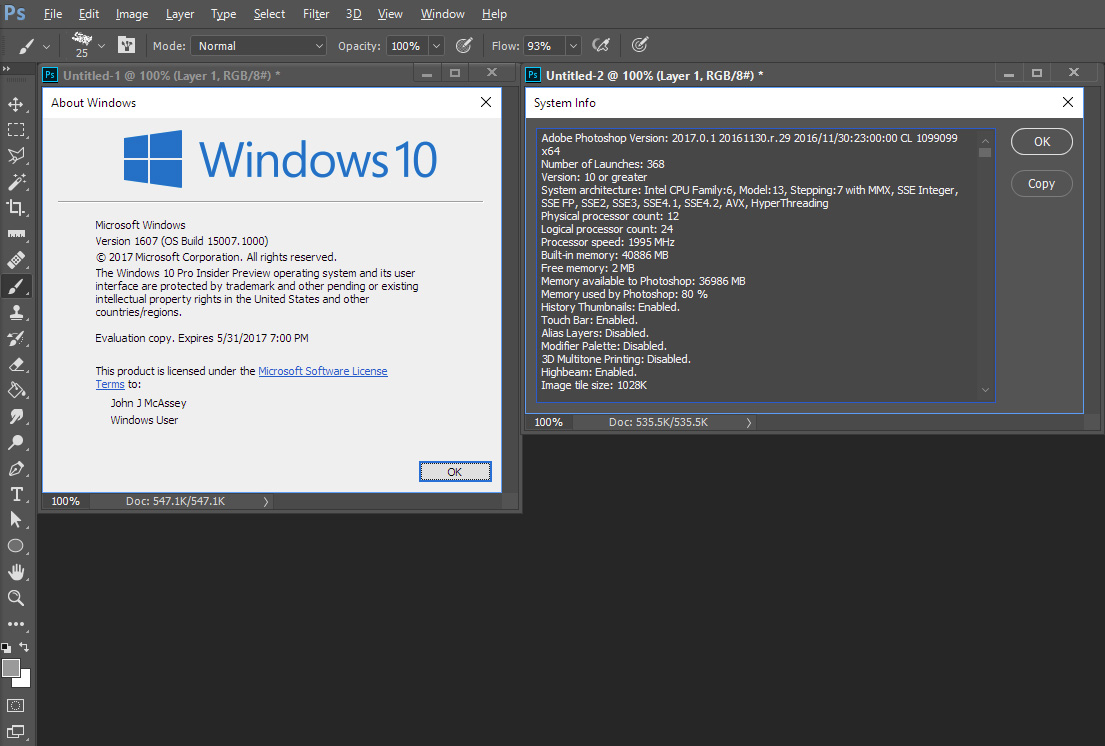
Copy link to clipboard
Copied

 Yes tried rclick an run as administrator still not working. Thanks for trying to help.
Yes tried rclick an run as administrator still not working. Thanks for trying to help.
Copy link to clipboard
Copied
Your video driver is months old.
Go to the NVIDIA DRIVERS GeForce Game Ready Driver WHQL
You do not have the latest driver.
Copy link to clipboard
Copied
Thanks, when i tried to update it a pop up came up and said the computer has the latest version so I figure that was accurate. I'll go to the link and give it a go.
PS did finally opened after 14hrs, I'm now scared to close it incase I dont get to use it again for another 14hrs, I'm not sure if it was something I did or not.
I'll try what you have suggested. Thanks
Copy link to clipboard
Copied
Hi,
I now have the most up to date graphics driver and still Photoshop wont open.
Copy link to clipboard
Copied
Did you restart your computer yet?
Photoshop Restore Preferences:
Windows - hold down CTRL+SHIFT+ALT while double-clicking the PS icon. At the prompt, hit yes to restore preferences.
Nancy
Copy link to clipboard
Copied
Thanks Nancy, but this didn't work either. I'm still having to wait hours for it to open, so when it finally does I just cant close it down. I'm lost on what else to do.
S

