- Home
- Photoshop ecosystem
- Discussions
- Re: Photoshop CC 2017 Unusable slow
- Re: Photoshop CC 2017 Unusable slow
Photoshop CC 2017 Unusable slow
Copy link to clipboard
Copied
I upgraded my Photoshop to CC 2017 today and since the upgrade it has been very very slow. When I click on File menu the dropdown menu appears like after 3-4 seconds. When I delete layer it take about 10 second. Zoom in and out are terribly slow. I work on Photoshop everyday hope to get the problem resolve as soon as possible.
Is there a way to downgrade to earlier version?
My computer details:
Windows 10 Pro
Processor: Intel i7-5960X
RAM: 32 GB
Graphic: NVIDIA GeForce GTX 780 Ti
SSD
Explore related tutorials & articles
Copy link to clipboard
Copied
Hi sarobar.kasaju,
Could you please try disabling the GPU under the performance tab in preferences, also check is your video driver are up to date according to the OS you are using.
Regards,
Mohit
Copy link to clipboard
Copied
i just had my new laptop yesterday 23 NOvember 2016 and the first thing i did was to put photoshop cc 2017... really disappointed that that its really really slow..i cant even go back to version 2015... thanks
nvidia geforce gtx 950m
windows 10 64
i5 4200u
Copy link to clipboard
Copied
you can get CC2015.1 at the link below. As the two programs use different folders there is no need to remove CC2017, but once CC2015 is installed go to update under the Help menu to get version CC2015.5.2
https://helpx.adobe.com/creative-cloud/kb/creative-cloud-previous-version-apps-download.html
Copy link to clipboard
Copied
This is a test for Terri, apologies for this if a problem
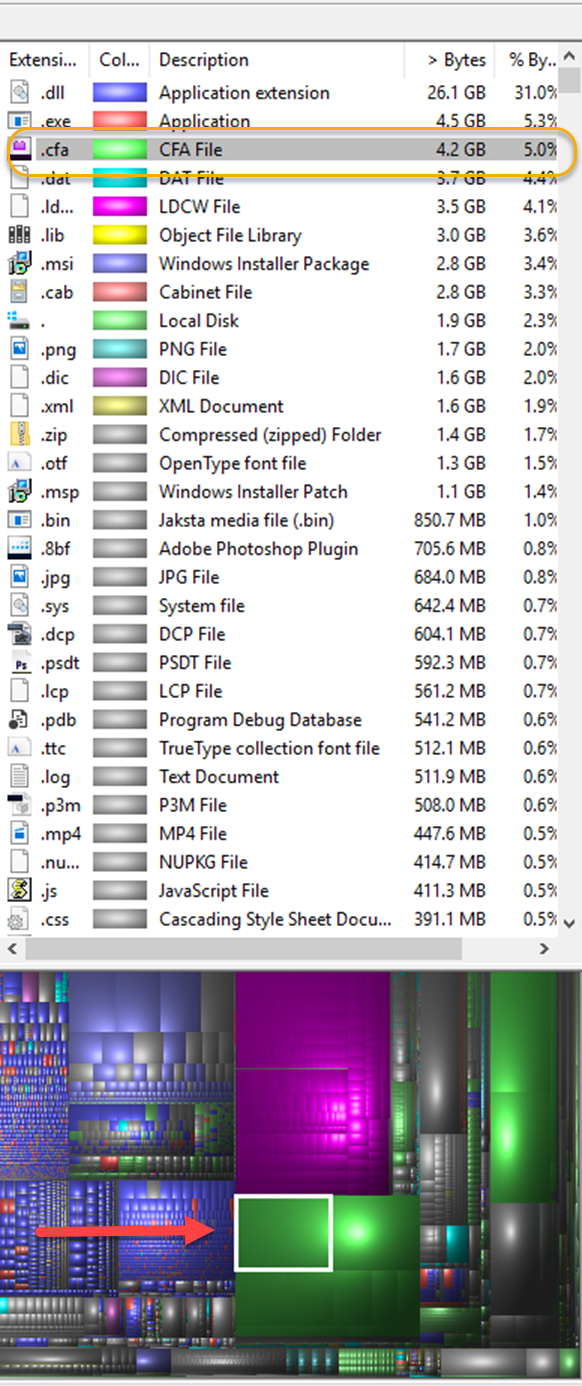
Copy link to clipboard
Copied
Hi Terri,
Thank you very much for providing the link to 2015. I need to revert as 2017 for me anyway is just not a viable product at this time. IN my case, no matter what I do (and granted I have limited access to the "guts" of the Windows OS as I am on a locked out corp machine), I cannot manage to get Photoshop 2017 to work. I will wait till there is an update as I suspect, as more people move to the new version, this issue will get more attention and Adobe will be forced to take some action. I would be interested to see how many of those 5 million cloud users have actually made the successful switch to 2017. I would also like to say thanks for trying to solve these issues but really, an Adobe representative should be acknowledging there is an issue (and I will admit, I have not read every post as there are many so if an rep has connected, my apologies).
I've been doing this for a long time, can manage OS issues with software and realize "things" happen but release was just poorly executed. I have never had as many issues trying to get software to work as expected.
Copy link to clipboard
Copied
Hello,
first of all thank you for not 'shooting the messenger' as I seem to be a prime target for certain people here today. The only reason I became involved with this thread was because Adam and Pete who work for Adobe had asked several times for actual data to be submitted and not just comments like 'it's not working' As a non employee I can be less diplomatic than they are and I encouraged people to start posting Task Manager and Activity Monitor screen captures and a number of people have done that. I am sure the Adobe engineers will glean a little information from that. There certainly seems to be a connection with a particular process on the Mac and abnormal disk activity looks a candidate on Windows, but frankly something like this can be very tricky to track down. In a completely separate thread last week we eventually worked out a particular anti-virus package was quarantining part of Creative Cloud-that kind of thing is inevitable unless everyone uses exactly the same computer, operating system and software.
When you say you are on a locked out corp machine, do you mean simply in terms of Group Policy management or is it a fully fledged domain with an Active Directory? Photoshop was not designed for that type of environment. If it is a domain then there could be firewall and router issues as well particularly if it's a Cisco setup,
Anyhow hope it eventually comes right for you. I'm out of this thread now as I think I've done my share and am a bit sick of being blamed.
Copy link to clipboard
Copied
I have the same problem appered in 2017 version. Alredy tried to set fonts preview to none, on and off gpu, change ram size, change scratch disc, reset preferences. I did all i found on the internet. Nothing heleped. Evering is vorking very slow, i litterly cant do anything at all. I can't even open any of my projects
Copy link to clipboard
Copied
Well looks like I'm late to the party. 😕
Same problem here and no Adobe it's not our settings for the GPU or anything else. It's YOUR issue. This was not a problem with cc throughout cc 2015.5.
Please stop making excuses, look at the change in code and correct this issue. It's putting a huge workflow burden for those of us who make a living using your products.
Copy link to clipboard
Copied
en français ce serait mieux
Message du 29/11/16 16:33
De : "rogersphoto.com"
A : "MICHEL GUEDON"
Copie à :
Objet : Photoshop CC 2017 Unusable slow
Photoshop CC 2017 Unusable slow
created by rogersphoto.com in Photoshop General Discussion - View the full discussion
Well looks like I'm late to the party. 😕
Same problem here and no Adobe it's not our settings for the GPU or anything else. It's YOUR issue. This was not a problem with cc throughout cc 2015.5.
Please stop making excuses, look at the change in code and correct this issue. It's putting a huge workflow burden for those of us who make a living using your products.
If the reply above answers your question, please take a moment to mark this answer as correct by visiting: https://forums.adobe.com/message/9167920#9167920 and clicking ‘Correct’ below the answer
Replies to this message go to everyone subscribed to this thread, not directly to the person who posted the message. To post a reply, either reply to this email or visit the message page:
Please note that the Adobe Forums do not accept email attachments. If you want to embed an image in your message please visit the thread in the forum and click the camera icon: https://forums.adobe.com/message/9167920#9167920
To unsubscribe from this thread, please visit the message page at , click "Following" at the top right, & "Stop Following"
Start a new discussion in Photoshop General Discussion by email or at Adobe Community
For more information about maintaining your forum email notifications please go to https://forums.adobe.com/thread/1516624.
This email was sent by Adobe Community because you are a registered user.
You may unsubscribe instantly from Adobe Community, or adjust email frequency in your email preferences
Copy link to clipboard
Copied
Same here, after the CC 2017 Photoshop became super slow. I've tried disabling the GPU checkbox, it helped a bit, but the whole workflow is still a lot slower than it was on 2015.5. It takes twice more time for program to do simple tasks (like copy layer, move it, rename). Even scrolling the Layer pane is slow.
I'm on Late 2012 Mac Mini
2m3 Ghz Intel Core i7
16GB RAM
Copy link to clipboard
Copied
Illustrator, Photoshop and Indesign all crippled by the latest upgrade. Can't get anything done, it's agonizing! Please please someone fix this ASAP
Copy link to clipboard
Copied
A couple things to try to diagnose this (for Windows users, if you're on the Mac on seeing a slowdown with CC 2017, try disabling font previews - Type > Font Preview Size > None):
1. Try disabling font previews (as described above)
2. Select the application executable and right-click on it and select to run as Administrator
3. Try creating a new Admin user and launching PS from there
If none of the above three suggestions helps, then please launch Task Manager and take a screen shot of the active apps when PS is running and post that here so I can take a look.
Thanks,
Adam
Copy link to clipboard
Copied
It works great when creating a new user on my computer. How can I fix this on my main user?
Copy link to clipboard
Copied
Actually I was wrong. I created new user and everything was working smooth for few minutes and the problem is back again. I hardly can do anything photoshop without waiting.
Copy link to clipboard
Copied
Hi all,
In addition to what Adam suggests above, could anybody for whom Photoshop CC 2017 is slow, post your Photoshop > Help > System Info text?
It's a lot of text, so you might want to share it in an dropbox or pastebin link.
As you share your system info, please also describe what is slow for you, and we'll do our best to help out and investigate.
If you haven't already, be sure to look through our Optimize Photoshop documentation: Optimize performance Photoshop CC
Regards
Pete
Copy link to clipboard
Copied
i
Hi,
My info text is below. I have been trying to work through a number of things to see what is happening. For example, when I applied a drop shadow today I noticed a marked slow down in performance. I also noticed that OS X is very poor at handling memory and drive space if either of these start to fill up (scratch disk for example). I suspect this is also playing a part in the performance issue. I am working on large files usually and the delay in menu response or layer duplication etc becomes slower as I continue working. Eventually a restart is required to get things working again.
Thanks
Richard
Adobe Photoshop Version: 2017.0.0 20161012.r.53 2016/10/12:23:00:00 CL 1094006 x64
Number of Launches: 12
Operating System: Mac OS 10.12.1
System architecture: Intel CPU Family:6, Model:70, Stepping:1 with MMX, SSE Integer, SSE FP, SSE2, SSE3, SSE4.1, SSE4.2, AVX, AVX2, HyperThreading
Physical processor count: 4
Logical processor count: 8
Processor speed: 2800 MHz
Built-in memory: 16384 MB
Free memory: 8780 MB
Memory available to Photoshop: 13850 MB
Memory used by Photoshop: 70 %
Alias Layers: ^0
Modifier Palette: Disabled.
3D Multitone Printing: Disabled.
Highbeam: Enabled.
Image tile size: 1024K
Image cache levels: 6
Font Preview: Disabled
TextComposer: Latin
Display: 1
Main Display
High DPI Monitor
Display Bounds: top=0, left=0, bottom=1200, right=1920
OpenGL Drawing: Enabled.
OpenGL Allow Old GPUs: Not Detected.
OpenGL Drawing Mode: Advanced
OpenGL Allow Normal Mode: True.
OpenGL Allow Advanced Mode: True.
AIFCoreInitialized=1
AIFOGLInitialized=1
OGLContextCreated=1
NumGLGPUs=2
NumCLGPUs=2
NumNativeGPUs=2
glgpu[0].GLVersion="2.1"
glgpu[0].IsIntegratedGLGPU=0
glgpu[0].GLMemoryMB=2048
glgpu[0].GLName="NVIDIA GeForce GT 750M OpenGL Engine"
glgpu[0].GLVendor="NVIDIA Corporation"
glgpu[0].GLVendorID=4318
glgpu[0].GLRectTextureSize=16384
glgpu[0].GLRenderer="NVIDIA GeForce GT 750M OpenGL Engine"
glgpu[0].GLRendererID=16918311
glgpu[0].HasGLNPOTSupport=1
glgpu[0].CanCompileProgramGLSL=1
glgpu[0].GLFrameBufferOK=1
glgpu[0].glGetString[GL_SHADING_LANGUAGE_VERSION]="1.20"
glgpu[0].glGetProgramivARB[GL_FRAGMENT_PROGRAM_ARB][GL_MAX_PROGRAM_INSTRUCTIONS_ARB]=[16384]
glgpu[0].glGetIntegerv[GL_MAX_TEXTURE_UNITS]=[8]
glgpu[0].glGetIntegerv[GL_MAX_COMBINED_TEXTURE_IMAGE_UNITS]=[16]
glgpu[0].glGetIntegerv[GL_MAX_VERTEX_TEXTURE_IMAGE_UNITS]=[16]
glgpu[0].glGetIntegerv[GL_MAX_TEXTURE_IMAGE_UNITS]=[16]
glgpu[0].glGetIntegerv[GL_MAX_DRAW_BUFFERS]=[8]
glgpu[0].glGetIntegerv[GL_MAX_VERTEX_UNIFORM_COMPONENTS]=[4096]
glgpu[0].glGetIntegerv[GL_MAX_FRAGMENT_UNIFORM_COMPONENTS]=[2048]
glgpu[0].glGetIntegerv[GL_MAX_VARYING_FLOATS]=[124]
glgpu[0].glGetIntegerv[GL_MAX_VERTEX_ATTRIBS]=[16]
glgpu[0].extension[AIF::OGL::GL_ARB_VERTEX_PROGRAM]=1
glgpu[0].extension[AIF::OGL::GL_ARB_FRAGMENT_PROGRAM]=1
glgpu[0].extension[AIF::OGL::GL_ARB_VERTEX_SHADER]=1
glgpu[0].extension[AIF::OGL::GL_ARB_FRAGMENT_SHADER]=1
glgpu[0].extension[AIF::OGL::GL_EXT_FRAMEBUFFER_OBJECT]=1
glgpu[0].extension[AIF::OGL::GL_ARB_TEXTURE_RECTANGLE]=1
glgpu[0].extension[AIF::OGL::GL_ARB_TEXTURE_FLOAT]=1
glgpu[0].extension[AIF::OGL::GL_ARB_OCCLUSION_QUERY]=1
glgpu[0].extension[AIF::OGL::GL_ARB_VERTEX_BUFFER_OBJECT]=1
glgpu[0].extension[AIF::OGL::GL_ARB_SHADER_TEXTURE_LOD]=1
clgpu[0].CLPlatformVersion="1.2 (Oct 14 2016 20:26:22)"
clgpu[0].CLDeviceVersion="1.2 "
clgpu[0].IsIntegratedCLGPU=1
clgpu[0].CLMemoryMB=1536
clgpu[0].CLName="Iris Pro"
clgpu[0].CLVendor="Intel"
clgpu[0].CLVendorID=16925952
clgpu[0].CLDriverVersion="1.2(Oct 20 2016 23:20:24)"
clgpu[0].CLBandwidth=2.4737e+10
clgpu[0].CLCompute=135.485
nativegpu[0].NativeName="NVIDIA GeForce GT 750M"
glgpu[1].GLVersion="2.1"
glgpu[1].IsIntegratedGLGPU=0
glgpu[1].GLMemoryMB=2048
glgpu[1].GLName="NVIDIA GeForce GT 750M OpenGL Engine"
glgpu[1].GLVendor="NVIDIA Corporation"
glgpu[1].GLVendorID=4318
glgpu[1].GLRectTextureSize=16384
glgpu[1].GLRenderer="NVIDIA GeForce GT 750M OpenGL Engine"
glgpu[1].GLRendererID=16918311
glgpu[1].HasGLNPOTSupport=1
glgpu[1].CanCompileProgramGLSL=1
glgpu[1].GLFrameBufferOK=1
glgpu[1].glGetString[GL_SHADING_LANGUAGE_VERSION]="1.20"
glgpu[1].glGetProgramivARB[GL_FRAGMENT_PROGRAM_ARB][GL_MAX_PROGRAM_INSTRUCTIONS_ARB]=[16384]
glgpu[1].glGetIntegerv[GL_MAX_TEXTURE_UNITS]=[8]
glgpu[1].glGetIntegerv[GL_MAX_COMBINED_TEXTURE_IMAGE_UNITS]=[16]
glgpu[1].glGetIntegerv[GL_MAX_VERTEX_TEXTURE_IMAGE_UNITS]=[16]
glgpu[1].glGetIntegerv[GL_MAX_TEXTURE_IMAGE_UNITS]=[16]
glgpu[1].glGetIntegerv[GL_MAX_DRAW_BUFFERS]=[8]
glgpu[1].glGetIntegerv[GL_MAX_VERTEX_UNIFORM_COMPONENTS]=[4096]
glgpu[1].glGetIntegerv[GL_MAX_FRAGMENT_UNIFORM_COMPONENTS]=[2048]
glgpu[1].glGetIntegerv[GL_MAX_VARYING_FLOATS]=[124]
glgpu[1].glGetIntegerv[GL_MAX_VERTEX_ATTRIBS]=[16]
glgpu[1].extension[AIF::OGL::GL_ARB_VERTEX_PROGRAM]=1
glgpu[1].extension[AIF::OGL::GL_ARB_FRAGMENT_PROGRAM]=1
glgpu[1].extension[AIF::OGL::GL_ARB_VERTEX_SHADER]=1
glgpu[1].extension[AIF::OGL::GL_ARB_FRAGMENT_SHADER]=1
glgpu[1].extension[AIF::OGL::GL_EXT_FRAMEBUFFER_OBJECT]=1
glgpu[1].extension[AIF::OGL::GL_ARB_TEXTURE_RECTANGLE]=1
glgpu[1].extension[AIF::OGL::GL_ARB_TEXTURE_FLOAT]=1
glgpu[1].extension[AIF::OGL::GL_ARB_OCCLUSION_QUERY]=1
glgpu[1].extension[AIF::OGL::GL_ARB_VERTEX_BUFFER_OBJECT]=1
glgpu[1].extension[AIF::OGL::GL_ARB_SHADER_TEXTURE_LOD]=1
clgpu[1].CLPlatformVersion="1.2 (Oct 14 2016 20:26:22)"
clgpu[1].CLDeviceVersion="1.2 "
clgpu[1].IsIntegratedCLGPU=0
clgpu[1].CLMemoryMB=2048
clgpu[1].CLName="GeForce GT 750M"
clgpu[1].CLVendor="NVIDIA"
clgpu[1].CLVendorID=16918272
clgpu[1].CLDriverVersion="10.12.68 355.10.05.05b16"
clgpu[1].CLBandwidth=1.78211e+10
clgpu[1].CLCompute=47.4952
nativegpu[1].NativeName="Intel Iris Pro Graphics"
License Type: Subscription
Serial number: 90970707103139472458
GUIDBucket:
bucket: 222
test: DocumentPanel
Application folder: /Applications/Adobe Photoshop CC 2017/
Photoshop scratch has async I/O enabled
Scratch volume(s):
Macintosh HD, 554.9G, 82.8G free
TB3Tb, 554.9G, 82.8G free
Required Plug-ins folder: /Applications/Adobe Photoshop CC 2017/Adobe Photoshop CC 2017.app/Contents/Required/Plug-Ins/
Primary Plug-ins folder: /Applications/Adobe Photoshop CC 2017/Plug-ins/
Installed components:
AdbePM.framework AdbePM 2.5.00.37723 1.573920
adobe_caps.framework adobe_caps 10.0.0.6 1.584361
AdobeACE.framework AdobeACE 2.20.02.37194 79.577309
AdobeAGM.framework AdobeAGM 4.30.60.37194 79.577309
AdobeAXE8SharedExpat.framework AdobeAXE8SharedExpat 3.8.0.34320 79.562390
AdobeAXEDOMCore.framework AdobeAXEDOMCore 3.8.0.34320 79.562390
AdobeBIB.framework AdobeBIB 1.2.03.37194 79.577309
AdobeBIBUtils.framework AdobeBIBUtils 1.1.01 79.577309
AdobeCoolType.framework AdobeCoolType 5.15.00.37194 79.577309
AdobeCrashReporter.framework AdobeCrashReporter 7.3.2
AdobeExtendScript.framework AdobeExtendScript 4.5.6.4 80.1060872
AdobeJP2K.framework AdobeJP2K 1.2.2.36529 79.262945
AdobeLinguistic.framework 21429
AdobeMPS.framework AdobeMPS 5.8.1.37174 79.577269
AdobeOwl.framework AdobeOwl 5.2.11
AdobePDFL.framework AdobePDFL 15.0.0.36975 79.195992
AdobePDFSettings.framework AdobePDFSettings 1.4
AdobePIP.framework AdobePIP 7.4.1.60.45263
AdobeScCore.framework AdobeScCore 4.5.6.4 80.1060872
AdobeSVGAGM.framework AdobeSVGAGM 1.0.0.37194 79.577309
AdobeSVGRE.framework AdobeSVGRE 6.0 79.577309
AdobeUpdater.framework AdobeUpdater 6.0.0.1452 "52.338651"
AdobeXMP.framework AdobeXMPCore 79.159824 79.159824
AdobeXMPFiles.framework AdobeXMPFiles 79.159824 79.159824
AdobeXMPScript.framework AdobeXMPScript 79.159824 79.159824
ahclient.framework ahclient 2.0.0.1
AIDE.framework AIDE 1.5.0.36540 79.574279
aif.framework aif 6.0.00.1 1.
amtlib.framework amtlib 10.0.0.47
boost_date_time.framework boost_date_time 10.0.0.0
boost_filesystem.framework boost_filesystem 10.0.0.0
boost_signals.framework boost_signals 10.0.0.0
boost_system.framework boost_system 10.0.0.0
boost_threads.framework boost_threads 10.0.0.0
Cg.framework NVIDIA Cg
CIT.framework
CITThreading.framework
dvaaudiodevice.framework dvaaudiodevice 10.0.0.0
dvacore.framework dvacore 10.0.0.0
dvamarshal.framework dvamarshal 10.0.0.0
dvamediatypes.framework dvamediatypes 10.0.0.0
dvametadata.framework dvametadata 10.0.0.0
dvametadataapi.framework dvametadataapi 10.0.0.0
dvametadataUI.framework dvametadataUI 10.0.0.0
dvaplayer.framework dvaplayer 10.0.0.0
dvatransport.framework dvatransport 10.0.0.0
dvaui.framework dvaui 10.0.0.0
dvaunittesting.framework dvaunittesting 10.0.0.0
dynamiclink.framework dynamiclink 10.0.0.0
ICUConverter.framework ICUConverter 3.61 "gtlib_6.0" "." "21287"
ICUData.framework ICUData 3.61 "gtlib_6.0" "." "21287"
ICUUnicode.framework ICUUnicode 3.61 "gtlib_6.0" "." "21287"
LogSession.framework LogSession 7.4.1.60.45263
manta.framework manta 2.0.00.1 1.
mediacoreif.framework mediacoreif 10.0.0.0
PlugPlugExternalObject.framework 7.0.0.67
PlugPlugOwl.framework PlugPlugOwl 7.0.0.67
UpdaterNotifications.framework UpdaterNotifications 10.0.0.1 "10.0.0.1"
WRServices.framework WRServices 12.0.0 12.0.0.1000
Required plug-ins:
3D Studio 18.0.0 ©2006-2016 Adobe Systems Incorporated - from the file “U3D.plugin”
Accented Edges 18.0.0, Copyright © 1991-2016 Adobe Systems Incorporated - from the file “Filter Gallery.plugin”
Adaptive Wide Angle 18.0.0, Copyright © 2014-2016 Adobe Systems Incorporated - from the file “Adaptive Wide Angle.plugin”
Angled Strokes 18.0.0, Copyright © 1991-2016 Adobe Systems Incorporated - from the file “Filter Gallery.plugin”
Average 18.0.0 ©1993-2016 Adobe Systems Incorporated - from the file “Average.plugin”
Bas Relief 18.0.0, Copyright © 1991-2016 Adobe Systems Incorporated - from the file “Filter Gallery.plugin”
BMP 18.0.0, Copyright © 2003-2016 Adobe Systems Incorporated - from the file “Standard Multiplugin.plugin”
Camera Raw 9.7 (668), Copyright © 2016 Adobe Systems Incorporated - from the file “Camera Raw.plugin”
Camera Raw Filter 9.7 (668), Copyright © 2016 Adobe Systems Incorporated - from the file “Camera Raw.plugin”
Chalk & Charcoal 18.0.0, Copyright © 1991-2016 Adobe Systems Incorporated - from the file “Filter Gallery.plugin”
Charcoal 18.0.0, Copyright © 1991-2016 Adobe Systems Incorporated - from the file “Filter Gallery.plugin”
Chrome 18.0.0, Copyright © 1991-2016 Adobe Systems Incorporated - from the file “Filter Gallery.plugin”
Cineon 18.0.0 ©2002-2016 Adobe Systems Incorporated - from the file “Cineon.plugin”
Clouds 18.0.0 ©1993-2016 Adobe Systems Incorporated - from the file “Clouds.plugin”
Collada DAE 18.0.0 ©2006-2016 Adobe Systems Incorporated - from the file “U3D.plugin”
Color Halftone 18.0.0, Copyright © 2003-2016 Adobe Systems Incorporated - from the file “Standard Multiplugin.plugin”
Colored Pencil 18.0.0, Copyright © 1991-2016 Adobe Systems Incorporated - from the file “Filter Gallery.plugin”
CompuServe GIF 18.0.0, Copyright © 2003-2016 Adobe Systems Incorporated - from the file “Standard Multiplugin.plugin”
Conté Crayon 18.0.0, Copyright © 1991-2016 Adobe Systems Incorporated - from the file “Filter Gallery.plugin”
Craquelure 18.0.0, Copyright © 1991-2016 Adobe Systems Incorporated - from the file “Filter Gallery.plugin”
Crop and Straighten Photos 18.0.0 Copyright © 2003-2016 Adobe Systems Incorporated - from the file “CropPhotosAuto.plugin”
Crop and Straighten Photos Filter 18.0.0, Copyright © 2003-2016 Adobe Systems Incorporated - from the file “Standard Multiplugin.plugin”
Crosshatch 18.0.0, Copyright © 1991-2016 Adobe Systems Incorporated - from the file “Filter Gallery.plugin”
Crystallize 18.0.0, Copyright © 2003-2016 Adobe Systems Incorporated - from the file “Standard Multiplugin.plugin”
Cutout 18.0.0, Copyright © 1991-2016 Adobe Systems Incorporated - from the file “Filter Gallery.plugin”
Dark Strokes 18.0.0, Copyright © 1991-2016 Adobe Systems Incorporated - from the file “Filter Gallery.plugin”
De-Interlace 18.0.0, Copyright © 2003-2016 Adobe Systems Incorporated - from the file “Standard Multiplugin.plugin”
Dicom 18.0.0, Copyright © 2003-2016 Adobe Systems Incorporated - from the file “dicom.plugin”
Difference Clouds 18.0.0 ©1993-2016 Adobe Systems Incorporated - from the file “Clouds.plugin”
Diffuse Glow 18.0.0, Copyright © 1991-2016 Adobe Systems Incorporated - from the file “Filter Gallery.plugin”
Displace 18.0.0, Copyright © 2003-2016 Adobe Systems Incorporated - from the file “Standard Multiplugin.plugin”
Dry Brush 18.0.0, Copyright © 1991-2016 Adobe Systems Incorporated - from the file “Filter Gallery.plugin”
DxO FilmPack 5 NO VERSION - from the file “PhotoshopPlugin-filter.plugin”
Eazel Acquire 18.0.0 Copyright © 2007-2016 Adobe Systems Incorporated - from the file “EazelAcquire.plugin”
Entropy 18.0.0 ©2006-2016 Adobe Systems Incorporated - from the file “statistics.plugin”
Export Color Lookup Tables 18.0.0 Copyright ©2012-2016 Adobe Systems Incorporated - from the file “Export3DLUT.plugin”
Extrude 18.0.0, Copyright © 2003-2016 Adobe Systems Incorporated - from the file “Standard Multiplugin.plugin”
FastCore Routines 18.0.0 ©1990-2016 Adobe Systems Incorporated - from the file “FastCore.plugin”
Fibers 18.0.0, Copyright © 2003-2016 Adobe Systems Incorporated - from the file “Standard Multiplugin.plugin”
Film Grain 18.0.0, Copyright © 1991-2016 Adobe Systems Incorporated - from the file “Filter Gallery.plugin”
Filter Gallery 18.0.0, Copyright © 1991-2016 Adobe Systems Incorporated - from the file “Filter Gallery.plugin”
Flash 3D 18.0.0 ©2006-2016 Adobe Systems Incorporated - from the file “U3D.plugin”
Fresco 18.0.0, Copyright © 1991-2016 Adobe Systems Incorporated - from the file “Filter Gallery.plugin”
Glass 18.0.0, Copyright © 1991-2016 Adobe Systems Incorporated - from the file “Filter Gallery.plugin”
Glowing Edges 18.0.0, Copyright © 1991-2016 Adobe Systems Incorporated - from the file “Filter Gallery.plugin”
Google Earth 4 KMZ 18.0.0 ©2006-2016 Adobe Systems Incorporated - from the file “U3D.plugin”
Grain 18.0.0, Copyright © 1991-2016 Adobe Systems Incorporated - from the file “Filter Gallery.plugin”
Graphic Pen 18.0.0, Copyright © 1991-2016 Adobe Systems Incorporated - from the file “Filter Gallery.plugin”
Halftone Pattern 18.0.0, Copyright © 1991-2016 Adobe Systems Incorporated - from the file “Filter Gallery.plugin”
HDRMergeUI 18.0.0, Copyright © 2003-2016 Adobe Systems Incorporated - from the file “HDRMergeUI.plugin”
HSB/HSL 18.0.0, Copyright © 2003-2016 Adobe Systems Incorporated - from the file “Standard Multiplugin.plugin”
IFF Format 18.0.0, Copyright © 2003-2016 Adobe Systems Incorporated - from the file “Standard Multiplugin.plugin”
IGES 18.0.0 ©2006-2016 Adobe Systems Incorporated - from the file “U3D.plugin”
Ink Outlines 18.0.0, Copyright © 1991-2016 Adobe Systems Incorporated - from the file “Filter Gallery.plugin”
JPEG 2000 18.0.0 Copyright © 2001-2016 Adobe Systems Incorporated - from the file “JPEG2000.plugin”
Kurtosis 18.0.0 ©2006-2016 Adobe Systems Incorporated - from the file “statistics.plugin”
Lens Blur 18.0.0, Copyright © 2002-2016 Adobe Systems Incorporated - from the file “Lens Blur.plugin”
Lens Correction 18.0.0, Copyright © 2002-2016 Adobe Systems Incorporated - from the file “Lens Correct.plugin”
Lens Flare 18.0.0, Copyright © 2003-2016 Adobe Systems Incorporated - from the file “Standard Multiplugin.plugin”
Liquify 18.0.0, Copyright © 2001-2016 Adobe Systems Incorporated - from the file “Liquify.plugin”
Matlab Operation 18.0.0 ©1993-2016 Adobe Systems Incorporated - from the file “ChannelPort.plugin”
Maximum 18.0.0 ©2006-2016 Adobe Systems Incorporated - from the file “statistics.plugin”
Mean 18.0.0 ©2006-2016 Adobe Systems Incorporated - from the file “statistics.plugin”
Measurement Core 18.0.0 Copyright © 1993-2016 Adobe Systems Incorporated - from the file “MeasurementCore.plugin”
Median 18.0.0 ©2006-2016 Adobe Systems Incorporated - from the file “statistics.plugin”
Mezzotint 18.0.0, Copyright © 2003-2016 Adobe Systems Incorporated - from the file “Standard Multiplugin.plugin”
Minimum 18.0.0 ©2006-2016 Adobe Systems Incorporated - from the file “statistics.plugin”
MMXCore Routines 18.0.0 ©1990-2016 Adobe Systems Incorporated - from the file “MMXCore.plugin”
Mosaic Tiles 18.0.0, Copyright © 1991-2016 Adobe Systems Incorporated - from the file “Filter Gallery.plugin”
Multiprocessor Support 18.0.0 Copyright © 1990-2016 Adobe Systems Incorporated - from the file “MultiProcessor Support.plugin”
Neon Glow 18.0.0, Copyright © 1991-2016 Adobe Systems Incorporated - from the file “Filter Gallery.plugin”
Note Paper 18.0.0, Copyright © 1991-2016 Adobe Systems Incorporated - from the file “Filter Gallery.plugin”
NTSC Colors 18.0.0 ©1993-2016 Adobe Systems Incorporated - from the file “NTSC Colors.plugin”
Ocean Ripple 18.0.0, Copyright © 1991-2016 Adobe Systems Incorporated - from the file “Filter Gallery.plugin”
OpenEXR 18.0.0, Copyright © 2003-2016 Adobe Systems Incorporated - from the file “Standard Multiplugin.plugin”
Paint Daubs 18.0.0, Copyright © 1991-2016 Adobe Systems Incorporated - from the file “Filter Gallery.plugin”
Palette Knife 18.0.0, Copyright © 1991-2016 Adobe Systems Incorporated - from the file “Filter Gallery.plugin”
Patchwork 18.0.0, Copyright © 1991-2016 Adobe Systems Incorporated - from the file “Filter Gallery.plugin”
Paths to Illustrator 18.0.0, Copyright © 2003-2016 Adobe Systems Incorporated - from the file “Standard Multiplugin.plugin”
PCX 18.0.0 ©1989-2016 Adobe Systems Incorporated - from the file “PCX.plugin”
Photocopy 18.0.0, Copyright © 1991-2016 Adobe Systems Incorporated - from the file “Filter Gallery.plugin”
Photoshop 3D Engine 18.0.0 ©2006-2016 Adobe Systems Incorporated - from the file “Photoshop3DEngine.plugin”
Photoshop Touch Copyright ©2013-2016 Adobe Systems Incorporated - from the file “PSDX.plugin”
Picture Package Filter 18.0.0 ©1993-2016 Adobe Systems Incorporated - from the file “ChannelPort.plugin”
Pinch 18.0.0, Copyright © 2003-2016 Adobe Systems Incorporated - from the file “Standard Multiplugin.plugin”
Pixar 18.0.0 ©1989-2016 Adobe Systems Incorporated - from the file “Pixar.plugin”
Plaster 18.0.0, Copyright © 1991-2016 Adobe Systems Incorporated - from the file “Filter Gallery.plugin”
Plastic Wrap 18.0.0, Copyright © 1991-2016 Adobe Systems Incorporated - from the file “Filter Gallery.plugin”
PLY 18.0.0 ©2006-2016 Adobe Systems Incorporated - from the file “U3D.plugin”
PNG 18.0.0, Copyright © 2003-2016 Adobe Systems Incorporated - from the file “Standard Multiplugin.plugin”
Pointillize 18.0.0, Copyright © 2003-2016 Adobe Systems Incorporated - from the file “Standard Multiplugin.plugin”
Polar Coordinates 18.0.0, Copyright © 2003-2016 Adobe Systems Incorporated - from the file “Standard Multiplugin.plugin”
Portable Bit Map 18.0.0 ©1989-2016 Adobe Systems Incorporated - from the file “PBM.plugin”
Poster Edges 18.0.0, Copyright © 1991-2016 Adobe Systems Incorporated - from the file “Filter Gallery.plugin”
PRC 18.0.0 ©2006-2016 Adobe Systems Incorporated - from the file “U3D.plugin”
Radial Blur 18.0.0, Copyright © 2003-2016 Adobe Systems Incorporated - from the file “Standard Multiplugin.plugin”
Radiance 18.0.0 ©2003-2016 Adobe Systems Incorporated - from the file “Radiance.plugin”
Range 18.0.0 ©2006-2016 Adobe Systems Incorporated - from the file “statistics.plugin”
Render Color Lookup Grid 18.0.0 Copyright ©2012-2016 Adobe Systems Incorporated - from the file “Export3DLUT.plugin”
Reticulation 18.0.0, Copyright © 1991-2016 Adobe Systems Incorporated - from the file “Filter Gallery.plugin”
Ripple 18.0.0, Copyright © 2003-2016 Adobe Systems Incorporated - from the file “Standard Multiplugin.plugin”
Rough Pastels 18.0.0, Copyright © 1991-2016 Adobe Systems Incorporated - from the file “Filter Gallery.plugin”
Save for Web 18.0.0, Copyright © 1999-2016 Adobe Systems Incorporated - from the file “Save for Web.plugin”
ScriptingSupport 18.0.0, Copyright © 2016 Adobe Systems Incorporated - from the file “ScriptingSupport.plugin”
Shake Reduction 18.0.0, Copyright © 2014-2016 Adobe Systems Incorporated - from the file “Shake Reduction.plugin”
Shear 18.0.0, Copyright © 2003-2016 Adobe Systems Incorporated - from the file “Standard Multiplugin.plugin”
Skewness 18.0.0 ©2006-2016 Adobe Systems Incorporated - from the file “statistics.plugin”
Smart Blur 18.0.0, Copyright © 2003-2016 Adobe Systems Incorporated - from the file “Standard Multiplugin.plugin”
Smudge Stick 18.0.0, Copyright © 1991-2016 Adobe Systems Incorporated - from the file “Filter Gallery.plugin”
Solarize 18.0.0 Copyright © 1993-2016 Adobe Systems Incorporated - from the file “Solarize.plugin”
Spaces 18.0.0, Copyright © 2015 Adobe Systems Incorporated - from the file “Spaces.plugin”
Spatter 18.0.0, Copyright © 1991-2016 Adobe Systems Incorporated - from the file “Filter Gallery.plugin”
Spherize 18.0.0, Copyright © 2003-2016 Adobe Systems Incorporated - from the file “Standard Multiplugin.plugin”
Sponge 18.0.0, Copyright © 1991-2016 Adobe Systems Incorporated - from the file “Filter Gallery.plugin”
Sprayed Strokes 18.0.0, Copyright © 1991-2016 Adobe Systems Incorporated - from the file “Filter Gallery.plugin”
Stained Glass 18.0.0, Copyright © 1991-2016 Adobe Systems Incorporated - from the file “Filter Gallery.plugin”
Stamp 18.0.0, Copyright © 1991-2016 Adobe Systems Incorporated - from the file “Filter Gallery.plugin”
Standard Deviation 18.0.0 ©2006-2016 Adobe Systems Incorporated - from the file “statistics.plugin”
STL 18.0.0 ©2006-2016 Adobe Systems Incorporated - from the file “U3D.plugin”
Sumi-e 18.0.0, Copyright © 1991-2016 Adobe Systems Incorporated - from the file “Filter Gallery.plugin”
Summation 18.0.0 ©2006-2016 Adobe Systems Incorporated - from the file “statistics.plugin”
Targa 18.0.0, Copyright © 2003-2016 Adobe Systems Incorporated - from the file “Standard Multiplugin.plugin”
Texturizer 18.0.0, Copyright © 1991-2016 Adobe Systems Incorporated - from the file “Filter Gallery.plugin”
Tiles 18.0.0, Copyright © 2003-2016 Adobe Systems Incorporated - from the file “Standard Multiplugin.plugin”
Torn Edges 18.0.0, Copyright © 1991-2016 Adobe Systems Incorporated - from the file “Filter Gallery.plugin”
Twirl 18.0.0, Copyright © 2003-2016 Adobe Systems Incorporated - from the file “Standard Multiplugin.plugin”
U3D 18.0.0 ©2006-2016 Adobe Systems Incorporated - from the file “U3D.plugin”
Underpainting 18.0.0, Copyright © 1991-2016 Adobe Systems Incorporated - from the file “Filter Gallery.plugin”
Vanishing Point 18.0.0, Copyright © 2003-2016 Adobe Systems Incorporated - from the file “VanishingPoint.plugin”
Variance 18.0.0 ©2006-2016 Adobe Systems Incorporated - from the file “statistics.plugin”
Virtual Reality Modeling Language | VRML 18.0.0 ©2006-2016 Adobe Systems Incorporated - from the file “U3D.plugin”
Water Paper 18.0.0, Copyright © 1991-2016 Adobe Systems Incorporated - from the file “Filter Gallery.plugin”
Watercolor 18.0.0, Copyright © 1991-2016 Adobe Systems Incorporated - from the file “Filter Gallery.plugin”
Wave 18.0.0, Copyright © 2003-2016 Adobe Systems Incorporated - from the file “Standard Multiplugin.plugin”
Wavefront|OBJ 18.0.0 ©2006-2016 Adobe Systems Incorporated - from the file “U3D.plugin”
Wind 18.0.0, Copyright © 2003-2016 Adobe Systems Incorporated - from the file “Standard Multiplugin.plugin”
Wireless Bitmap 18.0.0 ©1989-2016 Adobe Systems Incorporated - from the file “WBMP.plugin”
ZigZag 18.0.0, Copyright © 2003-2016 Adobe Systems Incorporated - from the file “Standard Multiplugin.plugin”
Optional and third party plug-ins: NONE
Duplicate and Disabled plug-ins: NONE
Plug-ins that failed to load: NONE
Extensions:
com.adobe.inapp.purchase 2.7.122 - from the file “/Applications/Adobe Photoshop CC 2017/Adobe Photoshop CC 2017.app/Contents/Required/CEP/extensions/com.adobe.DesignLibraryPanel.html/purchase.html”
Recent Files 1.4.0 - from the file “/Applications/Adobe Photoshop CC 2017/Adobe Photoshop CC 2017.app/Contents/Required/CEP/extensions/com.adobe.ccx.start/index.html”
Libraries 2.7.122 - from the file “/Applications/Adobe Photoshop CC 2017/Adobe Photoshop CC 2017.app/Contents/Required/CEP/extensions/com.adobe.DesignLibraryPanel.html/index.html”
New Document 1.4.0 - from the file “/Applications/Adobe Photoshop CC 2017/Adobe Photoshop CC 2017.app/Contents/Required/CEP/extensions/com.adobe.ccx.start/fnft.html”
com.adobe.experimentation.extension 2.0.0 - from the file “/Applications/Adobe Photoshop CC 2017/Adobe Photoshop CC 2017.app/Contents/Required/CEP/extensions/com.adobe.experimentation.extension/index.html”
Start 1.4.0 - from the file “/Applications/Adobe Photoshop CC 2017/Adobe Photoshop CC 2017.app/Contents/Required/CEP/extensions/com.adobe.ccx.start/index.html”
Adobe Color Themes 6.1.0 - from the file “/Applications/Adobe Photoshop CC 2017/Adobe Photoshop CC 2017.app/Contents/Required/CEP/extensions/com.adobe.KulerPanel.html/index.html”
Export As 3.0.8 - from the file “/Applications/Adobe Photoshop CC 2017/Adobe Photoshop CC 2017.app/Contents/Required/CEP/extensions/com.adobe.photoshop.crema/PSPanel/dialog.html”
Device Preview 1.3.0 - from the file “/Library/Application Support/Adobe/CEP/extensions/com.adobe.previewHD/PSPanel/panel.html”
3D Map Generator - Geo 1.5.0 - from the file “/Users/RichardMacPro/Library/Application Support/Adobe/CEP/extensions/3dmg_GEO_2.extension/index.html”
com.adobe.preview.loader 1.3.0 - from the file “/Library/Application Support/Adobe/CEP/extensions/com.adobe.previewHD/PSLoader/loader.html”
Export As 3.0.8 - from the file “/Applications/Adobe Photoshop CC 2017/Adobe Photoshop CC 2017.app/Contents/Required/CEP/extensions/com.adobe.photoshop.crema/PSPanel/dialog.html”
Installed TWAIN devices: NONE
Copy link to clipboard
Copied
Windows 10, PS 2017 - terribly slooooow....
Copy link to clipboard
Copied
Win7pro 64 very slow since I updated to cc2017 last week
15 minutes to open the first pic, then ok.
Copy link to clipboard
Copied
Hi.
Kindly try this
Goto
Edit>Preferences>Performances and then set the Let Photoshop Use to 50% usage or to be precise 3536 mb
similarly Goto
Edit>Preferences>3D and then set the Let Photoshop Use to let's say 41%
and then restart the photoshop....
Copy link to clipboard
Copied
Same for me - this is terrible - I am a contract front-end web dev, and can't even get simple things done...!
Copy link to clipboard
Copied
i had to reinstall the older version
Copy link to clipboard
Copied
Thats what I did, installed the older version
Copy link to clipboard
Copied
How did you install the previous version? I have no idea how to do that and I cannot work now, all the thing that I used in Photoshop before are unusable now!
Copy link to clipboard
Copied
For those asking about how to install previous versions, see this blog post: http://blogs.adobe.com/adobecare/2015/06/16/how-to-find-and-install-previous-version-of-adobe-apps-i...
Regards
Pete


