 Adobe Community
Adobe Community
- Home
- Photoshop ecosystem
- Discussions
- Re: Photoshop CC 2018 crashes on launch
- Re: Photoshop CC 2018 crashes on launch
Copy link to clipboard
Copied
I have had to go back to Photoshop CC 2017 (and re-load all my plugins again!) since I cannot get Photoshop CC 2018 to even load. It immediately crashes. I have tried an uninstall and re-install (that did not help). I have also cleared all the usuall culprit PSP files in settings - to no avail. I can't believe I am the only one having this problem. btw - my machine is running a i7 chip with 32G of memory and a GTX 1080Ti graphics card.
 1 Correct answer
1 Correct answer
Have you tried the old solution to rename Photoshop.exe to OldPhotoshop.exe? It worked for me.
Explore related tutorials & articles
Copy link to clipboard
Copied
I had this issue today after installing on a new laptop I bought.
Went to "edit", "preferences", "performance", and then "disable use of graphics processor".
Not exactly sure what that's going to end up effecting long term, but it worked.
Photoshop working fine for me now.
Pretty sure I will be able to see the long term effects later on....and that sounded redundant and obvious.
edit: Went back in after it had opened, reactivated or enabled the use of my graphics processor and it's still working.
Weird stuff.
Copy link to clipboard
Copied
In general there are three thing that affects the loading of a software. They are available hard drive space, bus speed (that's related to the mother board) and memory size. If the forgoing are not sufficient, there will not be enough virtual memory for speedy loading, or to load at all. That will adversely affect the loading of large software such as Photoshop CC. In addition, based on my observation, efficient internet service is also a requirement. Please check the requirement of Photoshop CC, and your resource to see if you have sufficient. For laptops, once there's sufficient hard drive space, and memory, I usually assume the bus speed is also sufficient. See Photoshop system requirements for the minimum resource required. Also keep in mind that each editing process uses additional space for the file you work on and for updating your preference file, and that the files are large. I hope this helps.
Copy link to clipboard
Copied
Sorry for bad English.
I fixed this problem on notebook with integratid intel and nvidea videocard.
For this I switched in the control panel nvidea preferred graphics processor -> high performance processor.
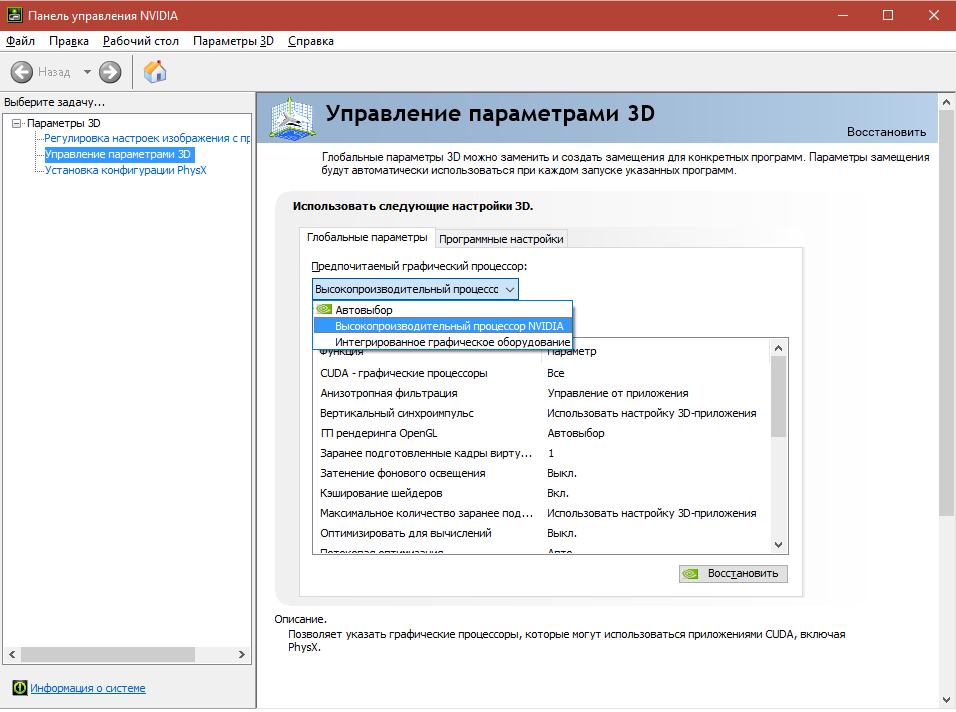
May be and you helped.
Copy link to clipboard
Copied
i had a similar problem with premiere pro crashing on start: CC2019 and CC2018 crash on start, CC2017 doesn't crash
in my case it turned out the latest driver for the integrated intel graphics card caused the problem.
by rolling back to a previous driver version, i could fix the problem.
"sada" in comment77 fixed it by setting the nvidea card as "preferred graphics processor" over the intel card.
i guess that is kind of a similar solution to mine. i just dont have the nvidea control panel installed, so i fixed it with the driver.
hope it helps.
in my research before my fix i found out that there are several reasons for such a crash.
so there is not ONE fix/soluton.
you have to figure out which fix suits your setup. or maybe just tryout 🙂
Copy link to clipboard
Copied
You should check whether your system requirements are correct. And if it is not then upgrade it on time in order to work smoothly.
Copy link to clipboard
Copied
Oddly, my solution was far more simple - I had installed Duet Display Duet Display - Ex-Apple Engineers Turn Your iPad Into An Extra Display in order to use my iPad Pro as digitizer and drawing tablet. As soon as it was uninstalled - Illustrator and Photoshop worked again fine as nothing had been wrong at all.
XPS 15, Win10, i7, GTX1050, 32GB RAM
Copy link to clipboard
Copied
My fix was
Sophos AV stopping it to run,
Hence on the Sophos Enterprise console under- Anti Virus & HIPS policy->On-access scan setting->windows exclusions->
excluded item:
the folder path and the file name.
also on the On demand scanning.
once apply the exclusion list on File name & folder seem working on the network PC
Copy link to clipboard
Copied
I had Startech VGA monitor splitter plugged in and Photoshop crashed every time on startup. Before I started using the splitter, Photoshop was fine. I tried unplugging it and using only one monitor---Photoshop worked fine. I switched to a DisplayPort option for the other monitor.
Windows 10
64-bit OS, x64-based processor
12.0 GB Installed RAM
Copy link to clipboard
Copied
Photoshop 2018 seem to utilize a large amount of resource. This seem to place a lot of demand on the motherboard and/or processor. In combination with adding more hardware/software/updates; reducing space availability, this could also cause crash. There are some improvement with Photoshop 2019 that let it appears to run more smoothly.
I hope this bit of info helps
JG
Copy link to clipboard
Copied
I noticed that the problem started after I reinstalled my wacom tablet driver. After trying to find ways to fix it I thought of trying to uninstall the wacom driver and the problem went away after that. Reinstalled an older driver version after that.
Copy link to clipboard
Copied
I suggest you upgrade your computer RAM, its happening because your program may be running out of memory.
Copy link to clipboard
Copied
Yup same problem and I am a teacher that is trying to teach a class. I send in the error with my email and no one ever replies. I am lucky the state pays for my version. I wouldn't ever pay for it.


