 Adobe Community
Adobe Community
- Home
- Photoshop ecosystem
- Discussions
- Photoshop CC 2018 IGNORES TABLET PROPERTIES
- Photoshop CC 2018 IGNORES TABLET PROPERTIES
Copy link to clipboard
Copied
I just updated Photoshop to the latest update ( 19.0 20170929.r.165 2017/09/29: 1138933 x64)
and it completely ignores the tablet properties such as:
a) Pen Pressure (the pen no longer have pen pressure, no matter if windows ink is turned on or of)
b) Screen Lock (the tablet should lock on Monitor 1 while using Photoshop, and it doesn't)
Every other software i'm using such as Clip studio Paint, zBrush and so on are working fine.
While photoshop completely ignores them.
The previous version used to work fine, but it's been overwritten by the new one without even asking.
The software, no matter the new features, has got worse with every update in terms of performance,
stability, and usability.
Introducing the standard windows Alt key behaviour was already driving me nuts.
i still have not tried the windows ink workaround
i hope this gets fixed TODAY because as it is, PS is useless to me, and i'll be moving to
any alternative available.
 1 Correct answer
1 Correct answer
Update, the previous Win Ink workaround fix pen pressure and the screen lock
Trevor.Dennis ha scritto
hansb90361119 wrote:
If you check the "use windows ink" for wacom intous 5 (most likly all of the models) you are getting a REALLY annoying lag with zoom and pen size adjuster etc. If you turn it off, it works perfect, but the downside is the pen pressure opacity don't work.
You've turned off Windows Ink, so without supplying an alternative, pen pressure is not going to work. You have to enable Wi
...Explore related tutorials & articles
Copy link to clipboard
Copied
This exact same thing has just started happening to me as well. My computer rebooted the other day (April 10th) and now, if I am in zoomed in mode, my pen moves the screen when I try to draw. I have to pause slightly to let the circle around the tip form (if I hold for just too long my brush preferences window opens). This is significantly cutting my drawing time by about 75% as I now need to pause before each stroke. Very frustrating.
Anyone else with this problem? any possible solution?
Copy link to clipboard
Copied
My solution was contacting Windows Support directly. They installed the latest Windows 10 and now all is working as it should.
Copy link to clipboard
Copied
Hi Folks,
This is still a mess for me. I have the most up-to-date version of Photoshop CC 2018 (4/21/2018). I'm on Windows 10 Pro (version 1709 also updated today). I'm using a Cintiq 27QHD which has the most updated driver ( I also rolled back the driver update to see if it changed the issue with pressure sensitivity and it did not) The Config file suggest in this thread also does not work for me.
So I am faced with
- turning off Windows Ink in my Tablet settings for Photoshop and lose any pen pressure control, or
- keeping Windows Ink enabled and have multiple tools with buggie behavior in Photoshop
What has not worked:
- The config file suggestion already in the thread
- disabling Windows Ink for Windows 10
-Uninstalling my wacom and reinstalling it
-Uninstalling Photoshop CC and reinstalling it
-Updating Photoshop CC
I'm really frustrated. Does anyone have any additional suggestions or a concrete fix that has worked across the board?
Thanks!
Copy link to clipboard
Copied
Ok! I found a fix that worked for me!
From the Microsoft Support Forum: Unexpected panning or scrolling in some apps with pen after applying - Microsoft Community
This allowed me to:
- Keep Windows Ink enabled in my Wacom Settings
- Fixed the bug that gave me the most problems (panning and moving the canvas with tools that shouldn't do that)
- This all works with the most update-to-date Photoshop CC 2018, The windows 10 update, and the Wacom Tablet driver update (all up-to date as possible)
- Also ensure your video card drivers are up-to date (mine was the Nividia GeForce)
Directions just in case the link does not work:
To give you more control over pen behavior, we recently released an update to the pen feature for Windows 10 Fall Creators Update (version 1709). However, this update has resulted in unexpected panning or scrolling with pen use in certain apps:
- Adobe Photoshop
- Adobe Lightroom
- 3DSMax
- Expressii
- ComicStudio
- ClipStudio
- Sibelius
If you encounter this issue, you can resolve it using the following steps:
- From Start, search for cmd
- Right-click Command Prompt in the search results, and choose Run as administrator
- At the command prompt, type or copy/paste:
reg add HKEY_CURRENT_USER\Software\Microsoft\Windows\CurrentVersion\Pen /v LegacyPenInteractionModel /t REG_DWORD /d 1 /f- Press Enter
Copy link to clipboard
Copied
I just logged in to say, thank you brandyt14922885, this worked for me.
With these instructions all I had to do was make sure that "Use Windows Ink" was checked and I was able to avoid all the problems. Thank you everyone in this thread for giving me some solutions to try.
Copy link to clipboard
Copied
I'm so glad!
Copy link to clipboard
Copied
This seems to have worked!! Thank you! I still have other glitches with my Photoshop CC, but this frustration is over now.
Copy link to clipboard
Copied
Thank you!
after literally days of working on this and trying everything; updates, reverting back to PS2017, driver updates and pulling out all of my hair I got the windows ink thing to work, but then when I zoomed in the brush was moving the artwork, argh..
your fix finally got that fixed and the lag is gone too. What a relief
Copy link to clipboard
Copied
Ok, this worked for the stylus grabbing and moving the image (which it ONLY did when moved vertically), BUT now...
every time i select an image to transform, once the stylus touches the page, it switches to selecting the bottom layer.
UGH!!! I'm going to lose a lot of work over this...deadlines aren't being met
Copy link to clipboard
Copied
Do you have Auto Select Layer checked? In the Tool Options. Uncheck it.
Copy link to clipboard
Copied
Hi,
I have the same issue here. Photoshop 19.0 Release is completely ignoring my Wacom intuos pro properties.
On the new lightroom version it works perfectly but not on photoshop.
I'm using a macbook pro on MacOs Sierra version 10.12.6.
Can someone help ?
Copy link to clipboard
Copied
Hi hadhouud,
Could you please take a look at this article Menus, shortcuts, Lasso tool, or Photoshop stop working when using a Wacom tablet | Mac OS and let us know if that helps?
~Akash
Copy link to clipboard
Copied
Hi, after different manipulations I was able to resolve the issue yesterday night.
I had to delete all my preferences of my Wacom tablet and finally I was able to assign specific keys to Photoshop that was recognized by the application.
I don't know why it happens as I only updated Photoshop and Lightroom before having the issue.
Anyway, if someone is having the same issue he should delete all the preferences of the Wacom or restore a configuration backup and it should resolve the problem.
Copy link to clipboard
Copied
Thanks for your input hadhouud, This might help others having the similar issue.
Glad it is now working fine.
Regards,
Akash
Copy link to clipboard
Copied
Worked for me!
Copy link to clipboard
Copied
The new Adobe Illustrator 2018 also ignores the tablet's preferences. Sad to have to delete and reset all of the preferences for all of my programs just to get things to work properly. But sometimes you just gotta do what you gotta do.
Copy link to clipboard
Copied
This solution has not helped me. I was previously using an intuos pro medium but a couple of months ago purchased a new Wacom and now have the Wacom intuos pro PTH-660 with the latest drivers. I am using Windows 7. Unfortunately the advice has not helped and I am unable to use any function with the Wacom in photoshop 2018 and have had to revert to photoshop 2017 until this issue is resolved.
Copy link to clipboard
Copied
I just (11/1/17) had Adobe tech remote to my computer to fix this issue. He tried everything and in the end said that I just needed to use 2017 until Wacom updates their drivers. Ummm, Yeah, so my Wacom works flawlessly with every other software but PS2018. Maybe Adobe should look into it and own the problem at their end.
Copy link to clipboard
Copied
I too am reverting to using only PS CC 2017 (not the upgrade 2018, which I already did install) until SOMEONE fixes this.
I put the PSUserConfig.txt file in the PS settings folder [see thread above] for the upgrade, which did not help. (My memory of problems since installing the upgrade is now fuzzy since I've encountered so many problems, but it's possible it DID help with a problem in 2017 when I RE-installed it after upgrading2018+uninstalling2017.)
I have the latest Wacom driver (as of this moment) for my Intuos Pro 4M, which seems to work fine in other apps (LR and plug-ins; OS and browser, etc).
Have also installed latest video card driver at various times when advised that could be THE problem, too. But was not.
[Not being able to use the Alt-key in some instances is one thing, but I can NOT function in PS without an accurate Wacom pen!]
Optional rant:
To TPTB: I'm just a user and not a software engineer, but please don't tell me how 'this stuff is so complicated.' PLEASE try harder to debug your products (even though you already have our money with the subscription model, hmmmm...) and not just shove whatever you have done so far out the door because you want to hype the latest 'features' at your latest conference, etc. Failing that, could you make it easier for us users to report these bugs and then get some feedback from you as to when we may expect a correction? (as in: quickly, please... IMO the subscription model was partly sold on 'we can get new things out to you so much faster' but I do not feel that is also the case for corrections!).
And it would be even better if these companies (Adobe, MS, Wacom, video card manufacturers) stopped blaming each other's products/drivers for errors (even if true, at least partly) and started to work together to either fix the OVERALL problem or at least inform the customer who ends up VERY FRUSTRATED.
Thanks for anyone reading this whole msg. 😉
Copy link to clipboard
Copied
The issue of pen pressure and setting from wacom with photoshop has been present in windows since I have memory.... How many of this post are needed for the team of both major players in Digital painting decide is a big worth fixing?
Copy link to clipboard
Copied
Same problem here, I have to go back to 2017 until it gets fixed. Because this problem just keeps coming back in new upgrades, would it be possible to check and fix this issue always before the publication?
Best,
Janne
Copy link to clipboard
Copied
Just got 2018 on my cintiq companion, only to find i have this same issue.
Copy link to clipboard
Copied

This is the most annoying thing that Windows Ink (and Photoshop) does. The upper side of that image is Windows Ink OFF and the down side in Ink ON. If you paint that shape fast enough (regular drawing speed) It combines the strokes for absolutely no reason. It makes these stupid triangles. I can get rid of it if I disable Windows Ink but then there is no pen pressure ![]()
I have Cintiq 24HD, Photoshop CC 2018 and Win 10 and all the latest drivers. The same bug is in My Wacom Mobile Studio (Win10, CC 2018).
I have the same setup in my iMac and there is NO bug. So it's this lovely Windows ink + Photoshop that just makes me wanna cry ![]()
Copy link to clipboard
Copied
You have to disable windows ink from wacom settings and from windows 10 settings.
Then make PSUserConfig.txt containing following two lines
# Use WinTab
UseSystemStylus 0
Save PSUserConfig.txt to following location
C:\Users\YOUR_USERNAME\AppData\Roaming\Adobe\Adobe Photoshop CC 2018\Adobe Photoshop CC 2018 Settings
Restart photoshop
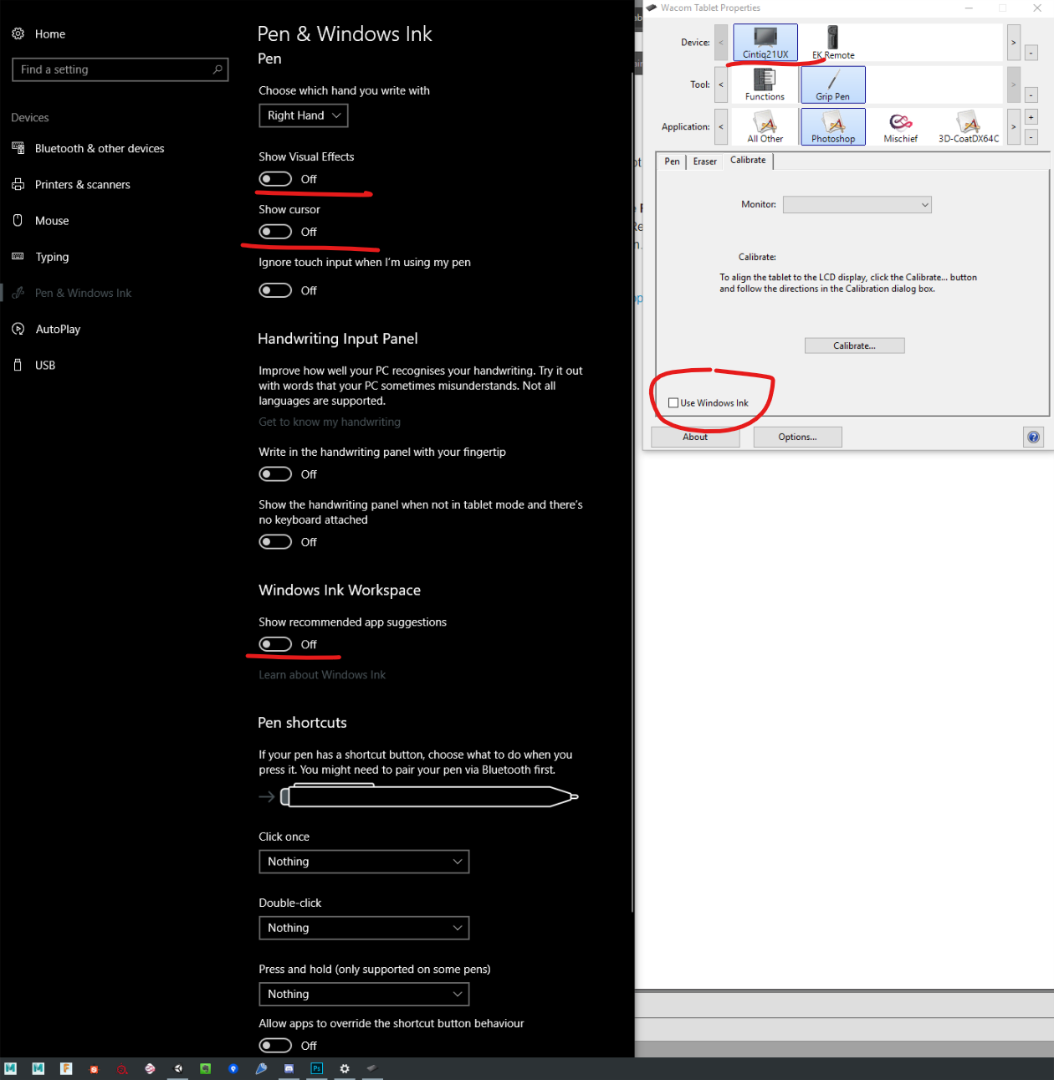
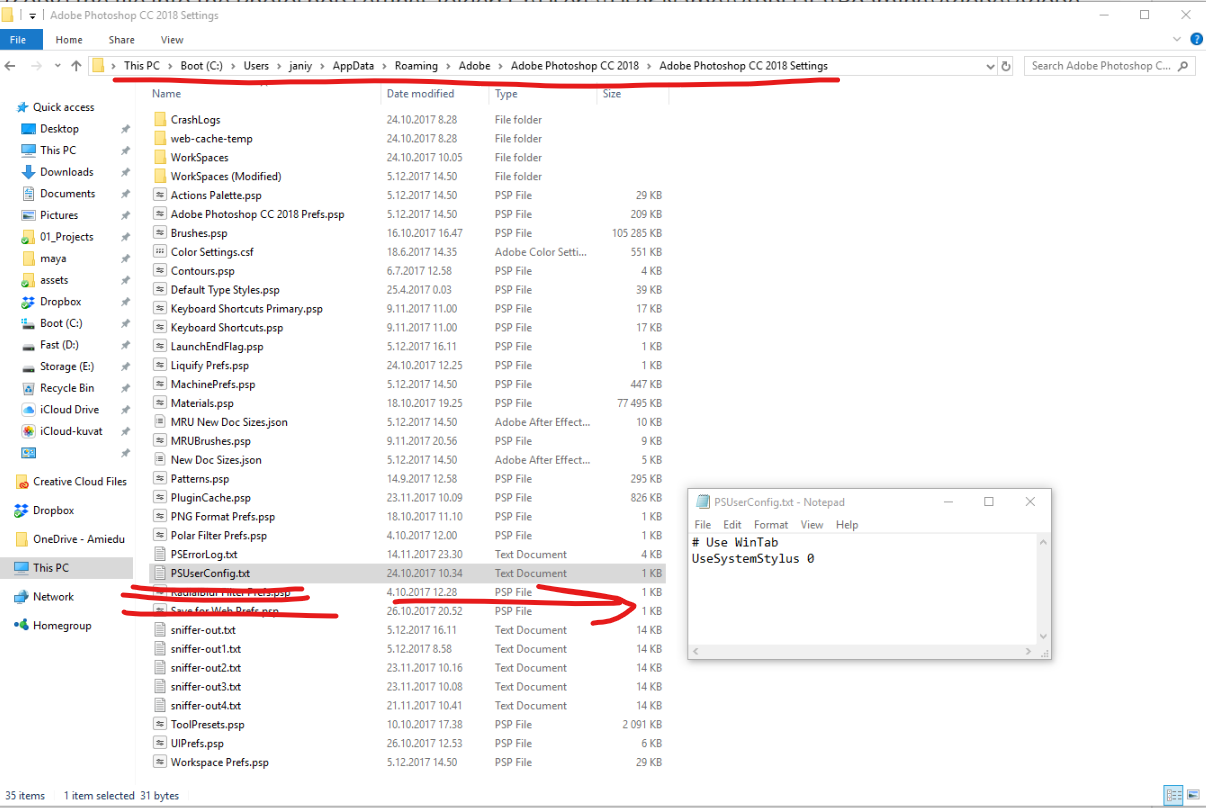
Copy link to clipboard
Copied
Ok so this helped for me. Windows Ink bugs are gone and pen pressure works.
Nice! Perfect? No.
Brush smoothing got worse. It's not as bad as smoothing disabled but something between that and what it was before when it worked. I had this same problem couple of Wacom driver updates ago. Still... I prefer this rather than those Windows Ink bugs.

