 Adobe Community
Adobe Community
- Home
- Photoshop ecosystem
- Discussions
- Photoshop CC 2018 IGNORES TABLET PROPERTIES
- Photoshop CC 2018 IGNORES TABLET PROPERTIES
Copy link to clipboard
Copied
I just updated Photoshop to the latest update ( 19.0 20170929.r.165 2017/09/29: 1138933 x64)
and it completely ignores the tablet properties such as:
a) Pen Pressure (the pen no longer have pen pressure, no matter if windows ink is turned on or of)
b) Screen Lock (the tablet should lock on Monitor 1 while using Photoshop, and it doesn't)
Every other software i'm using such as Clip studio Paint, zBrush and so on are working fine.
While photoshop completely ignores them.
The previous version used to work fine, but it's been overwritten by the new one without even asking.
The software, no matter the new features, has got worse with every update in terms of performance,
stability, and usability.
Introducing the standard windows Alt key behaviour was already driving me nuts.
i still have not tried the windows ink workaround
i hope this gets fixed TODAY because as it is, PS is useless to me, and i'll be moving to
any alternative available.
 1 Correct answer
1 Correct answer
Update, the previous Win Ink workaround fix pen pressure and the screen lock
Trevor.Dennis ha scritto
hansb90361119 wrote:
If you check the "use windows ink" for wacom intous 5 (most likly all of the models) you are getting a REALLY annoying lag with zoom and pen size adjuster etc. If you turn it off, it works perfect, but the downside is the pen pressure opacity don't work.
You've turned off Windows Ink, so without supplying an alternative, pen pressure is not going to work. You have to enable Wi
...Explore related tutorials & articles
Copy link to clipboard
Copied
Still not working for me.
Copy link to clipboard
Copied
It DOES work for me. But the ! remains on the brush until you start to use it.
Copy link to clipboard
Copied
I would like to get a list of what the issues are that prevent you from using Windows Ink. (as noted above when using Windows Ink the legacy stroke smoothing is better than when running through WinTab) I am unable to replicate the closing of arc described above. Most of the UI issues (i.e. press hold animation) can be turned within the OS. The outstanding one that I know of is the modifier key label at your cursor when using a stylus.
On the Warning icon next to dynamics set to stylus are you running into instances where it does not get removed once the stylus has been used on the document?
Copy link to clipboard
Copied
Try replicate (closing of arc) with a brush that has no transfer and no shape dynamics. Just make it fast enough.
My Windows Ink bugs:
- Closing arc.
- ALT, SHIFT, CONTROL pop-ups on screen when ever I use them while painting.
- I'm using double click in my lower pen button. It's very unreliable. If I press the pen button to get brush list it works maybe 70% at the time. Really annoying since it is used a lot.
All these bugs together makes painting very frustrating.
Copy link to clipboard
Copied
Blimey, there are some funny old posts in this thread. ![]()
The WinTab text file is not a workaround, so much as choosing to use a different API. I don't know about Mac systems, but Windows 8.1 and 10 seem to work better with WinTab. Guillaume, the author of Lazi Nezumi Pro used to be of the opinion that WinTab is the best choice with Windows 8.1 and 10, but now says that later versions of Photoshop CC support Windows Ink, so use whichever works best for you.
Remember to turn off Windows Ink in Tablet Properties if you want to go with the WinTab API
Someone asked where to put the WinTab text file, and they are going to kick themselves if they have not already worked it out. CC 2015 was current when the thread some people have linked to was written.
C:\Users\[User Name]\AppData\Roaming\Adobe\Adobe Photoshop CC 2015\Adobe Photoshop CC 2015 Settings\
So when each new version of Photoshop is released, you have to copy the WinTab file to the new location:
C:\Users\[User Name]\AppData\Roaming\Adobe\Adobe Photoshop CC 2017\Adobe Photoshop CC 2017 Settings\
C:\Users\[User Name]\AppData\Roaming\Adobe\Adobe Photoshop CC 2018\Adobe Photoshop CC 2018 Settings\
If you have an issue that is of a general nature, then it is usually worth checking the forum Overview page, where all sorts of guides and links can be found. Jeff Tranberry's Trouble Shooting guide, various FAQs, and this Tablet Set-Up guide. I think some of this info is also helpful with non-Wacom tablets.
Tablet support for Photoshop on Windows 8
I'm sorry but I don't know how it works with Macs.
Copy link to clipboard
Copied
I seem to be unable to find this path to place the text file. Nothing shows up with this file name under users>mary.
Copy link to clipboard
Copied
Mary, if you are on a Windows PC then this is most likely because your file explorer is currently not set to display "hidden files". To get your file explorer to show hidden files you can do this:
Control Panel > Appearance and Personalisation > File Explorer Options
Then, in the "View" panel look for the "Hidden files and folders" option and set it to "Show hidden files, folders and drives". Hope that helps.
Copy link to clipboard
Copied
It worked!! Thank you so much. I tried everything else and this solved the problem immediately. You're a lifesaver ![]()
Copy link to clipboard
Copied
Hi there,
Same problem here, but solved with the .txt workaround. However, still one major problem: been set that .txt, cannot configure my wacom for using one screen with Photoshop but both (screens) for the rest. I mean, If I set just one screen for Photoshop, it's been auto-set all to just one screen. If I then change the rest to two screens, it auto turns Photoshop to two screens too. Is that normal?
Copy link to clipboard
Copied
Hi I am running Windows 10 Photoshop 19.01 with my Wacom Cintiq tablet. Same issue as everyone else, no pressure sensitivity. when I enable windows Ink I get the sensitivity but many of my shortcuts are being overridden for some reason (shift+cntrl+alt for the color wheel now copies the layer instead). Some of the most simple ones have a delayed response. (alt key for eye dropper tool). The shortcut keys are also being displayed beneath my cursor. All of this makes it extremely difficult to paint quickly and effectively.
I have tried the .txt file solution to no avail in Photoshop 2018. I am reverting back to Photoshop 2017 to see if it will work there.
I agree with everyone on this forum that this issue is too large of a problem for too many professionals for it to be a low priority fix. Please please please resolve this. I do not understand how 3 major companies (Wacom, Windows, and Adobe) serving creative professional, somehow cannot get the most basic functionality right. I know this might not be on Adobe's end but any help would be much appreciated.
Copy link to clipboard
Copied
I have also been freaking out with the 'menage a trois' of Wacom, Photoshop and Windows 10. Not a happy relationship.....tempestuous to say the least. So this morning I uninstalled Wacom altogether using Revo uninstaller. Downloaded the latest Wacom driver for the Intuos M that I have and hey presto.....they seem to have renewed their vows!
Basically all my issues were as per ALL the Googled issues folks have had. Everything works now including using 2 screens.
Something I have noticed is that 'Force Proportions' in 'Mapping' is best left unchecked.
I have Windows ink checked in Wacom and I have Windows Pen and Ink set to defaults.
I am not going to restore my Wacom back up settings but rather start from scratch.
BONUS! I have my custom pen button settings back.
As someone mentioned it is totally unsatisfactory that Wacom, PS and Microsoft cannot get their act together and sort this ongoing problem out. Shame on all three of you.
Copy link to clipboard
Copied
In photoshop 2018 there is quite nice and adjustable brush smoothing now.
If that is not enough I really recommend trying Lazy Nezumi... It is pretty much amazing... and works with any drawing app and even with substance painter and such ...https://lazynezumi.com/
Copy link to clipboard
Copied
Lazy Nezumi is still a must.
Copy link to clipboard
Copied
I ran into the same pressure sensitivity issue, and the PSUserConfig.txt fix worked for me.
It's kind of crazy to me that every time Photoshop, Wacom drivers, or Windows is updated, all three break compatibility with each other. Software development can't be easy, but how is it that the two biggest companies in the art industry still can't play nice with each other after all these years?
Copy link to clipboard
Copied
The file does not exist there by default. You have to create it. in folder right click with mouse and choose "new text document". the Text editor opens and you have to write in the document two lines
# Use WinTab
UseSystemStylus 0
Save the document by name PSUserConfig.txt
Restart photoshop
Copy link to clipboard
Copied
I have an issue with Lightroom cc [latest update] where the sliders won't grab with the pen on my Wacom Intuos Pro. It doesn't seem to effect Photoshop which works fine. I've updated the Wacom driver but this has only partially fixed the problem.
Barry
Copy link to clipboard
Copied
I have an alternative that worked for PSE (2018 is fixed, I'll check and see if other versions are fixed)
I have Wacom Intuos Pro Medium (Pen and Touch, but I only use Pen) on Windows 10
Open your Wacom Tablet Properties (from the start menu)
Click the "+" near Applications (1)
Then choose the open application (e.g. PhotoshopElementsEditor) (2)
Making sure the Photoshop Application Tab is highlighted, select the settings you prefer. For me, I had to have "Use Windos Ink" checked for the pressure sensitivity to work on the brushes. (3) (4)
I also had to choose to have my pen pressure more firm in PSE than in my other programs.
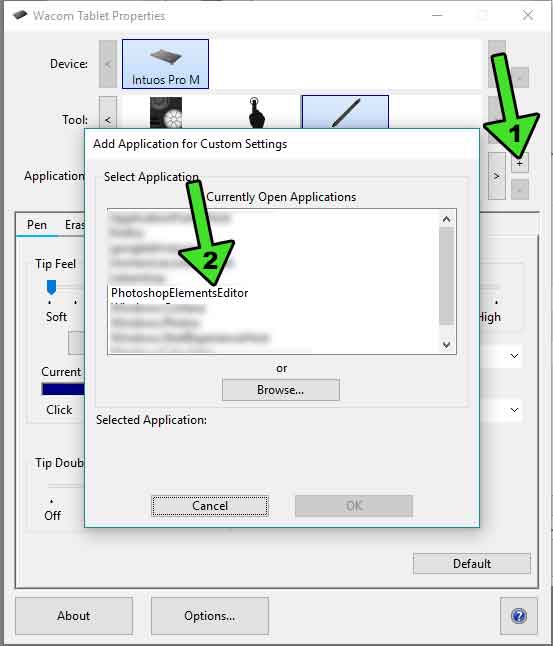
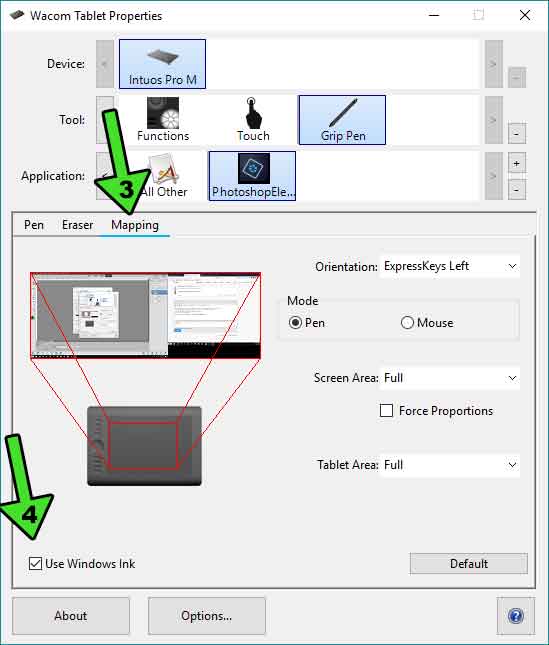
If this works for you, open Wacom Preference File Utility and back up these settings! I made folder called WacomStuff, where I keep the .wacomprefs file (in case I have to restore) and all the driver versions (in case I have to reinstall the driver after the next big Windows update)
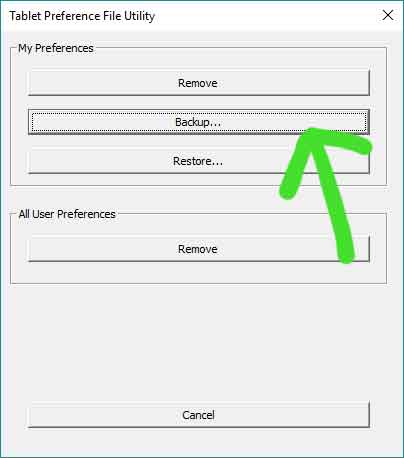
Copy link to clipboard
Copied
PS Adobe folks, this does not fix the problem of the brush pressure disappearing in PSE when the Organizer is open.
Copy link to clipboard
Copied
Has this issue been resolved for Mac users? My pen settings for PS2018 do not show up in PS. I am running Mac OS 10.12.6 and the most recent version of PS2018 and the recent Wacom driver. If I change a setting in the ALL tab it shows up in PS but anything under PS doesn't show up. Is this an Adobe issue or Wacom?
Copy link to clipboard
Copied
Nothing works for me.
1. Wacom Driver updated (6.3.28-3)
2. All versions of Photoshop (2015.5, 2017, 2018) have no pressure control
3. Pressure control is working in another applications including Adobe Illustrator
4. I tried Windows Ink "on" and "off" with or without PSUserConfig.txt, with # Use WinTab and with # Use (something else form this thread)
5. I tried to re-install Wacom drivers, Intuos etc.
Just Nothing! I cannot work, I cannot do retouching!
I need it now and it's very frustrating that this problem has long history and cannot be solver for so many years and versions of PhotoShop. Yet I totally sure that this is PhotoShop problem only, since pen pressure flawlessly works in all other applications.
Copy link to clipboard
Copied
Do you use the Organizer by any chance? Brush pressure doesn't work with Organizer running. Uggg!
Copy link to clipboard
Copied
Thanks this worked for me, too.
Can't believe Photoshop and Wacom can't get their sh*t together.
Copy link to clipboard
Copied
I use photoshop elements 13 and im having the same issue. Correction: i've been having this issue for the past week.
So im not going crazy these updates just broke the living heck out of pretty much every ver. of photoshop then.
for sure on the day i got my new laptop and freshly installed my wacom tablet and photoshop elements 13 everything worked fine and was super hyped to get back into drawing on my computer only to find out like five updates later over the weekend that i have to do this obnoxious double tap thing.
and i know for sure that the settings change in the wacom properties does NOT work as i tried multiple time to try and fix it with that method.
help plz
Edit: i've also looked in elements 13's files and could not find a setting folder for that file we were supposed to make to override windows ink.
Copy link to clipboard
Copied
**Side note for those who are using this fix on Win10: Be sure you don't type in the .txt, but leave the name as "PSUserConfig" ONLY, otherwise the file itself will end up being "PSUserConfig.txt.txt" and Photoshop won't recognize it. Took me an hour to realize this. Hope it helps!
Copy link to clipboard
Copied
Im currently having that problem with my gt-191 huion tablet. I don't know why it stopped working but if it continues im going to cancel my subscription of adobe software.


