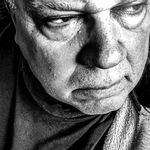Adobe Community
Adobe Community
- Home
- Photoshop ecosystem
- Discussions
- Photoshop CC 2018 - line spacing tool failoure
- Photoshop CC 2018 - line spacing tool failoure
Copy link to clipboard
Copied
Since the Update of Photoshop CC 2017 to Photoshop CC 2018, the line spacing tool is not working anymore.
When I try to enter a number, it randomly changes it to another one. Also if I try to change the number via draging over the tool-symbol it first works and then jumps to a number over 8000...
How to fix this? Thank you in advance!
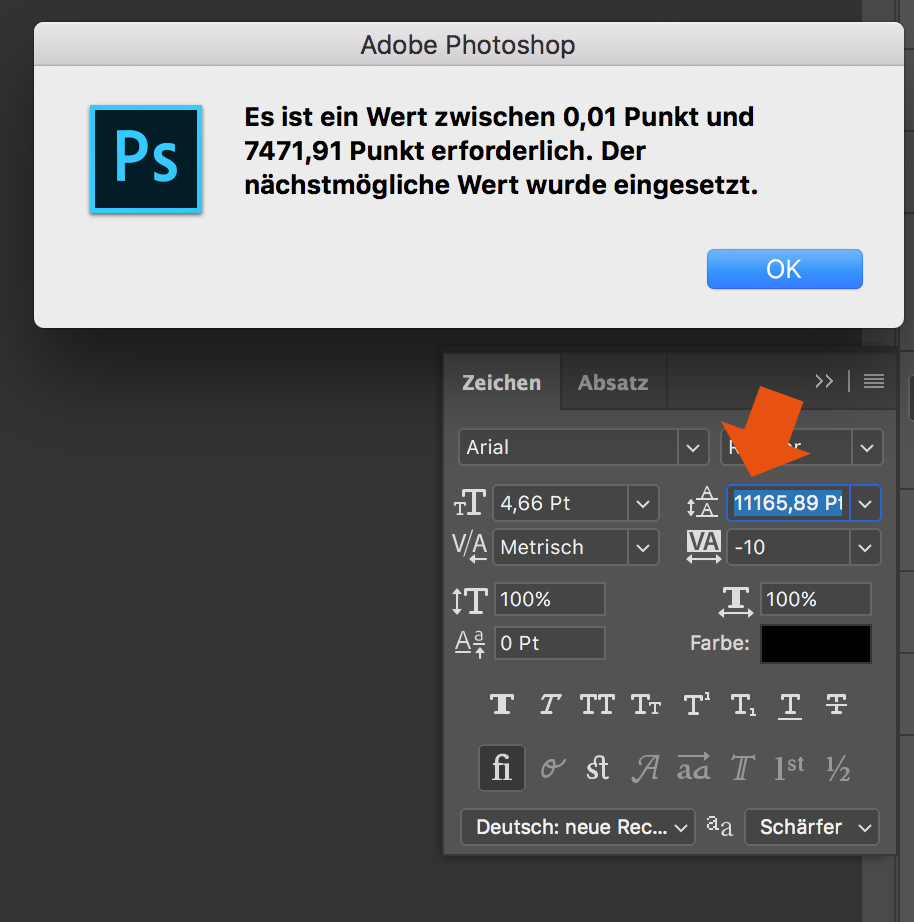
 1 Correct answer
1 Correct answer
Hi
Yes it only affects text that has been transformed. The workaround appears to be type the value into properties and the correct value will appear in the character panel
I am not sure what they call the properties panel in German but I have circled it in the menu which may help you find it. It is the same panel used for Live Shape properties
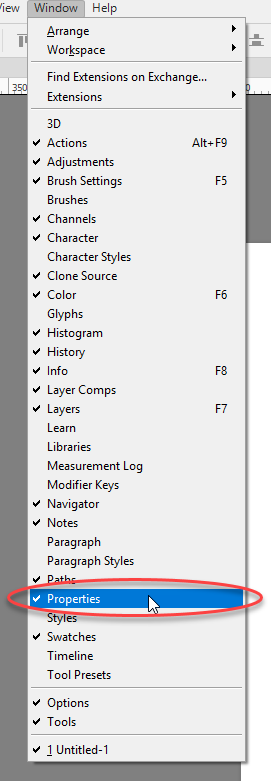
Dave
Explore related tutorials & articles
Copy link to clipboard
Copied
Ozona You're welcome. I'm glad that the workaround (pasting text into new text layers) is succesful for you. I've been working with my file presently, and so far any changes I make to type size and/or leading does change correctly, and is reflected correctly in the Character panel as well. I'm sure that Adobe will correct this problem soon.
Ivor
Copy link to clipboard
Copied
I have the same problem with interligne ! I can't work ! it's french version, can you help me for fix the problem?
Copy link to clipboard
Copied
What is going on Adobe? Such a bug. I can't work until you fix this.... Should we go back to 2017 version?
Copy link to clipboard
Copied
I agree, this is rather crazy!
How can an upgrade be released with such a basic and easy to spot flaw?
(Sorry, just venting rhetorically. But… argh.)
Copy link to clipboard
Copied
Hopefully Adobe will get this bug fixed soon, but a few forum members have posted workarounds that you can use. Both of the workarounds can keep us all working in the meantime. Not ideal, but please read through the previous posts to find what Dave and Ivor have suggested for the time being.
Copy link to clipboard
Copied
Thanks, have already put the workarounds to good use.
Just amazing that Adobe can operate their business like this. Can you imagine going to Starbucks and finding out that all of the cups had holes in them?
Copy link to clipboard
Copied
Since all of us customers appear to be Adobe's Beta testers they should give us a discount. Either release the updates *with* the bugs already worked out or don't charge so much, Adobe!
Copy link to clipboard
Copied
I agree, Katherineglarson! But I'd go a bit further with my complaint; it's not just the inconvenience of the bug, it's also the value of our loss of productivity. All of the minutes that we are wasting on this issues, when you add them up—it's a big chunk of cash!
Copy link to clipboard
Copied
I've actually had this problem with more than just text that has been transformed. I've had it occur with completely new virgin text ![]() Please, Adobe, fix this problem. It's ridiculous.
Please, Adobe, fix this problem. It's ridiculous.
Copy link to clipboard
Copied
I've tried all the mentioned workarounds with no luck. Going to have to use an old version of CS5 on an old mac to continue working on my projects. Unbelievable!
Copy link to clipboard
Copied
Thanks for the work for the work arounds! This has been a HUGE headache. Thought I was going crazy at first. I hope the fix come soon, this is killing my workflow.
Copy link to clipboard
Copied
Does anyone know if there is an official way to report bugs? Writing in the forum was the only way I saw to do it, but it seems that everyone in here are Photoshop users rather than Adobe personnel.
Copy link to clipboard
Copied
Hi
you can raise issues and ideas (for feature requests) here:
Photoshop Family Customer Community
Note : For this issue it is already raised, but you can join the conversation :
https://feedback.photoshop.com/photoshop_family/topics/character-leading-in-photoshop-cc-2018-broken
Dave
Copy link to clipboard
Copied
The more voices, the better.
And the louder the voices, the better the better.
Copy link to clipboard
Copied
BTW, this must relate to another long-standing problem I've had, where copying text from one PSD to another often resulted in target text that was 2x larger (or 2x smaller) than it should be. Turns out, I bet, that the source text was "previously transformed," which is an attribute that Photoshop seems to pay way too much attention to.
Copy link to clipboard
Copied
Adding a 'ME TOO!' to this thread
Really annoying bug - using the Properties panel does work, but even then when I type in a new leading value, while it DOES work on the affected text, the textfield in the Properties box actually displays the wrong value, ie, I type '20' for leading (that's line spacing, y'all!), the Character panel 'leading' shows 20, but the Properties panel, where I just typed it, shows 13???)
Anyhoo, PLEASE FIX THIS... we've come to expect so much more from Adobe. This is a pretty silly bug.
Copy link to clipboard
Copied
Want to make sure I jump on this bandwagon. I work for a 501c3 and we are constantly developing and pushing out new designs and engagements...this problem in Photoshop has slowed our productivity and is simply unacceptable.
Copy link to clipboard
Copied
This is a nightmare! A ton of "fires" and "emergencies" this week and this is slowing things down horrifically! Ugh... Awful! What a week to upgrade. Total mess.
Copy link to clipboard
Copied
Missnick, I feel your pain. Take a deep breath and try to enjoy the weekend.
Copy link to clipboard
Copied
This is horrible!! I just got the newest photoshop on a new Mac. Can't even do Leading. Is there a way to contact someone at Adobe over this issue? So frustrating. Can't work with the Paragraph tool not working. How can the newest version of Photoshop be so messed up?!
Copy link to clipboard
Copied
Adobe are already aware - you can join the thread below if you wish to add comments
In the meantime have you tried the workaround given earlier in this thread ?
a. Enter the leading value in the Properties panel.
b. When you hit enter the value in the properties panel box will change to something different (that is a bug) but will now show correctly in the Character panel
c. The value applied to the text will be the same as you entered and now shown in the character panel
Note : The workaround does not work backwards - you must enter in the properties box
Dave
Copy link to clipboard
Copied
There is exactly same problem to me! And I agree with the opinion that is transformed/resized problem.(It might be transformed between point and pixel.)
When I see the photoshop text panel, the value number of text line is wrong. but, When I export a artboard that I worked to Zeplin(I'm using zeplin tool), The number of value is right. So.. I just put the value in the properties panel while doubting.... I want to be fixed by adobe team as soon as possible.
Copy link to clipboard
Copied
HELLO, i am user from Slovakia and have same problem. This is BUG - and if I use program for this kind of money and my workflow is related to effectiveness and clients, there is no way that I have to go to four settings, when I need to reload my lining space. Are you people crazy? ADOBE - this bug needs to be fixed ASAP.
Or - just go and use another tools such as sketch, invision app and other.
-
regards,
matt
Copy link to clipboard
Copied
Hello, same issues Here, I'm on PC on win7.
it happen on document blocks text created before the 2018 version...
My way to fix it is to copy the "old text" in microsoft-word or other pad-txt, and re-past it in a new bloc text.
When i create a new text block i don't have this issues and i can set it...
But it still bored... Hope u will fix very soon guys...
Thx
Thomas
Copy link to clipboard
Copied
THANK GOD IM NOT THE ONLY ONE. I thought my MAC screw up! I struggle my way through..ive dont have choice but to use auto...and auto may not be the best option!