 Adobe Community
Adobe Community
- Home
- Photoshop ecosystem
- Discussions
- Re: Photoshop CC 2018 not working
- Re: Photoshop CC 2018 not working
Copy link to clipboard
Copied
Hi my photoshop cc 2018 is not working as getting the error when I go to preferences it showing an integer between 96 and 8 is required Closet value inserted, also getting error could not import the clipboard because an unexpected end-of-file was encountered. also brush tool and any other tools are not working as showing out of memory (RAM). it was working previously fine but from few days getting this issue. my pc configuration is windows 10 64 bit 4 GB RAM 2GB AMD graphics card. any suggestion please. let me know.
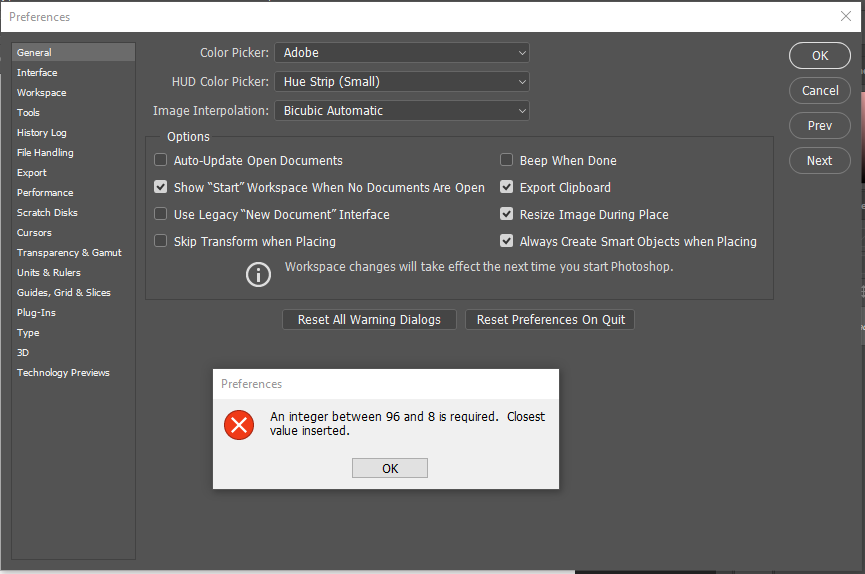
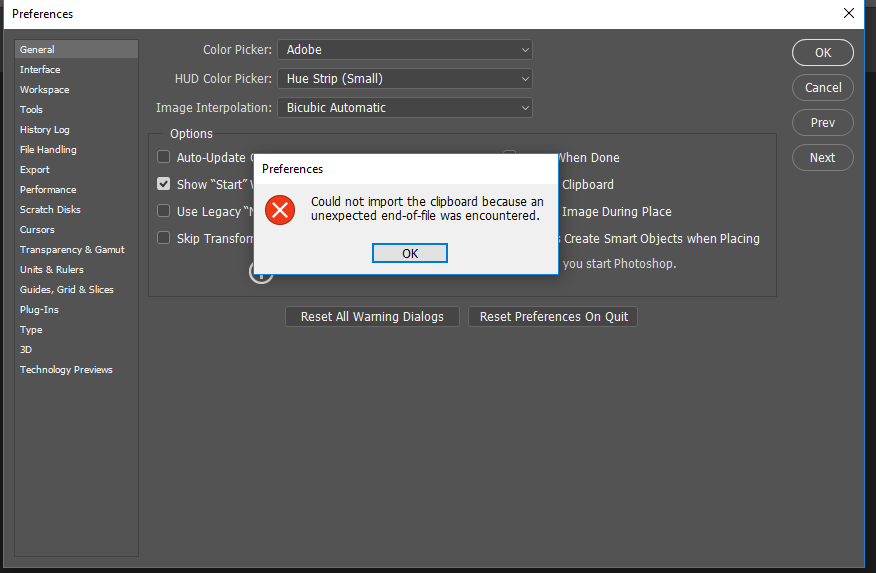
 1 Correct answer
1 Correct answer
Explore related tutorials & articles
Copy link to clipboard
Copied
Copy link to clipboard
Copied
That's not helpful AT ALL!

Copy link to clipboard
Copied
Copy link to clipboard
Copied
I solved this by reinstall to 32bit version instead of 64bit.
Copy link to clipboard
Copied
thanks MAC its working for me... its very useful..
Copy link to clipboard
Copied
I would also suggest adding more RAM, as PS might struggle with some actions or not be able to complete them.
If you can, add another 4gig (more if you're able to) and it should run smoother also.
Copy link to clipboard
Copied
Hi All,
This issue has been fixed in Photoshop CC 19.1.5 (June 2018 release). Please refer the solution mentioned in this article Error while accessing performance preferences - 'An integer between 96 and 8 is required.' before updating.
Update Photoshop to the latest version, see Keeping Photoshop Up-To-Date
Here's a list of what's new in this release: Fixed issues in Adobe Photoshop CC
Regards,
Akash Sharma
Copy link to clipboard
Copied

