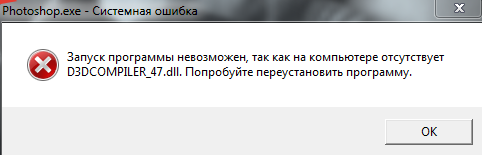- Home
- Photoshop ecosystem
- Discussions
- Re: Photoshop CC 2019 (20.0) crash d3dcompiler_47....
- Re: Photoshop CC 2019 (20.0) crash d3dcompiler_47....
Copy link to clipboard
Copied
Hi all,
This morning, our Creative Cloud software have some updates (because CC 2019), and Photoshop CC now doesn't run.
It is on Win7 64 bits (version 6.1, number 7601, service pack 1).
I have this error on Photoshop launch :
"Can't start software because missing D3DCOMPILER_47.dll file. Try to reinstall to solve this issue" or something like that because my error message is in french.
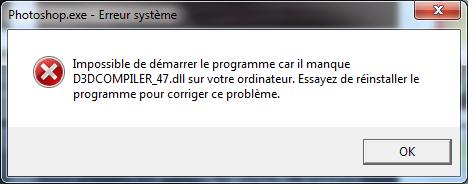
Any idea to solve that?
Thanks for help.
My graphical card : AMD FirePro W2100 (FireGL V) Graphics Adapter
Ce message a été modifié par : CR
 1 Correct answer
1 Correct answer
Hmm I see you are on Windows 7. Still, maybe this patch will work anyway - Update for the d3dcompiler_47.dll component on Windows Server 2012, Windows 7, and Windows Server 2008 R2
Explore related tutorials & articles
Copy link to clipboard
Copied
Are you running on Windows Server? What operating system?
Copy link to clipboard
Copied
Hmm I see you are on Windows 7. Still, maybe this patch will work anyway - Update for the d3dcompiler_47.dll component on Windows Server 2012, Windows 7, and Windows Server 20...
Copy link to clipboard
Copied
Good catch, thanks testScreenName!
I'm just install KB4019990 on my Windows 7 workstation computer, and then Photoshop CC 2019 20.0 now run.
Cheers for help.
Copy link to clipboard
Copied
Copy link to clipboard
Copied
This is working for me now. Thank you
Copy link to clipboard
Copied
I had the same problem on my second computer with Win 7. (The one with Win7 Pro had no problem but the Win 7 Home computer threw the error)
I copied the file to both folders:
C:\windows\system32
C:\windows\CysWOW64
and all was well
See if the file is maybe in one of the two directories, then copy it to the other. If not try to find it on the internet or email me and I'll send the file to you.
Copy link to clipboard
Copied
Nearly all the Adobe software apps have the D3DCompliler_47.dll in their directories, including Photoshop. My problem was with running Photoshop only as all the other Apps worked ok including Lightroom. If I used the 'Edit in' option in Lightroom and selected Photoshop CC 2019, then Photoshop opened ok for some reason.
I simply copied the D3DCompliler_47.dll from the Photoshop folder and pasted it into the Windows/System32 folder and it now works ok.
Hope this is helpful.
Copy link to clipboard
Copied
I was having the same issue (only a problem with Photoshop CC 2019) and this fixed it! Thank you!
Copy link to clipboard
Copied
Thank you for the advice, it worked for me as well!
Copy link to clipboard
Copied
Worked for me too on Windows 7.
Thanks so much!
Copy link to clipboard
Copied
I link you to these solutions HERE . Which I tried the second solution and it worked for me!
Copy link to clipboard
Copied
Where do you get the file to copy if it's not on your computer?
Copy link to clipboard
Copied
Hi all, hi @CAMILLE_S,
Sorry, maybe I don't understand your question, but according answers here, this DLL file can be obtained directly from MS :
(see solution 1 from link gived by alireza852019
Photoshop can't start because D3DCOMPILER_47.dll is missing)
Copy link to clipboard
Copied
I found them and it works now. The forum is a great resource.
Thank you.
Copy link to clipboard
Copied
Thank you.
Copy link to clipboard
Copied
This just happened to me also. I'll try the link. It's Windows 7, but Photoshop was working fine until this morning.

Copy link to clipboard
Copied
Здравствуйте. Приобрёл "Фотошоп" и "Лайтрум". Установил. Программа "Фотошоп" не открывается, не работает. Постоянно выдаёт какую-то ошибку. Скриншот ошибки прикрепляю. Переустановил программу трижды, но всё безрезультатно. Помогите решить проблему.
Hello. Acquired "Photoshop" and "Lythrum". Established. The program "Photoshop" does not open, does not work. Always gives some error. I attach a screenshot of the error. I reinstalled the program three times, but to no avail. Help me solve the problem.
Copy link to clipboard
Copied
I can't translate the message in the screenshot, but I hope it will be help.
Please take a look here:
Photoshop не запускается — отсутствует файл D3DCOMPILER_47.dll
Photoshop CC 2019 (20.0) crash d3dcompiler_47.dll on win7