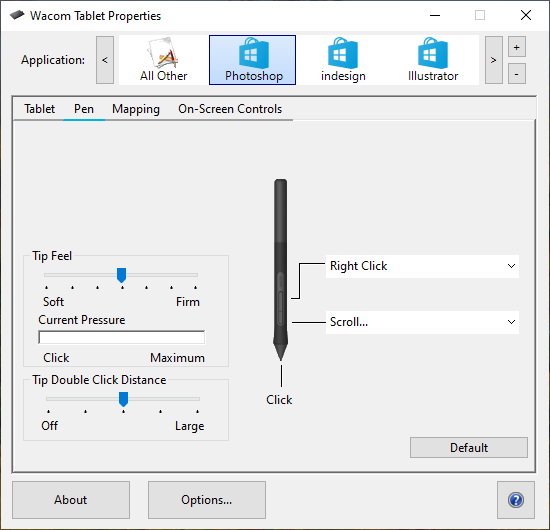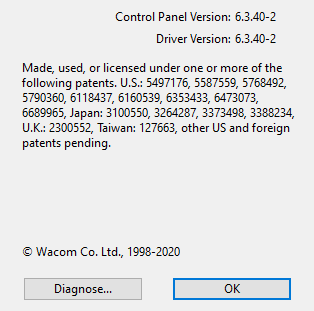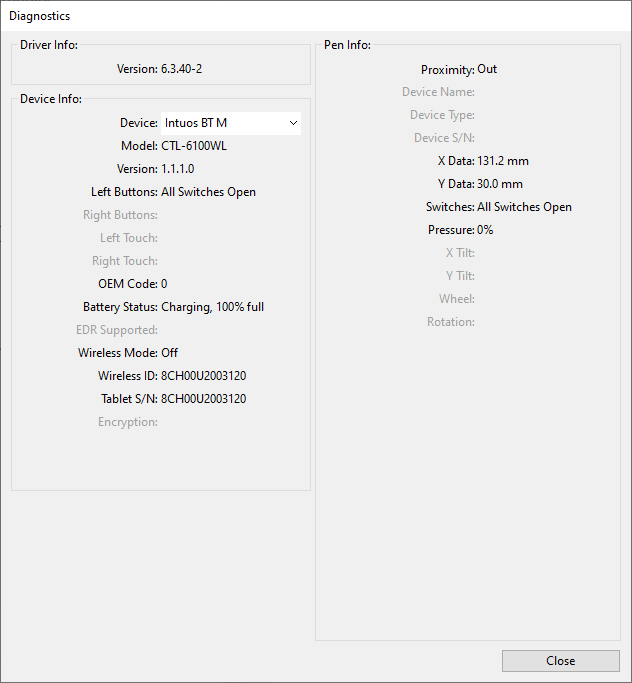- Home
- Photoshop ecosystem
- Discussions
- Photoshop CC 2019 (20.0) Wacom pressure not workin...
- Photoshop CC 2019 (20.0) Wacom pressure not workin...

Copy link to clipboard
Copied
Wacom pressure sensitivity does not work with the new version of Photoshop CC 2019 (20.0).
I've tried restarting PC, reinstalling Wacom drivers, installing latest Windows 10 updates, playing with various PS settings - nothing seems to work.
I have Wacom Cintiq 27QHD.
Previous Photoshop version still works as expected (with pressure ect.) But the new CC 2019 does not recognize the pressure (or tilt) of the stylus.
Any ideas, aside from waiting for driver/PS update?
 1 Correct answer
1 Correct answer
Hi
Create a text file called "PSUserCong.txt , add the text below and drop it into your "Adobe Photoshop CC 2019 Settings" folder, restart photoshop and you'll have the pressure sensitivity back. I already had the file in my previous install, so just copied it across.
# Use WinTab
UseSystemStylus 0
Explore related tutorials & articles
Copy link to clipboard
Copied
Hi
Create a text file called "PSUserCong.txt , add the text below and drop it into your "Adobe Photoshop CC 2019 Settings" folder, restart photoshop and you'll have the pressure sensitivity back. I already had the file in my previous install, so just copied it across.
# Use WinTab
UseSystemStylus 0
Copy link to clipboard
Copied
It should be different text file name: "PSUserConfig.txt" not "PSUserCong.txt like you wrote;)
Copy link to clipboard
Copied
Thanks, I double checked that post too, still didn't spot my error before posting 😞
Copy link to clipboard
Copied
I also have this problem, and the txt file situation didn't work for me. it still doesn't register pen pressure :0
Copy link to clipboard
Copied
Yeah, that solution doesn't work at all. I really don't understand why people are suggesting it since it obviously is no longer a viable fix. Instead it would be pretty awesome if either Adobe or Wacom gave some actual support for their over-priced products. But I guess you have monopoly on something you really don't have to try to improve anything, right?
Copy link to clipboard
Copied
It still works fine, I've been using it for years, and always keep photoshop updated, it never failed, I do use pressure sensitivity every day while working and as said, it works flawlessly.

Copy link to clipboard
Copied
Thank you very much.
This helped and solved the issue!
Also thanks to annak88620070 and RazerKutz for additional tips.
Copy link to clipboard
Copied
Thank you! Works like a charm. Now I only have to remember it for the next update ![]()
Copy link to clipboard
Copied
Uh oh... I've been doing this fix for like 5 years now, each time PS updates. But after a reinstall this last week, it's not working anymore
what do I do?!
Copy link to clipboard
Copied
Yup, same thing happened to me -- I just uninstalled and reinstalled the Wacom Driver and then it seemed to work fine after that.
Copy link to clipboard
Copied
Copy link to clipboard
Copied
Signed in just to like your answer. BIG THANKS!!!
Copy link to clipboard
Copied
Wow thanks! i was so desperate this fixed it for me too! maybe it has not worked for others because they missed something like i did on several tries! i will explain with a bit more detail:
Step1 : create a text file called PSUserConfig.txt (caps are important)
Step2: Inside the text file copy and paste this text and save it:
# Use WinTab
UseSystemStylus 0
Step3: copy the saved file this location on your computer
C:\Users\(your pc name)\AppData\Roaming\Adobe\Adobe Photoshop CC 2019\Adobe Photoshop CC 2019 Settings
open or restart your photoshop if you did this right your wacom tablet should be working again!
Copy link to clipboard
Copied
I have an Intuos BT M table and the PSUserConfig.txt 'trick' does not work for me on Photoshop 2021 on Windows 10 -- I can't seem to be able to vary the brush size with pressure. Perhaps my pen is broken? But it looks like it's working when I fire the Wacom Control Panel :
As of November 21 2020, this is what I have :
Copy link to clipboard
Copied
This worked for me in 2023... In Adobe Photoshop 2024... Why is this still required, what is going on here!
Copy link to clipboard
Copied
Hi please check following video hope it helps you....Thanks.
Copy link to clipboard
Copied
So Daviduk's solution did work for me. Just to be clear the "Adobe Photoshop CC 2019 Settings" is found for windows in:
C:\Users\[YOUR_USER_NAME]\AppData\Roaming\Adobe\Adobe Photoshop CC 2019\Adobe Photoshop CC 2019 Settings
Which can be accessed by hitting the windows key, typing run, then in the window that comes up typing %appdata%.
Copy link to clipboard
Copied
Cheers for that. Seems every time they update Photoshop they always boot out the old txt file and you have to find the new Settings folder and drop it back in. And every time I always forget which confict it is, whether it's Windows Ink, Wacom, or Adobe who is being the fly in the ointment. It's like when you go out with three mutual friends, none of which really get on...
Copy link to clipboard
Copied
First of all thank you all for your precious help. It solved my problem with pressure not working in Photoshop.
I would like to know if someone can explain what the "UseSystemStylus 0" instruction does and why so many users need to do this. Why doesn't the pressure simply work as with any other software ?
Not complaining or bashing, just curious and want to understand what's going on.
Copy link to clipboard
Copied
I believe what it is is that there are three separate pressure sensitivity APIs at work -- that of Microsoft, Wacom, and Adobe, and apparently there's a clash when all three are at play at once. What the PSUserCong.txt file does is slightly rewrite one of them so that there's no clash. I'm no expert, but that's basically what it is in a nutshell -- I'm sure someone will give a much more detailed and succinct explanation ![]()
Copy link to clipboard
Copied
Thank you andybcl. That clears things up a little !
Copy link to clipboard
Copied
Worked for me too.
Thank you
Copy link to clipboard
Copied
Hi! This fix for some reason is not working for me... When I do it Photoshop just doesn't recognize the tablet anymore, and the cursor does not move if I am using the tablet with photoshop at all.
Can anyone help me?
Copy link to clipboard
Copied
I can't find the settings folder on a mac. anyone can help with this??
-
- 1
- 2
Find more inspiration, events, and resources on the new Adobe Community
Explore Now