 Adobe Community
Adobe Community
- Home
- Photoshop ecosystem
- Discussions
- Re: Photoshop cc 2019 Brush Lag and Bugs [most pos...
- Re: Photoshop cc 2019 Brush Lag and Bugs [most pos...
Photoshop cc 2019 Brush Lag and Bugs
Copy link to clipboard
Copied
Hey guys, after updating to PS CC2019 I'm having a ton of issues with the brush tool.
1. After I make multiple consecutive brush strokes photoshop cant seem to quite keep up, if I make 5 brush strokes in rapid succession the first one may appear in real time but they rapidly begin to fall behind where my cursor actually is. This does not happen in cc2018 where i'm using the exact same brush on the same document size. These are simple round brushes on small documents, I'm really not pushing it. (This may have improved with a preference reset its hard to tell)
2. It seems to occasionally (every 3rd to 5th input) skip a brushstroke, making only a single low opacity circle or no mark at all without drawing the rest of the line. I can scrub the cursor across the document at full pressure and it makes no mark till I lift the pen off the tablet to make a new mark.
3. If I hold a brushstroke for any more than a second or two I get a busy cursor (a ring of rotating dots) this happens no matter if Im using my mouse or the wacom. It no longer allows me to see the brush tip shape but will continue to make the brush stroke just fine. This happens no matter how small the document or how simple the brush.
To clarify I have reset my photoshop preferences repeatedly, made sure I have updated wacom drivers. These seem explicitly connected to 2019s brush engine because I can compare them side by side and not have any of these problems in 2018. Also their performance preferences are set up identically but I have tried increasing them in 2019 and it seems to make no impact. Thanks for the help!
-Ben
iMac (Retina 5K, 27-inch, Late 2014)
macOS Mojave 10.14
4 GHz Intel Core i7
32 GB 1600 MHz DDR3
AMD Radeon R9 M295X 4096 MB
Wacom Cintiq 27QHD
Explore related tutorials & articles
Copy link to clipboard
Copied
I updated to 20.0.1 and still have brush lag. Anyone else update and still have the same issue?
Copy link to clipboard
Copied
I just updated to 20.0.1 and I'm still getting the brush lag as well. I thought at first it might be a little better but I'm not so sure. Still happens way too often (seems to be worse when zoomed way in) and it's something I never had in prior versions of PS. Super annoying and frustrating and is starting interfere with my ability to do client work, meet deadlines, etc. I always say this but I'm never upgrading to a new version of PS or LR until I know for certain they're stable and all the bugs have been sorted out. I'm sick and tired of being Adobe's QA and not getting paid for it.
Copy link to clipboard
Copied
Yup - it's so laggy its unusable even with the basic round brush.
Copy link to clipboard
Copied
Removed 2019, reinstalled 2018 and everything is happy again. Adobe should not succumb to the latest software industry trend of reacting to pressure to release software enhancements as quickly as possible. Yes, I get that there is a lot of competition from other products, but a product as mature and universally accepted as Adobe PS does not need to join the fray that way. Slow and steady. Make it right. Your loyal customers will stick around.
Copy link to clipboard
Copied
I just hid my rulers and the brush is back to normal. Simple fix to a very frustrating problem.
Copy link to clipboard
Copied
Hi
For me, I had to switch of my graphic processor on performance to fix the problem.
Copy link to clipboard
Copied
That worked for me as well!
Copy link to clipboard
Copied
Hey, guys.
I'm a pro fashion photographer and retoucher, using photoshop since v3. Currently using Mojave with a MacBook Pro (15-inch, 2017), 2,9 GHz Intel Core i7, 16 GB 2133 MHz with a Intuos Pro Small. Spent most of my day yesterday struggling with PS CC2019. My brushes and healing tools "thinking" a lot. Any brush stroke followed by 1 or 2 seconds of "waiting" time.
After change cables, update drivers, re-install applications and tweak a lot in PS performance preferences and Wacom preferences, the simple solution to downgrade to PS CC2018 did the trick for me.
What a waste of time. Now I'm completely suspicious about any future upgrade.
If you are a professional you know what I'm talking about. Spent more than 10 hour trying to solve this problem. It's a lot of money for me, as a professional.
Very disappointed.
Copy link to clipboard
Copied
So I like maybe many of you, have open tickets regarding this. First and foremost, I have asked for several credits to my account until this continual issue is resolved. You should also, until they really start losing money Adobe wont make things like this a priority. Just look at the fact they released this terrible update, just to hook and aww us. I have transcripts stating that we are all beta testers and being used to figure out bugs.
But I digress; I have done most of what everyone is saying, I am currently running PS2018 19.X release as suggested by Adobe. I am running a late 2015 iMac 5k i5 32g ram Mojave with SSD drive and changed my scratch disk to a thunderbolt external drive. I have turned on/off the graphics card setting. I have downloaded a clean install of wacom and prayed to the computer gods.
Another issue you may all want to look at is Shake Reduction and PS19 20.1 crashing.
I am starting to thing PS just wont run on Mojave, I had some issue with AI and the patch release for that fixed the issues. So I am at a lose, for what to move forward with. Adobe has lost my trust and has hindered my creativity, because w/o trust in the product why create something I may loose.
Copy link to clipboard
Copied
Sorry for the dumb question but how do you go about opening tickets with them and requesting credits? I'd like to do the same thing.
I've also experienced numerous crashes when using the shake reduction filter - just haven't had time to investigate further to see if there's any wide-spread impact to other users. Sounds like there is. I've passed on a lot of crash logs/reports to Adobe when it happens though.
As for the initial problem in this thread of the lagging brush, mine is still there (haven't downgraded to PS 2018 yet) and it's gotten worse. Not only do I get the busy cursor but I also get a bunch of visual artifacts in the image while using the brush on a layer mask. I get chunks of the image popping up in various places that don't have some of the other layer effects applied - very annoying. I've found that if I turn on/off the layer I'm working on, or zoom in and out a few times, it goes away.
I think I'm going to have to downgrade to 2018 to see if that fixes these issues like others have reported, I just don't have much more extra time to devote to troubleshooting further and being Adobe's test guinea pig.
Copy link to clipboard
Copied
Thank heavens for Steve showing us all the ways this problem doesn't get better, short of reverting to 2018. For SHAME Adobe. Something as obvious as brush function? A sad sad day. I look forward to seeing this fixed!
Copy link to clipboard
Copied
FWIW, I use a 2011 iMac with High Sierra and Intuos 3 tablet as my main system and 2012 Mac mini with Mojave and Bamboo tablet as backup and the one time I see bad lag is if I'm low on memory. 20Gb in the iMac and 16GB in the mini but Lightroom eats RAM and of course PS is a hog.
As long as PS is not hitting the scratch disk, I have no lag issues with or without rulers.
Copy link to clipboard
Copied
I have same problem with CC 2019
"smoothing options" don't let me click it. It's locked.
My tablet is wacom intuos pro.
I go use CC 2018
Adobe, please fix damn it for update!
Copy link to clipboard
Copied
Not sure if this is adding to the thread at all, or making it worse.
But I'm using CC 2019 with a pretty standard mouse, all the latest upgrades, and the issue I was having (haven't verified if I've been having the others as well, although there has been some spinning wheel) was that when I was using a tool, when I would right click to change the brush size etc, the box would immediately close on me. This happened again and again and again.
Turning off rulers fixed this immediately. But obviously this needs to be fixed for real, amongst, it seems, a whole host of other issues.
Let's get it together gals and guys! It would be nice to upgrade with confidence!
Copy link to clipboard
Copied
I've been having the brush lag issues with PS 2019, both with High Sierra and Mojave installed on my imac. For me the fix was to select "Normal" for the Drawing mode setting in the Advanced Graphics Processor Settings dialog. (Preferences -> Performance -> Advanced Settings (under Graphics Processor Settings) -> Drawing mode) Haven't tried Basic, but switched to Normal from Advanced, and finally I'm drawing smoothly again.
I also reduced the number of history states, assuming it was nuking my memory, but fiddling with that number doesn't seem to have as direct an effect (if any).
Hopefully it'll work for some of you. Worth a shot, anyway.
Copy link to clipboard
Copied
I got really excited when I saw your post thinking this could be the fix I was waiting for but unfortunately it didn't work for me. Thanks for posting it though. I guess I'm just going to have to bite the bullet and downgrade to CC 2018 until they release a patch that actually fixes the problem for good.
Copy link to clipboard
Copied
I'm encountering same problem, running Photoshop CC2018. Macbook Pro late 2015, Mojave. Illustrator CC 2019 has not given me the wheel of frustration, oddly enough. I will try Photoshop CC2019 anyways, see if that helps, if not, will try suggested graphics card tweaks as well.
Copy link to clipboard
Copied
I just updated the Wacom driver ( 6.3.32-3) and pen firmware and the brush lag seems to be improved (but mot eliminated) in CC2019. I'll still be using CC2018 I think.
Copy link to clipboard
Copied
The trick with the Wacom Tablet to eliminate the lag. Sounds goofy but works for 99% of people who have tried it.
1. Uninstall and delete from the computer all things Wacom. Not just the drivers, but everything.
2. Completely update all of your Operating System stuff and all of the updates to the Adobe software.
3. Download and install everything from Wacom.
After that, everything worked totally great. Something weird about the updates and the order everything is updated and all that. Not sure what exactly, but this process has worked for most everyone.
Copy link to clipboard
Copied
You can put me in the 1% where this doesn't fix the problem. I've tried these exact same steps twice now and I still have the lag. The only thing I haven't tried yet is downgrading to PS CC 2018 which definitely seems to work for everyone. ![]()
Copy link to clipboard
Copied
PS CC 2019 Update v20.0.2 - any feedback?
Hi everyone, I have seen today Adobe released anew update for the creative suite 2019.
I wonder if the brush lag problem has been resolved at all.
I will personally keep working on my 2018 release since I have to job to be done but any information will be very welcome.
Did anyone of you guys try it?
Thank you very much.
Steve
Copy link to clipboard
Copied
I'll probably try upgrading later this week but I wanted to mention that I was reading the known issues page for PS CC here: Known issues in Photoshop CC
and I was going to try the instructions they have linked there but also saw the comment about turning off rulers. I had tried this a long while back and it had no effect on the lag I was getting. However, after doing the recent update of PS and removing all things Wacom and reinstalling their driver, I tried turning off the rulers again and this time there is a HUGE difference. I rarely get the busy cursor now when before I was getting it constantly.
On the instructions page here Known issues - Running Photoshop CC on macOS 10.14 Mojave - there is a comment that "Engineering is working on a more permanent solution with Apple."
Copy link to clipboard
Copied
one of my team in my office had this probem looking for solutions and found this thread -
In general “Reset preferences on quit” Quitting and restarting worked for them
Copy link to clipboard
Copied
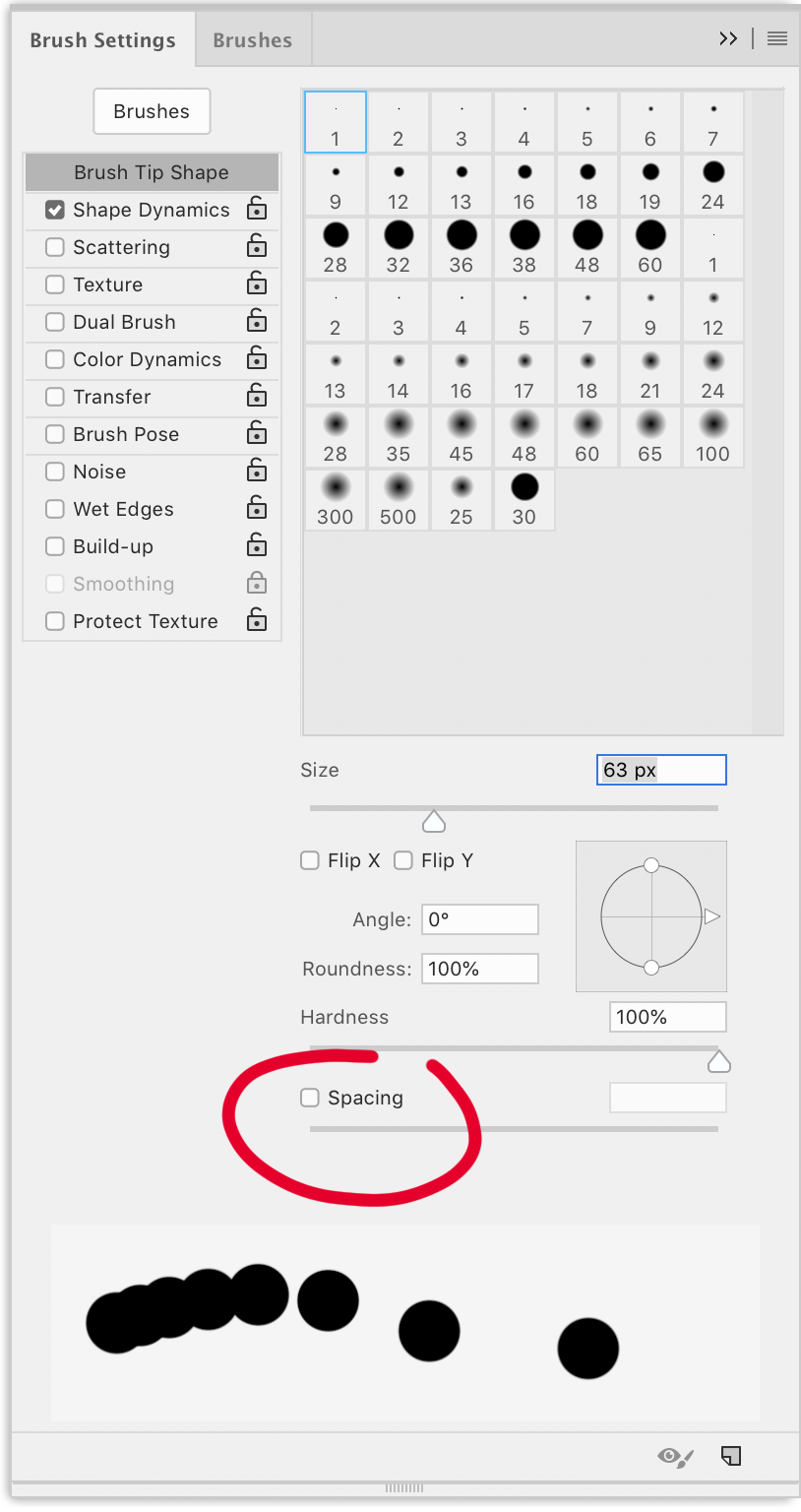
Hope this helps, but unchecking this makes it bearable ![]()
Copy link to clipboard
Copied
Hello. Was having lag problem. Tried a bunch of things, in Preference panel, Performance all that stuff. Last thing I tried that helped was, when you are on the brush tool, on the top bar, you have: Home (icon house), brush, size, brush folder, Mode, Opacity, Flow, Smoothing....right after Smoothing, there is a Gear icon. Click Gear: Un-click all except "Catch-up on Stroke End". That helped me.
Cheers!!
