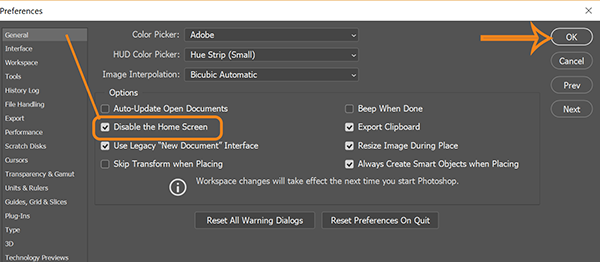- Home
- Photoshop ecosystem
- Discussions
- Re: Photoshop CC 2019 Home Screen Changed
- Re: Photoshop CC 2019 Home Screen Changed
Copy link to clipboard
Copied
Photoshop 20.0.4 - CC Photography Plan (20GB) Windows 10 64 bi?
My opening screen always showed my recent files. However, yesterday when I opened Photoshop, something new had been added. An "ad" taking up the top half of my screen. It is titled "Put your projects into focus today.". On the right it said "Enjoying this app?" and "Buy Now".
Buy what? I'm already a happy plan member. This "ad" is annoying and I can't figure out how to get rid of it! Help?
Gerry
{Thread renamed by moderator}
 1 Correct answer
1 Correct answer
Okay, I finally called technical support and the answer is "It's not a bug, it's a feature."
Adobe thought this was a good idea and the message we're seeing will change with each update. There's no way to delete it. But perhaps if enough people complain about it, Adobe will wise up and remove the message from our screens.
I'm (sadly) marking this thread as corrected. My only question is why aren't more people seeing this 'ad' on their Photoshop home page.......
Gerry
Explore related tutorials & articles
Copy link to clipboard
Copied
Hi Gerry,
That does not sound, as the home scree in Photoshop is different, could you try going into Photoshop's Preferences > General and uncheck "Disable the Home screen", then relaunch Photoshop and let us know if it helps?

Regards,
Sahil
Copy link to clipboard
Copied
Sahil, the Home Screen was what I was describing, i.e. the option was disabled. However, just for the heck of it, I checked the box, restarted Photoshop then unchecked the box and restarted Photoshop. Same thing.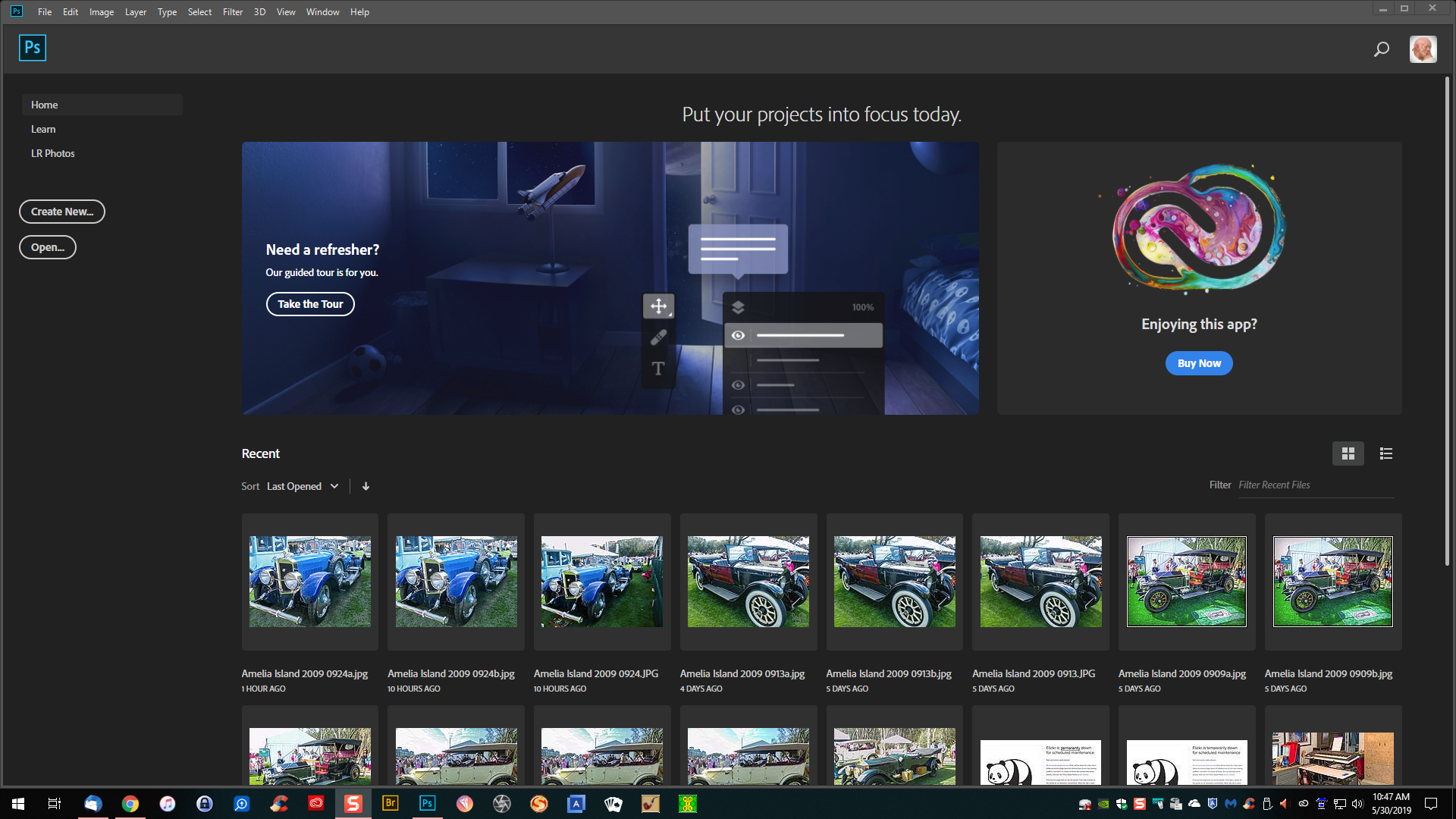
Gerry
Copy link to clipboard
Copied
Also the same thing. tried disabling home screen and re-enabling. Win 7 64bit, Same CC version of Photoshop as Gerry, same type of plan.
Copy link to clipboard
Copied
I ran 'scf /scannow'. I ran 'chkdsk /f'. I even tried taking the tutorial that the 'ad' wants me to take.
Nothing seems to help! I can't get this 'ad' off my screen!
Gerry
Copy link to clipboard
Copied
Did you log-out of Creative Cloud desktop app and then log-in again with your paid ID and password?
Copy link to clipboard
Copied
Joila! Thank you Nancy! The one thing I didn't think of. Appreciate the help!
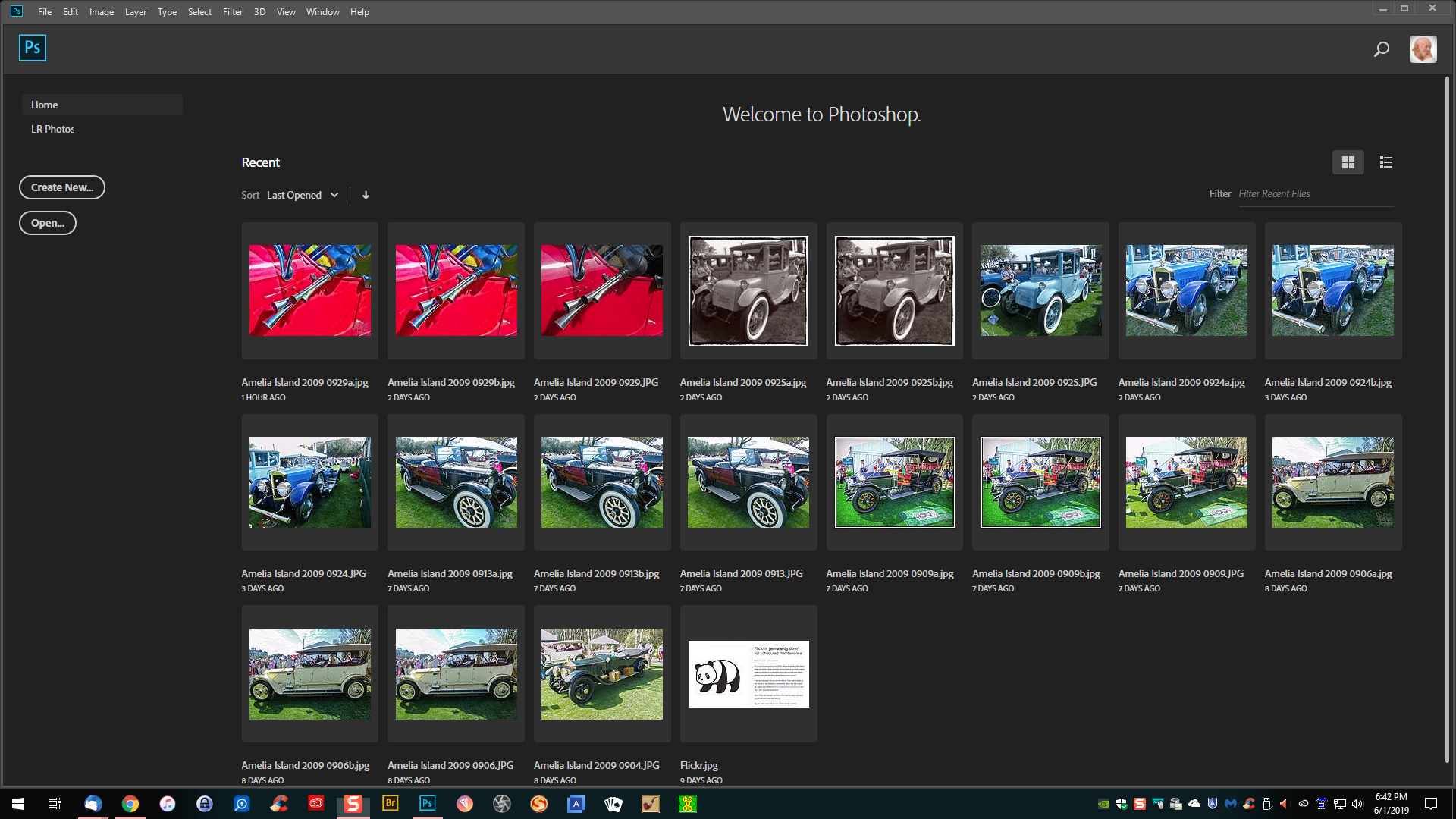
Gerry
Copy link to clipboard
Copied
I got a Creative Cloud notification that there was an update to Photoshop today. I installed it, started PS, and the BUY NOW screen is still there. Also, the HELP>ABOUT PHOTOSHOP CC still shows version 20.0.4. So I don't know what the supposed update was.
Grant
Copy link to clipboard
Copied
Run the CC Cleaner Tool below followed by a reinstall of your software.
Use the Creative Cloud Cleaner Tool to solve installation problems
Copy link to clipboard
Copied
Is that intended to solve my problem or grantm12894899's? I didn't get a update notice. I am current and my only problem is with an ad that is mistakenly appearing on my Photoshop home screen. There's no way I'm going to go through a reinstall. This problem is NOT at my end.
Would someone from Adobe please address our problem? So far there are at least three of us experiencing the same problem that just recently cropped up. How on Earth can that be a problem that necessitates a reinstall of our software?????
Gerry
Copy link to clipboard
Copied
My reply was addressed to grantm12894899
Gerry5478 wrote
my only problem is with an ad that is mistakenly appearing on my Photoshop home screen.
Take earlier advice and disable the Home Screen in your Preferences panel. Problem solved.

Gerry5478 wrote
Would someone from Adobe please address our problem?
This is not Adobe support. This is the Photoshop user-to-user community with infrequent participation from Adobe staff. Unless you see an official STAFF badge beside a person's name, you're not talking to Adobe here. You're talking to fellow product users like yourself. If you wish to talk to Adobe support, Contact Customer Care via online chat.
Copy link to clipboard
Copied
This is like the answer to "It hurts when I do this...." which is "Don't do that..."
I like the home screen. I don't like the message I'm suddenly getting. I am worried that someplace in Adobe's records, it may appear that I'm using a trial version of Photoshop since it offers me the opportunity to purchase the product. I am worried that one day soon I'll (we'll) get a message telling me (us) that we don't own Photoshop and will disable it.
There is a reason for this message. It doesn't come up in Lightroom, Lightroom Classic or any of my other Adobe products.
I am aware you aren't Adobe associated. However, the first reply to my post was from a person who is! Like I said, I am worried about the reason for the 'ad' in the first place. I don't want to call Adobe support. I'd rather hope that one of the other people with the problem has already done so and may be willing to share.
Thank you,
Gerry
Copy link to clipboard
Copied
Go to Photoshop's Help menu. Are you signed-in with your paid CC ID (e-mail) and password? If not, sign-out and then sign-in again with the correct e-mail. See help article below.
Stop Adobe Creative Cloud from opening in trial mode after purchase
Copy link to clipboard
Copied
I am already signed-in. However, I have signed-out and then re-signed-in several times. The "Buy Now" screen disappears as soon an I sign out. When I sign in again the screen is still gone. When I quit PS and then restart it the "Buy Now" screen is back.
Grant
Copy link to clipboard
Copied
Have you Reset Preferences on Quit?
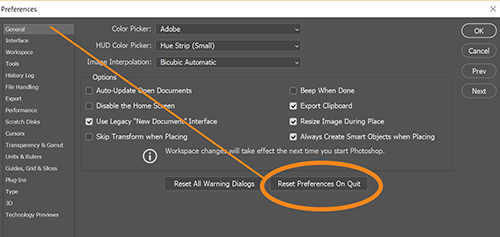
Copy link to clipboard
Copied
Isn't "Reset preferences on quit" going to reset all preferences to factory defaults?
Gerry
Copy link to clipboard
Copied
Okay, I finally called technical support and the answer is "It's not a bug, it's a feature."
Adobe thought this was a good idea and the message we're seeing will change with each update. There's no way to delete it. But perhaps if enough people complain about it, Adobe will wise up and remove the message from our screens.
I'm (sadly) marking this thread as corrected. My only question is why aren't more people seeing this 'ad' on their Photoshop home page.......
Gerry
Copy link to clipboard
Copied
Gerry5478 wrote
My only question is why aren't more people seeing this 'ad' on their Photoshop home page.......
Maybe it's because most of us disable the Home screen as suggested in Reply #1. Out of sight, out of mind ![]() .
.
Copy link to clipboard
Copied
Signing out didn't solve the problem for me... at least not permanently. When I sign out the ad goes away. When I sign back in the ad is still gone. But when I quit Photoshop and then restart it the ad is back.
Copy link to clipboard
Copied
Oh drat!!!! Me too. I guess we need a more permanent cure.
Gerry
Copy link to clipboard
Copied
I'm also getting this annoying rubbish. Which Abode genius thought that would be a good idea!
Copy link to clipboard
Copied
This is the most awful trick that Adobe has ever played on us. I've been using Photoshop since version 1 and NEVER has marketing snuck into the program to song and dance to someone who is trying to get work done. My preferences > general shows no option for removing the advertising or beginner help or home screen, whatever they call it it is horrible. I want to delete it now but there seems to be no way!
Copy link to clipboard
Copied
I don't know which version you have.
I'm using PS 20.x on Win10.
Preferences > General > Disable Home Screen.
Copy link to clipboard
Copied
Nancy, You a kind to reply,
I'm running Photoshop CC 21.2.1 and OS Catalina on the Mac 10.15.6, everything the latest... but as I mentioned in the OP the 'preferences > general' is already unchecked and I'm still getting the lame start screen with introduction to Photoshop screen helps for beginners. See my preferences to show unchecked .... I've restarted, over and over reset preferences, gone over and over it all over and over for hours now... total frustration... This did start when I upgraded to OS Catalina, but this seems to be a Photoshop issue as Apple is not going to dictate what help screens are showing in Photoshop... I don't think... Notice how between your version and my version they have changed it bacwards to choose not to show to 'auto show' but I read carefully and made the right choice I think... to NOT show....
Copy link to clipboard
Copied
Owing to all the reported bugs in PS 21, I am remaining on version 20 for now. Since I can't see what you see, I'm no authority on how to stop it if indeed it can be stopped.
-
- 1
- 2