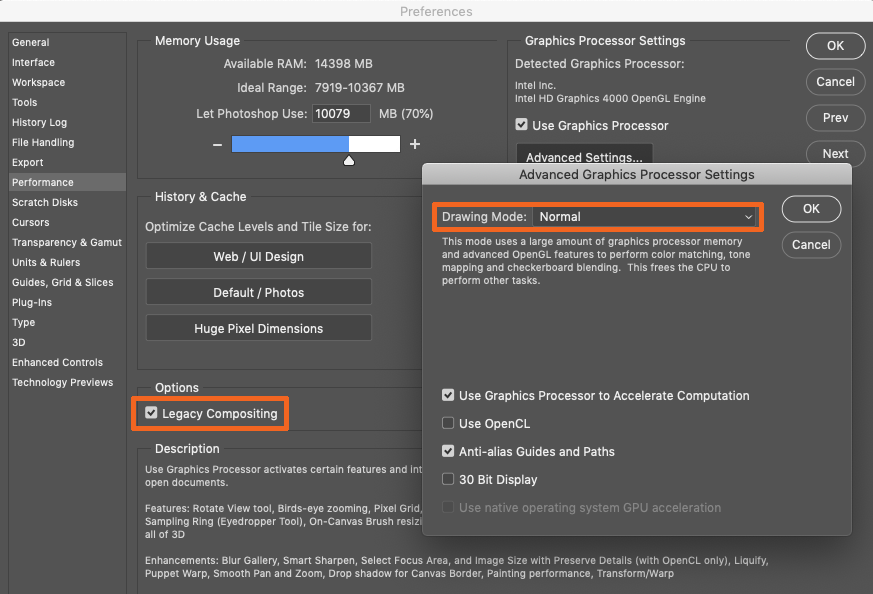- Home
- Photoshop ecosystem
- Discussions
- Photoshop CC 2019 New document window not working
- Photoshop CC 2019 New document window not working
Copy link to clipboard
Copied
For anybody having trouble creating new documents in the latest 2019 build of Photoshop, you're not alone. Doesn't matter if I select a custom document or a saved template the New Document interface only provides options to 'Cancel' or 'Save Preset'...neither of which allow you to create a new document. The only work around I've found so far is to go to preferences > general and select 'Use legacy "New document" Interface'. Photoshop has been reinstalled, computer restarted and still remains an issue.
The amount of bugs in this new version really makes me think Adobe should invest in some hardcore exterminators....or maybe test the update first before rolling this out to paying customers. I understand its a seriously complex bit of software, but being unable to create a new document....that's one of the first tasks and apparently has been overlooked. Performance is so slow compared to previous versions (which have been getting slower anyway)...on top of that changing the way undo and transform works is just bizarre. Don't get me wrong I'm 100% an advocate for having consistency across the shortcuts in the suite, but the fact there's not even consistency in how the transform command works within Photoshop itself is inexcusable. Don't hold shift to constrain proportions on image layers, but do hold it for shape or Photoshop vector layers.....what!?!
Rant over....for now ![]()
 1 Correct answer
1 Correct answer
Yes, this is an issue with the new version, but this is the work around that solved the issue. Not ideal, since you don't get the same "new" window as the update, but it works. Go to your Preferences and under General, check the box Use Legacy "New Document" Interface.
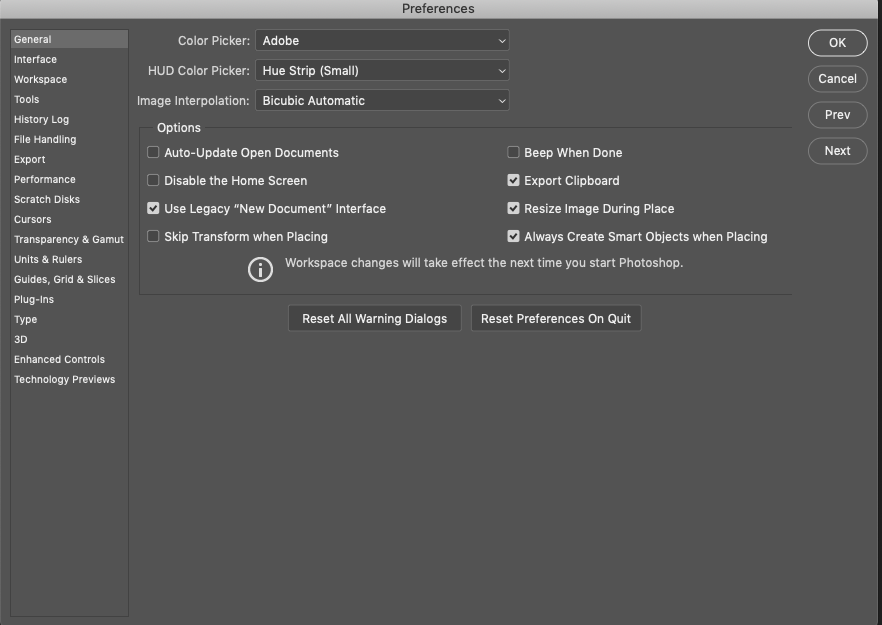
Explore related tutorials & articles
Copy link to clipboard
Copied
Hi,
Can you please tell us which error you are facing when you try to create new doc ?
Thanks.
Copy link to clipboard
Copied
Its all in the original post mate ![]()
I don't get an 'error'...I just don't get a new document when I click 'create' nothing happens. Its fine, im going back in time to a version that worked ![]()
Copy link to clipboard
Copied
I get the same problem, the Create new window comes up but the Create button simply doesn't work. Everything else works, you can set image size etc, just the button is dead. Using the legacy window fixes it. You would really think that something this basic wouldn't get through bug testing...
Copy link to clipboard
Copied
I have the same issue. Not only that but when I open the program all I get is the menu bar across the top with the windows "swirly" indicating the app is busy where I should be getting the window for creating new items or opening items.

Copy link to clipboard
Copied
Hi
Have you tried resetting Photoshop preferences
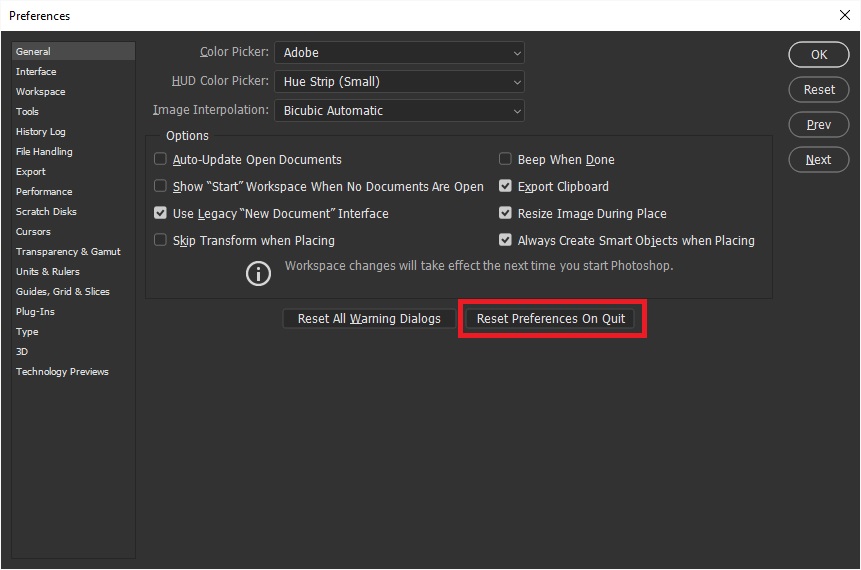
Also try updating your GPU driver from the manufacturers website
Copy link to clipboard
Copied
I also have a problem with the "Create New" Dialogue Window. I can't select the color mode (which isn't the biggest issue since it can also be changed in the Image>Mode Menu) The area is unresponsive.
The other issue is that when I select "Create" nothing happens. I can click it 5 times and it doesn't do anything. It only happens when I select "Close" after clicking "Create" that a new document is created. Also, however many times I clicked the "Create" button before clicking "Close", that is how many documents will open. Seems to be an annoying bug.
Thanks
Shawn
Copy link to clipboard
Copied
Tried that...I'm just using the legacy panel for now, but downgrading to 2018 anyway CC 2019 is the slowest version of the suite I've ever used. Ridiculous that this has been rolled out being so buggy. Cheers for the thoughts though Ged ![]()
Copy link to clipboard
Copied
Similar issue here. I hit new document and it's completely blank. Brand new install, reset preferences to no avail.
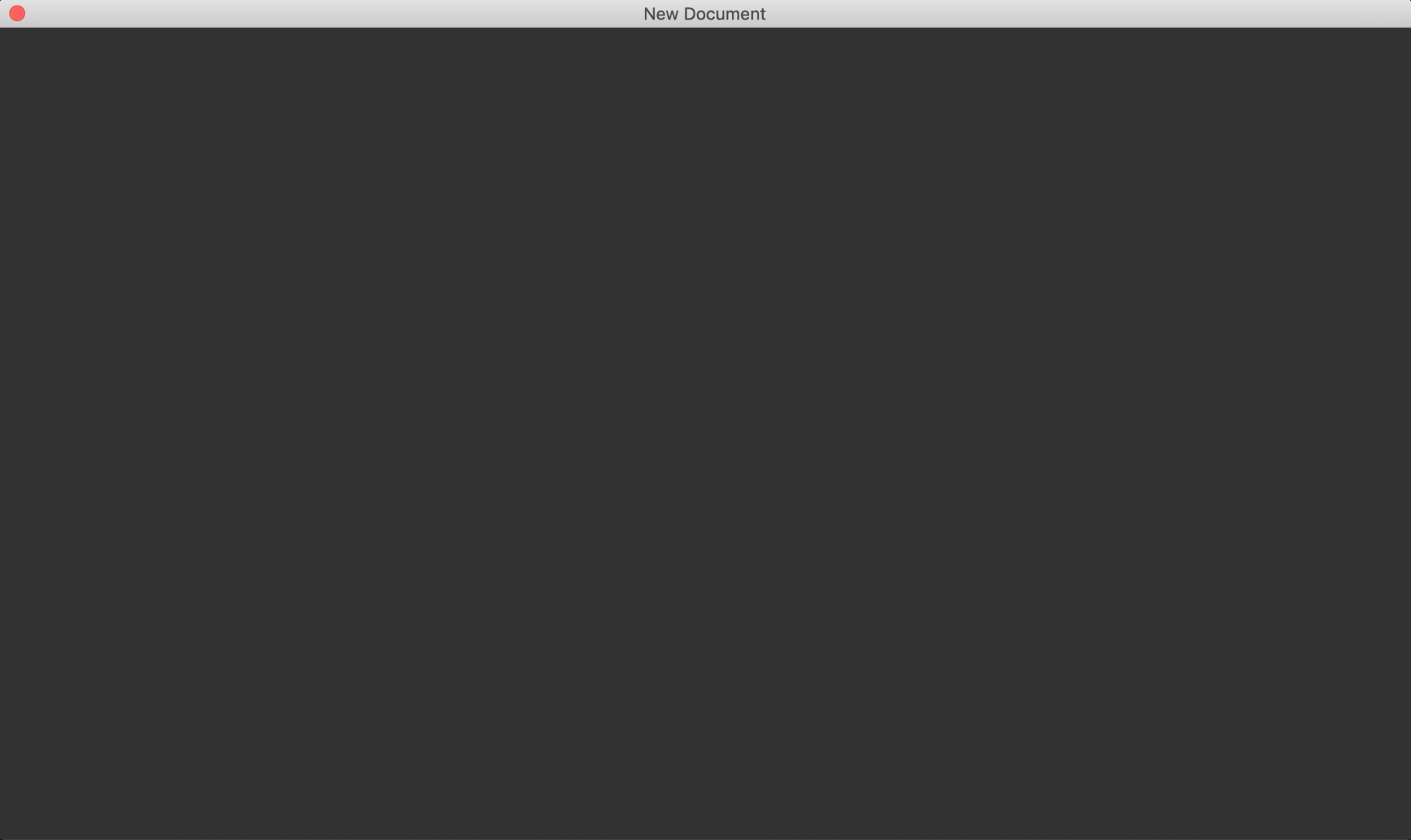
This post showing to change to the legacy dialog has been extremely helpful. I can't believe photoshop even made it past any kind of quality control.
Copy link to clipboard
Copied
Hi, Use the Legacy New Document Dialogue Box instead.
Go to Preferences ---> General -----> Use Legacy "New Document" Interface
Copy link to clipboard
Copied
This actually worked. The Reset Preferences on Quit did nothing. You don't get the same window as the 2019 version, but at least I can use New now.
Next issue... if I could get Libraries window to stay open. No luck there. Just like New, it vanishes as soon as it opens. SO bad! What is the point of having Libraries when you can't use them.
And one more rant... can Adobe make their drop downs and short cuts the same between each program. Just an example: Photoshop they name it Libraries. InDesign: CC Libraries. Really people!
Copy link to clipboard
Copied
This is a user Forum, so you are not really addressing Adobe here, even though some Adobe employees thankfully have been dropping by.
To make actual Photoshop Feature Requests please post over at (or rather: first do a search to see if a request or bug report on the issue already exists)
Copy link to clipboard
Copied
Thanks for reaching out. I did go to the Adobe site and their Support hours and days are M-F. Not super helpful, but hey... regular working hours.
AndI wasn't able to find anything out "Why the Libraries window opens and then immediately closes" on the Adobe site. Anyone know anything about how to fix this issue? Super frustrating to now have this feature available, yet not usable. I went back to the 2018 version for awhile but missed a few of the new features.
Copy link to clipboard
Copied
This worked like a charm. Thank you
Copy link to clipboard
Copied
Same problem, i can't create a new document!.... OMG adobe...
Copy link to clipboard
Copied
Yes, this is an issue with the new version, but this is the work around that solved the issue. Not ideal, since you don't get the same "new" window as the update, but it works. Go to your Preferences and under General, check the box Use Legacy "New Document" Interface.
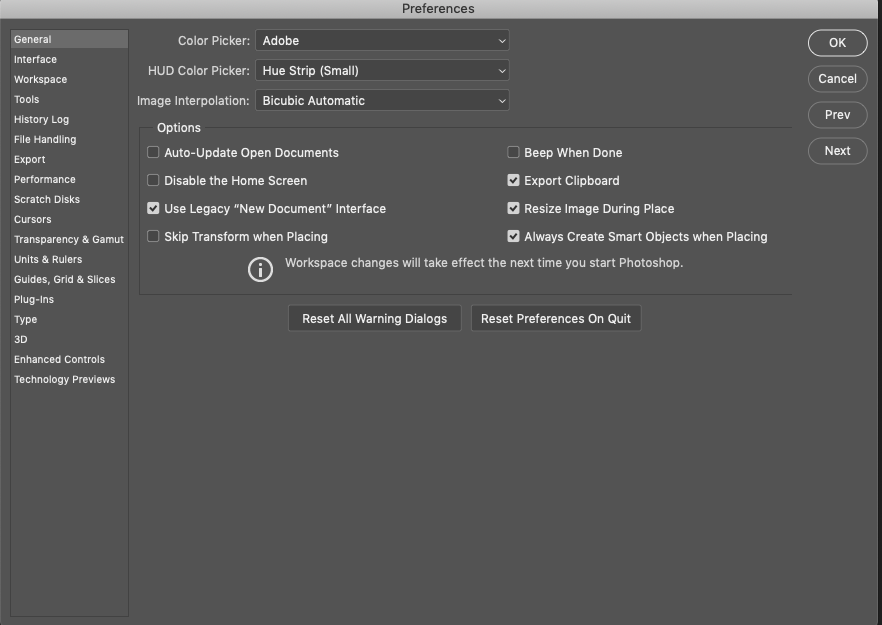
Copy link to clipboard
Copied
Hi! Is there a way I could actually bring back the updated "new document" window with all the presets presented there? I find it a hassle to make a project without actually seeing the sizes when I use the legacy interface 😕
Copy link to clipboard
Copied
I think I solved the mystery and Adobe support, you might want to make a note of this. I JUST started using the tool for the first time tonight by opening PS CC from the taskbar instead of bringing a photo in from Bridge.
I was trying to open a new document to work along with a class and couldn't do ANYTHING with the tool. I tried saving it to a TIFF file and a jpeg file, I finally discovered that the tool was creating a bitmap ONLY and would not come out of that no matter WHAT I did. PS finally suggested I try changing the document to grayscale. BORING... but I went to the Image tab at top left and then mode. I found the bitmap WAS selected. I changed it to RGB Color and Viola!!! everything worked!!!
Hope it helps you.
Copy link to clipboard
Copied
Still happens with Photoshop CC (Adobe Photoshop Version: 19.1.9 20190724.r.451 2019/07/24: 1207350 x64)
I had a document open hit "cntl+n" nothing, choose new from the menu, nothing closed my document, still can't create a new document
I had to completely close photoshop and relaunch - that seems wonky
Copy link to clipboard
Copied
If I see a blank window, I go into Preferences > Performance and checkmark "Legacy Compositing" or try tamping down the Drawing Mode to Normal or Basic, then Restart.
Copy link to clipboard
Copied
I am glad that I came across this article. Although, I would think this would be an issue that has been fixed by now based after seeing how long ago this thread was started. Every time that I tried to create a new document in Photoshop I get a blank window. I was starting to get frustrated, because I literally have not been able to make any new documents. This article helped greatly. I did try what someone wrote in the comments. (Reset Preferences On Quit) That did not work. What did work was (Use Legacy "New Document" Interface) under General. Thanks for your post!
Copy link to clipboard
Copied
Just started having the same problem... March 2020!
Copy link to clipboard
Copied
I'm having the issue too. No matter what I try I can't get the new doc window to come back up.
Copy link to clipboard
Copied
While the original question has been answered, Adobe has come out with a Tech note for the blank home/new document screen.
https://helpx.adobe.com/photoshop/kb/troubleshoot-home-screen-issues.html
Copy link to clipboard
Copied
This didn't work at all for me. I ended up doing the following:
- I uninstalled PS 2020 and chose not to keep any preferences
- i then went through Windows deleting any folder associated with PS2020 as many are still left over. I also made sure to empty my temp files
- I then reinstalled the latest version which still had the same issues and rolled back a version at a time until I found one that works which was 21.0.3.
I can now use PS like before and without any issues relating to new docs or saving.
-
- 1
- 2