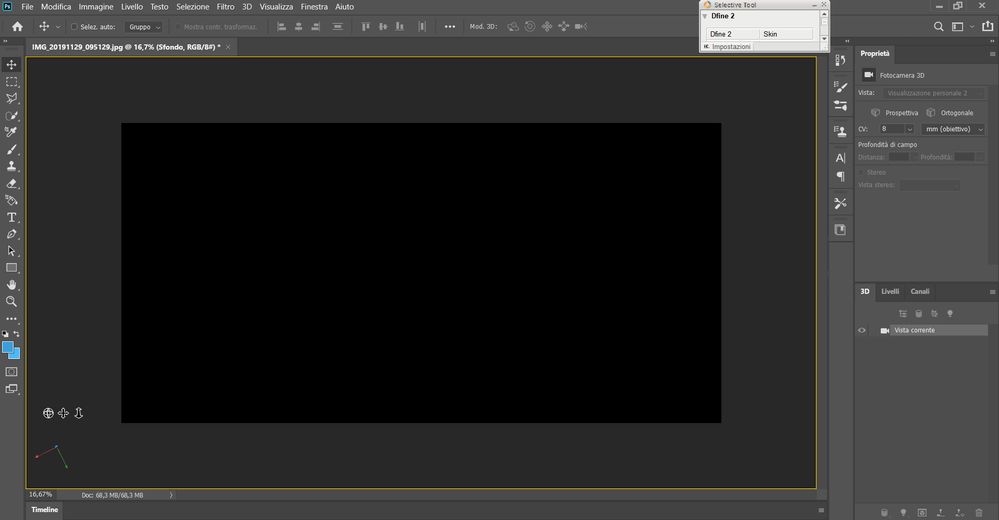- Home
- Photoshop ecosystem
- Discussions
- Re: Photoshop CC 2020 360 panorama - black window ...
- Re: Photoshop CC 2020 360 panorama - black window ...
Photoshop CC 2020 360 panorama - black window issue
Copy link to clipboard
Copied
Hello,
I've an issue with Photoshop CC 2020 and 360 spherical panos, when I choose the 360 view mode from 3D > Spherical Panorama > New Panorama From Selected Layers, I see only a black window without the image. Not problem with Photoshop CC 2019 or older versions. I've updated also my nvidia gtx 1060 drivers.
How I can resolve?
Thank you
Sergio
Explore related tutorials & articles
Copy link to clipboard
Copied
Hi there,
We're really sorry for all the trouble. Could you please turn on the "Legacy Compositing" from Photoshop preferences > performance tab, restart Photoshop and check if that helps.
Thanks,
Mohit
Copy link to clipboard
Copied
Hello Mohit,
I've tried your tips (performance legacy) but the problem still remaining..can be resolved with next update?
Sergio
Copy link to clipboard
Copied
Same issue here, tried on 2 pc's with different hardware, on both the same problem.
Copy link to clipboard
Copied
Hello same problem here with Insta360 picture...
Copy link to clipboard
Copied
Hi there,
same problem here:
I tried with my old 2012 Imac and a new i9 Imac and the same black screen comes up.
Anyway 3D>Spherical Panorama >Import Panorama from file... works, but not opens from layers.
Any suggestion?
Best,
Joseph
Copy link to clipboard
Copied
Changing Photoshop language to English is solved the problem from me!
Copy link to clipboard
Copied
Changing the language to English helps.
Adobe, please fixes for other languages.
Copy link to clipboard
Copied
I do have the same problem and cannot change the language to english...! Please fix this Adobe!!
Copy link to clipboard
Copied
:)) I can not modify my hungarian language to any other :))) Anybody can help me?
Copy link to clipboard
Copied
@Solczi Levente wrote:
:)) I can not modify my hungarian language to any other :))) Anybody can help me?
Please see here: https://helpx.adobe.com/creative-cloud/help/change-install-language.html

Copy link to clipboard
Copied
Hi
This issue has been reported to Adobe here