Photoshop CC - fonts not filtering
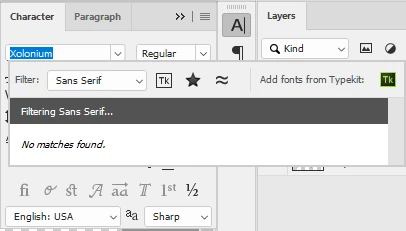
Per https://community.adobe.com/t5/Photoshop/Fonts-have-stopped-filtering-CC-2019/m-p/10558578 I am not even going to try resetting preferences since it would take forever to get them to where I need them to be again and I am very specific with them. Also, according to this user it didn't work, so not even going to waste my time trying.
Per https://community.adobe.com/t5/Photoshop/Font-type-classification-problem-in-Photoshop-cc/m-p/10364892 Tried to reset the tool and it didn't work.
Per https://community.adobe.com/t5/Photoshop/Fonts-have-stopped-filtering-CC-2019/m-p/10367257 This doesn't even seem to be an option in Photoshop CC anymore or maybe it's been moved to a different location?
Using Windows 10 and most current Photoshop CC (v 20.0.6)

