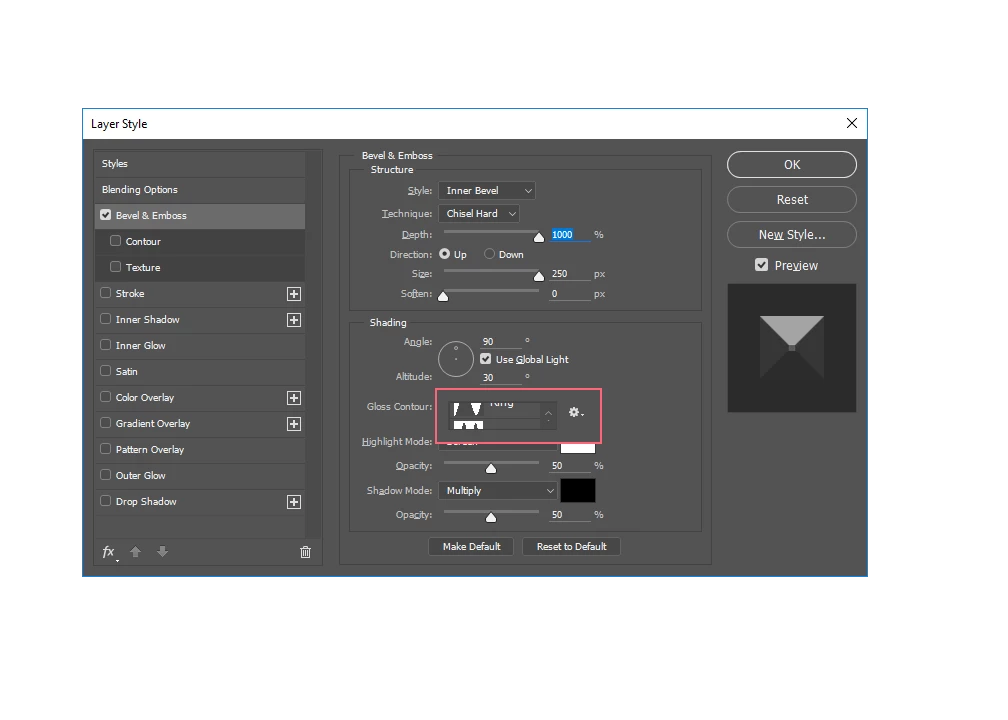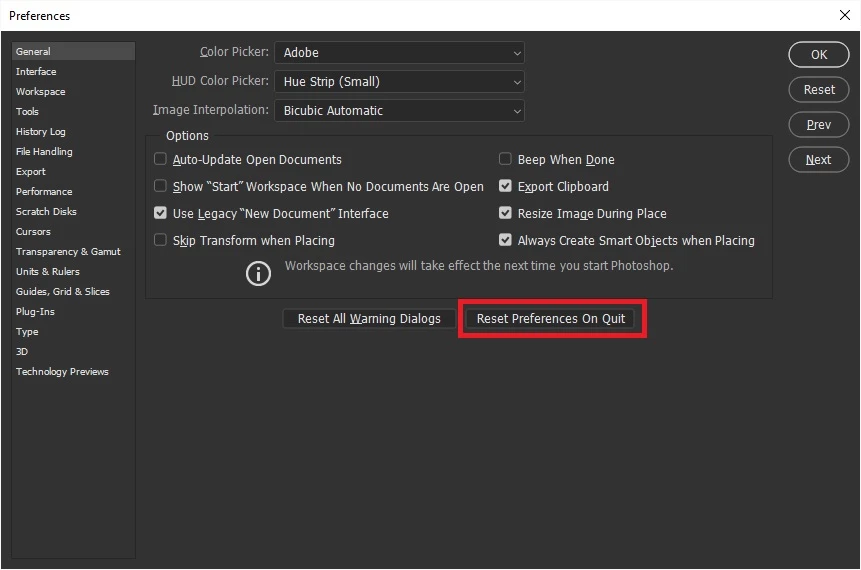Photoshop CC Layer Style Menu - Contour Shows Singular Images
Apologies if this has already been answered, I could not find this discussion anywhere and I need an answer. I am using Windows 10.
Please look at my image - in the Layer Style dialogue box under, Bevel & Emboss - the Contour drop down is different and I don't know if I changed this in my attempt to increase the size of the drop down menu or if it was changed elsewhere.
The drop down menu was too narrow and I couldn't see all of the options without scrolling sideways. Now it looks like this:
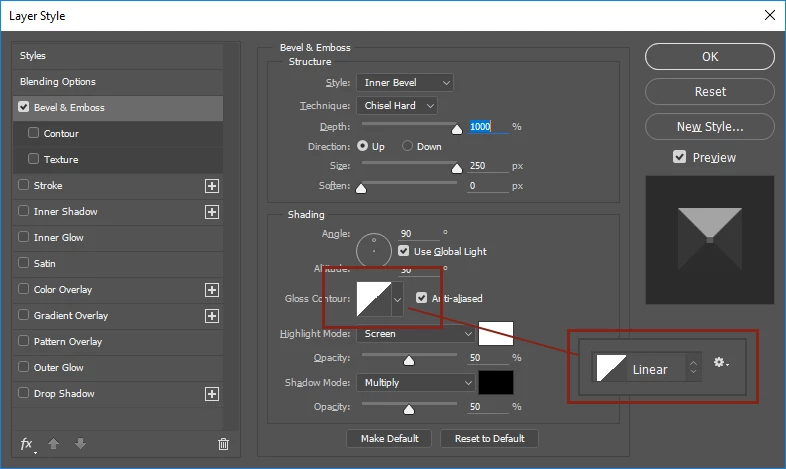
When I click on the Gloss Contour drop down, I see singular images such as the one I depicted in this image - it shows up over the contour drop down but I moved it to the side for demonstrative purposes. I want that singular window to show ALL of the contours instead. Is there a setting somewhere to change this?
Here's a better image of what's happening - when I scroll through the menu I can't see the entire image: