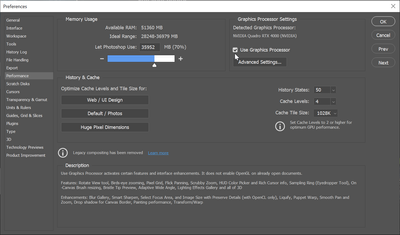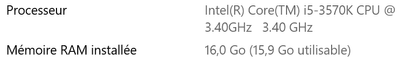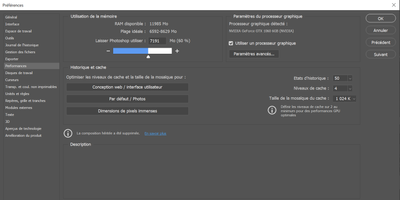Adobe Community
Adobe Community
- Home
- Photoshop ecosystem
- Discussions
- Re: Photoshop crash on launch Liquid filter
- Re: Photoshop crash on launch Liquid filter
Photoshop crash on launch Liquid filter
Copy link to clipboard
Copied
Dear Someone,
I've a problem with the Liquid Filter. Each time I try to launch it, the app Photoshop crash.
I sent many reports about it but no one answered me.
Am I he only one facing this problem ? Is it an issue known by adobe services ?
Is there any solution ???
Thank you advance for everything.
Sonia
Explore related tutorials & articles
Copy link to clipboard
Copied
Hi Sonia,
When posting issues like this, it is helpful to give as much information as you can straight from the beginning:
- What is your OS and version?
- What is your memory configuration and free disk space (system, user, scratch)?
- What is your graphics card/GPU?
- What is your Photoshop version?
I would try first to disable "use graphics processor" under preferences:
Copy link to clipboard
Copied
Hi!
I'll try to give you as much as info I can 🙂
my OS version : Windows 10 professionnel - version 2004
Processer and memory configuration :
My graphic card is an NVIDIA GeForce GTX 1060 6GB
I'm using the latest version of Photoshop available in the adobe creative cloud (and is up to date).
I did a screenshot for my configuration :
Do you have any idea of what could be the problem ?
Thank you in advance for all !
Sonia
Copy link to clipboard
Copied
Salut Sonia,
Vous devez désactiver votre carte graphique ("utiliser un processeur graphique") et réessayer. Si ça marche avec ça, regardez le pilote Nvidia. Nvidia a normalement deux versions de ses pilotes. La version pour les jeux et une version stable. Si une version stable est disponible, essayez-la. Sinon, mettez à niveau le pilote et réessayez.