 Adobe Community
Adobe Community
- Home
- Photoshop ecosystem
- Discussions
- Re: Photoshop crashes everytime when 3D final rend...
- Re: Photoshop crashes everytime when 3D final rend...
Photoshop crashes everytime when 3D final render
Copy link to clipboard
Copied
Hi,
how slow and unstable Adobe apps became this year is another topic but one of the results is our Photoshop crashing everytime we hit "Render" button on 3D layer - also after fresh OS restart with no other apps opened. Does anyone know how to deal with it or at least how to fully reset all the preferences of this app?
Btw. this "render progress indicator"? Where is it? We get nothing beside the small modal saying it should be in the lower left corner.
We stopped counting how much money we've lost, how many clients we've disapointed or topics we're written on this and other forums this year because of what Adobe started doing with their apps. It's just ridiculous I get back to this forum every two weeks because another app is crashing after another update. At some point we've stopped updating to the lastest versions until they make another update of update but this strategy also didn't help.
Spec:
iMac (Retina 5K, 27-inch, Late 2015)
4 GHz Intel Core i7
32 GB 1867 MHz DDR3
AMD Radeon R9 M395X 4096 MB
OS X El Capitan 10.11.6 (15G17023)
Photoshop CC 18.1.1
Explore related tutorials & articles
Copy link to clipboard
Copied
https://forums.adobe.com/people/Daniel+Presedo+%3E+dramenon wrote
And as far as playing Devil's Advocate... sure Photoshop 3D is not perfect but it is a great way to learn from a familiar setting. I would agree that if you want to more into 3D designing then finding an application like, Adobe Dimension or even Cinema 4D would be better in the long term. In fact, if you have subscription Adobe Dmension is a free download. You can export your Photoshop 3D letters as OBJ files and render them in Adobe Dimension.However, even using those applications you're subject to what your computer hardware can provide. You might seems some speed ups here and there but as a 3D scene gets more complex (e.g. Materials, Lights) render times can slow to a crawl.
That is why many modern render engines leverage the GPU to offload the calculations to the GPU. Octane, AMD ProRender, Cycles, etc. all make use of the GPU to dramatically improve both render quality and render speed. Path tracers are slow on CPU, and I would argue here that well-written and optimized path tracers are faster to render than Photoshop's old raytracer.
Be that as it may, the fact remains, however, that Photoshop's raytracer is terribly outdated and just plain SLOW to render anything. Which is exemplified by Blender's (very) old raytracer that blows Photoshop raytracer out of the water in terms of raw speed. Photoshop's raytracing doesn't seem to be optimized at all.
And have you seen the latest developments in real-time rendering? This year Blender will replace its old raytracer with Eevee: real-time GPU rendering with advanced effects. Yes, you read that right: real-time rendering at a quality that Photoshop's raytracer won't be able to achieve. In a sense Photoshop's raytracer is prehistoric.
Download or view the demos here, and be amazed:
Real-time sub-surface scattering!
Copy link to clipboard
Copied
Yes, I have seen the changes to rendering technologies and I am not disagreeing with what you're saying rayek.elfin I will certainly be having a look at what is new from Blender when it is released.
It is a good time to be (or fall) in love with 3D.
Copy link to clipboard
Copied
Guys,
first of all thank you for taking your time and trying to help me. Unfortunately I don't buy this "you're rendering whole lot of empty space" or "you're using anamorphic effect" because as other's examples show, it should render in less than hour. I'd been rendering much bigger pictures on an old Windows machine and it was flawless. I spent $4.5k for this mac not without reason.
Another example of your apps problem is this - the Dimension app you told me to use. Here's a screenshot from a render I left for the night - after 10h it rendered less than 15%. I know the image is big but that's not the point and it shouldn't be. Also, I provided the crashlogs on support but noone seemed to care about it.
I got 5h left to finish another project and was more than sure my render will be finished after whole night. It's not. I'm starting to hate Your apps...
P.S. Who and why marked Daves answer as a correct one to this question since the problem is still not solved?? ![]()
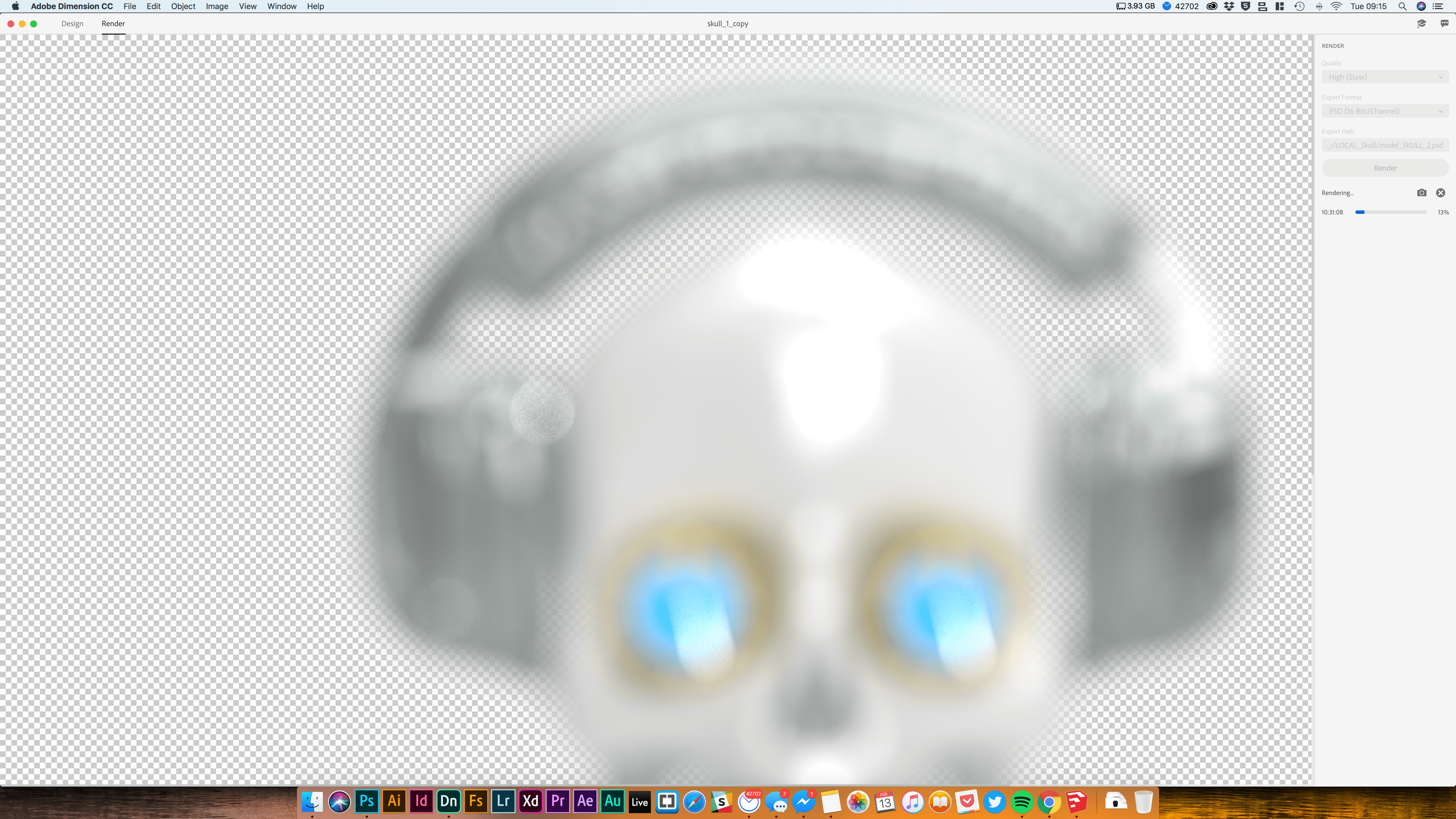
Copy link to clipboard
Copied
Dimension is V-Ray based, and V-Ray in Dimensions is CPU rendering only. While V-Ray is actually quite a fast CPU path tracer, it is still relatively slow - much slower than older raytracers or products such as Keyshot or the upcoming Eevee.
Since V-Ray cannot make use of GPU rendering either, performance will be slow in resolving a high-quality image. That is just the reality of things. V-Ray is one of the best path tracers in the business, though.
And the resolution of the image has a huge impact on render times. So you may want to reduce the resolution and/or render quality setting.
So, in a nutshell: not really Adobe's fault. V-Ray is slow. Just a fact.
Copy link to clipboard
Copied
Thanks rayek.elfin for this explanation - I got Your point. But what about Photoshop then?
I created another topic (Dimension to Photoshop workflow ) 'cause I just can't understand why Adobe's creating this 3D implementations if they're not fully functional? Or maybe I just don't know how to go from Dimension to Photoshop and then to After Effects.
The issue with Photoshop rendering times - still not solved. Dave's computer is same specs and it rendered 15x faster. It actually finished the render while mine didn't.
Copy link to clipboard
Copied
P.S. Who and why marked Daves answer as a correct one to this question since the problem is still not solved??
Hi
Adobe staff go through posts where the original poster has not come back (it has been a month since your last post) and decide whether or not to assume the last answer must have worked. Many posters raise an issue then never come back. That is what had happened here. As a moderator I can, and have, unmarked it as correct.
On 10 January Pete.Green asked if you would PM him the file so that he, and Daniel, could take a look. I checked with him and at the time you had not responded, so I sent a private copy so that they could take a look at it on configurations different to mine.
Dave
Copy link to clipboard
Copied
Hi Dave!
Thank You for such thorough contribution! It’s good to have You here ![]()
Will wait for gents who got my file then. I hope we will solve this issue soon. Is there any possibility that my RAM is fried? Since as rayek.elfin said, these apps are using CPU render engine mostly?
Copy link to clipboard
Copied
If your Ram was "fried" you would probably have issues with other apps. There are plenty of utilities around to test RAM though if you Google them (e.g. memtest)
Dave
Copy link to clipboard
Copied
Hi Paul, (Thanks for the heads-up Dave!)
The latest suggestion regarding this I've heard from Daniel Presedo > dramenon (who was still digging into this issue), was "I see something that might be nothing but… the Extrusion depth is negative = -1.89 cm I noticed it was rendering oddly, almost inverted or the backfaces were being rendered. In any cases, perhaps using a positive value might help. It's a longshot anyway…"
You might give that a try and see if you have better results.
Otherwise, we'll need to wait for Daniel to weigh in further.
Regards
Pete
Copy link to clipboard
Copied
Pete.Green, thanks for taking Your time and answering, but... let get things straight: did Adobe employee just tell me the company waits for a non-employee to solve the issue?
Copy link to clipboard
Copied
Hi Paul
Both Pete and Daniel work at Adobe.
Dave
Copy link to clipboard
Copied
My bad, didn't noice that, thought of someone else ![]()
So @Daniel Presedo, any news maybe? Looking forward to it!
In the meantime, I found the reason for problems all macs are facing with Adobe's software - Adobe went for Windows side, as for example Adobe Premiere Project Manager stated not that long time ago. Looking forward for Adobe doing hardware acceleration for OS X. I've been working with Adobe apps for the last 12 years or so and I really like the seamless connection between them but can't stand all the bugs I'm facing for the last 2 years. Won't get back to Windows for sure also. Currently moving to DaVinci Resolve for film work but that means I must pay for CC subscription (Photoshop, Illustrator, InDesign etc) AND DaVinci...
Copy link to clipboard
Copied
Anything? It's been over two months guys...
Copy link to clipboard
Copied
Did you try my suggestion that Pete posted? Sometimes it can be a little thing...
The Extrusion depth is negative = -1.89 cm I noticed it was rendering oddly, almost inverted or the backfaces were being rendered. In any cases, perhaps using a positive value might help. It's a longshot but worth the effort and you should still get the result you are looking for.
If you try this:
Does the render look ok?
Does it crash?
-
- 1
- 2


