- Home
- Photoshop ecosystem
- Discussions
- Re: Photoshop CS5.1 - Can't see my opened workspac...
- Re: Photoshop CS5.1 - Can't see my opened workspac...
Copy link to clipboard
Copied
When I open photoshop, the workspace won't appear. It's layers show up on the layer menu, but the image and workspace are no where to be found. Entering full screen mode freezes. If i open photoshop and delete my settings, it fixes everything, but i am getting tired of setting all my settings back up every time i do this.
 1 Correct answer
1 Correct answer
okay, just found that I can avoid restarting my computer by toggling Energy > Automatic graphics switching. Mght be worth a try if you're having trouble...
Explore related tutorials & articles
Copy link to clipboard
Copied
You seem to use the term »workspace« for something other than what is referred to as »Workspace« in Photoshop, possibly »document window«.
Could you please post a screenshot with the pertinent Panels visible?
Copy link to clipboard
Copied
I open a file, and the place where i work on the document doesn't show up, even though the file itself shows up in all of the panels.
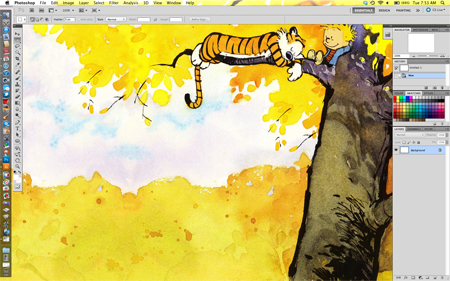
When I enter full screen mode, this is what i see, and i can't go anywhere from here, the program has to be forced to quit.
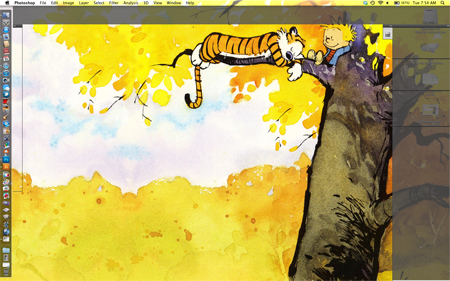
Copy link to clipboard
Copied
Boilerplate-text:
Are Photoshop and OS fully updated and have you performed the usual trouble-shooting routines (trashing prefs by keeping command-alt-shift/ctrl-alt-shift pressed while starting Photoshop, 3rd party plug-ins deactivation, system maintenance, cleaning caches, font validation, etc.)?
Does turning off OpenGL in the Performance Preferences and restarting Photoshop have any bearing on the issue?
Copy link to clipboard
Copied
everything is up to date. I have trashed the prefs < that was in my origional posts as a solution to my problem> but the problem with trashing the prefs is that i get tired of always having to do it and then set my menus up the way i want them each time.
no 3rd party plug ins.
i don't think the cache or fonts are doing anything to cause this, but if they are, i'll give it a shot.
I reset my prefs so i could use photoshop, but i'll try OpenGL turn off next time and let you know.
I had installed the beta of CS6 and then uninstalled it. I had not experienced this problem until i installed CS6, but once i did, i experienced this problem and would end up using CS6 (as it was impossible for the canvas to not show up in CS6) when i uninstalled CS6, i continued to get this problem. I wonder if i should just reinstall photoshop CS5.1...
Copy link to clipboard
Copied
but the problem with trashing the prefs is that i get tired of always having to do it and then set my menus up the way i want them each time.
If you are talking about Panels you may want to look into Workspaces and if you indeed mean Menus you can save your settings (Edit > Menu). But naturally constantly trashing prefs is no solution.
Have you tried switching workspaces yet?
Copy link to clipboard
Copied
ok, i see what you are saying. yes. I changed the workspaces, and saved my own setup as one.
When i said menues, i did mean panels. Sorry for using the wrong words when discribing my problems, i understand that it makes it pretty confusing for professionals to undertand what i am trying to say.
if the problem happens again, i'll try reinstalling and see if that helps. if not, then i'll post and let you guys know that i am still having problems.
Copy link to clipboard
Copied
Glad this was still posted. I had the problem of the document opening up as a tab, but would only appear while dragging the tab into the workspace. Once released the tab, the document would disappear. I went to Edit/Preferences/General and unselected "Open as GL" under the GPU box (on page 3 or 4, I forget which).
Copy link to clipboard
Copied
Thanks catsdogs4. This is what worked for me...
Copy link to clipboard
Copied
Hi All,
Please let us know If you have problems resolving this issue even after switching Automatic graphics Toggle to Off.
Regards
Akash
Copy link to clipboard
Copied
I am a novice using Photoshop CC and am unable to find either the Automatic graphics toggle OR ' "Open as GL" under the GPU box', and therefore am still stuck with not being able to view my image, if anyone can point me in the right direction I would be very thankful!
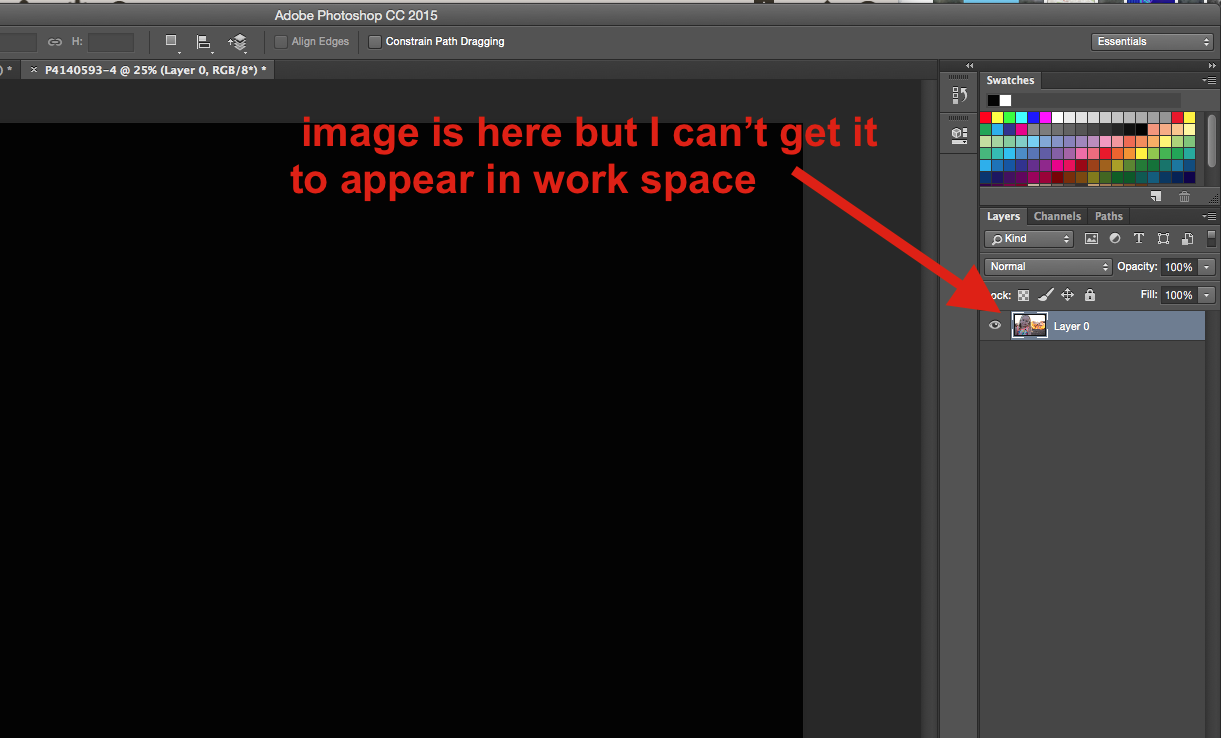
Copy link to clipboard
Copied
Does turning off »Use Graphics Processor« in the Performance Preferences and restarting Photoshop have any bearing on the issue?
Copy link to clipboard
Copied
It did for me. Solved the issue of the invisible artboard. Like the others I saw the titled tab at top and layers to the right as they should look but a black as flomojo's picture shows. If I grabbed the tab to move it, the top layer showed until I released the tab. Then it went back to a blank artboard. I don't know if it is a conflict between Adobe's Graphics Processor and Windows. Laptop is only 6 months old & updated to the latest Win 10 and Photoshop CC 2017.0.1.
Copy link to clipboard
Copied
Unfortunately it is no proper solution as it invalidates GPU dependent features (like the Rotate View Tool for example) but it indicates problems with the GPU driver or the OS.
Copy link to clipboard
Copied
Worked for me!
Copy link to clipboard
Copied
This worked for me!
Copy link to clipboard
Copied
This solved this for me. Wow. Thanks.
Copy link to clipboard
Copied
Thank you! Turning off the graphic processor worked for me. I was going nuts trying to figure out why my project was invisible all of a sudden.
Copy link to clipboard
Copied
With the latest version (CC19) the "Open as GL" has been changed, here are some screenshots for people who are looking for this option (as it solved my problems).
If you turn off the "Use Graphics Processor" and restart your Photoshop, it should work again. Not the best option, but it works.
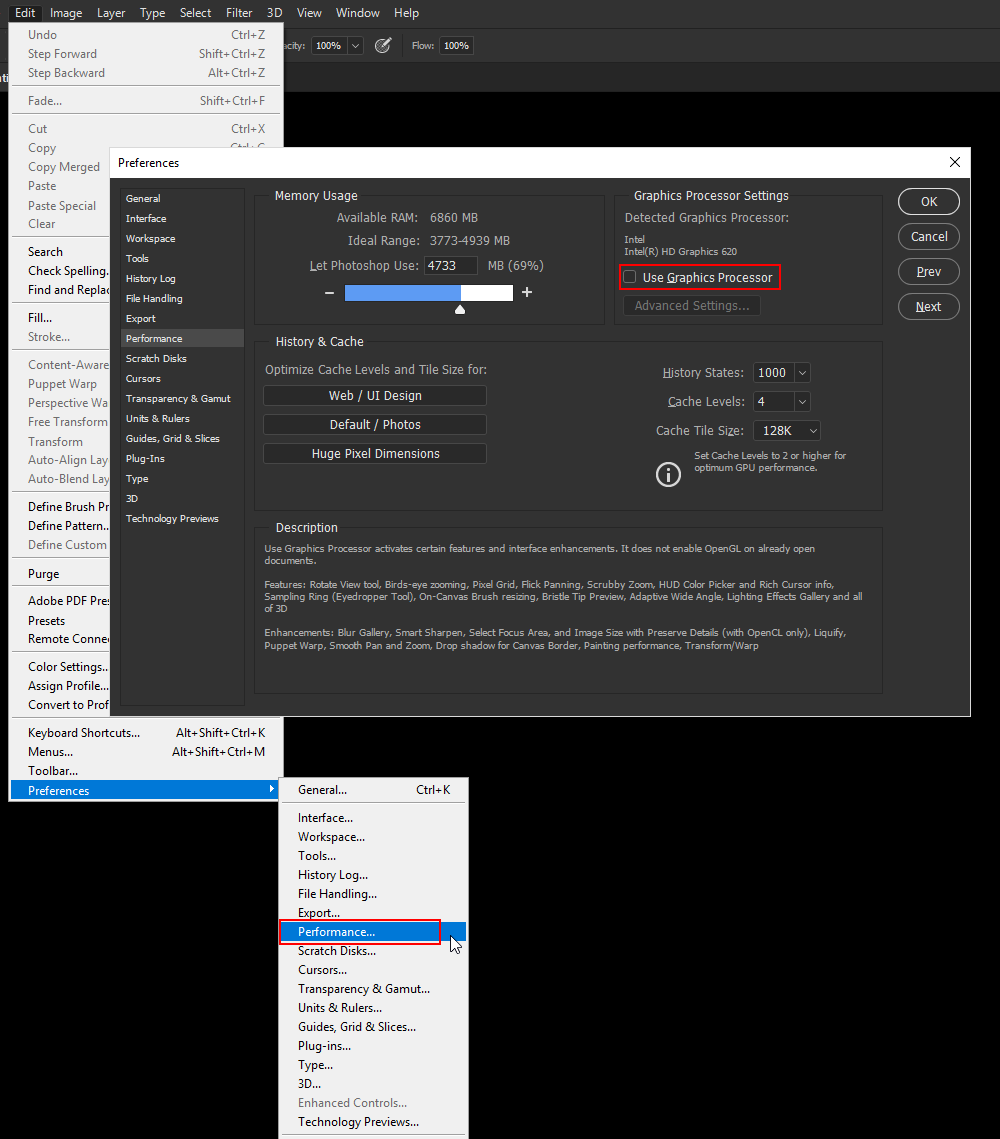
Copy link to clipboard
Copied
Ok this has fixed my problem. Thank you.
Copy link to clipboard
Copied
Still can't fix my problem >_<
Copy link to clipboard
Copied
Which description fits your problem best? What have you tried already?
That way people could give you a better response.
Copy link to clipboard
Copied
Thanks! 🙂 woooork!
Copy link to clipboard
Copied
Thanks. It works after I disabled 'User Graphics Processor'.
Copy link to clipboard
Copied
Thanks. Worked. Its under Edit/ Preference/ Performance . GPU setting. Thanks loads
-
- 1
- 2
Find more inspiration, events, and resources on the new Adobe Community
Explore Now
