- Home
- Photoshop ecosystem
- Discussions
- Re: Photoshop CS5 - Aplication error - (0xc000001d...
- Re: Photoshop CS5 - Aplication error - (0xc000001d...
Copy link to clipboard
Copied
I installed Master Collection CS5 and all aplications starts but Photoshop CS5 got start error:
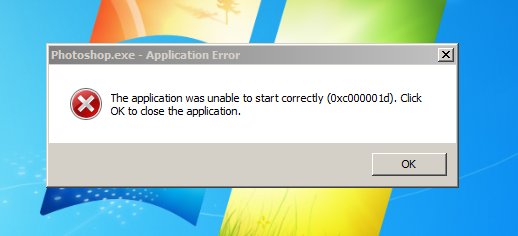
Got Windows 7 and CS4 was running fine. I uninstalled CS4 but nothing changed for better. ![]()
Help please!
All my Admin permissions are full! I'm only user of my PC and set my PC to Admin=User.
 1 Correct answer
1 Correct answer
Hi everyone,
We just posted an update that includes addressing this issue. You can get the update from Photoshop's Help> Updates...
Alternatively, you can go to this link to download an installer:
http://www.adobe.com/support/downloads/detail.jsp?ftpID=4733
You should no longer see the application error on launch. Because the chipsets that throw this error don't support SSE2 instruction sets, GPU features and 3D features in Ps CS5 Extended will not work.
Regards,
steve
Explore related tutorials & articles
Copy link to clipboard
Copied
![]() Hi Chris.How long will it be before a fix/patch has been made? Will it be days or weeks? As I am unable to start Photoshop 5.Very disappointed after uninstalling the Adobe Photoshop CS 4 Extended first , prior to the new CS5 installation ! Now I don't have any software to use ! PLEASE TELL ME AS TO WHAT HAS HAPPENED TO BETA / PRE TESTING ? Doesn't Adobe do there homework first ? Or is it a slap dash,"suck it and see" approach ? What has happened to testing prior to its full release ? I fully understand that I didn't expect Adobe Premier Pro or Effects to work because of the 64 bit issues.This is what I was prepared for ! There are recommendations on the packaging as to system requirements.But I wasn't ready and prepared for Photoshop CS 5 not to work at all.Is this an over site on my part ? I am lead to believe that a faster, more manageable and efficient new software is to be achieved at my expense,as in a new upgrade to all of my computer system ? Or that Adobe has achieved this , through better and improved software? I would appreciate your response . All the best from a disappointed and let down NUGCS5.
Hi Chris.How long will it be before a fix/patch has been made? Will it be days or weeks? As I am unable to start Photoshop 5.Very disappointed after uninstalling the Adobe Photoshop CS 4 Extended first , prior to the new CS5 installation ! Now I don't have any software to use ! PLEASE TELL ME AS TO WHAT HAS HAPPENED TO BETA / PRE TESTING ? Doesn't Adobe do there homework first ? Or is it a slap dash,"suck it and see" approach ? What has happened to testing prior to its full release ? I fully understand that I didn't expect Adobe Premier Pro or Effects to work because of the 64 bit issues.This is what I was prepared for ! There are recommendations on the packaging as to system requirements.But I wasn't ready and prepared for Photoshop CS 5 not to work at all.Is this an over site on my part ? I am lead to believe that a faster, more manageable and efficient new software is to be achieved at my expense,as in a new upgrade to all of my computer system ? Or that Adobe has achieved this , through better and improved software? I would appreciate your response . All the best from a disappointed and let down NUGCS5. ![]()
Copy link to clipboard
Copied
We don't know when a fix will be available yet. We're still testing a fix internally. It takes time to make sure that the fix is done properly and doesn't break anything else.
During beta testing, one person saw this problem but upgraded his system and we lost the opportunity to track it down. We had trouble finding a matching processor that we could test with inside Adobe. Heck, even AMD had trouble finding one.
You *are* using a 10+ year old processor that doesn't meet the minimum system requirements given for Photoshop CS5. We try to keep the code working regardless of the system requirements, but something slipped through the cracks.
Why did you uninstall CS4? There was no need to remove older versions.
Copy link to clipboard
Copied
For me at least, I did NOT uninstall CS4 (although I know some people
did). But I have no intention (or budget) to upgrade my system. It was all I
could manage to get the CS5 upgrade! I'm still hoping someone finds a fix
before my 30-day window runs out.
In a message dated 5/14/2010 11:17:42 P.M. Eastern Daylight Time,
forums@adobe.com writes:
We don't know when a fix will be available yet. We're still testing a fix
internally. It takes time to make sure that the fix is done properly and
doesn't break anything else.
During beta testing, one person saw this problem but upgraded his system
and we lost the opportunity to track it down. We had trouble finding a
matching processor that we could test with inside Adobe. Heck, even AMD had
trouble finding one.
You are using a 10+ year old processor that doesn't meet the minimum
system requirements given for Photoshop CS5. We try to keep the code working
regardless of the system requirements, but something slipped through the
cracks.
Why did you uninstall CS4? There was no need to remove older versions.

Copy link to clipboard
Copied
How about e-mail us the fix and we'll beta test it for you?
Copy link to clipboard
Copied
Yes this is good think. Give us a beta FIX and we will test it on our computers.
Copy link to clipboard
Copied
I have an old AMD Athlon XP proccessor, so I can join the test too. ![]()

Copy link to clipboard
Copied
I could also join a test, I have two of these systems lying around.
Copy link to clipboard
Copied
Hi Chris.In reply to uninstalling of Photoshop CS4. Firstly it has always been good practice for me and im sure for others.To uninstall similar software to avoid any possible conflicts prior to installation ! There is no reason for keeping the software on my computer,taking up valuble hard drive space.Why should I spend good money on new updated and so called improved software.To then revert back to the older software ? Why doesnt Soundbooth,Encore and In-Design start aswell.Is this all because of my antiquated CPU ?
Copy link to clipboard
Copied
Many of the video and audio apps require a 64 bit processor in CS5.
InDesign - I have no idea. But do check the system requirements for that product, and let them know (in their forums) about the launch problem you are seeing.
Copy link to clipboard
Copied
Any good news to report? I'm sure there are still a lot of AMD Athlon users out there (like me) who are waiting to see if they have to return their Photoshop CS5 software, since it doesn't work on those processors! I only wanted it to be able to open RW2 raw files, so it won't be a hardship to ask for my money back. Of course, it will probably be a long time now before I upgrade any of my other Adobe software!
Copy link to clipboard
Copied
I have good news!
I just purchased CS5 and I love it!
Sorry to ya'll who are having troubles.
CG
Copy link to clipboard
Copied
facepalm... Oo

Copy link to clipboard
Copied
Add my just downloaded CS5 upgrade to "AMD ATHALON XP" users (nonusers) group. :-))

Copy link to clipboard
Copied
While there is no fix, I'll use G I M P.
Copy link to clipboard
Copied
i have the same problem... everytime i try to run the cs5 the error appears...
i just installed it as trial...
Microsoft Visual C++ Runtime Library
Runtime Error!
Program: C:\Program Files\Adobe\Adobe Photoshop CS5\Photoshop.exe
This application has requested the Runtime to terminate it in an unusual way.
Please contact the application's support team for more information.
Im running Windows XP3, Intel Core 2 Quad 8200, Intel DG31PR, 2GB of RAM, 1GB nvdia 9400
thanks for the help..
Copy link to clipboard
Copied
Microsoft Visual C++ Runtime Library
That means you have a completely unrelated error.
Intel Core 2 Quad 8200,
That, too means you have a problem completely unrelated to the AMD (or other older processors without SSE2) specific error being discussed here.
Please create a new topic to discuss your problem.
Copy link to clipboard
Copied
Chris...ok..but what about our problem with Aplication error - (0xc000001d) do you work on this to fix it?
Copy link to clipboard
Copied
Chris...ok..but what about our problem with Aplication error - (0xc000001d) do youwork on this to fix it?
Please read the previous posts.
I'm getting tired of repeating myself here.
Copy link to clipboard
Copied
I am getting the same error with an AMD processor
System architecture: AMD CPU Family:6, Model:10, Stepping:0 with MMX, SSE Integer, SSE FP
I had the simular problem with the Trial version of Topaz DeNoise and they issued a replacement Dll file "tlidenoise40.dll"
riscosuser
Copy link to clipboard
Copied
I just found this topic, because I google this problem many days ago, but got no information.
I got the same issue using my desktop pc with Athlon XP 2500+ Barton, 1.75G DDR400, nForce2 motherboard, G400 Max video.
It's OK to install Photoshop CS5 to my Laptop with Intel Core 2 Solo SU3500 and works fine.
I really like CS5, hope Adobe could handle this problem and give us a fix very soon, thanks in advance.
Frank Zhou
Copy link to clipboard
Copied
Add me to the list, same problem, Athlon XP 2000+, I know these CPU's are techincally not supported, but would really appreciate a fix. Thanks.
Copy link to clipboard
Copied
I have the same problem 0xc000001d
and i have AMD Athlon(tm) xp 2800+ 2,08GHz 2GB Ram i'm using Windows 7
I hope problem will be fixed soon
![]()

Copy link to clipboard
Copied
Same problem here.
I got an AMD Sempron 3000+ and I'm running Windows 7. Waiting for a patch now.
Copy link to clipboard
Copied
Hope it comes soon. I'm getting my money back for the PS CS5 download if
a patch that will let AMD Athlon XP use it isn't available by next Friday!
In a message dated 5/21/2010 11:08:34 A.M. Eastern Daylight Time,
forums@adobe.com writes:
Same problem here.
I got an AMD Sempron 3000+ and I'm running Windows 7. Waiting for a patch
now.
Copy link to clipboard
Copied
I´ve got the same error:
my processor:
AMD Athlon XP 3000+ 2,16 GHz
Ram: 2,00 GB
Systemtyp: 32-bit
OS: Windows 7 Ultimate
Language: German
wating for a patch, too
Find more inspiration, events, and resources on the new Adobe Community
Explore Now