- Home
- Photoshop ecosystem
- Discussions
- Re: Photoshop CS5 - Aplication error - (0xc000001d...
- Re: Photoshop CS5 - Aplication error - (0xc000001d...
Copy link to clipboard
Copied
I installed Master Collection CS5 and all aplications starts but Photoshop CS5 got start error:
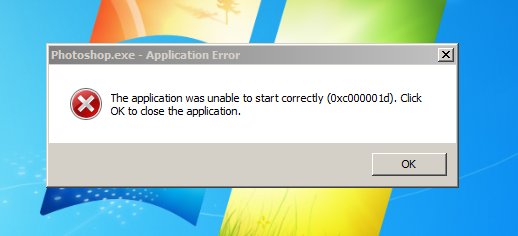
Got Windows 7 and CS4 was running fine. I uninstalled CS4 but nothing changed for better. ![]()
Help please!
All my Admin permissions are full! I'm only user of my PC and set my PC to Admin=User.
 1 Correct answer
1 Correct answer
Hi everyone,
We just posted an update that includes addressing this issue. You can get the update from Photoshop's Help> Updates...
Alternatively, you can go to this link to download an installer:
http://www.adobe.com/support/downloads/detail.jsp?ftpID=4733
You should no longer see the application error on launch. Because the chipsets that throw this error don't support SSE2 instruction sets, GPU features and 3D features in Ps CS5 Extended will not work.
Regards,
steve
Explore related tutorials & articles
Copy link to clipboard
Copied
hi, Chris
let's be together
Adobe does not find such many Athlon XP computers, what we have
let testing your CS5 patch together

Copy link to clipboard
Copied
I am experiencing similar problem. I have one extra computer I can lend you in return for CS5 Master Collection.
Copy link to clipboard
Copied
Hello guys,
I've got the same problem like you. CS4 works but not CS5. I have reinstalled CS5 many times and it haven't worked.
My computer:
CPU Typ AMD Athlon XP, 1500 MHz (15 x 100) 1700+
1GB Ram
Motherboard Name Epox EP-8RDA+ / FIC AU11 Chameleon
nVIDIA GeForce4 Ti 4200 with AGP8X
@Chris
If you like, I can also lend you my second computer but do you have to test it just over the Internet or do you need it "real"?
Copy link to clipboard
Copied
We're looking for systems we can keep for future testing.
One of our people is checking ebay and craigslist 🙂

Copy link to clipboard
Copied
Chris,
How many systems do you need?
You will need AMD Athlon XP 2800+
CPUID 06A0 Barton (0.13um)
CPU Cache L1=128KB, L2=512KB
Chipset VIA KT400, Motherboard: ASUS A7V8X-X (this is 2003~2005 devices)
Copy link to clipboard
Copied
Why does he need this exact system??
It's more than one system configuration which doesn't work. They need a system with one of the old CPUs. (Athlon XP)
Copy link to clipboard
Copied
Check with the Adobe branches from developing countries as they'll have a much better chance of finding such systems. Here in Romania for instance there are still quite a few AthlonXP systems on sale at second-hand computer shops.
On the other hand, you could search for Pentium3 systems as those tend to be a bit easier to find and they also lack SSE2 so they probably won't work with CS5
Copy link to clipboard
Copied
We have in Poland, in net stores, quite much AthlonXP procesors or systems based on this procesors.
For example: http://allegro.pl/listing.php/search?string=athlon+XP&from_showcat=1&category=0&sg=0&change_view=1
or http://shop.ebay.pl/?_from=R40&_trksid=m570&_nkw=athlon+xp&_sacat=See-All-Categories
Greets from Poland! ![]()
Copy link to clipboard
Copied
Yes, thank you. I was going to say the same things about looking for P3 systems as well, perhaps with help from Intel.
Copy link to clipboard
Copied
Hi everyone,
We just posted an update that includes addressing this issue. You can get the update from Photoshop's Help> Updates...
Alternatively, you can go to this link to download an installer:
http://www.adobe.com/support/downloads/detail.jsp?ftpID=4733
You should no longer see the application error on launch. Because the chipsets that throw this error don't support SSE2 instruction sets, GPU features and 3D features in Ps CS5 Extended will not work.
Regards,
steve
Copy link to clipboard
Copied
WOW it works, great thanks for the Adobe team for hard work.
It really works
Copy link to clipboard
Copied
i have the amd problem...and i can install the update, its write me at the beginning of the update: " Photoshop 12.0.1
Update is not applicable"
and i do have the default folder in program files of photoshop cs5.
do you have any suggestions?
i the help you write that you can update frop whitin photoshop help tab...but i cant open photoshop...
😕
Copy link to clipboard
Copied
Unzipped all files and folders then run AdobePatchInstaller
Copy link to clipboard
Copied
Hi,
Sorry about my comment using a running Ps to get the update :-p. (I was posting to a few threads and running on fumes)
"We just posted an update that includes addressing this issue. You can get the update from Photoshop's Help> Updates..." should read,"...get the update from Bridge's Help> Updates...".
If that doesn't work, can you send me a private message with your email so I can follow up?
thx,
steve
Copy link to clipboard
Copied
Hey SG, just for fun I went looking for an updater entry in the Start menu, and there was none. Seems to me that would be a great place to put a shortcut to allow a user to start the updater.
-Noel
Copy link to clipboard
Copied
Hi Noel,
I'll forward that idea on. There are preferences for update notifications, but I'm not sure if it depends on having a running CS5 product. The Adobe Application Manager executable is a bit buried, but I'm not aware why that's the case.
thx,
steve
Copy link to clipboard
Copied
Hi,
If you have Photoshop CS5 for Middle East, Arabic (MEA) then this update will not work. This updater works for Photoshop CS5 version 20100407.r.1103. Check with the vendor that you bought your MEA version from for the 12.0.1 updater posting; I don't have information on when they will post, sorry.
This note is for any others that have an update problem and also have Ps CS5 MEA.
regards,
steve
Copy link to clipboard
Copied
My system is a Celron D 3.33 Ghz, 2 GB Ram Windows 7 32 bit edition. Will I have issues on my system if I purchase CS5 Web Premium?
Copy link to clipboard
Copied
Probably not if you install the dot release.
Copy link to clipboard
Copied
Silly Question.....What is the Dot release? I was buying the education version. Is this not going to work? I thought a Celoron D was higher than a Pentium 4. I actually upgraded the hard drive and installed Windows 7 JUST to purchase this CS5 Web Premium.
So what is the Dot release. Should I not buy the product with these specs. I am downloading the trial version just to see if it works.
Thanks.
Copy link to clipboard
Copied
oops. I misread your reply. You are saying I should not have A PROBLEM
right?

Copy link to clipboard
Copied
Dot release means the same thing as apply the patch. Good idea to download and use the trial to make sure it meets your needs before you fork over the cash.
Copy link to clipboard
Copied
Celeron D is based on at least Pentium 4 Prescott, meaning that all software working on the latter should work on the former.
Copy link to clipboard
Copied
when i run the update i get this message "Error Loading Updater workflow"
Copy link to clipboard
Copied
Is 12.0.1 will already work on my system?
This is my configuration:
Motherboard: A7V8 MX SE
RAM: 1.5GB
Processor: AMD Duron 1.2Ghz
Find more inspiration, events, and resources on the new Adobe Community
Explore Now