- Home
- Photoshop ecosystem
- Discussions
- Re: Photoshop CS5 Clipboard Issue
- Re: Photoshop CS5 Clipboard Issue
Copy link to clipboard
Copied
I have a copy of PS CS5 installed and i can only paste an image that i copied from before the program was started. When Ps is already started and I copy an image and try to paste it in PS it will paste the image I copied before I started the program not the one I just copied...
It's a pretty annoying situation... not being able to copy and paste once the program is running. I have to shut it down, start it up again to paste the image I want...
Anybody a solution?
I work on: Win 7 ultimate 64 bit - i7 - 8 gigs ram
 1 Correct answer
1 Correct answer
Explore related tutorials & articles
Copy link to clipboard
Copied
I've been following this thread with interest. It seems every time I upgrade Photoshop I have to go find this registry hack again. CS2, CS3, CS4 and now CS5. But this time it doesn't do the trick for me either. I'm on Win 7 64 bit, no add ins. I hope Adobe keeps looking because there is a problem that is not related to plug - ins, even though it seems plug - ins seem to help push the problem into the forefront.

Copy link to clipboard
Copied
Then I should count myself as lucky! Sorry I can't help further.
I hope this gets solved for all you folks who are still struggling!
Copy link to clipboard
Copied
Hi,
The config file suplied by Josh H. at Nik should only impact Nik plug-ins, afaik. We have a bug report open and are still investigating the general plug-in SDK documentation. From Nik's findings, one case that can cause problems is triggered by calls made by 3rd party plug-ins, following a sample plug-in from Adobe.
I'm not aware where Alien Skin is at invetigating a fix on their side, but will update here when I hear something.
It also still isn't clear from the follow-up messages if we might have 2 or more bugs with the same end result of a broken clipboard. From what I've read here, there are 1) users with 3rd party plug-ins that have a problem, which goes away when the plug-ins are disabled, and 2) users without 3rd party plug-ins that have had to result to reg key changes. Is that how others see it? Can those reporting the reg key change as a fix confirm that they aren't running any 3rd party or non-default plug-ins?
regards,
steve
Copy link to clipboard
Copied
SG... wrote:
Can those reporting the reg key change as a fix confirm that they aren't running any 3rd party or non-default plug-ins?
I can report that I'm not running any plug-ins, have tried the registry fix, and still have the problem.
Copy link to clipboard
Copied
Well I should know better than this, but what I just posted is incorrect. It seems that after running the registry fix, you MUST reboot! I apparently had forgotten to do this, and once I rebooted this morning my Photoshop CS5 clipboard is working correctly! My apologies to those who may have scurried off to look at things that did not need looking at.
Copy link to clipboard
Copied
no, even after restart the issue is still there.
Copy link to clipboard
Copied
For what it's worth, when I did the registry hack, I first used notepad to create a .reg file. When it was apparent that it did not work, I used regedit to go look, and Windows 7's security configuration here had apparently prevented the .reg file from causing the entry to be recorded. So I created the entry manually in regedit. You might have a peek - maybe your security settings are like mine.
Copy link to clipboard
Copied
I am running Photoshop CS5 with no plugins. I have the problem intermittently. The clipboard works several times, then does not, retaining the previous clipboard entry. Purging does not help. Restarting Photoshop works. I have not tried the registry hack.
Copy link to clipboard
Copied
Anyways, I found a solution. You just have to open Notepad and type in the following:
Windows Registry Editor Version 5.00
[HKEY_CURRENT_USER\Software\Adobe\Photoshop\12.0]
“AlwaysImportClipboard”=dword:00000001Then save it as AlwaysImportClipbd_ON.reg, close Photoshop if it is opened, and install the registry file.
Doing this worked for me!
Hope it helps!
-Jordan
I'm running CS5 64 on a clean Win 7 64 system. Had problems with the clipboard just as described in this thread. No funky plugins or processes running. Adding the registry entry solved it - however I had to add the registry entry as a QWORD insted of a DWORD, or PS would hang when I attempted pasting.
Cheers.

Copy link to clipboard
Copied
I was definitely having this problem on my machine, and the above registry hack fixed it.
Windows XP 32-bit
Core 2 Duo
Photoshop CS5 12.0 x32
I have also had the same problem on my Win 7 / i7 / 64 machine. I haven't had a chance to see if the hack works on that environment, but I suspect it isn't environment-specific.
Copy link to clipboard
Copied
As far as I can tell, using Windows 7 x64 and Photoshop CS5, there is no limit to the size of the clipboard it will import, whether or not the AlwaysImportClipboard registry value is set or not.
-Noel

Copy link to clipboard
Copied
I had the clipboard paste problem with CS5 64-Bit while using Color Efex Pro. Removing the filter restored normal clipboard function. Same filter with PSE 9 did not cause the problem as it's 32-bit.
Download of the config file fix posted by NIK Software wasn't successful at first, though I was successful after getting a tip from Dropbox support to add the ?dl=1 parameter to the url as follows:
http://dl.dropbox.com/u/794472/SelToolInst.cfg?dl=1
Copying the cfg file to the Selective Tool folder as described in the NIK Software post 88 solved the problem.
Copy link to clipboard
Copied
THREE PAGES OF POSTS OVER MANY MONTHS. Imagine if this were a Toyota Prius with an accelerator issue. Can you think of an industry where this is tolerated? Dishwashers mayb? ABOBE, get on it! Put some resources to fix fundamental problems!
Copy link to clipboard
Copied
ABOBE, get on it! Put some resources to fix fundamental problems!
Please read the topic before posting.
We've spent a lot of time on this, and found that the causes were third party plugins and external applications (especially JDownloader).
We've forwarded all our findings to Microsoft, but there's currently nothing we can do about it.

Copy link to clipboard
Copied
Chris - Thanks very much for the update. From all the work done to the present, do you have any guidance for Win7/64-bit CS5 users? For example, it seems prudent to check for normal clipboard function after installing any new plugin.
Copy link to clipboard
Copied
Also note that the issue appears even without any extra Photoshop plugins or out-of-the-ordinary programs installed; my clipboard issues existed on a completely clean install. I only had PS+BridgeCS5, 3dsmax2011, Autocad2011, Lotus Notes and MS Office installed. Clipboarding between the other applications worked flawlessly. Sure, Notes is a possible culprit... it's a weird piece of software. But what makes CS5 clipboard access different from that of the other applications?
Hope you solve it til CS6.
Copy link to clipboard
Copied
But what makes CS5 clipboard access different from that of the other applications?
We, and Microsoft, have no idea. We're doing things by the book, and it should all be working. But in the failing cases we've seen one of the OS APIs returns bogus information - as if something external was patching the API and got it wrong.
Copy link to clipboard
Copied
Adobe Team: READ THIS!
Even if I remove all plug-ins from the Plug-ins folder, the problem is still there.
Removing the Plug-ins folder solves the problem. So I guessed that this is
something Photoshop is doing, and after a lot of trial and error, I found this:
If I change the Permissions for CREATOR OWNER on the Plug-ins forlder
to DENY, the problem goes away. But, I do not know if this makes any
problems for any of the plug-ins. So I have tried to find out which entrys that
has to be denied to minimize any side-effects. I found that changing any of
the ones mentiond below, will create a error message whe applied.
This solution also removes the problem with not being able to do more
than one COPY - PASTE or making several PrintScreens without restarting Photoshop.
How to do this:
Right-click on Plug-ins folder (Make shure you are in the 64bit folder)
Choose Properties
Go to the Security tab
Click on CREATOR OWNER
Click on Advanced
Click on CREATOR OWNER ( Inherited from C:\Program Files\ )
Click on Change Permissions
Click on CREATOR OWNER ( Inherited from C:\Program Files\ )
Click on Edit...
In Permissions, tick the "Deny"-box for these entry`s:
List folder / read data
Read attributes
Read extended attributes
Create files / read data
Create forlders / append data
Write attributes
Allow the rest in the list.
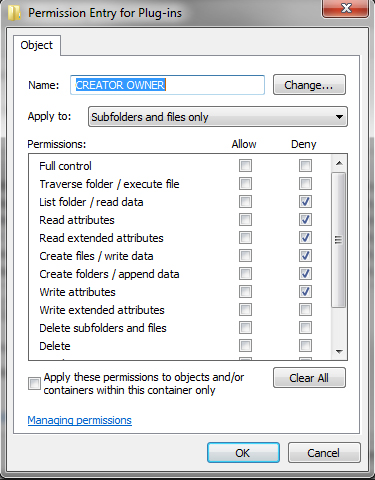
Click OK
There should now be a new Permission entry at the top saying Deny
for CREATOR OWNER ( <not inherited> )
Click OK on the to next windows and you are done.
Start Photoshop and be happy until you find out that something is wrong, and post it here.
I guess that it would be enough to tick only one of the boxes to make this problem go away,
but I`ll leave that to others to find out...
Copy link to clipboard
Copied
Are you sure about that?
Removing all the plugins, or disabling them, is the same as removing the plugins folder.
And as far as we, Microsoft, and other users can determine: the plugins have nothing to do with clipboard problems.
Copy link to clipboard
Copied
I tried to edit my post, but have no permission??...
Yes ofcoarse I`m shure! I have been testing this all day ant tried to find
out which permissions to Allow/Deny. If you give me permission to
post mor pics, Ill show you the whole prosess.
- Copy/Paste works fine with the solution I presented in my last post.
- Any other settings that allows any of the settings I have listed to be
- denied, will result in a error message.
And so on.. no need to write it all over agein.. ![]()
Copy link to clipboard
Copied
Yes ofcoarse I`m shure!
Without the source code to the application, and a complete knowledge of all the APIs involved -- you can't be sure.
I have that knowledge, and am pretty sure that tweaking the plugins folder has absolutely nothing to do with the clipboard problems.
All we know about are the JDownloader bugs (where they patch the clipboard incorrectly), and a likely bug in Microsoft clipboard APIs (which Microsoft is investigating). The clipboard API problem does seem to be fairly random, and could easily hide for a while due to small changes in the memory layout of the app or uninitialized variables in the application memory space.
Copy link to clipboard
Copied
I ment that I was sure about what I found out. ![]() I have no clue about codes LOL
I have no clue about codes LOL
I never said I knew what is causing the problem, I also said that it might
have some sideeffects and others have to figure out that part. I was hoping
that this might give you another clue to find out what is going on. It is not
a good solution to remove the permissions as I have done, as it also
stops many of the plug-ins from loading. But if you need to do a lot of
printscreen - pasting, it is easy to apply and even easyer to remove
again later. Better than restarting Photoshop for every printscreen you`re
going to make. And it`s the only solution I have found so far. Helps me,
hope it helps someone else..
Copy link to clipboard
Copied
Quote:
" Microsoft, and other users can determine: the plugins have nothing to do with clipboard problems."
Have they tried to completly remove the Plug-ins folder and see what happens?
(Photoshop needs to be closed/restarted.)
That`s what I did. And everything worked fine. I then used the elimination method to
recreate the problem. I even made a new forlder on my desktop called Plugins and
added it to the Photoshop folder. Without adding any plugins and as soon as I had
startet Photoshop, the problem was back. Explain that! ![]()
I have very little experience making permission, but as I knew that there was
happening something to this folder, I tried every thing I could think of, and this
is what I found. Now I expect you to explain WHY ![]()
Could anyone with this problem please confirm that removing the Plug-ins folder
removes the problem?
Copy link to clipboard
Copied
Have they tried to completly remove the Plug-ins folder and see what happens?
Yes, that is one of our earliest troubleshooting steps to rule out Adobe's plugins, and any third party plugins, as the cause.
Copy link to clipboard
Copied
I can duplicate Eagleizer's solution. The clipboard on my computer does work after the changes listed. However....
All of my add on Filters, except Topaz, disappeared from the interface
And
the Delete key no longer worked.
Filters that disappeared after the permission change included; Digimarc; Nik Vivieza 2, HDR Effex Pro; and Imagenomic (all 3).
Note: My Topaz filters are not in a seperate folder in the Plug-ins folder but are shortcuts.
Win7 x64, PS CS5 x64