 Adobe Community
Adobe Community
- Home
- Photoshop ecosystem
- Discussions
- Re: Photoshop CS5 Clipboard Issue
- Re: Photoshop CS5 Clipboard Issue
Copy link to clipboard
Copied
I have a copy of PS CS5 installed and i can only paste an image that i copied from before the program was started. When Ps is already started and I copy an image and try to paste it in PS it will paste the image I copied before I started the program not the one I just copied...
It's a pretty annoying situation... not being able to copy and paste once the program is running. I have to shut it down, start it up again to paste the image I want...
Anybody a solution?
I work on: Win 7 ultimate 64 bit - i7 - 8 gigs ram
 1 Correct answer
1 Correct answer
Explore related tutorials & articles

Copy link to clipboard
Copied
In response to luxuria111 :
In the case of 32-bit PS, I believe the problem is related to PS "getting tired" -- that is, running out of memory resources and with (un)graceful degradation, which I guess is better than an outright crash where you would lose everything. Unfortunately I don't think there's anything you can do to restore normal clipboard operation without closing and re-opening PS. In my experience, the problem seems to happen a little more often after the system hibernates, so preventing that might help, just as taking care to minimize the number of files open in PS, as well as other applications. The problem seems to happen after I've been working for many hours -- usually if I forget and have lots of browser windows open. Of course expanding RAM to the max should help, but there's the cost and hassle of installing it. Usually before the clipboard problem happens, PS may stop responding to keyboard shortcuts, which can usually be cured by closing files without closing and re-opening PS, though as I mentioned, once the clipboard issue shows up, there's no other alternative.
You might note whether the problem corresponds to the conditions I experienced before you spring for the RAM upgrade (if that's an option.)
Copy link to clipboard
Copied
Chris, obviously, you have more info than I do. But I can't seem to get my brain wrapped around this notion that it's out of Adobe's control, since no other apps are having the same problem.
If it's an OS bug, I'd expect other things that use the clipboard to have the same problem. But nothing else does has this problem. Not Paint.NET, MS Office or even Adobe Illustrator -- they all utilize the clipboard properly.
It's only PS.
Based on that, I have to insist that somehow the Adobe PS team is missing something.
And I apologize, but I was wrong about something. Rebooting PS does fix the problem (very temporarily.)
The registry hack has not fixed this for me.
I'm so aggravated. I don't know how I'm supposed to do my job with software that is so broken in this particular way.
I have no plugins. I have a vanilla install. I have a machine that has almost nothing installed on it other Visio, Office, a couple of web browsers, etc. Nothing weird on my machine.
I'm running a trial if that makes any bit of difference...under Win7, 32 bit.
ETA: a list of third party conflicts would be helpful
Copy link to clipboard
Copied
>> no other apps are having the same problem.
Thtat's bad logic. I think you mean "no other apps that I've tried have the same problem".
Photoshop uses the clipboard correctly according to Microsoft's documentation (and several debugging sessions with Microsoft engineers).
It's only PS *in your experience*. But we test more apps, we work with Microsoft to debug and understand issues like this. We've seen this happen in other apps, we've seen it happen to app B and not affect app C and D that use similar (but not identical) code. Usually the bugs don't make sense until you actually find the root cause (misreading values on the stack and picking up random previous values, for instance -- and that was an OS bug that lasted several years).
It is possible that we and Microsoft have missed something after years of looking at this code, debugging similar issues, etc.. It's just highly unlikely. It's even more unlikely given that we keep finding other applications responsible for exactly the same behavior (JDownloader being a great example, and some third party plugins).
We'll keep investigating, and keep trying to bullet proof our code. But we can't do too much about the OS and how other applications interfere with the normal operation of the OS.
Copy link to clipboard
Copied
I'm past the point of finger-pointing and do appreciate that Adobe wants this to happen even less than I do.
I have a reasonable workaround that cost me a little money but essentially nothing in the long run.
I use Snagit, a fairly sophisticated clip application and clip manager, that can send the clip to PS, albeit in a new window.
This may not be acceptable for others but works adequately for me.
Copy link to clipboard
Copied
Found this...using Win7 64-bit, PS CS5 ..........works for me, at least so far
http://www.atlanticbt.com/blog/adobe-photoshop-clipboard-copypaste-bug-fix/
Good luck!
Copy link to clipboard
Copied
I just ran across this thread today, and here's my experiences.
I have no problem with pasting an image from a website, so long as they allow copy. I have seen (rarely) situations that appear to be as stateds here, but upon examonation of the clipboards contents, the object never copied, for whatever reason. If it didn't paste into PS, it also was not pasting into Paint.
I ran SE2 trial as well and never had a problem like this show up.
My 2c worth.
Asus/AMD system
12G Ram
Win7 64 bit, all updates.
PSCS5, all updates.
Copy link to clipboard
Copied
I just want to confirm that removing Nik Viveza 2 from plugins folder solved this issue for me. this is a bummer; hopefully Nik get's a handle on this soon.
Copy link to clipboard
Copied
Hi Everyone,
A while a go I proposed the Plugin Folder renaming myself and that worked for me at the time. But since there are several plugins I need, I went on renaming all plugin sub folders seperately (on a vanilla install), but there wasn't one that could be pinpointed causing the hassle with the clip board. So my problem still remained.
Machine & Software Specs
- Asus Notebook N73SV
- NVIDIA GeForce GT 540M
- 12 GB RAM
- Solid State Hard Drive 64 GB with Adobe PhotoShop CS5.1 install (as a part of the Web Premium Suite)
- Mechanical HDD 640 GB
- Windows 7 64 bit
- PhotoShop CS5.1 64 bit
- No other plugins then included in a clean install
- All Windows updates
- All Adobe updates
So recently I found a solution here http://www.atlanticbt.com/blog/adobe-photoshop-clipboard-copypaste-bug-fix/ , where I needed to make some modifications, since the solution was for another version of PhotoShop. I've been using PhotoShop intensively the last 14 days, without having the clipboard problem once.
Here are the modified steps for Windows 7 64 bit with PhotoShop CS5.1 64 bit (modifications are marked in bold)
- In Windows, go to Start and then Run.
- Type in “Regedit” without the quotes
- Once in the registry editor, go to HKEY_CURRENT_USER > Software > Adobe > Photoshop > 55.0
- Right-click on the 55.0 folder and select New > DWORD (32 bit) Value and name it “AlwaysImportClipboard64” without the quotes
- Double click the name and change the Value Data field from 0 to 1 and leave the radiobutton on Hexadecimal
- You're entry in the table should look like below when you're done
Name
AlwaysImportClipboard64
Type
REG_DWORD
Data
0x00000001 (1) - When you restart PhotoShop the clipboard issue should be gone
- Make sure to read the disclaimer on http://www.atlanticbt.com/blog/adobe-photoshop-clipboard-copypaste-bug-fix/ Disclaimer: Modifying the registry can cause serious problems that may require you to reinstall your operating system. We cannot guarantee that problems resulting from modifications to the registry can be solved. Use the information provided at your own risk.
Cheers,
Yves
Copy link to clipboard
Copied
It's nice of you to take the time to write this up, but you should know that Photoshop simply does not read the registry entry you suggest adding.
The only registry entry it reads that appears related is: HKEY_CURRENT_USER\Software\Adobe\Photoshop\55.0\AlwaysImportClipboard
I have personally confirmed this with ProcMon:
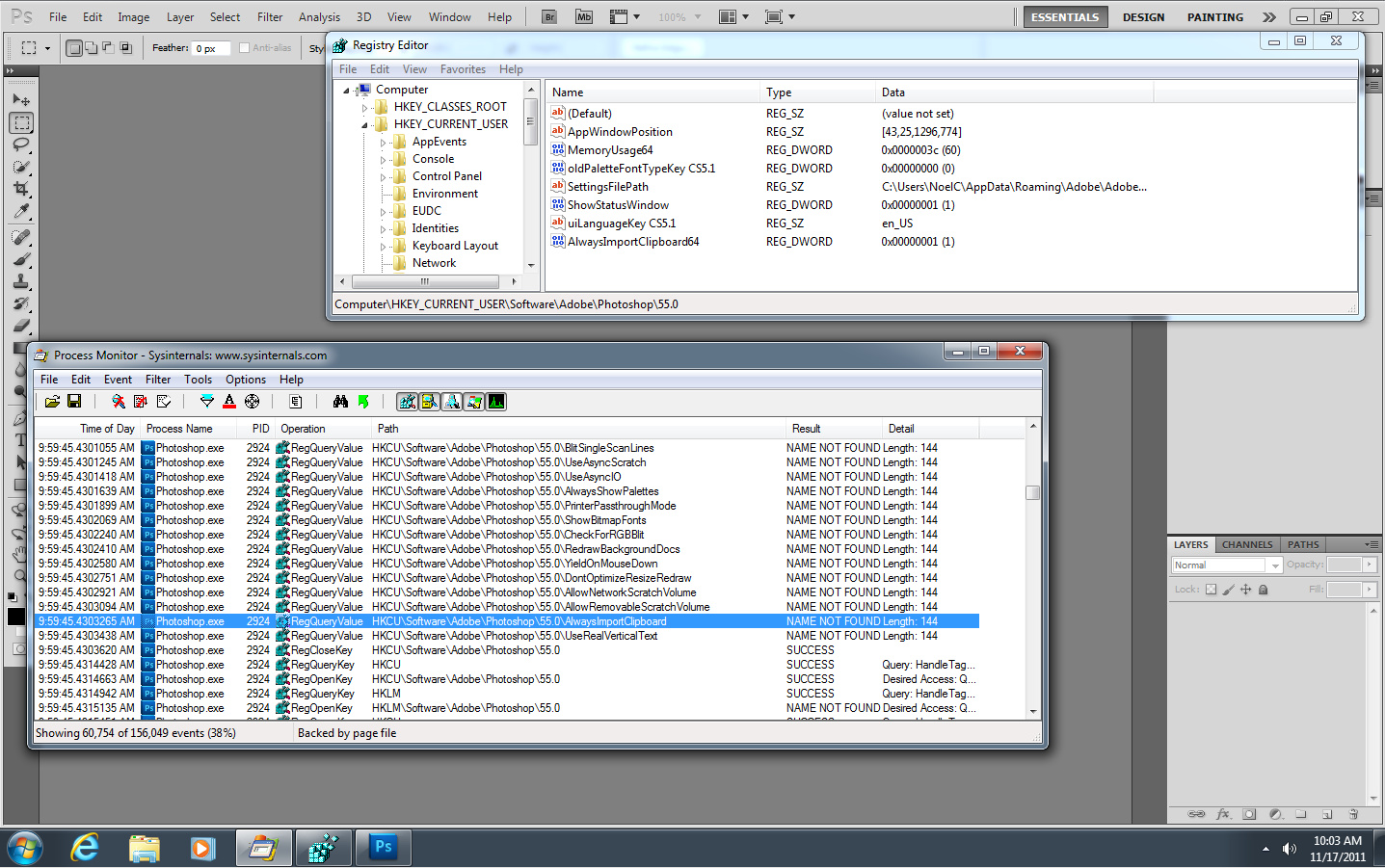
The attempted registry access of the AlwaysImportClipboard value (note: No "64" suffix) pictured above is the ONLY one in the 60,000 events for Photoshop.exe captured during startup that contains the word "Clipboard", even though as you can see I entered the value you suggested above.
If the application doesn't read the value you suggest adding from the registry, it can't make any decisions on it - it's as simple as that!
Even though you tested for two weeks, it must be coincidence - or something else you did - that got things working on your system.
A post like yours above, though written with good intentions, just sends other people off to do things that are not necessary, and wastes their time.
-Noel
Copy link to clipboard
Copied
Dear Noel,
TnX a lot for your feedback and the test you ran. As you state it's not my intention to mislead people, nor waste their time. On the other hand. Since this problem is pretty old and no solid solution has been available so far, I reckon any occurance of a solution is worth a shot. The time people are losing on starting en restarting PhotoShop to activate their clipboard again is massive in comparison to this. As this is a forum, we are bundled forces where some of us have more in depth knowledge on the matter as others (myself not included). At this point I reckon any suggestion is welcome to point the ones with more knowledge on the matter into a direction. What else is the purpose of a forum. Won't you agree?
That being said. I can't recall coming up with this 64 suffix myself. At first I created an entry "AlwaysImportClipboard" as stated in the solution I found. But somehow this "64" suffix was added. I've just tried to reproduce this, by deleting the "AlwaysImportClipboard64" entry and create a new "AlwaysImportClipboard" entry. After restarting, it was not renamed to "AlwaysImportClipboard64", so I don't know where the suffix is coming from. For now I'll leave the entry to "AlwaysImportClipboard". As soon as the clipboard problem reoccurs or the 64 suffix reappears, I'll make sure to add a reply to my original post, to overrule it. Fair enough?
Cheers,
Yves
Copy link to clipboard
Copied
Thanks Yves. I had this problem with Photoshop CS5 on a Windows 7 64 bit system, and I tried your suggested fix to the Registry above. I didn't include the "64" in the AlwaysImportClipboard DWORD, and when I restarted Photoshop, the pasting worked correctly. One thing to note for other people who may have this problem. In my Registry, the area I found was HKEY_CURRENT_USER>Software>Adobe>Photoshop>12.0 (not 55.0). I put the new DWORD there, and as I said, everything worked fine.
Steve
Copy link to clipboard
Copied
I just did a complete re-install of Win 7 64 as well as CS5 and a number of other programs. So I tried it and I also have no problems.
You do remember to click File>New or Ctrl-N first, right? ![]()
Copy link to clipboard
Copied
Sorry to open an old thread but I was having this same issue with the current version (90!) of Photoshop, and your solution did work for me, so thank you for taking the time to write it up.
Copy link to clipboard
Copied
I'm running Windows 7 Enterprise 64 bit. Photoshop CS5.1 (new installation). I'm having the same issue with pasting from Clipboard. I can not determine how long I'm in the program before the clipboard no longer works. This issue has come up several times for me and the only solution at the time was to close the application and restart it. When it fails, pasting (cntrl + v) no longer works, nor going to file --> new --> preset would show "custom" and the clipboard option is grayed out. I've looked through all the threads (5 pages) and only found one solution that works. That is: click Edit --> Purge --> All. I've checked the registry as mentioned in previous thread, the key was already there. I'm including a screen print of that as well. Any assistance is greatly appreciated.
P.S. No plug-ins are installed
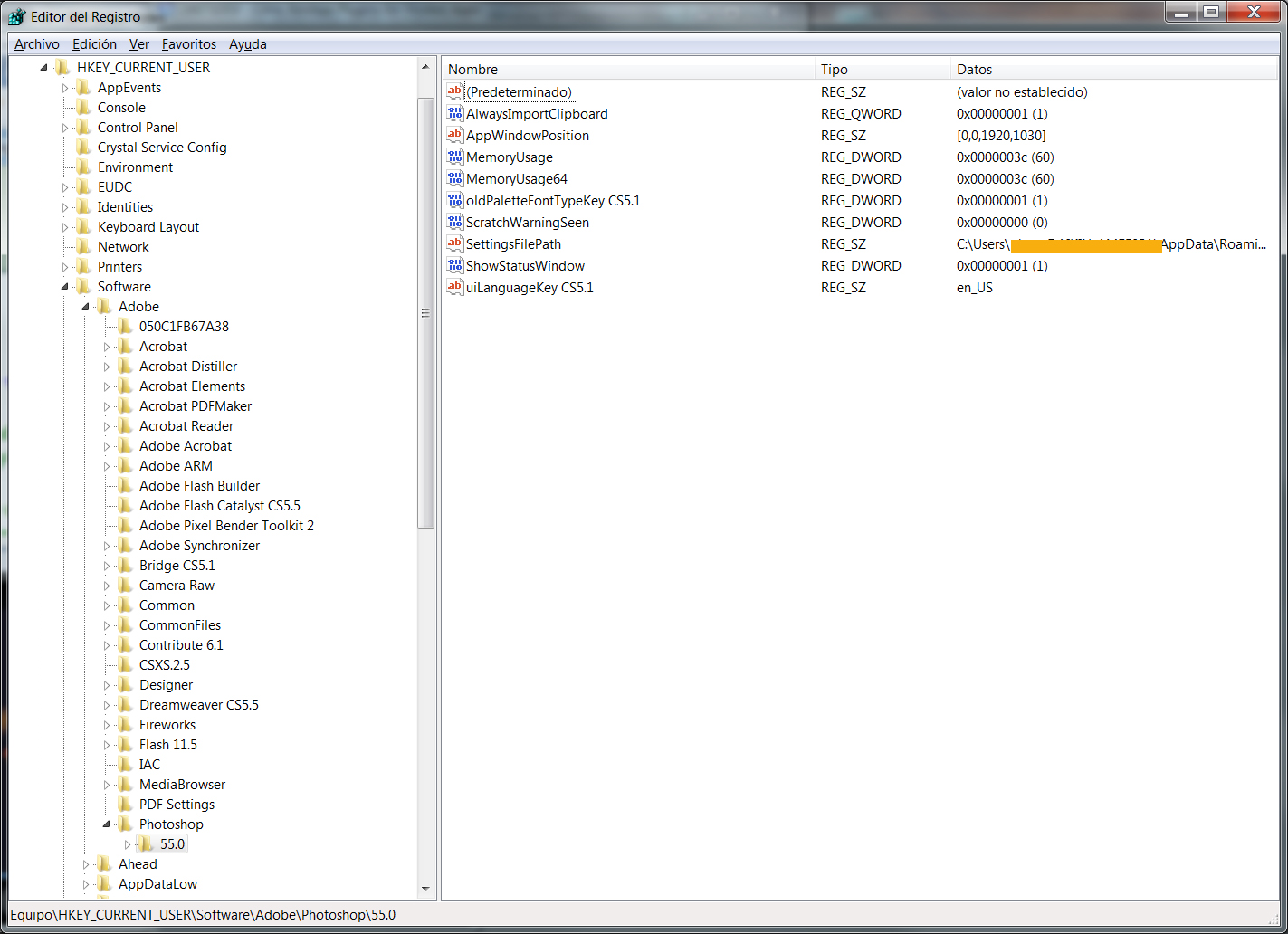
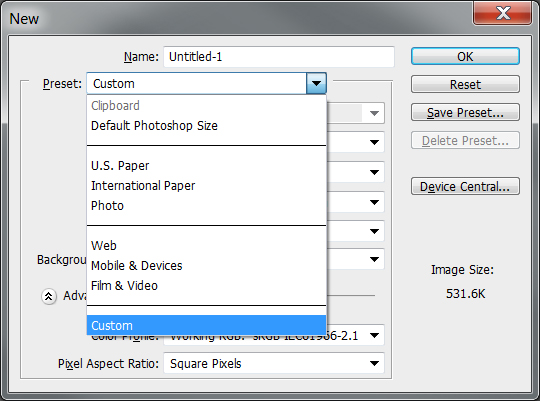
Copy link to clipboard
Copied
Unrelated to all of this, I needed to reinstall my OS and all apps. So I will be curious if I still have this problem.
No registry fixes or other voodoo chicken feather waving advice has fixed it.
For a problem that supposedly "doesn't exist", it sure seems to be shared by a lot of people, Noel.
Copy link to clipboard
Copied
I've been unable to paste printscreen from the clipboard without restarting CS5 for a while (Win7-64bit, Nik plug-ins). Downloading and installing the Nik provided config file in post 118 solved my problem. Thanks!

Copy link to clipboard
Copied
You're welcome Gh0st_9!
The Selective Tool issue (or another plugin) is one of the few instances where one can actually be fairly confident of cause and effect, because removing the fix immediately recreates the problem. Since most changes will require restarting CS5, which clears the problem for an indeterminate time before recurrence of the problem, one could think almost anything solved the problem, like say, hitting the shift key three times, and maybe be 'right' for a couple of weeks.
![]()
Copy link to clipboard
Copied
I was able to identify the culprit this morning and have a work around solution. I have Microsoft Office 2010, 64-bit installed on my PC. If someone sends me an earlier version (2003) and I have it opened, my clipboard no longer works inside Photoshop (greyed out). If save the open document (excel, powerpoint, word, etc) to 2010 version, then my clipboard options are available again. This may not be a solution for everyone, but this fixed my issues.
Copy link to clipboard
Copied
Interesting. I thought I had fixed this issue with the application of the registry change mentioned above, and then this morning I wanted to copy a graph out of Excel into Photoshop and nothing seemed to work. I just tried it now (I have Office 2010) and the file is saved in the latest format, and the clipboard worked normally. So there does seem to be some relationship between Microsoft office and this issue. For me, it doesn't seem to be a simple as the way the file is saved, but I'll keep working on it!
I just noticed something else about this. I had Excel open, and I copied a different graph. It copied to the clipboard OK (as I could paste into a different application like Powerpoint), but Paste in Photoshop kept sticking with the original image. So it copied, but it was not the latest information in the clipboard that was copied!
This is certainly an annoying problem to pin down!
Copy link to clipboard
Copied
My clipboard is never greyed out. That sounds like a different problem?
For me, pasting will just keep pasting the last thing over and over. So, IOW, copying something new won't paste into Photoshop, but it will continue to paste the appropriate thing into non-Adobe apps.
Copy link to clipboard
Copied
I tried it again. I copied the pix in post 205. Photoshop is open. I hit File>New, then Ctrl-V. It pasted correctly.
So I exited PS. copied the pix Noel posted, opened PS, File>New ctrl-V and Noel's image posted.
What gives?
Copy link to clipboard
Copied
Not sure I understand your question, Hudechrome?
For me, the problem is intermittent and takes some seemingly random number of pastes before Photoshop starts to ignore the clipboard.
Copy link to clipboard
Copied
I am being a bit sarcastic. Noel answered it straight.
Copy link to clipboard
Copied
Here is another tidbit of information. When the clipboard IS working, I can paste into an existing document as another layer with no problem. However, when going to File --> New --> and select the preset of “Clipboard”. CS5.1 generates the file with the size of the image that I’m pasting, but it is a blank layer or whatever the background contents setting. Another cntrl + v is required to actually bring the image on this layer. This may not belong in this thread, but I just wanted everyone to see the anomaly.
Copy link to clipboard
Copied
That's not an anomaly. That's SOP as far back as I remember.