 Adobe Community
Adobe Community
- Home
- Photoshop ecosystem
- Discussions
- Photoshop CS6: soft brush suddenly looks pixelated...
- Photoshop CS6: soft brush suddenly looks pixelated...

Copy link to clipboard
Copied
I've never had this problem before. I'm using the standard soft round brush to blend colors, which has always given a smooth effect, but now it suddenly looks all pixelated. The brush strokes also appears in rings instead of a smooth gradient. It looks as if the picture has been sharpened too much or saved in bad quality. I've already tried things like changing the brush settings, deleting photoshop preferences, increasing the RAM assigned to photoshop, but nothing works. Does anyone know what caused this? It's driving me insane! I get the same problem in an older version (Photoshop CS), so perhaps it's not photoshop itself?
 1 Correct answer
1 Correct answer
Just to add to this in case anyone else encounters the same problem.
I had banding that almost appeared vector like in photoshop cc 2017 when using any brush much like the problems encountered in this thread. Luckily I have a dual monitor setup with a 27" LG IPS and a 24" Dell IPS. What I did was drag the file from photoshop from my main LG into the Dell and noticed that the gradients all appeared perfect. That led me to believe that it wasn't the video card or photoshop necessarily causing t
...Explore related tutorials & articles
Copy link to clipboard
Copied
Your monitor is likely WAY out of calibration for gamma, as the images you continue to post seem very dark.
+1 to post 27 - as Conroy has said, with these latest images you're showing what happens with Spacing values that are higher than you might want.
-Noel
Copy link to clipboard
Copied
Which of these two images seems more the proper brightness to you?
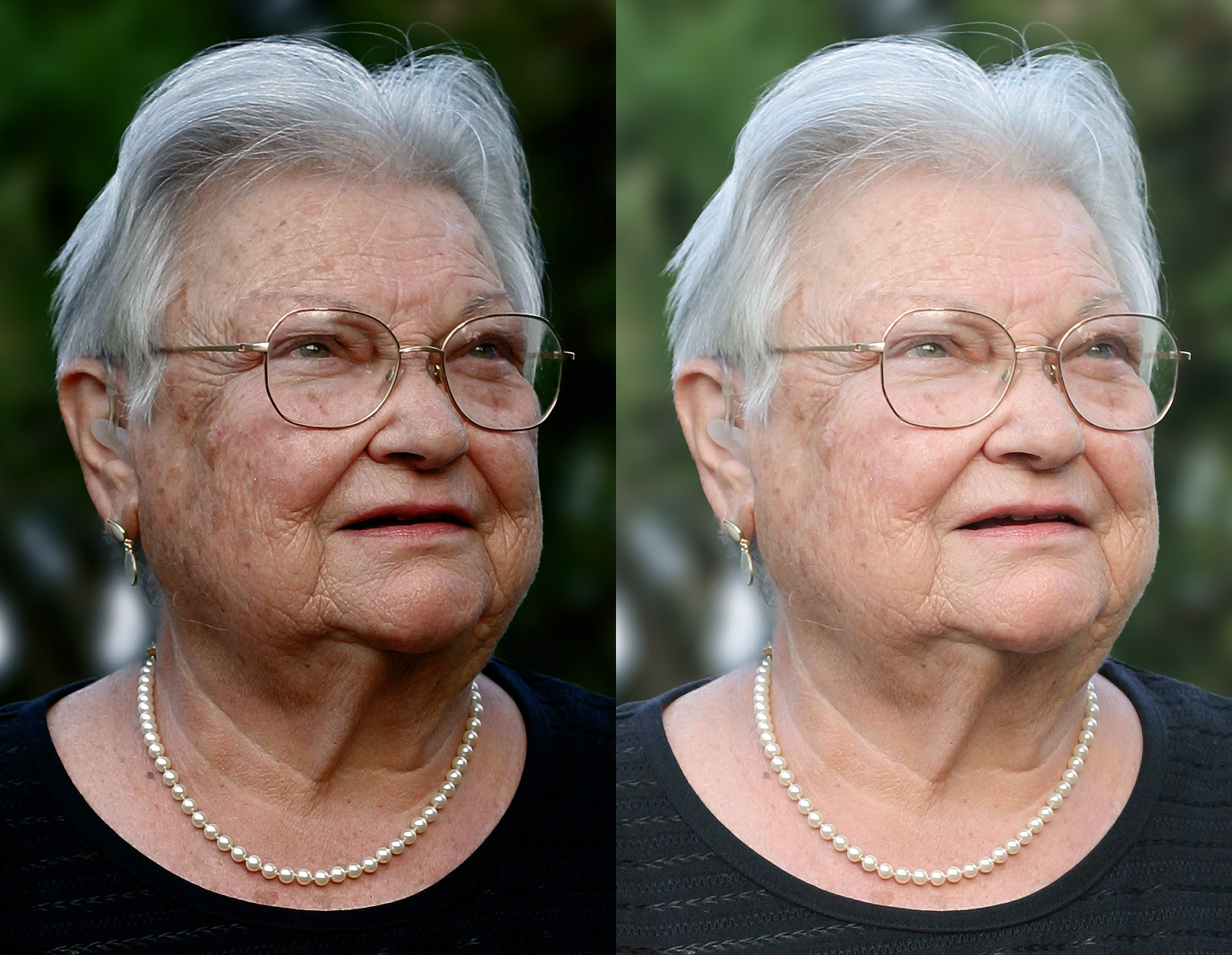
-Noel

Copy link to clipboard
Copied
The one on the left
Copy link to clipboard
Copied
You almost certainly have a monitor gamma problem then, since that image is actually too dark, and the one on the right has normal brightness levels.
This explains why you're seeing the differences between adjacent levels of brightness on an 8 bits/color display. I suspect you've been choosing dark colors to compensate, which is why the images you post look too dark.
Is it possible someone used your computer to play a dark game and they left it set (e.g., in the video driver) with a hugely out-of-calibration gamma setting? You mentioned turning things down once already.
-Noel

Copy link to clipboard
Copied
No, nobody else has been using my laptop. Is there a way to reset the standard monitor settings?
Copy link to clipboard
Copied
There's not an easy answer...
What graphics adapter does it have in it?
Does your display driver have the ability to change the brightness/gamma/etc.? If so, are there non-default settings there?
Windows does provide a display calibration process that might help... Try clicking Start and typing calib in the search box, then choose Calibrate Display Color when it comes up.
-Noel
Copy link to clipboard
Copied
i have the same peoblem still as like Caroline.
my gaphics crad is the AMD radeon HD 7800 series

Copy link to clipboard
Copied
I've done the calibration, the brightness should be fine now (i now see the pictures as dark too), but the problem of the brushes and gradients not being smooth is still there (both in 8 bits and 16 bits). I checked the pictures on my mother's laptop and my brother's desktop, we see the problem on their computers too so I'm not sure why you don't see it...My graphics adapter is NVIDIA Geforce 610M 2GB.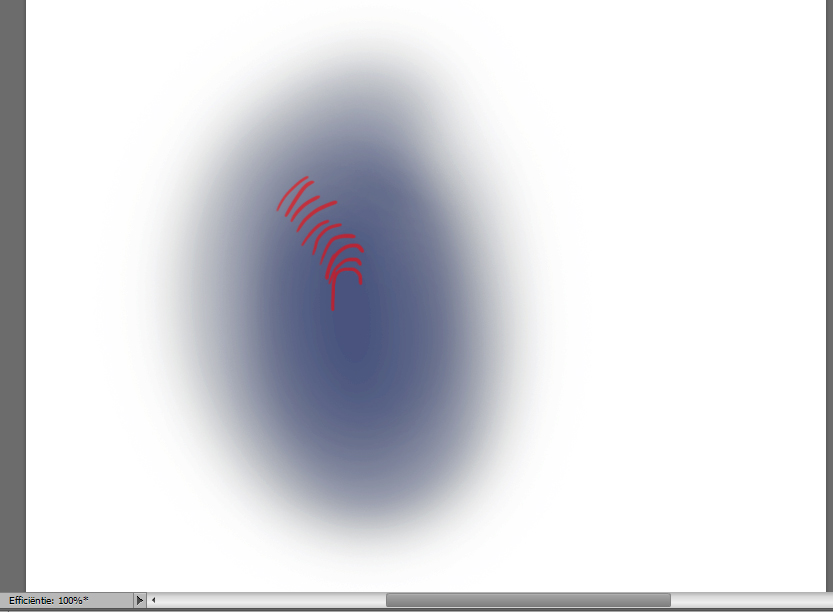

In the WIP, I marked the rings i see and the stripes in the gradient (which i get in both 8 bit and 16 bit). The picture is still dark but it is meant to be dark, the stripes and rings are more visible when using lighter colors though. The skin on the character looks fine, its only when i started painting the wings that the problem started. All my previous pictures look fine too, but when i open a new document and start painting the problem is there too.
Copy link to clipboard
Copied
I see it to
Its something to do with the colour profiles.
Ive reformatted and still see it, im going to try a clean sweep of windows and see if my brother can figure it out,
he has fixed it before, ill get back to you

Copy link to clipboard
Copied
Thank you! It would be awesome if you found the solution.
Copy link to clipboard
Copied
btw stunning work!
Copy link to clipboard
Copied
I do see slight posterization in the images Caroline posted most recently above.
I've been ignoring what I expect to see, given the limitations of display technology, and trying to focus on the excessive posterization you have been reporting.
Once you're getting clean and smooth information into your images, you may still see posterization on the monitor because for most systems the signal is being reduced to 24 bit color (8 bits per channel, 16 million colors). Given that grayscale defines the red, green, and blue luminance values to be the same, you have 256 shades of gray available. We can perceive more than 256 shades of gray!
Those who really want to see things ultra-smoothly opt for super high-end hardware (e.g., workstation class video cards that cost $1000) that can support 30 bit color (2 more bits per pixel, billions of total colors, and 1024 shades of gray). This is not yet seamless technology and it comes with downsides (such as not being able to run Aero on the desktop while using it)
Does this gradient, when displayed at 100% original size, look smooth and clean to you? How about when zoomed in?

If you can barely see the transitions between adjacent shades of gray, and they seem to be evenly spaced without some of the transitions jumping in brightness by several levels, then you have a good monitor and are getting the full benefit of your 24 bits/channel display. Color management inaccuracies can cause multiple-level jumps that make gradients look more broken up without actually being a problem in the image.
Please save a small image that you've painted in 16 bits/channel, and post it so I can download it. I will tell you if it has problems, or if the display of it just looks posterized to you because of your display.
-Noel

Copy link to clipboard
Copied
Thanks for the info Noel, I'll get back to you as soon as i can.

Copy link to clipboard
Copied
I did a few random brush strokes in a 16 bits document and marked the rings i see (it is less obvious in 16 bits but, frustratingly, its still there):
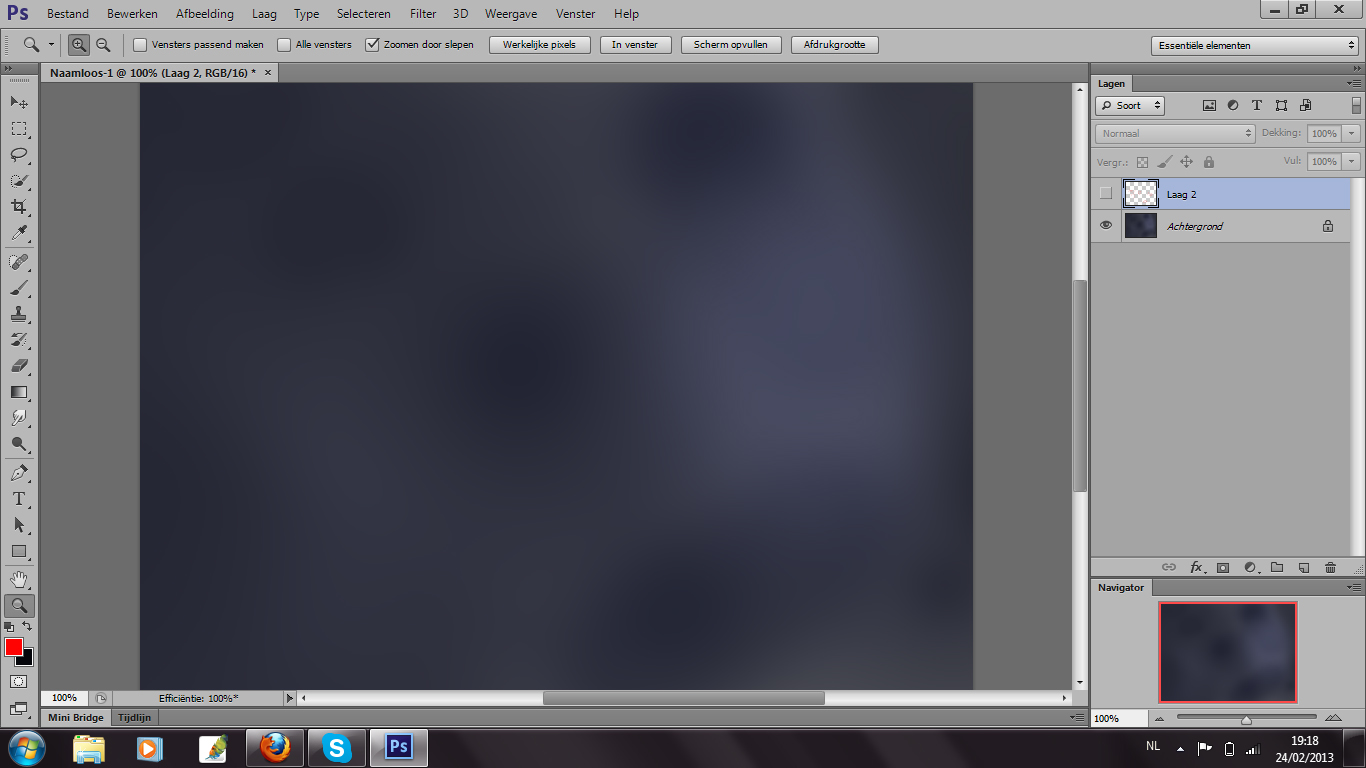
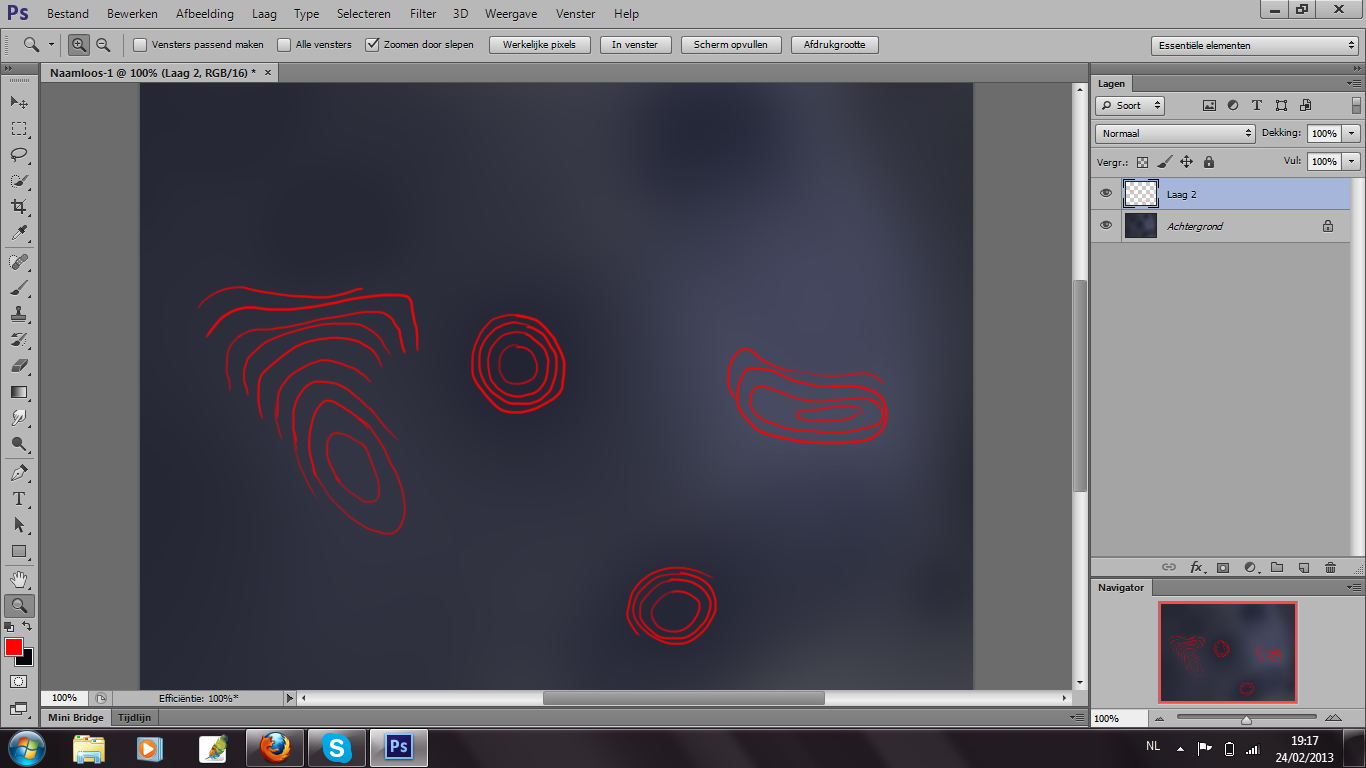
Copy link to clipboard
Copied
You haven't yet determined whether you're just seeing them on the screen (and in screen grabs) or they're in the document.
I'd bet money they're not in the document.
This is the state of the art with 24 bit color.
-Noel
Copy link to clipboard
Copied
they arnt in document, if opened on another computer.

Copy link to clipboard
Copied
I'm not sure what you mean?
Copy link to clipboard
Copied
Caroline, I asked you to find a way to put a small Photoshop PSD online somewhere so others could verify whether the issue is in your document or only on your screen. Clearly no magic answers are forthcoming without someone else being able to look at a PSD file.
It's possible the older documents in which you don't perceive the problem have a small amount of noise (dithering) in them. It can effectively hide posterization.
And R.S.Khan, it's entirely possible that because of better hardware one computer monitor can show posterization that is effectively hidden on another. There would be no demand for 30 bit displays at all if everyone could just live with 24 bit color.
-Noel
Copy link to clipboard
Copied
I have a feeling its something to do with the motherboard 😕
Ive been reading your other threads. theres seen to be several people with this unsolved problem.
Ive tried a clean sweap of windows, so nothing is currupt in windows 😕
Copy link to clipboard
Copied
Do you see obvious banding in the gray gradient I posted above?
Does it look different when displayed by different applications - Photoshop, your browser, other viewers?
-Noel

Copy link to clipboard
Copied
Again some brush strokes but in a .psd file in 16 bits, which you can download here:
http://kitsuru.deviantart.com/art/Test-356440769
I clearly see posterization...
Copy link to clipboard
Copied
I am becoming convinced we have two different problems here.
- I DO see posterization in the 16 bits/channel PNG file you posted, Caroline, and I can verify that the data is not a smooth blending of color.
- R.S.Khan, you've said the problem you're seeing is NOT in your document, just on your display.
These things, if accurate, say the problems you two are experiencing are fundamentally different from one another.
Caroline, I assume you created that blue to pink image initially as a 16 bits/channel document, then painted colors on it.
If so, whatever brush settings, etc. you're using must not be depositing smooth swaths of color into your document.
Exactly what brush and settings are you using?
Since you now are able to post images (via links), could you please take a screenshot of your Brush panel showing the exact brush you're using and all the settings? If any of the various Dynamics, etc. are turned on, click those categories so the settings show and take screenshots of them too.
Thanks.
-Noel
Copy link to clipboard
Copied
Your 16-bit document's pixels have 8-bit quantisation. It's as if a 8-bit document has been converted to 16-bit.
Copy link to clipboard
Copied
It's much worse than that - some of the RGB values jump 3 levels between adjacent color bands.
-Noel

Copy link to clipboard
Copied
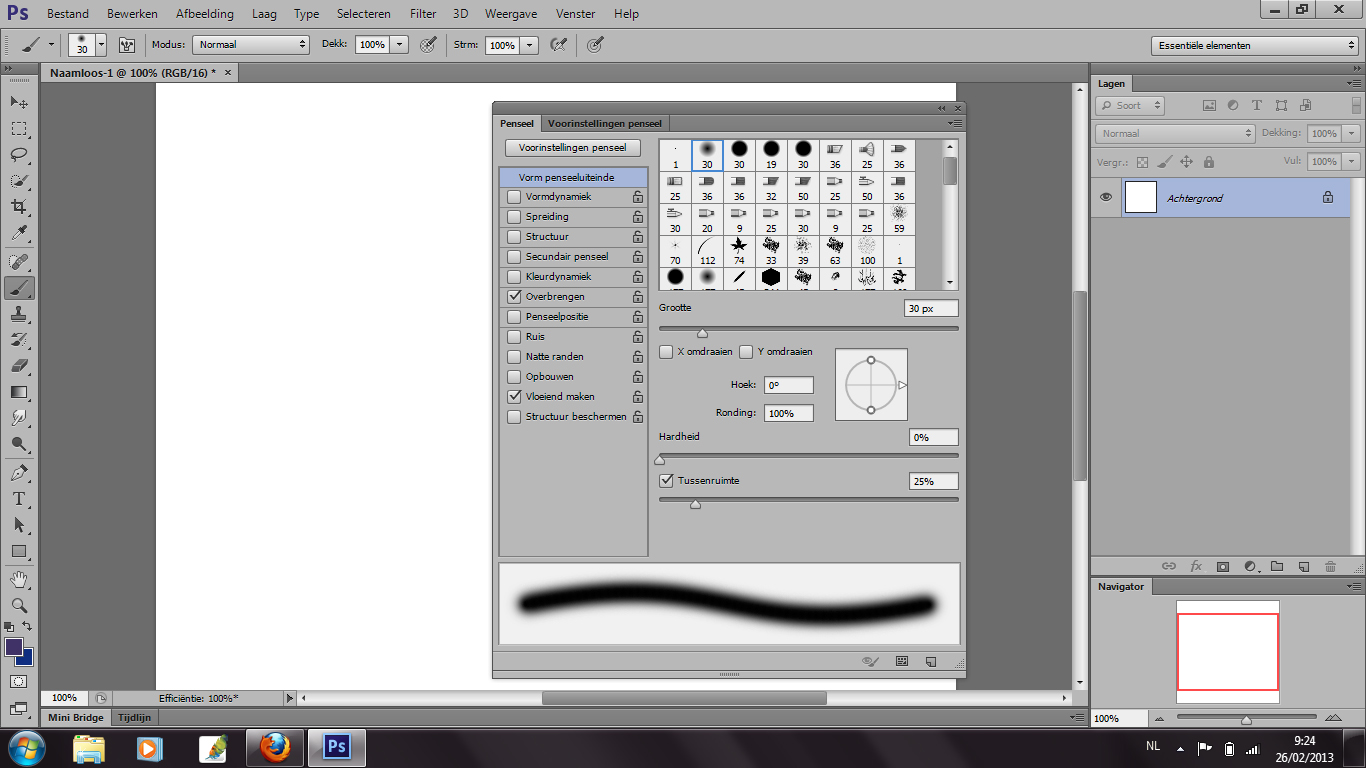
Just the standard soft brush that photoshop provides
Also, what png were you referring to? I only uploaded a PSD file for download