Answered
Photoshop Effects
I'm assuming this was a photo.
What tools were used to achieve this effect?

I'm assuming this was a photo.
What tools were used to achieve this effect?

The additional superimposed detail can be achieved with a Layer with the Blend Mode »Screen« Clipping Masked to a Group.
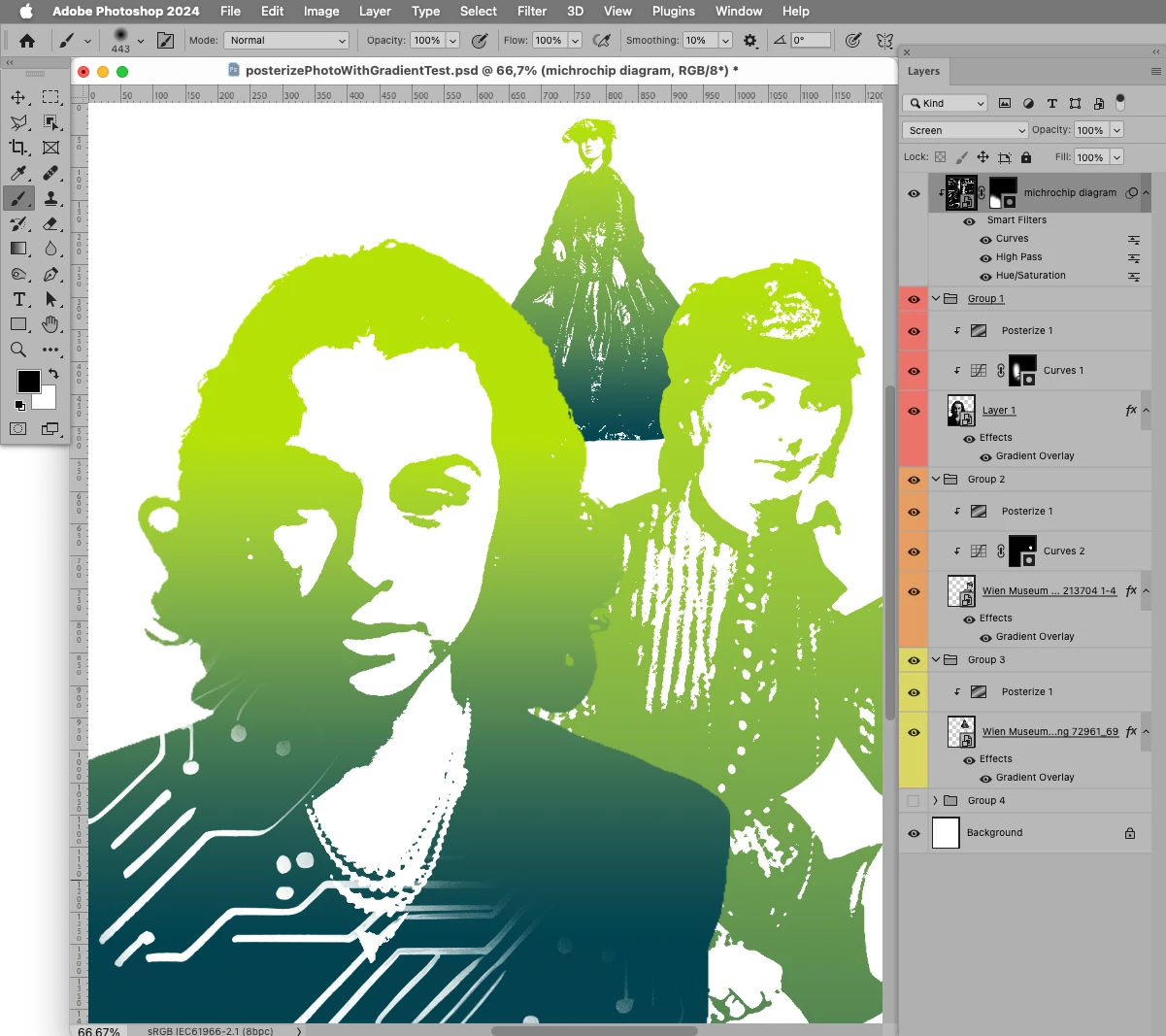
Already have an account? Login
Enter your E-mail address. We'll send you an e-mail with instructions to reset your password.