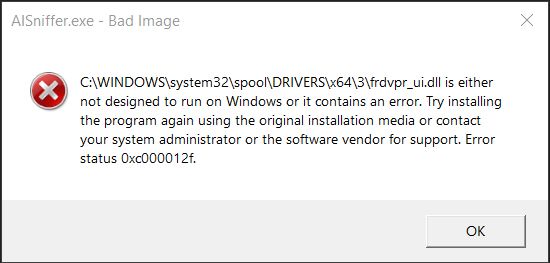- Home
- Photoshop ecosystem
- Discussions
- Re: Photoshop.exe- Bad Image Error on Program Open...
- Re: Photoshop.exe- Bad Image Error on Program Open...
Copy link to clipboard
Copied
Software Version: Adobe CC Photoshop 2015.5
Operating System: Windows 10 with latest update
Windows just updated to its newest software and when it did, I was no longer able to run Photoshop 2015.5 or any of the latest versions of Illustrator or InDesign. I received the following error message (picture attached):
C:\WINDOWS\SYSTEM32\MSVCP140.dll is either not designed to run on Windows or it contains an error. Try installing the program again using the original installation media or contacting your system administrator or software vendor for support. Error Status 0xc000012f
I have uninstalled ALL adobe files (including Temp files/download history/etc.) and installed again, to no avail. Any ideas?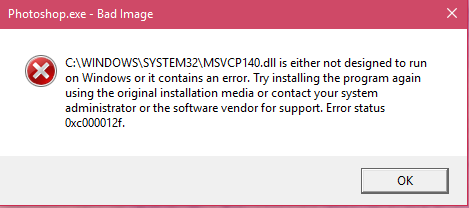
 1 Correct answer
1 Correct answer
Mohit,
THANK YOU!!!!!! Worked like a charm.
I ended up having to install Visual C++ Redistributable for Visual Studio 2015
-which can be found in this link, if anyone reading this has the same issue:
Download Visual C++ Redistributable for Visual Studio 2015 from Official Microsoft Download Center
-Emilia
Explore related tutorials & articles
Copy link to clipboard
Copied
Hi emiliac,
Sounds to me like a Microsoft runtime issue: Error MSVCR110.dll opening Adobe Creative Cloud apps in Windows 10
Can you make sure you install the Visual C++ Redistributable for Visual Studio 2012 Update 4 from the link above?
Regards,
Mohit
Copy link to clipboard
Copied
Mohit,
THANK YOU!!!!!! Worked like a charm.
I ended up having to install Visual C++ Redistributable for Visual Studio 2015
-which can be found in this link, if anyone reading this has the same issue:
Download Visual C++ Redistributable for Visual Studio 2015 from Official Microsoft Download Center
-Emilia
Copy link to clipboard
Copied
Great, thanks for sharing the download link.
Regards,
Mohit
Copy link to clipboard
Copied
Currently running into the same issue, same errors... installed Visual C++ Redistributable for Visual Studio 2015... restart and nothing... with latest CC update. I have access to LIGHTROOM, but no Photoshop. Any current suggestions?
thank you.
Jeremy
Copy link to clipboard
Copied
Hi jeremyh,
If you getting exactly the same error while launching the Photoshop, then remove all the Visual C++ Redistributable packages from the machine, restart the machine and install the latest one from the above link.
Let us know the outcome.
Regards,
Mohit
Copy link to clipboard
Copied
Hi
im having the exact same issue as them above
my photoshop gives the same error yet i have access to lightroom.
I have tried deleting and reinstalling c ++ along with restarting but to no avail, it still isnt working.
thanks
Copy link to clipboard
Copied
Mohit. Is it possible for you to please take a took at the postings I have made and provide some advice?. Thank you for your time. Brent
Copy link to clipboard
Copied
Thank you so much!
Copy link to clipboard
Copied
I have the same issue, but a different .dll file is missing or having a problem.
Copy link to clipboard
Copied
It looks like it has something to do with Foxit Reader by searching for that dll.
Copy link to clipboard
Copied
I never usually comment on threads but this issue was actually really annoying to try to resolve. I felt like I searched the entire internet before I actually resolved it.
I was originally getting this message and after doing all of the above here and going through my regedit and restarting my computer a million times, all I had to do was replace the .dll file itself. I followed this guys tutorial on youtube:
www.youtube.com/watch?v=61vwFxnnh5c
Then I had the same error pop up but saying it was the vcruntime140.dll file this time. So I did the same thing and replaced the file following the same guys tutorial and link
www.youtube.com/watch?v=-R3LuYNQf98
Poof, fixed! Now I can photoshop away!
Hope this helps at least one person from pulling their hair out like I was.
Copy link to clipboard
Copied
My problem is that I get a similar warning, Photoshop.exe - Bad Image and then
C:\Program File\Adobe Photoshop cc2017\cg.dll
is either not designed to run on Windows or it contains an error. and so on as above. I've updated to the latest CC I think but still the problem remains. It was OK until I went away for a couple of days, unplugging the whole shooting match and on return I cannot get Photoshop CC to function. Lightroom seems to be fine as does Bridge but not CC.
Copy link to clipboard
Copied
I get both of the following (one for Illustrator and one for Photoshop)
- Illustrator.exe – Bad Image
C:\WINDOWS\SYSTEM32\MSVCP140.dll is either not designed to run on Windows or it
contains an error. Try installing the program again using the original
installation media or contact your system administrator or the software vendor
for support. Error status 0xc000012f. - Photoshop.exe – Bad Image
C:\WINDOWS\SYSTEM32\MSVCP140.dll is either not designed to run on Windows or it
contains an error. Try installing the program again using the original
installation media or contact your system administrator or the software vendor
for support. Error status 0xc000012f.
Reinstalled both Illustrator and Photoshop. Made no difference.
Copy link to clipboard
Copied
Copy link to clipboard
Copied
I was getting the following
message when trying to open up Adobe Illustrator CC 2018
Illustrator.exe – Bad Image
C:\WINDOWS\SYSTEM32\MSVCP140.dll is either not designed to run on Windows or it
contains an error. Try installing the program again using the original
installation media or contact your system administrator or the software vendor
for support. Error status 0xc000012f.
I am now getting the following message
when trying to open up Adobe Illustrator CC 2018
Illustrator.exe – Application Error
The application was unable to
start correctly (0xc000007b)
This is really frustrating as I
have work I need to do.
Copy link to clipboard
Copied
I followed the tutorial to fix up
the first problem and now I have a new one. Grrrrhhhh.
www.youtube.com/watch?v=61vwFxnnh5c
I am now getting the following message
when trying to open up Adobe Illustrator CC 2018
Illustrator.exe – Application Error
The application was unable to
start correctly (0xc000007b)
I need to work.
Copy link to clipboard
Copied
Hi brente,
The application was unable to
start correctly (0xc000007b)
For the above error, please refer the below tutorials to fix this issue.
Unable to start Illustrator CS6 64-bit on Windows 7
Solutions for Photoshop Lightroom start error '0Xc000007b' on Windows OS
Regards,
Mohit
Copy link to clipboard
Copied
So, it has been a little over a year since this question has been updated, and I'm having the same trouble. Do I still need to download the C++ Redistributable 2015 version? The 2017 version is on my computer, as is a bunch of other ones. Should I delete those? Any current help is greatly appreciated. Thanks!
Copy link to clipboard
Copied
Hi rinphoto,
Sorry to hear that. If you are om Windows 10 then, please check for the pending updates. Also, please remove the C++ Redistributable versions from your machine, restart your machine and reinstall the C++ Redistributable (Which ever latest version available on Microsoft site)
Once you remove any update from your machine, after restart Windows will suggest you the same or the better update accordingly so you may try that as well.
Let us know if that helps.
Regards,
Mohit
Copy link to clipboard
Copied
Hello, I have had the similar error after installing the trial version of PS and literoom. Tried all what suggested in the thread without a success. I have then removed the c:\windows\system32\MSVCP140.dll (cut and paste in to backup) and search for this MSVCP140.dll in the c: drive, there was a one version in the softwaredistribution folder. Copied this DLL to the original location (c:\windows\system32\) and restarted the machine and started Adobe "Creative Cloud App" and it worked fine. Hope this helps... Cheers Kumar
Copy link to clipboard
Copied
I have the same error message but with Adobe Photoshop 2020
Any suggestion??
Find more inspiration, events, and resources on the new Adobe Community
Explore Now