- Home
- Photoshop ecosystem
- Discussions
- Re: Photoshop Interface Lag with Huion Drawing Tab...
- Re: Photoshop Interface Lag with Huion Drawing Tab...
Photoshop Interface Lag with Huion Drawing Tablet
Copy link to clipboard
Copied
Hello, I am using a Huion Inspiroy WH1409 V2 with Photoshop CS6 on my Mac 10.12.6 and I'm still struggling to get it working optimally. One of the more severe problems I've notice is that the Photoshop Menus and certain interfaces cause extreme lag when using the Huion pen to 'click' on things instead of my mouse. For example, if I click to set the foreground color, after it brings me up my gradient of color to eyedrop, it will freeze within the window for up to a minute. However, if I use my mouse instead, I can click away with immediate response. Similar results when I use the pen to navigate anything that opens its own 'sub window' within photoshop. Has anyone else been having this problem? I am using the current drivers for the tablet and have installed the 'WhiteWindowWorkaround.plugin1_0_6' for photoshop when I was having terrible brush lag. Any suggestions?
Thanks a lot!
Explore related tutorials & articles
Copy link to clipboard
Copied
Hi Whitecrowjack,
Is your graphics card up to date? One way to check if the GPU is at fault for the lag is to temporarily turn off its use in Photoshop. I'm not 100% sure with CS6, but I believe you can find the toggle under Photoshop > Preferences > Performance > Use Graphics Processor. Restart Photoshop and try using your pen to click. If it solved the problem, check for an update of your graphics card. After updating, don't forget to re-check "Use Graphics Processor".
Some people have also had success simply bypassing GPU issues by going to Photoshop > Preferences > Camera Raw and unchecking "Use Graphics Processor" there. Turning it off in that place rather than for Photoshop as a whole seems to be less invasive.
Let us know if that helps or if you need further assistance.
Copy link to clipboard
Copied
Hello, sadly this had no effect on the problem. My graphics card is a Intel Iris Pro Graphics 6200 1536 MB graphics.
This is such a tedious problem.
Copy link to clipboard
Copied
Yes, it sounds very frustrating! You might try the suggestions in this discussion thread—Brush Lag on MacOS High Sierra— including resetting your Photoshop preferences. They're troubleshooting a Wacom rather than a Huion tablet, but it's worth trying the fixes anyway.
Copy link to clipboard
Copied
I tried this, but again, no result. Hmmmmm...
Copy link to clipboard
Copied
Do you notice lag with any other uses of the tablet or only with Photoshop?
Copy link to clipboard
Copied
Sorry for the delay. I've actually been waiting for your response and must have missed the email notification. In answer to your question, no I do not notice this lag with anything else, only with photoshop. Though I a using Photoshop CS6, I actually just downloaded a trial of Photoshop CC to see if I had the same problem, and I did. In Photoshop CC it responds the same as CS6. Anytime I click the color picker or open preferences or anything that opens a mini window in photoshop, it freezes and delays for about 30 seconds. However, if I use my mouse instead, there is no problem. If I attempt with the tablet pen, and it freezes and then attempt the mouse, it still remains frozen. This is so frustrating and I sadly haven't been able to really work on any projects with how debilitating this issue is.
Copy link to clipboard
Copied
Hi Whitecrowjack,
I was hoping since you hadn't replied that you found a fix! I'm sorry to hear you're still having issues. I'm afraid I don't have any other suggestions on my end. Most of the time tablet lag is caused either by an out of date driver (which you note in your original post isn't the case), a GPU in need of updating or something in the preferences (both of which we addressed). Maybe someone else here on the forum has a suggestion. You could also try contacting Adobe support directly via chat or phone: Contact Customer Care. If they aren't able to assist you, try Huion. Their contact info is at the bottom of this page: Huion Support.
Sorry I couldn't be more help. If you do find a solution and you have a moment to update this discussion, I would love to know what resolved the issue.
Copy link to clipboard
Copied
I have been observing issues related to the symptoms mentioned by OP for at least a couple of years and GPU and drivers doesn't even belong to believable sources as it's never solved this issue.
Copy link to clipboard
Copied
I can add a plus one for this problem. I can confirm it also happens, though less severely, in Krita.
Copy link to clipboard
Copied
Hi I'm having a similar issue.
I have a Huion GT191. And my Laptop has Nvidia 960m Geforce.
So you know, shouldn't freezes using Ps.
Usually freezes for a few seconds when I use Ctrl+Z for Undo, or rotate or move the canvas.
What I read in another discussion is a problem related with neither PS or The Tablets, its caused by the Windows Ink. A program responsible to communicate to Ps the pressure sensitivity. In the other post was about a Wacom with the same problem as mine.
They said disabling the Windos Ink should solve the problem. But I saw that doing this you lose the pressure sensitivity, so I don't know exactly what to do....
Copy link to clipboard
Copied
Getting the exact same problem. Kicked off when I changed the orientation of my tablet to vertical and had to remove the PSUserConfig file to get rid of the cursor offset. I've uninstalled/reinstalled tablet drivers, video drivers and Photoshop itself and the problems are only getting worse. ![]()
Copy link to clipboard
Copied
I found a solution to my particular problem. I'm on Windows 10 using multiple displays, and it turns out that the offset issue I was having was due to the alignment of my displays The top of my tablet (set as the center display) was not aligned with the tops of my other two displays, and for some reason that was causing Photoshop to read the location of my cursor incorrectly. Once I corrected this, I was able to place PSUserConfig.txt back in its proper folder, and now the tablet is functioning correctly.
I don't know if this will help anyone presently in this thread, but hopefully it might help someone else having a similar issue.
Copy link to clipboard
Copied
Please I'm also having this problem... If you find a fix please share it here..thank you
Copy link to clipboard
Copied
Hi All, I found the solution to my problem in the Huion tablet settings. I had linear optimizer checked. Once I unchecked it/turned it off everything started to work perfectly.
Copy link to clipboard
Copied
Hi all,
Same problem here but with a Huion GT220V2.
iMac 2017 5K, Photoshop CC 2019.
Where do you find those settings?
Copy link to clipboard
Copied
Hi Tim30,
You can find Linear Optimizer in the Huion Driver > Press Keys.
Here is a screenshot.
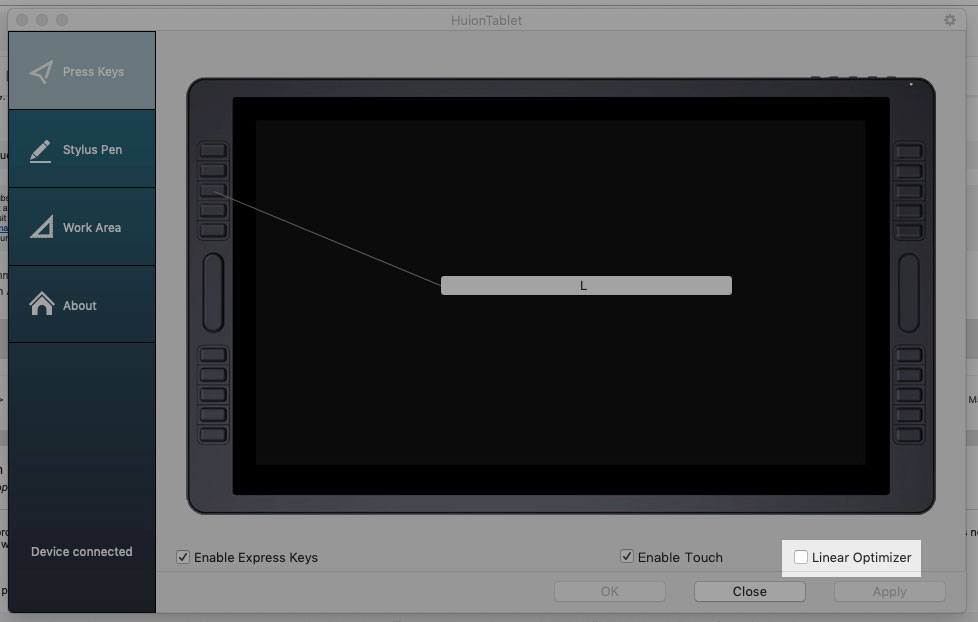
Copy link to clipboard
Copied
OK, thank you.
I don't have the same tablet that's why I didn't find it.
I've got a GT220 v2.
Copy link to clipboard
Copied
Hi,
I am using the Huion Kamvas 16 Pro and in the tablet settings it doesn't have the Linear Optimizer option in the Press Keys tab.
I cannot find this checkbox anywhere. Does anyone know where this option could be with this tablet?
TIA
Copy link to clipboard
Copied
Hi, can you please explain where to uncheck linear optimizer?
Thank You
Copy link to clipboard
Copied
I can confirm that these issues are void of a common denominator regarding manufacturer and outlet; Huion and Wacom alike appears to cause similar issues independant of software, graphic processing unit, drivers and build or version of operating system.
With the exception of the significantly increased probability of producing issues similar to those mentioned by the original poster and subsequent accompanying commentators and I will thus name a few that I personally have confirmed, reproduced or observed:
- Issue's related to delay/lag and loss of consistency in performance seem to happen much more frequently for users of a Windows based operating system, specifically Windows 8 and above.
- Many artists report issues like these in more than Adobe products although some issues seems to disappear when switching program (Some claim Krita, SketchBook and GIMP increase these issues or none at all) though Adobe Photoshop seem to be dominant as far as I can tell although it's hard to differentiate between what's due to effective SEO from representative statistics)
- In a vast amount of cases specifically regrading uncharacteristic freeze/delay simply disabling certain Windows Ink features or stabilizing functions fixes the issue
- Wireless pen tablets more frequently featured
From my analysis of these issues I have been able to find several factors that worsen issues related to delay and lag in wireless models; Disturbance.
My experience as UAV operator have been valuable in determining the level of interference and what that can do to modern technology and simply moving any mobile devices as far as possible can sometimes resolve the issue but interestingly and rarely completely.
Using Wire instead of the Wireless function sometimes give the same results although not always.
What I never could conclude as a contributing factor would be:
- Hardware and hardware related performance limitations rarely if ever prove to be related to these issues
Post Scriptum:
Some versions of Adobe Photoshop and Illustrator inexplicably and somewhat irrationally differ in the severity and consistency in performance-related issues observed with the use of pen tablets.
Copy link to clipboard
Copied
Hi. Im using the same tablet as the OP and windows 10 system. I have same issue with latest Photoshop and SketchBook. Is there any news about it?
Copy link to clipboard
Copied
Turning the GPU off in Photoshop worked for me. Although no surprise - I'm running Photoshop on a MacBook Pro with Intel Iris GPU - it's not exactly a brilliant GPU!
Copy link to clipboard
Copied
Did anyone find the solution its really annoying
Copy link to clipboard
Copied
I use kamvas pro 13, it works more smoothly when I switch the "select current display" tablet to the main screen. Then, I try to set my kamvas as the main display in the display setting and it works well.
-
- 1
- 2
Find more inspiration, events, and resources on the new Adobe Community
Explore Now
