Question
Photoshop is screwing up my image placement
When I switch between images Photoshop is moving my viewpoint.
Before, the way I want it.
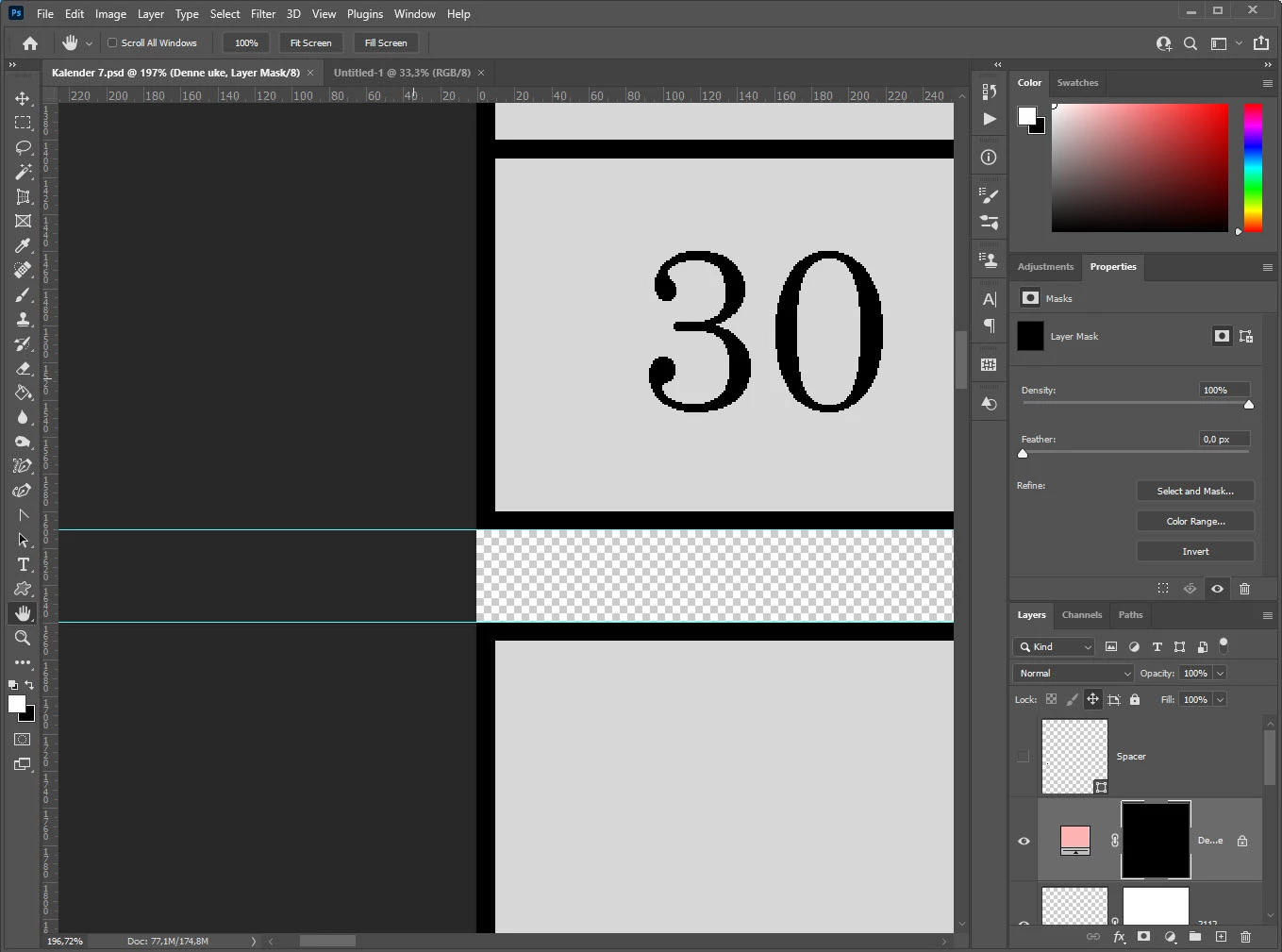
Switch to other image.
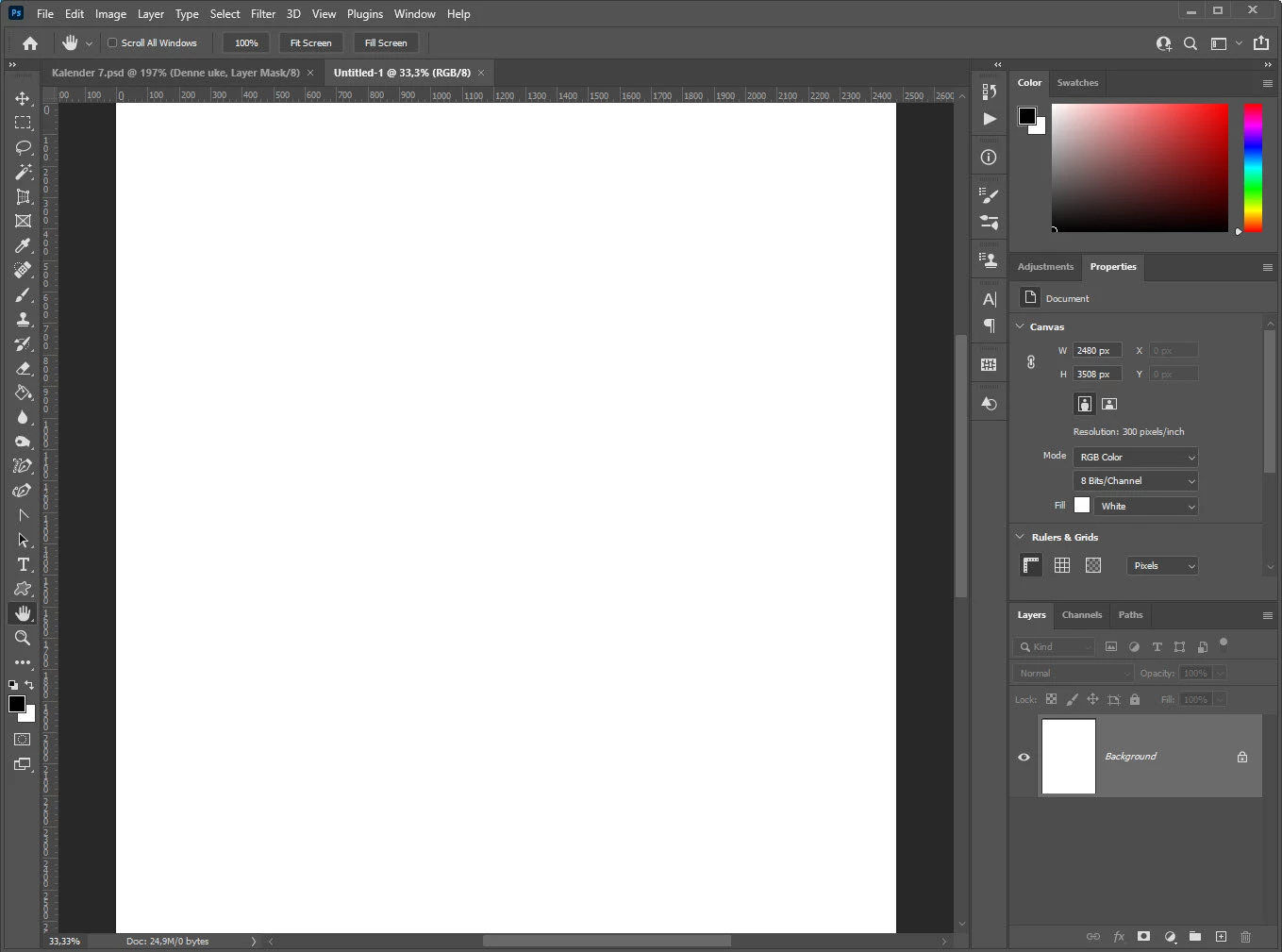
Switch back.
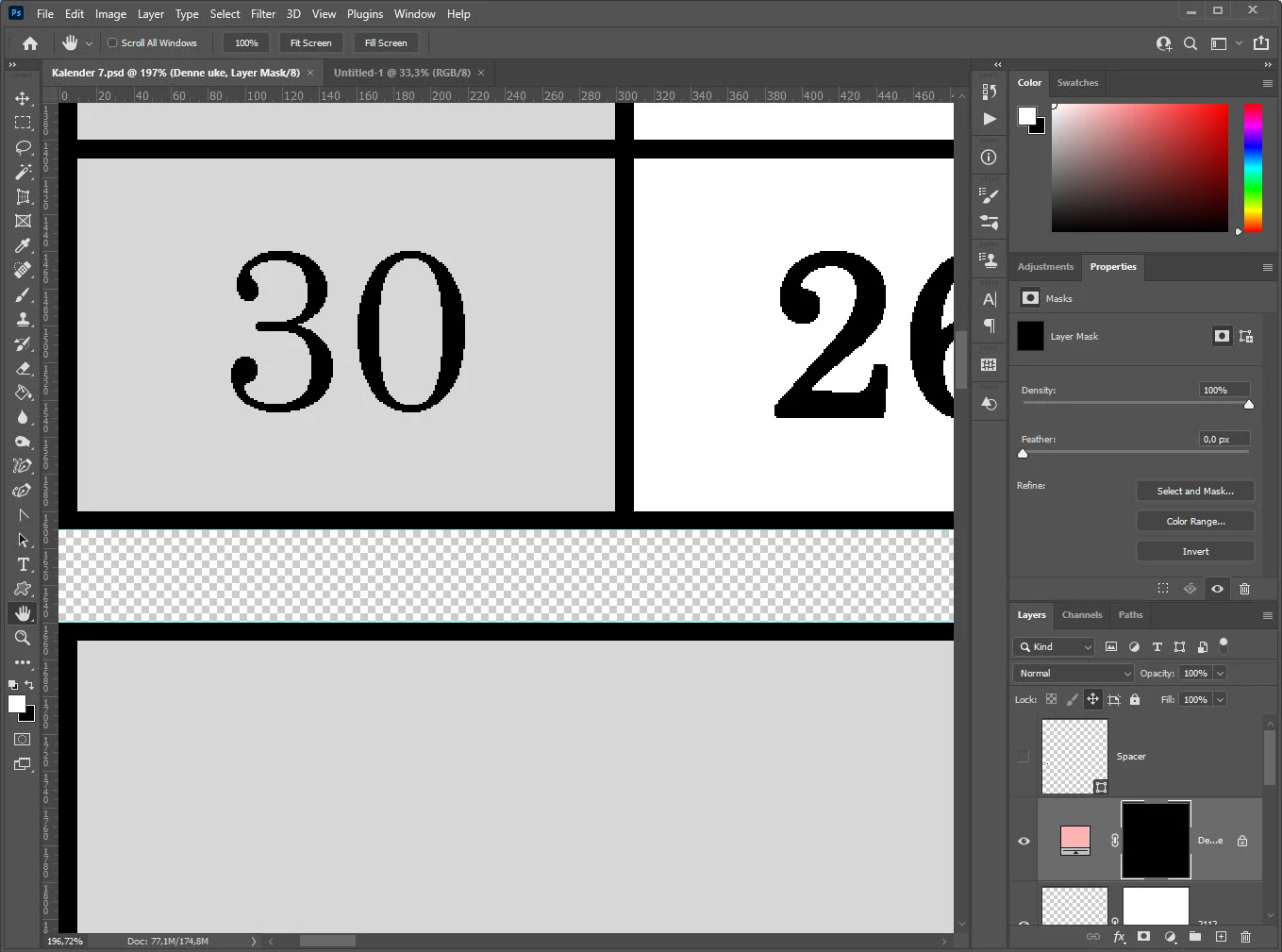
When I am working on a big screen, this is VERY annoying!
Does anybody know how this can be fixed?
---
Morten

