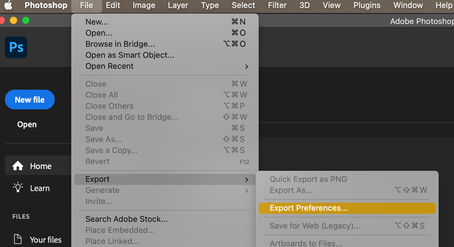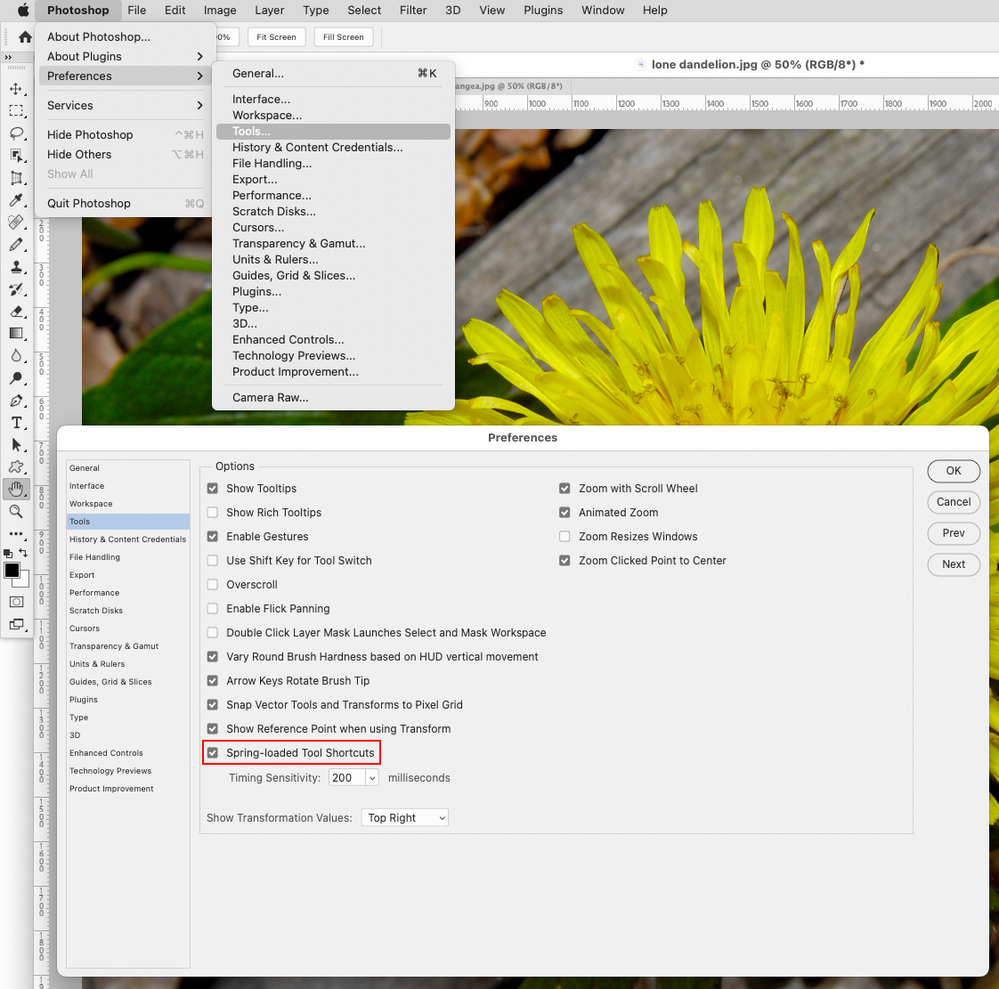- Home
- Photoshop ecosystem
- Discussions
- Re: Photoshop Keyboard Shortcut Issue
- Re: Photoshop Keyboard Shortcut Issue
Photoshop Keyboard Shortcut Issue
Copy link to clipboard
Copied
Is anyone else experiencing this issue? I've noticed lately that in photoshop as I am using keyboard shortcuts, I have to hit the key at least twice in order for it to actually work. Often times I find myself jumping between the brush and erase tools and it is really annoying that they don't select those tools the first time and I find myself erasing and then undoing that erase because it didn't switch tools when it should have. It seems to be totally random, sometimes it works just the way it should, other times it doesn't.
I am on a Macbook M1 Pro with OS 12.3.1 and Photoshop version 23.4.1. I also am using the magic keyboard.
Thanks for any help.
Explore related tutorials & articles
Copy link to clipboard
Copied
I would try resetting your preferences. Press Command+K then click "Reset Preferences on Quit"
Hope that helps!
mark
Copy link to clipboard
Copied
Mark,
Given that deleting prefs has such massive consequences as regards setup, it takes me days to get things back to normal, it would be great if PS had a secondary method to save down customisations to your workspace and tools. That way the main prefs could be refreshed and things returned to normal more quickly. At the moment deleting prefs is an absolutely last resort for me.
Copy link to clipboard
Copied
I'm the same way with preferences, last resort. It's amazing how many issues are tied to prefs that you would think they would come up with a better way to do things.
Copy link to clipboard
Copied
Yes the preferences seem to get corrupt in many Adobe apps, and clearing them usually proves useful.
You can EXPORT your preferences (File>Export>Export Preferences...)
then you can remove them, and see if it fixes your issue. Then you can try reimporting preferences and see if the issue still remains.
hope this helps!
Mark
Copy link to clipboard
Copied
Mark,
I can't see a way to export preferences there. Surely that's where you set up the prefs for the "Quick export". No?
S
Copy link to clipboard
Copied
@headTrix Training and @BigEricUSA Yes, File > Export > Export Preferences brings up settings for exporting images, not for exporting all your settings in Preferences. But users can back up their existing Photoshop Preferences before a reset and restore them after. Instructions for doing that are here: https://helpx.adobe.com/photoshop/using/preferences.html
Copy link to clipboard
Copied
I guess they changed something in the new update. IK have. 23.3.2 and its located there.
I assume they may have changed it? I know Exporting/Importing Presets is under Edit>Presets>Export/Import Presets... wonder if they moved it there? Saturday night, Im headed out... so not updating just yet.
sorry it didnt help!!
Best,
Mark
Copy link to clipboard
Copied
Yes, I think I read that just days ago from another person.
On a PC it's often cos we didn't press Escape first, but Mac doesn't have that, AFAIK.
Copy link to clipboard
Copied
Hi!
Do you have access to another keyboard? It might be helpful to see if, by plugging into another keyboard, if you are having hte same issue.
Also are you running in Rosetta?
Michelle
Copy link to clipboard
Copied
It's definitely not the keyboard. I have tried another.
Copy link to clipboard
Copied
It happens on the bluetooth keyboard and macbook keyboard. I don't have a problem with other applications and keys not working, like typing this right now, keys are just fine. I am not running in Rosetta.
Copy link to clipboard
Copied
I believe there is a known issue with the M1 and keyboard shortcuts. You are certainly not the first person to ask about it
P: Shortcuts don't work anymore after upgrade to M... - Adobe Support Community - 12549109
Copy link to clipboard
Copied
Mine seems photoshop specific but I'll take a look around in that thread and see if there's anything that might help me out. Thanks.
Copy link to clipboard
Copied
It's definitely not a problem of M1, I'm working on MacPro early 2009 and have the same problem. I also have a Mac Pro late 2013 and I don't have the problem there. Strange isn't it?
Copy link to clipboard
Copied
I'm definitely seeing this since 23.4.1! I'm on a very old 5,1 Mac running Big Sur.
Two workarounds I found, neither very satisfactory: 1) "Stab" the keyboard very quickly. I find the tool selects first time. 2) Turn on "Sticky keys" in Prefs -> Accessibility. Go to advanced settings and make the delay as short as possible. This works well in PS but means that the delete key in a Word Processing document, for instance, deletes very slowly when held down. It's quicker to delete a couple of words by repeatedly hitting the key.
Anyway, I'm glad I'm not alone in experiencing this bug! 🙂 Let's hope it gets fixed as it's properly anoying.
S
Copy link to clipboard
Copied
I am experiencing this, as well. I hit a keyboard shortcut, for a tool, and Photoshop jumps it back to the previous tool. It's not consistent; maybe, once out of every 10 times. I've reset my preferences. I'm on an iMac, Mac OS 12.4. I've rolled back to 23.3.2.
Thanks, in advance, for looking into this.
Copy link to clipboard
Copied
As an experiment you could go to Photoshop>Preferences>Tools, uncheck Spring-loaded Tool Shortcuts, restart photoshop and see if that makes any difference.
Copy link to clipboard
Copied
I just rolled my PS Preferences folder back a couple of months using my TimeMachine backup and it seems to have fixed things. Hopefully it won't take too long to get my setup back to normal...
Copy link to clipboard
Copied
I spoke too soon... The behavior's back already...
Copy link to clipboard
Copied
I found the problem on my mac!!!
So I'm working on a Mac Pro and going to:
- Library
- Preferences
- Adobe Photoshop 2022 Settings
- and delete the file: tw0001
Problem was solved after that.
Hope this works for you too
Copy link to clipboard
Copied
Can't imagine how you tracked it down to that particular file! Extremely well done 🙂
It's definitely cured things in the immediate term. Hope it lasts!
Many thanks!
Copy link to clipboard
Copied
Thank you so much for sharing the solution you found with the community! I am sure this will be helpful to many people.
Michelle
Copy link to clipboard
Copied
Unfortunately the cure doesn't last long for me. Behaviour is back again, even after the recent update...
Copy link to clipboard
Copied
Maybe when tyou restart your computer?
-
- 1
- 2