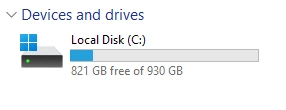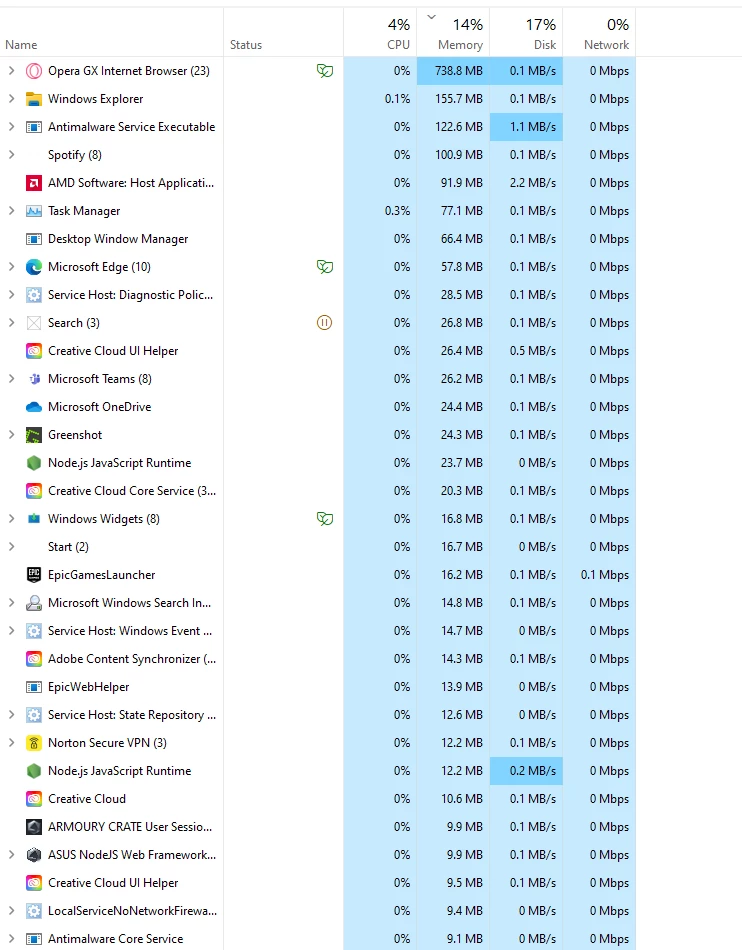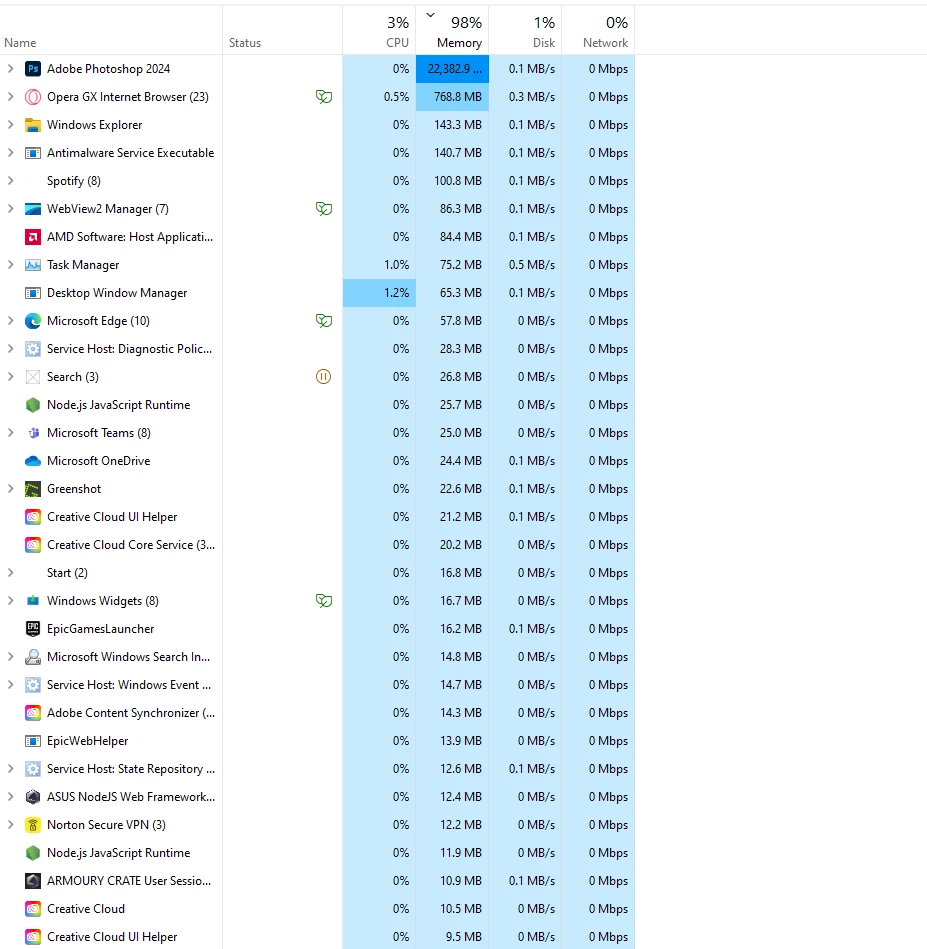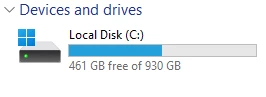Photoshop Laggy and using all my 32gb ram and 600gb storage
PhotoShop is super laggy on my pc, I have a 9650xt GPU (2022) , 3900x Ryzen 9 12 Cores, 24 Thead, 32gb ram with 1tb ssd
These components should easy be able to run photoshop, Ive listed photos below showing what happens when photoshop is open vs when i close it down and you can see the massive difference, this pc is only 9months old aswell , can someone help me figure out why my photoshop is super slow and laggy with all these higher end components.